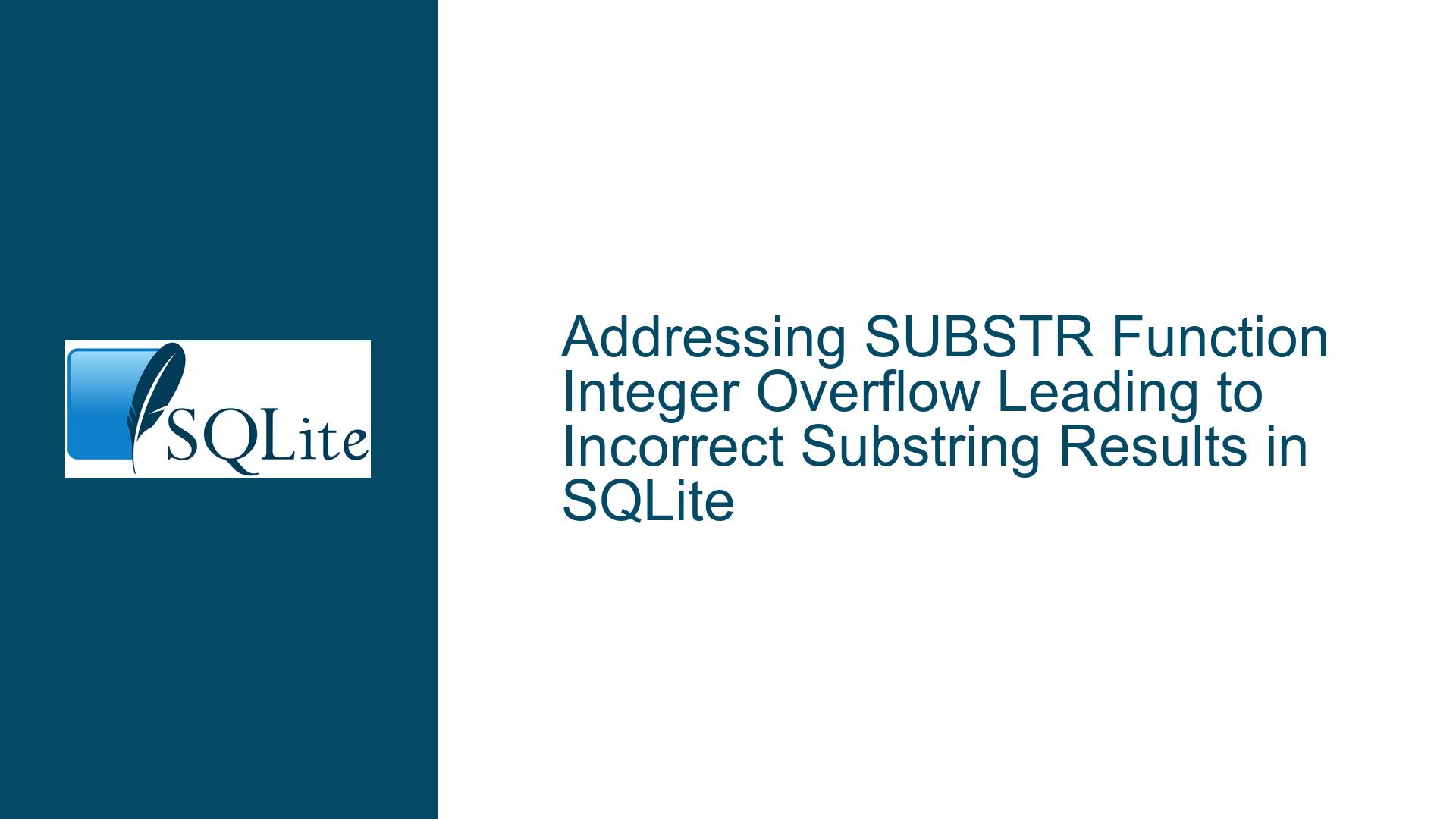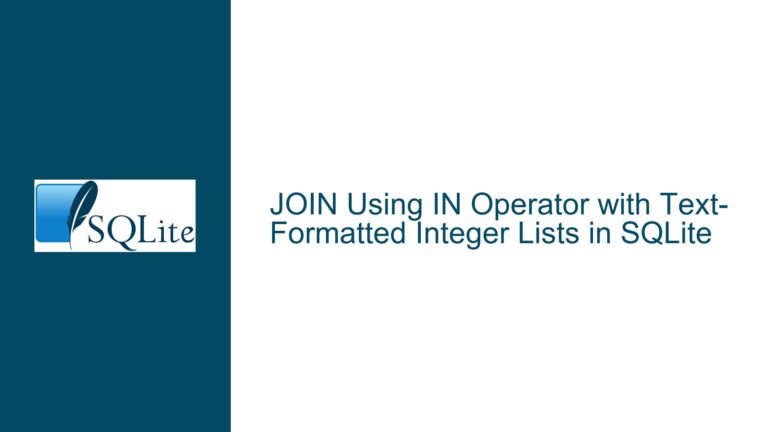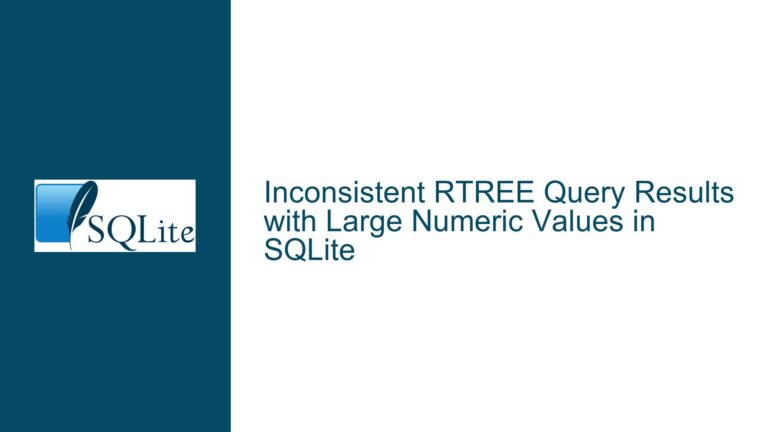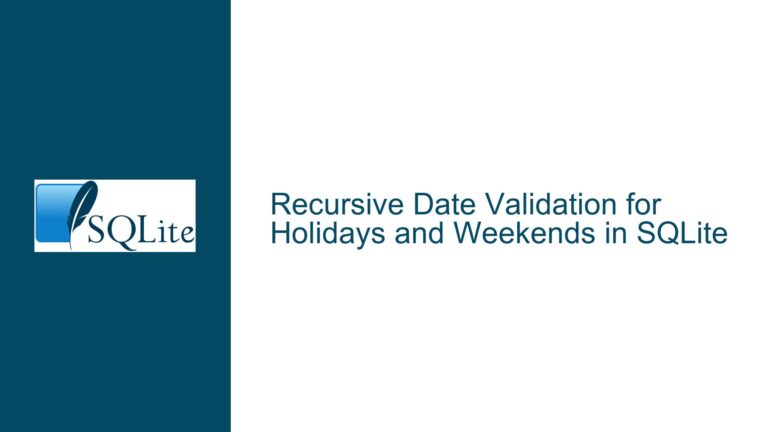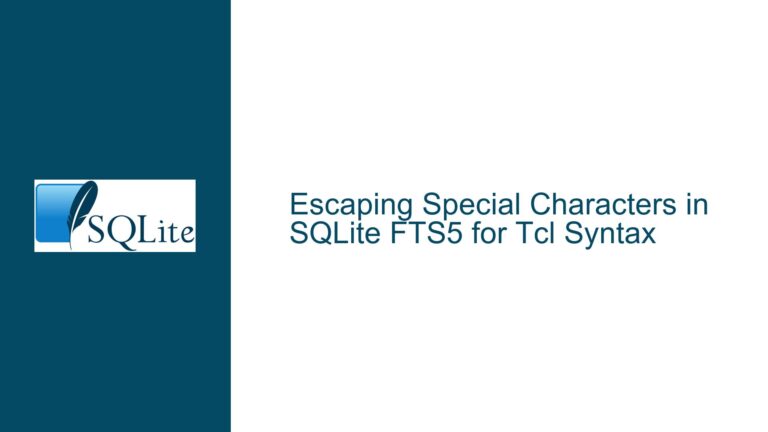Addressing SUBSTR Function Integer Overflow Leading to Incorrect Substring Results in SQLite
Understanding the SUBSTR Overflow Behavior and Its Impact on String Operations
The SQLite SUBSTR(X,Y,Z) function is designed to extract substrings from a given input string X, starting at position Y and extending for Z characters. When Y is positive, counting begins from the leftmost character (index 1). If Y is negative, counting starts from the rightmost character. However, a critical issue arises when Y exceeds the bounds of 32-bit signed integers, leading to integer overflow and unexpected results. This problem manifests in SQLite versions prior to the fix introduced in commit b04b4006f38, where excessively large Y values cause the function to misinterpret the starting position, returning substrings from unintended locations instead of an empty string.
Mechanics of the Overflow
The SUBSTR function internally processes Y as a 32-bit signed integer. When Y exceeds 2,147,483,647 (the maximum value for a 32-bit signed integer), it overflows into negative territory due to two’s complement representation. For example:
Y = 2,147,483,648(hex0x80000000) becomes-2,147,483,648when truncated to 32 bits.Y = 4,294,967,295(hex0xFFFFFFFF) becomes-1.
This truncation causes SUBSTR to interpret large Y values as negative offsets, leading it to count from the end of the string. For instance:
SUBSTR('abcd', 4,294,967,295, 1)effectively becomesSUBSTR('abcd', -1, 1), returning'd'.SUBSTR('abcd', 4,294,967,297, 1)truncatesYto1, returning'a'.
Documentation Ambiguity and Edge Cases
The SQLite documentation does not explicitly state the valid range for Y, leaving users unaware of potential pitfalls with large values. While Y is technically a 64-bit integer in SQLite, the internal handling within SUBSTR treats it as a 32-bit signed integer. This discrepancy creates a mismatch between user expectations (64-bit safety) and the function’s actual behavior (32-bit truncation).
Root Causes of the SUBSTR Integer Overflow and Truncation
32-Bit Integer Truncation in SUBSTR Internals
The core issue lies in SQLite’s implementation of SUBSTR, which converts Y to a 32-bit signed integer using a cast operation. This conversion discards the upper 32 bits of Y, causing values beyond 2,147,483,647 to wrap around into negative numbers. For example:
Y = 4,294,967,296(hex0x100000000) becomes0after truncation, leadingSUBSTRto start at position0, which is invalid, but due to further logic, it may default to position1.
Lack of Bounds Checking for Large Offsets
SQLite’s SUBSTR function does not explicitly check whether Y exceeds the length of the input string. Instead, it relies on implicit checks that fail when Y is altered by truncation. For example:
- A
Yvalue of5for the string'abcd'correctly returns an empty string. - A
Yvalue of4,294,967,297truncates to1, bypassing the out-of-bounds check and returning'a'.
Interaction with Negative Offsets
Negative Y values are designed to count from the end of the string. However, when Y is a large positive number that overflows to a negative value, this feature becomes a liability. For example:
Y = 4,294,967,293(hex0xFFFFFFFD) becomes-3, causingSUBSTRto start three characters from the end, returning'b'in the string'abcd'.
Resolving SUBSTR Overflow Issues: Patches, Workarounds, and Best Practices
Upgrading to a Fixed SQLite Version
The definitive fix for this issue is to upgrade SQLite to a version that includes commit b04b4006f38 or later. This commit modifies the handling of Y to use 64-bit arithmetic, preventing truncation and ensuring proper bounds checking. After applying the fix:
SUBSTR('abcd', 4,294,967,295, 1)returns an empty string, asYis recognized as exceeding the string length.- All values of
Ybeyond the string length (positive or negative) consistently return empty strings.
Input Validation in Queries
For users unable to immediately upgrade, input validation can mitigate the issue. Use CASE statements to enforce bounds on Y:
SELECT
CASE
WHEN ABS(Y) > LENGTH(X) THEN ''
ELSE SUBSTR(X, Y, Z)
END
FROM table;
This approach ensures that out-of-bounds Y values return an empty string without relying on SUBSTR’s internal logic.
Leveraging Alternative Functions
The SUBSTR function’s behavior can be replicated using combinations of other SQLite functions:
- For positive
Y:SELECT IIF(Y > 0, IIF(Y <= LENGTH(X), SUBSTR(X, Y, Z), ''), SUBSTR(X, LENGTH(X) + Y + 1, Z) ); - For negative
Y:SELECT IIF(Y < 0, IIF(ABS(Y) <= LENGTH(X), SUBSTR(X, LENGTH(X) + Y + 1, Z), ''), SUBSTR(X, Y, Z) );
Documentation Updates and Community Awareness
To prevent future misunderstandings, the SQLite documentation should explicitly state:
- The valid range for
Yis-9,223,372,036,854,775,808to9,223,372,036,854,775,807(64-bit signed integers). - Out-of-bounds
Yvalues return an empty string.
Developers should monitor the SQLite Changelog for updates related to function behavior and integer handling.
By addressing the integer overflow through upgrades, validating inputs, and adopting alternative logic, users can ensure reliable substring operations in SQLite. This issue underscores the importance of understanding low-level data type handling in database functions and proactively managing edge cases in query design.