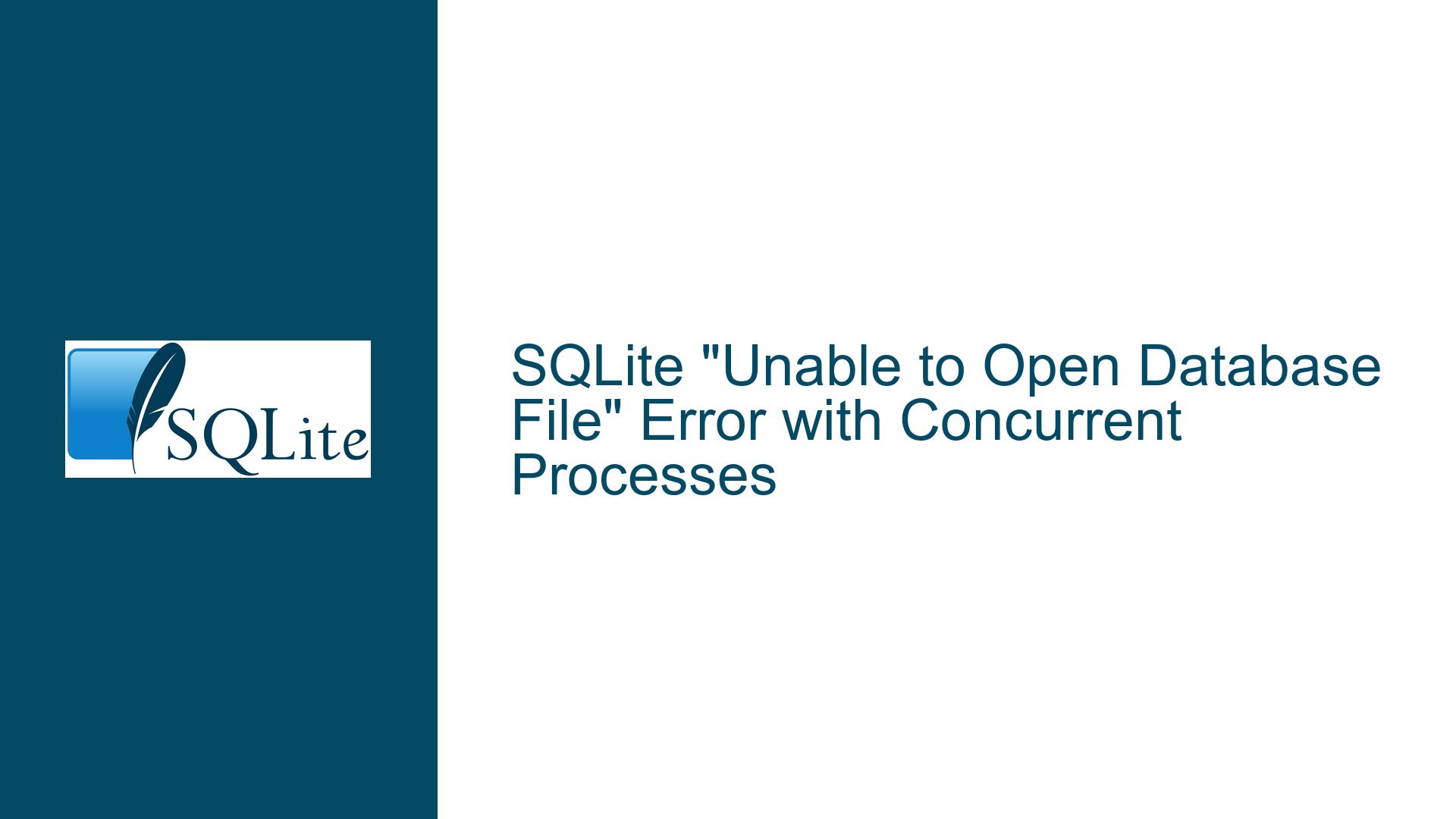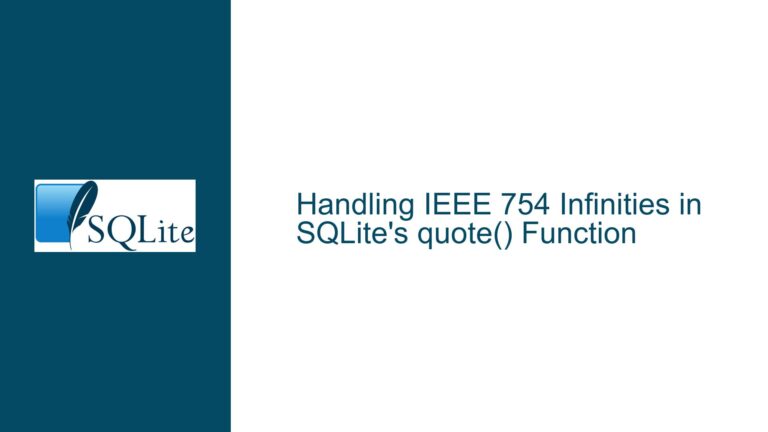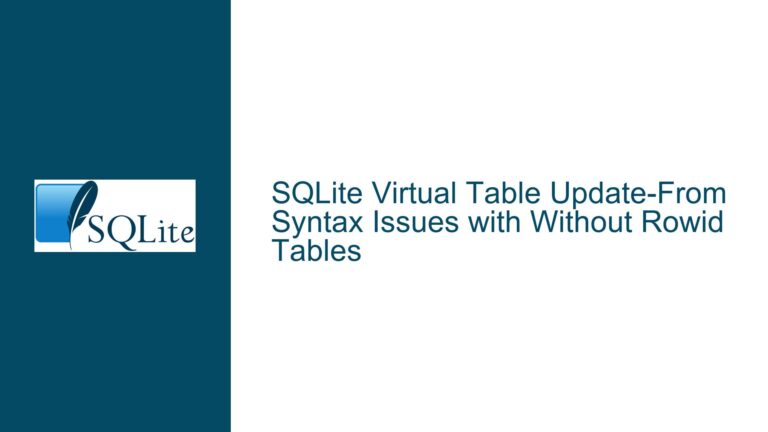SQLite “Unable to Open Database File” Error with Concurrent Processes
Understanding the "Unable to Open Database File" Error in High-Concurrency SQLite Workflows
Issue Overview: Concurrent Database File Creation Failures in SQLite
The core issue revolves around an intermittent unable to open database file error when multiple concurrent processes (up to 100) attempt to create and write to unique SQLite database files in the same directory. Each process operates independently: it generates a new database file, writes a batch of data, and terminates. Despite sufficient disk space, proper file permissions, and no active readers, the error persists even after retrying or deleting the file. The environment involves Python 3.10, SQLite 3.7.17 (and later 3.43.2), and Amazon Linux 2. Key observations include:
Process Workflow:
- Each process creates a single database file using
sqlite3.connectwith a URI-formatted path (file:{path}?mode={query_args}). - A deferred transaction executes a script to create tables, indices, and views.
- Processes are managed via a pool, reusing workers until all data batches complete.
- Each process creates a single database file using
Error Characteristics:
- The error occurs unpredictably, often after sustained operation.
- Retries (including file deletion) fail to resolve the issue.
- The failure arises during
executescript(), which executes schema-defining SQL statements.
Environmental Context:
- The directory is local (not remote), with ample free space.
- The system uses process-based parallelism (via
forkorspawn). - SQLite configuration includes
PRAGMA page_sizeand deferred isolation levels.
This error is particularly insidious because it appears unrelated to surface-level resource constraints (disk space, open file limits) and persists across SQLite versions. The root cause likely involves a combination of filesystem interactions, SQLite configuration nuances, and Python-specific behaviors.
Diagnosing the Causes: Filesystem, Concurrency, and Configuration
1. Filesystem Limitations and Interactions
Inode Exhaustion:
Each database file consumes an inode. While disk space may be sufficient, filesystems have fixed inode tables. High-volume file creation/deletion cycles (even with unique filenames) can exhaust inodes if cleanup is delayed or incomplete.- Check: Use
df -ito monitor inode usage on the mount.
- Check: Use
File Locking Mechanisms:
SQLite uses file locks to manage concurrency. On Linux, these rely on advisory locks (fcntl). Misconfigured mounts (e.g.,noatime,nodiratime) or network filesystems (unlikely here) can interfere with locking.- Check: Verify mount options with
mount | grep <directory>.
- Check: Verify mount options with
Temporary File Proliferation:
SQLite creates temporary files (e.g., rollback journals, WAL files). Default settings likejournal_mode=DELETEmay leave stale files if processes crash.- Check: Inspect the directory for
-journal,-wal, or-shmfiles during failures.
- Check: Inspect the directory for
2. SQLite and Python Driver Behaviors
Connection Leaks:
Python’ssqlite3module ties database connections to Python objects. If connections are not explicitly closed (viaclose()or context managers), files may remain locked even after process termination.- Check: Use
lsof | grep <database>to identify lingering file handles.
- Check: Use
URI Handling and Mode Parameters:
Themode={query_args}in the URI may not enforce the intended access permissions. For example,mode=rwc(create if not exists) could conflict with filesystem-level restrictions.- Check: Validate URI parameters with
sqlite3.uri = Trueand test with absolute paths.
- Check: Validate URI parameters with
Legacy SQLite Versions:
Version 3.7.17 (2013) lacks concurrency optimizations present in newer releases. While the issue persisted with 3.43.2, subtle differences in file handling (e.g., WAL mode defaults) could contribute.- Check: Compare behaviors across SQLite 3.7.x and 3.43.x using
strace.
- Check: Compare behaviors across SQLite 3.7.x and 3.43.x using
3. Process Management and Forking Hazards
Fork-After-Connect:
Python’s default process start method on Linux isfork, which duplicates parent process state, including open SQLite connections. Using such connections in child processes risks file descriptor collisions.- Check: Ensure processes initialize connections after forking, not before.
File Descriptor Limits:
Although each process uses one database file, SQLite may open additional handles for journals or WAL files. System-wide limits (ulimit -n) or per-process caps (RLIMIT_NOFILE) can be exceeded.- Check: Monitor
cat /proc/sys/fs/file-nrduring failures.
- Check: Monitor
Directory Contention:
High concurrency in a single directory can strain filesystem metadata operations (e.g., creating inodes, updating directory entries). This is exacerbated on ext4/XFS withdir_indexdisabled.- Check: Test with database files distributed across subdirectories.
Resolving the Error: Systematic Debugging and Mitigation Strategies
Step 1: Isolate the Failure Point with Low-Level Tracing
Strace Monitoring:
Usestrace -f -o sqlite.log -s 512 -e trace=file,openat,closeto trace file operations across all processes. Filter forENOENT,EACCES, orEMFILEerrors.- Example:
strace -f -o trace.log -e trace=openat,close python script.py grep 'openat.*\.db' trace.log
- Example:
SQLite Logging (via APSW):
Replacesqlite3with the APSW module to accesssqlite3_config(SQLITE_CONFIG_LOG). Capture internal SQLite warnings or errors.- Code Snippet:
import apsw def log_callback(code, msg): print(f"SQLite [{code}]: {msg}") apsw.config(apsw.SQLITE_CONFIG_LOG, log_callback)
- Code Snippet:
Step 2: Address Filesystem and Resource Limits
Inode and File Descriptor Checks:
- Inodes:
df -i /path/to/databasesIf usage nears 100%, schedule cleanup or expand the filesystem.
- Descriptors:
sysctl fs.file-nr ulimit -nIncrease limits via
/etc/security/limits.confif necessary.
- Inodes:
Mount Options and Filesystem Integrity:
Ensure the directory is mounted with options supporting concurrent access:mount -o remount,rw,noatime,dirsync /path/to/databasesAvoid
nodiratimeorasync, which can delay metadata writes.
Step 3: Optimize SQLite and Python Configuration
Explicit Connection Management:
Use context managers to guarantee connection closure:with sqlite3.connect("file:data.db?mode=rwc", uri=True) as conn: conn.execute("...")Disable WAL Mode:
Write-Ahead Logging (WAL) creates-waland-shmfiles. For single-process databases, usejournal_mode=TRUNCATE:conn.execute("PRAGMA journal_mode=TRUNCATE")Use Absolute Paths:
Relative paths may resolve incorrectly in pooled processes. Construct absolute paths dynamically:import os db_path = os.path.abspath(f"data_{batch_id}.db")
Step 4: Refactor Process and File Creation Logic
Pre-Create Database Files:
Test if creating an empty file before SQLite access resolves permissions issues:open(db_path, "wb").close() # Create empty file conn = sqlite3.connect(f"file:{db_path}?mode=rw", uri=True)Subdirectory Sharding:
Distribute files across subdirectories to reduce metadata contention:shard = batch_id % 10 os.makedirs(f"dbs/shard_{shard}", exist_ok=True) db_path = f"dbs/shard_{shard}/data_{batch_id}.db"Process Spawn Configuration:
Force Python’s multiprocessing to usespawninstead offork:import multiprocessing multiprocessing.set_start_method("spawn")
Step 5: Validate with Controlled Experiments
Reproduce in Isolation:
Run a minimal test case with 100 processes creating/writing databases. Gradually reintroduce components (e.g., schema scripts, pooling) to identify triggers.Compare SQLite Versions:
Test with SQLite 3.44.2 (latest as of 2024) and Python’s built-insqlite3vs APSW.Monitor Kernel Calls:
Usefatraceto observe real-time file access patterns:fatrace -c -t | grep -E '(OPEN|CLOSE).*\.db'
By methodically addressing filesystem constraints, SQLite configuration, and process management, the "unable to open database file" error can be resolved. Critical steps include low-level tracing with strace, enforcing strict connection lifecycle management, and mitigating filesystem contention through sharding or mount optimizations.