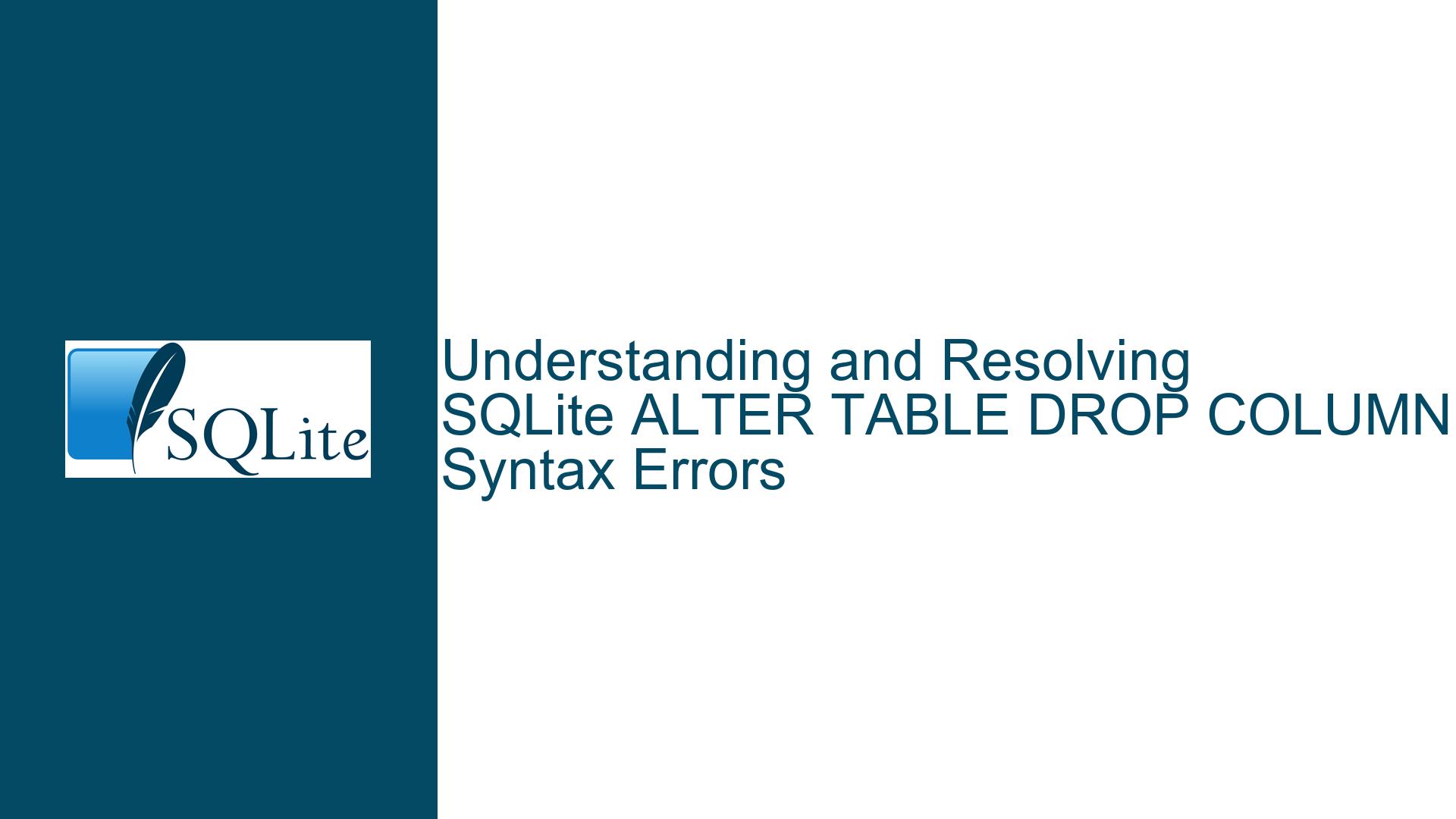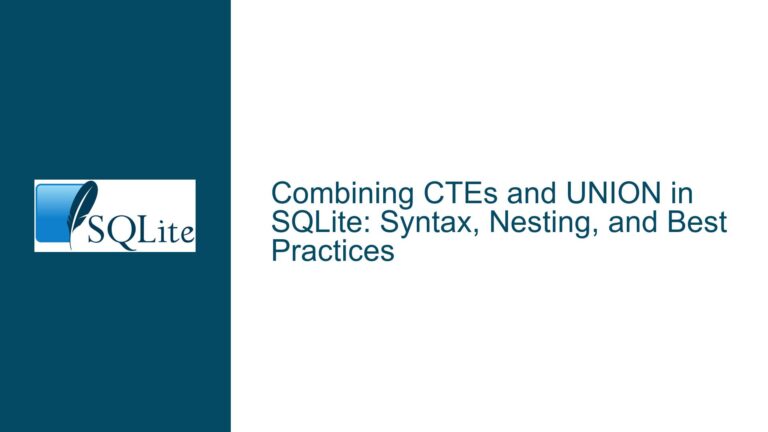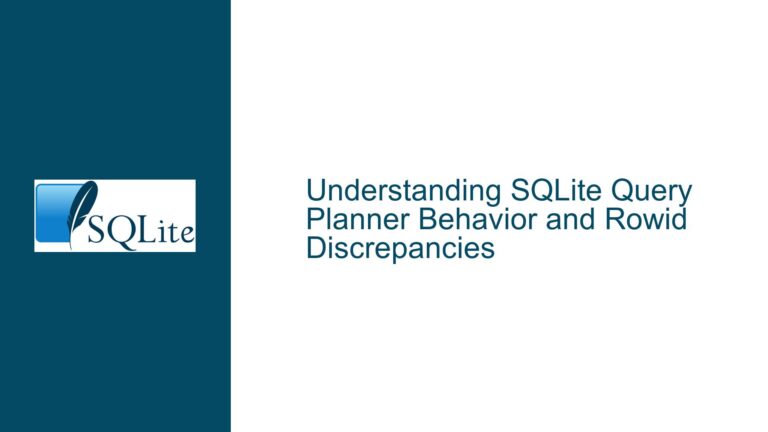and Resolving SQLite ALTER TABLE DROP COLUMN Syntax Errors
Issue Overview: SQLite Version Compatibility and ALTER TABLE DROP COLUMN Syntax
The core issue revolves around the inability to execute the ALTER TABLE ... DROP COLUMN command in SQLite version 3.34.1, resulting in a syntax error. This error occurs because the DROP COLUMN functionality was not supported in SQLite until version 3.35.0, which was released after version 3.34.1. The user attempting to drop a column from a table encounters a syntax error because the SQLite version they are using does not recognize or support the DROP COLUMN clause in the ALTER TABLE statement.
SQLite’s ALTER TABLE command is used to modify the structure of an existing table. Prior to version 3.35.0, SQLite’s ALTER TABLE capabilities were limited compared to other relational database management systems (RDBMS). Specifically, SQLite only supported renaming tables and adding columns to existing tables. The ability to drop columns was notably absent, which is a common operation in many database management tasks.
The user’s attempt to drop the addr column from the xxx table using the command ALTER TABLE xxx DROP COLUMN addr; results in a syntax error because the SQLite parser in version 3.34.1 does not recognize the DROP COLUMN clause. This limitation is not immediately obvious from the error message, which simply states "Error: near ‘drop’: syntax error," leading to confusion and the need for further investigation.
Possible Causes: SQLite Version Limitations and Documentation Clarity
The primary cause of the issue is the version of SQLite being used. SQLite version 3.34.1, released in January 2021, does not support the DROP COLUMN clause in the ALTER TABLE statement. This functionality was introduced in SQLite version 3.35.0, which was released in March 2021. Therefore, any attempt to use the DROP COLUMN clause in versions prior to 3.35.0 will result in a syntax error.
Another contributing factor is the clarity of the SQLite documentation regarding version-specific features. While the SQLite documentation is comprehensive, it may not always be immediately clear which features are supported in which versions. This can lead to confusion, especially for users who are not aware of the specific version they are using or the version in which certain features were introduced. In this case, the user was unaware that the DROP COLUMN functionality was not available in SQLite 3.34.1, leading to the syntax error.
Additionally, the error message itself does not provide sufficient context to diagnose the issue. The message "Error: near ‘drop’: syntax error" does not indicate that the issue is related to version incompatibility. Instead, it suggests that there is a problem with the SQL syntax, which could lead users to believe that they have made a mistake in their SQL statement rather than recognizing that the feature is not supported in their version of SQLite.
Troubleshooting Steps, Solutions & Fixes: Upgrading SQLite and Alternative Approaches
To resolve the issue, the user has several options, depending on their specific requirements and constraints. The most straightforward solution is to upgrade SQLite to version 3.35.0 or later, where the DROP COLUMN functionality is supported. However, if upgrading is not an option, there are alternative approaches to achieve the same result.
Upgrading SQLite:
The simplest and most effective solution is to upgrade SQLite to a version that supports the DROP COLUMN clause. SQLite version 3.35.0 introduced this feature, and upgrading to this version or later will allow the user to execute the ALTER TABLE ... DROP COLUMN command without encountering a syntax error. To upgrade SQLite, the user can download the latest version from the official SQLite website and follow the installation instructions for their operating system. On Debian Bullseye, the user can use the package manager to upgrade SQLite by running the following commands:
sudo apt-get update
sudo apt-get install sqlite3
After upgrading, the user can verify the SQLite version by running:
sqlite3 --version
Once the upgrade is complete, the user can execute the ALTER TABLE ... DROP COLUMN command without any issues.
Alternative Approaches:
If upgrading SQLite is not feasible, the user can achieve the same result using alternative methods. One common approach is to create a new table without the column to be dropped, copy the data from the old table to the new table, and then rename the new table to the original table name. This method involves several steps but is a reliable way to drop a column in versions of SQLite that do not support the DROP COLUMN clause.
Here is a step-by-step guide to dropping a column using this method:
Create a New Table:
Create a new table with the same structure as the original table, excluding the column to be dropped. For example, if the original table isxxxwith columnsnameandaddr, and the user wants to drop theaddrcolumn, the new tablexxx_newshould only have thenamecolumn.CREATE TABLE xxx_new (name);Copy Data to the New Table:
Copy the data from the original table to the new table, excluding the column to be dropped. In this case, only thenamecolumn is copied.INSERT INTO xxx_new (name) SELECT name FROM xxx;Drop the Original Table:
Drop the original tablexxxto remove it from the database.DROP TABLE xxx;Rename the New Table:
Rename the new tablexxx_newto the original table namexxx.ALTER TABLE xxx_new RENAME TO xxx;
This method effectively drops the addr column from the xxx table by creating a new table without the column and transferring the data. While this approach is more labor-intensive than using the DROP COLUMN clause, it is a reliable workaround for users who cannot upgrade SQLite.
Documentation and Version Awareness:
To avoid similar issues in the future, users should be aware of the version-specific features in SQLite and consult the documentation for the version they are using. The SQLite documentation provides detailed information on the features supported in each version, and users should refer to the release notes for the version they are using to understand the available functionality.
Additionally, users should consider automating the process of checking version compatibility for SQL statements. This can be done by writing scripts or using tools that check the SQLite version and validate SQL statements against the supported features for that version. This approach can help prevent syntax errors and ensure that SQL statements are compatible with the version of SQLite being used.
Conclusion:
The issue of encountering a syntax error when attempting to drop a column in SQLite version 3.34.1 is directly related to the lack of support for the DROP COLUMN clause in that version. The most effective solution is to upgrade SQLite to version 3.35.0 or later, where this functionality is supported. If upgrading is not an option, users can employ alternative methods, such as creating a new table and transferring data, to achieve the same result. Additionally, users should be aware of version-specific features in SQLite and consult the documentation to avoid similar issues in the future. By understanding the limitations of their SQLite version and employing appropriate workarounds, users can effectively manage their database schemas and avoid syntax errors.