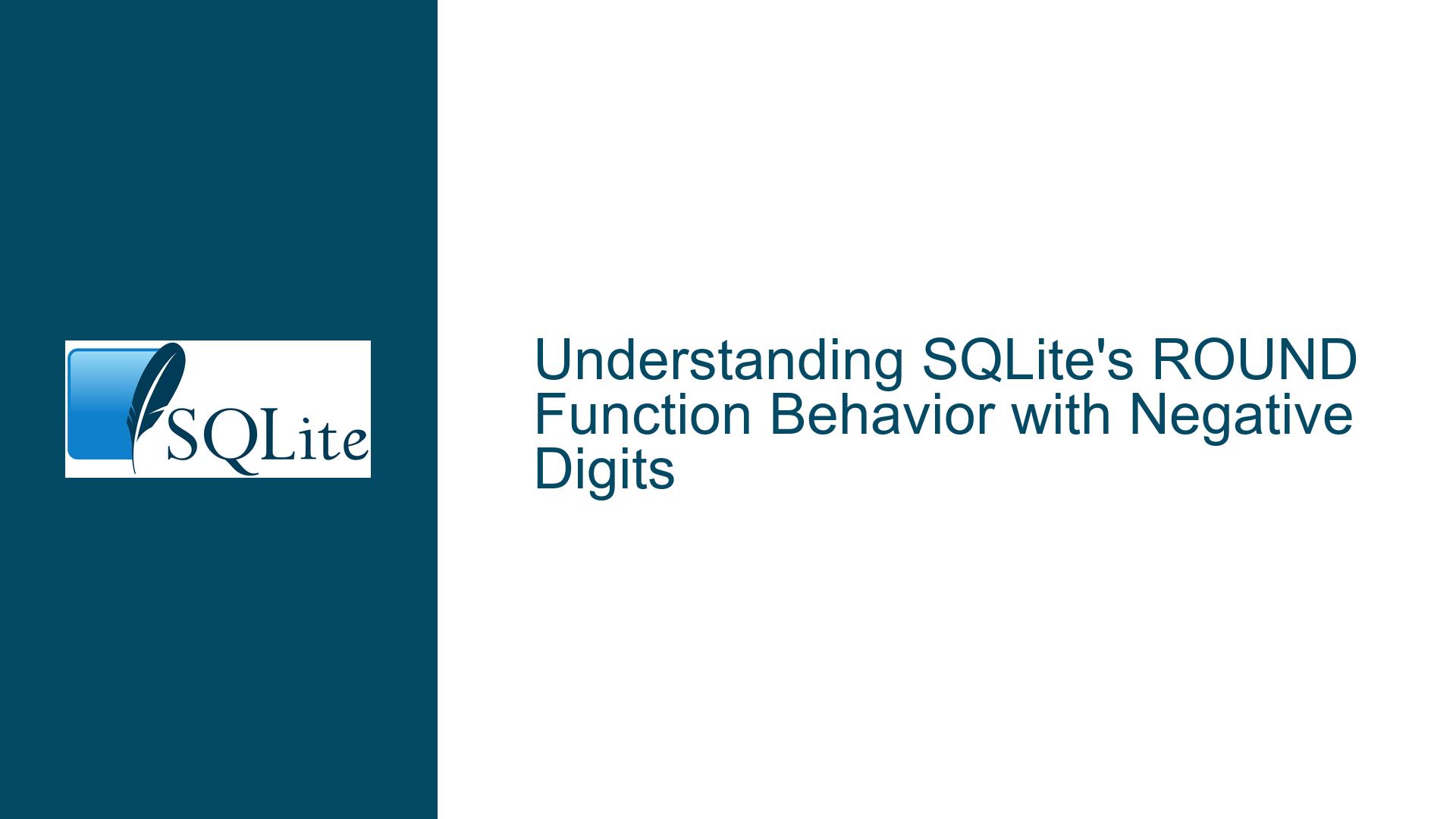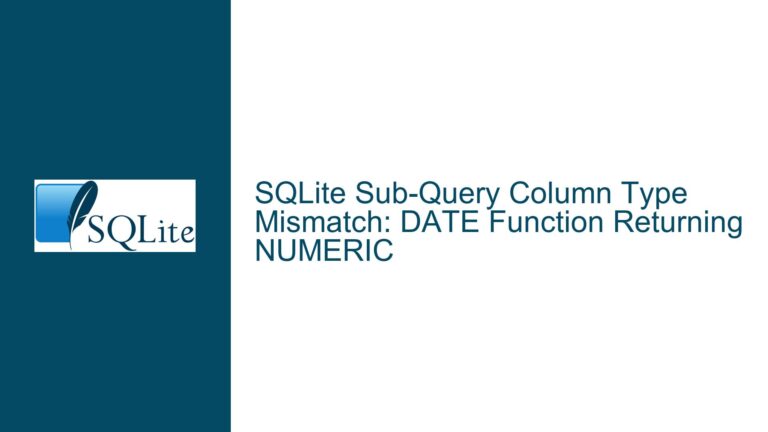SQLite’s ROUND Function Behavior with Negative Digits
Issue Overview: SQLite’s ROUND Function and Negative Digits
SQLite’s ROUND function is a core mathematical function used to round numeric values to a specified number of digits. However, its behavior when dealing with negative digits differs from many other database systems, leading to confusion and unexpected results for developers accustomed to those systems. Specifically, the issue arises when the ROUND function is used with a negative second argument, such as ROUND(42, -1). In most other databases, this would round the number to the nearest multiple of 10 (resulting in 40), but SQLite interprets this differently.
In SQLite, the ROUND function’s second argument specifies the number of digits to the right of the decimal point. If the second argument is negative, SQLite treats it as zero, effectively rounding the number to the nearest integer. For example, ROUND(42, -1) in SQLite returns 42, not 40. This behavior is documented in the SQLite documentation, but it contradicts the behavior of other databases like MySQL, PostgreSQL, and Oracle, where negative digits are interpreted as rounding to the left of the decimal point.
This discrepancy can cause issues when migrating applications or queries from other databases to SQLite, as the results of rounding operations may differ significantly. Additionally, developers may find it unintuitive, especially when working with large numbers or financial data where rounding to the nearest ten, hundred, or thousand is a common requirement.
The discussion also touches on the broader implications of changing SQLite’s behavior to align with other databases. Given SQLite’s widespread use across billions of devices and applications, even small changes to core functions like ROUND could have far-reaching consequences. The SQLite team prioritizes backward compatibility, meaning that changes to long-standing behaviors are unlikely unless they are critical bugs or security issues.
Possible Causes: Why SQLite’s ROUND Function Behaves Differently
The behavior of SQLite’s ROUND function with negative digits can be attributed to several factors, including historical design decisions, the need for backward compatibility, and the lightweight nature of SQLite as a database engine.
Historical Design Decisions: SQLite was designed to be a lightweight, embedded database engine with minimal dependencies and a small code footprint. Its core functions, including
ROUND, were implemented with simplicity and efficiency in mind. The decision to treat negative digits as zero in theROUNDfunction may have been made to keep the implementation straightforward and avoid additional complexity.Backward Compatibility: SQLite is used in a vast number of applications and devices, from smartphones to embedded systems. Any change to the behavior of core functions like
ROUNDcould potentially break existing applications that rely on the current behavior. The SQLite team is highly cautious about introducing changes that could cause regressions, even if the changes align with the behavior of other databases.Lightweight Nature of SQLite: Unlike larger database systems, SQLite is designed to be minimal and self-contained. It does not include many of the convenience functions or features found in other databases, as these would increase the size and complexity of the library. The absence of a
pow10function, for example, is a deliberate choice to keep the library small. This design philosophy extends to theROUNDfunction, where simplicity and consistency with other SQLite functions take precedence over alignment with other databases.Documentation and Expectations: The behavior of the
ROUNDfunction with negative digits is clearly documented in the SQLite documentation. However, developers who are accustomed to the behavior of other databases may not expect this difference. This highlights the importance of thoroughly reading the documentation when working with a new database system, especially one as widely used as SQLite.User-Defined Functions: SQLite allows developers to create user-defined functions (UDFs) to extend its functionality. This flexibility enables developers to implement custom rounding behavior or other mathematical functions that are not natively supported. While this requires additional effort, it provides a way to achieve the desired behavior without modifying the core SQLite library.
Troubleshooting Steps, Solutions & Fixes: Addressing the ROUND Function Behavior
While SQLite’s ROUND function behavior with negative digits is unlikely to change due to the reasons outlined above, there are several ways to work around this limitation and achieve the desired rounding behavior. These solutions range from simple arithmetic operations to more advanced techniques involving user-defined functions.
Arithmetic Workarounds: One of the simplest ways to achieve rounding to the nearest ten, hundred, or thousand is to use arithmetic operations. For example, to round a number to the nearest ten, you can use the following formula:
SELECT CAST((42 + 5) / 10 AS INTEGER) * 10;This formula adds 5 to the number, divides it by 10, casts the result to an integer, and then multiplies by 10. This effectively rounds the number to the nearest ten. Similar formulas can be used for rounding to the nearest hundred or thousand by adjusting the divisor and multiplier.
User-Defined Functions (UDFs): If you frequently need to perform rounding operations with negative digits, you can create a user-defined function in SQLite to replicate the behavior of other databases. For example, you can define a
round_negativefunction in your application code and register it with SQLite using thesqlite3_create_functionAPI. Here is an example in Python using thesqlite3module:import sqlite3 import math def round_negative(value, digits): if digits >= 0: return round(value, digits) else: factor = 10 ** (-digits) return round(value / factor) * factor conn = sqlite3.connect(':memory:') conn.create_function('round_negative', 2, round_negative) cursor = conn.cursor() cursor.execute('SELECT round_negative(42, -1)') print(cursor.fetchone()[0]) # Output: 40This approach allows you to define custom rounding behavior without modifying the SQLite library itself.
Using PRAGMAs or Compile-Time Options: While SQLite does not currently support a "low-quirks mode" or a PRAGMA to change the behavior of the
ROUNDfunction, you can suggest this as a feature request to the SQLite team. In the meantime, you can use compile-time options to customize SQLite’s behavior for your specific use case. For example, you can compile SQLite with custom functions or modifications to theROUNDfunction if you have control over the build process.Documentation and Education: Given that SQLite’s behavior is well-documented, one of the most effective ways to avoid issues is to educate developers about the differences between SQLite and other databases. This includes providing clear examples and explanations in your project’s documentation, as well as encouraging developers to read the SQLite documentation thoroughly before using its functions.
Testing and Validation: When migrating applications or queries from other databases to SQLite, it is crucial to thoroughly test and validate the results of mathematical operations, including rounding. Automated tests can help identify discrepancies and ensure that the application behaves as expected. Additionally, you can use tools like SQLite’s
EXPLAINcommand to analyze query execution and verify that the correct functions and operations are being used.Community and Support: If you encounter issues or have questions about SQLite’s behavior, the SQLite community and support channels can be valuable resources. The SQLite forum, mailing lists, and GitHub repository are active communities where you can seek advice, share solutions, and contribute to the ongoing development of SQLite.
In conclusion, while SQLite’s ROUND function behavior with negative digits may differ from other databases, there are several practical solutions and workarounds available. By understanding the reasons behind this behavior and leveraging SQLite’s flexibility, you can achieve the desired rounding results and ensure compatibility with your applications.