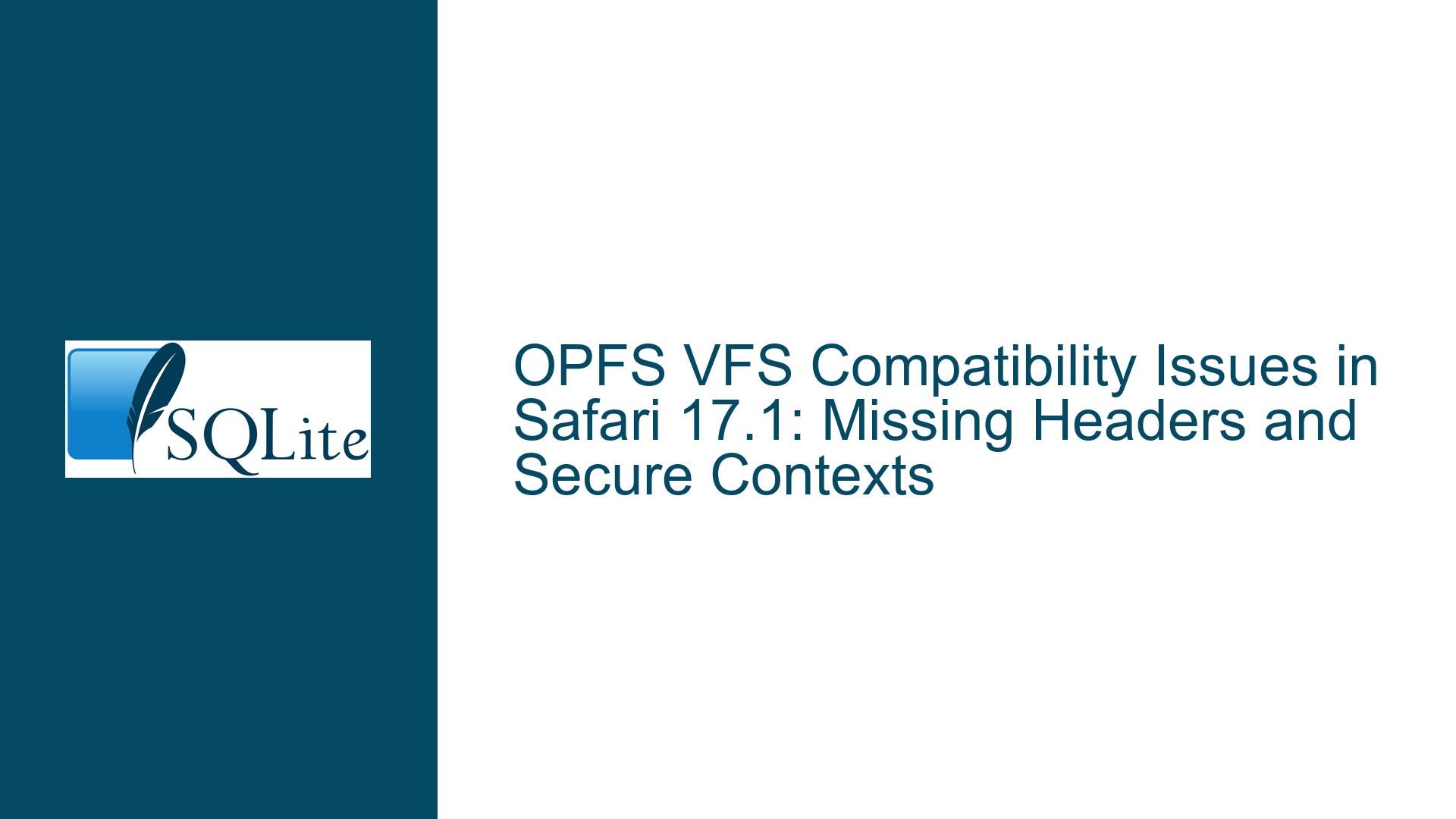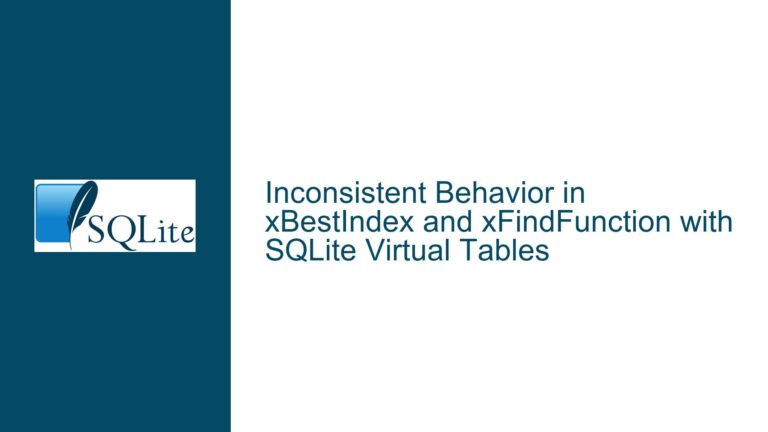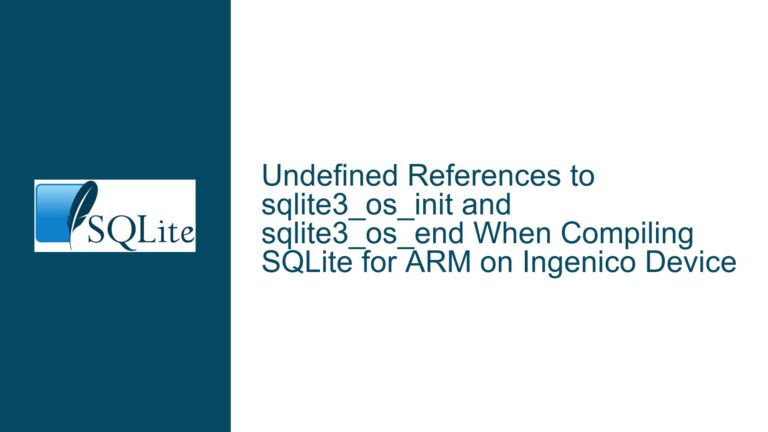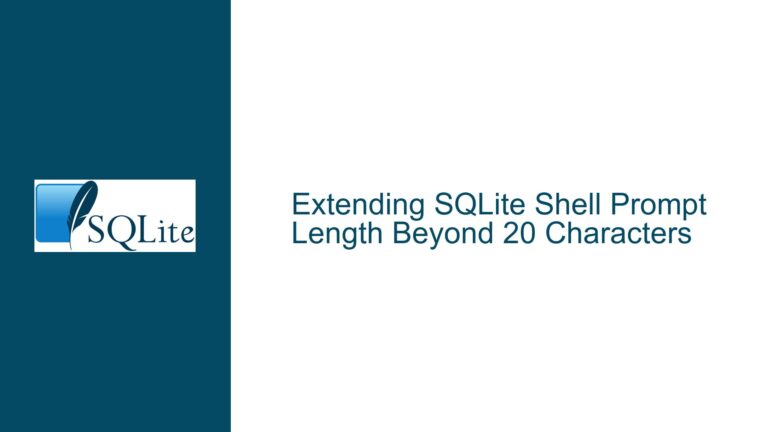OPFS VFS Compatibility Issues in Safari 17.1: Missing Headers and Secure Contexts
Issue Overview: Safari 17.1 Fails to Load OPFS VFS Despite Documentation Claims
The core issue revolves around Safari 17.1 failing to initialize the Origin Private File System (OPFS) Virtual File System (VFS) for WebAssembly (WASM) applications, even though SQLite’s documentation states compatibility with Safari versions 17 and above. Developers report encountering errors such as "Cannot install OPFS: Missing SharedArrayBuffer and/or Atomics" or "OPFS is not available" when attempting to use OPFS-based persistence in Safari 17.1. These errors persist despite the same code functioning correctly in Chromium-based browsers (Chrome, Edge, Opera), Firefox, and macOS Chrome.
The problem is rooted in Safari’s stricter enforcement of security policies compared to other browsers. While Chromium and Firefox may tolerate relaxed configurations for local development or specific header combinations, Safari 17.1 mandates precise HTTP response headers and a secure context for OPFS to initialize. Specifically, Safari requires the Cross-Origin-Embedder-Policy (COEP) header to be set to require-corp rather than alternative values like credentialless, which may work in other browsers. Additionally, Safari’s handling of SharedArrayBuffer and Atomics—APIs critical for OPFS synchronization—depends on these headers being configured correctly.
A critical oversight in troubleshooting this issue is assuming that HTTPS alone guarantees a secure context. While HTTPS is necessary for production environments, Safari’s treatment of http://localhost as a secure context is inconsistent or conditional compared to Chromium. Furthermore, OPFS availability is restricted to Web Workers in some browsers, complicating initialization logic when developers test code in the main thread.
Possible Causes: Misconfigured Headers, Browser-Specific Security Policies, and Context Limitations
1. Incorrect or Missing Cross-Origin Headers
Safari 17.1 enforces the Cross-Origin-Embedder-Policy (COEP) and Cross-Origin-Opener-Policy (COOP) headers more rigorously than other browsers. The COEP header must be set to require-corp to enable isolation features required for SharedArrayBuffer and Atomics. If the server configures COEP as credentialless (a weaker policy), Safari may block access to these APIs, preventing OPFS initialization. Similarly, COOP must be set to same-origin to ensure the document is isolated from cross-origin windows.
2. Missing SharedArrayBuffer and Atomics Support
The SharedArrayBuffer and Atomics APIs are disabled by default in many browsers unless the COEP/COOP headers are correctly configured. Safari 17.1 does not enable these APIs if the headers are missing or misconfigured, leading to the error: "Cannot install OPFS: Missing SharedArrayBuffer and/or Atomics." This is a security measure to prevent speculative execution attacks like Spectre.
3. Execution Context Limitations (Main Thread vs. Workers)
OPFS APIs are only available in secure contexts, which typically require HTTPS. However, Safari may not treat http://localhost as a secure context consistently, unlike Chromium. Additionally, some browsers restrict OPFS access to Web Workers, meaning code running in the main thread will fail to initialize OPFS. Safari’s developer tools historically lacked the ability to debug Workers easily, complicating verification.
4. Outdated or Mismatched SQLite WASM Builds
The error message "OPFS is NOT available" does not originate from the official SQLite WASM builds, suggesting the use of outdated or custom code. The official implementation provides detailed warnings (e.g., console.error("Missing required OPFS APIs")), so non-standard messages indicate third-party scripts or modified builds.
5. Safari-Specific Bugs or Partial OPFS Implementation
Despite Safari 17 claiming OPFS support, its implementation may be incomplete or buggy. For example, older Safari versions lacked the navigator.storage.getDirectory() method, which is essential for OPFS access. Developers must verify that all required APIs are present and functional.
Troubleshooting Steps, Solutions & Fixes: Validating Headers, Contexts, and Browser Configurations
Step 1: Verify Safari Version and Secure Context
Confirm the Safari version is 17.1 or newer via About Safari. Test the application over HTTPS or http://localhost (with Safari’s secure context treatment). To check if the context is secure:
if (window.isSecureContext) {
console.log("Secure context");
} else {
console.error("Not secure; use HTTPS or http://localhost");
}
If the context is insecure, Safari will block OPFS. For local development, configure a local HTTPS server or use Chromium/Firefox for initial testing.
Step 2: Configure HTTP Headers Correctly
Ensure the server sends the following headers:
Cross-Origin-Embedder-Policy: require-corpCross-Origin-Opener-Policy: same-origin
For Apache, add to .htaccess:
Header set Cross-Origin-Embedder-Policy "require-corp"
Header set Cross-Origin-Opener-Policy "same-origin"
For NGINX, add to nginx.conf:
add_header Cross-Origin-Embedder-Policy "require-corp";
add_header Cross-Origin-Opener-Policy "same-origin";
For Node.js (Express):
app.use((req, res, next) => {
res.setHeader("Cross-Origin-Embedder-Policy", "require-corp");
res.setHeader("Cross-Origin-Opener-Policy", "same-origin");
next();
});
Test headers using browser dev tools (Network tab) or curl -I <URL>.
Step 3: Enable SharedArrayBuffer and Atomics
After setting COEP/COOP, verify SharedArrayBuffer and Atomics are available:
if (window.SharedArrayBuffer && window.Atomics) {
console.log("APIs available");
} else {
console.error("APIs missing; check headers");
}
If unavailable, revisit Step 2. Safari requires these headers to enable the APIs.
Step 4: Test OPFS in a Web Worker
Safari may restrict OPFS to Workers. Create a Worker script (opfs-worker.js):
self.onmessage = async () => {
try {
const root = await navigator.storage.getDirectory();
self.postMessage({ success: true });
} catch (e) {
self.postMessage({ error: e.message });
}
};
In the main thread:
const worker = new Worker("opfs-worker.js");
worker.postMessage("test");
worker.onmessage = (e) => {
if (e.data.error) console.error("Worker error:", e.data.error);
else console.log("OPFS accessible in Worker");
};
If the Worker succeeds, refactor OPFS logic to run within Workers.
Step 5: Update SQLite WASM Builds
Download the latest SQLite WASM build from official sources. Replace third-party or modified scripts with the canonical sqlite3.js and opfs-vfs.js. Ensure initialization includes:
const sqlite3 = await initSqlite3();
try {
const opfsVfs = await sqlite3.installOpfsVfs();
console.log("OPFS VFS installed:", opfsVfs);
} catch (e) {
console.error("OPFS install failed:", e.message);
}
Step 6: Debug Safari’s Console and Network Tab
Open Safari’s Web Inspector (Develop > Show Web Inspector) and check:
- Console: Look for warnings like "COEP/COOP headers missing" or "SharedArrayBuffer not available".
- Network: Inspect response headers for COEP/COOP. Resolve any server misconfigurations.
- Storage: Navigate to the Storage tab and check if OPFS directories are listed under File System.
Step 7: Test Alternative Browsers and Fallbacks
If Safari remains problematic, implement fallback persistence mechanisms (e.g., localStorage, IndexedDB) and notify users of browser limitations. Use feature detection:
async function detectOpfs() {
try {
await navigator.storage.getDirectory();
return true;
} catch {
return false;
}
}
if (!await detectOpfs()) {
alert("OPFS unsupported; switch browsers or enable headers.");
}
Final Note: Safari’s evolving implementation of OPFS may require monitoring future updates. As of November 2023, Safari 17.1’s strict header requirements and Worker-only OPFS access differentiate it from Chromium. Developers must prioritize header validation and context isolation to ensure cross-browser compatibility.