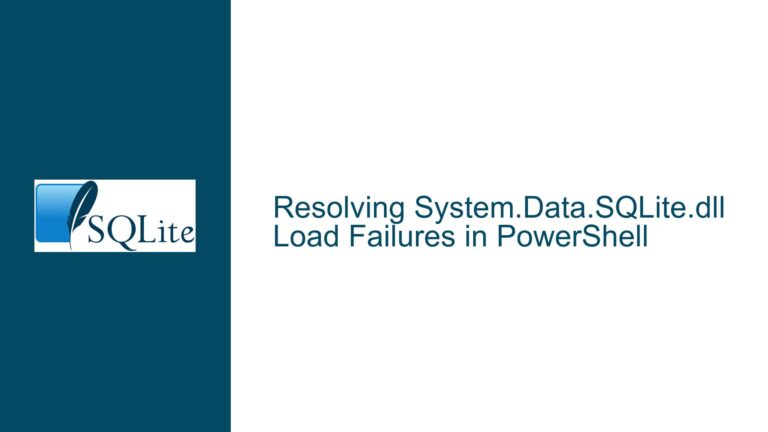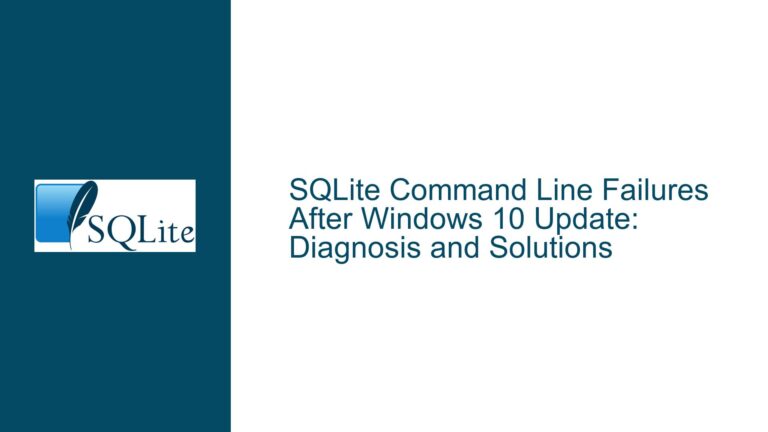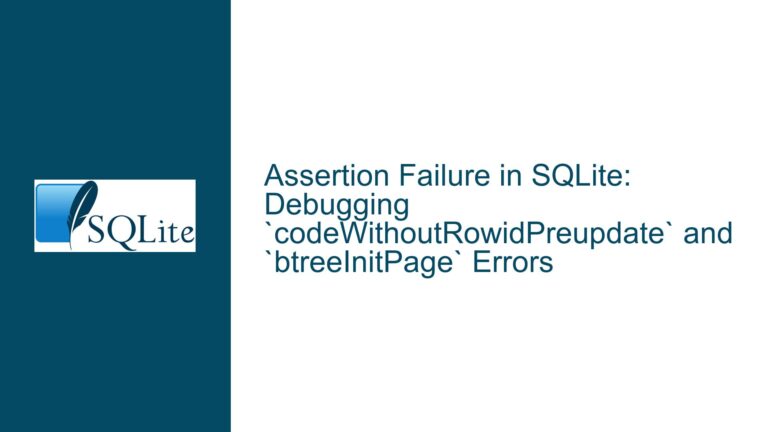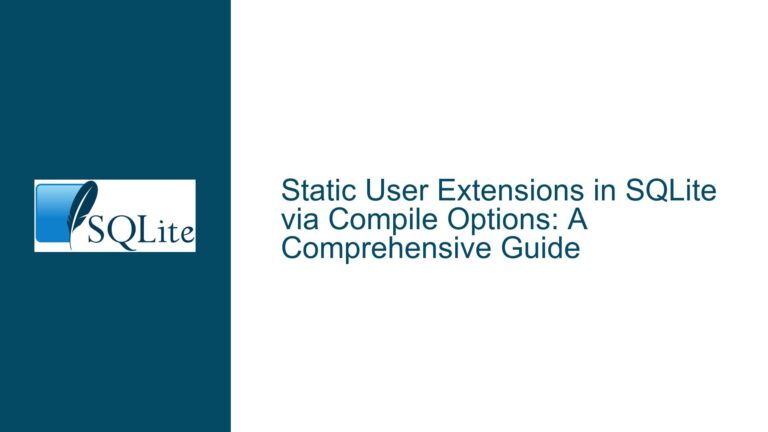Resolving SQLite.Interop.dll Loading Issues on Linux Systems
Understanding the SQLite.Interop.dll Loading Failure on Linux
The core issue revolves around the failure to load the SQLite.Interop.dll on a Linux system, specifically a Raspberry Pi (referred to as "PI banana" in the discussion). This DLL is a critical component for the System.Data.Sqlite library, which enables .NET applications to interact with SQLite databases. While the setup works seamlessly on Windows, the same configuration fails on Linux, throwing an error indicating that the shared library SQLite.Interop.dll or one of its dependencies cannot be loaded. This discrepancy between Windows and Linux environments highlights a common challenge when porting .NET applications to Linux, especially when dealing with platform-specific dependencies.
The error message suggests using diagnostic tools like strace or setting the LD_DEBUG environment variable to troubleshoot the loading problem. However, the root cause is likely tied to the fact that SQLite.Interop.dll is a Windows-specific binary, and Linux systems require shared objects (.so files) instead of DLLs. This fundamental difference in how dynamic libraries are handled across operating systems is the crux of the issue.
Diagnosing the Root Cause: Platform-Specific Binary Incompatibility
The primary cause of the SQLite.Interop.dll loading failure is the incompatibility between the Windows-specific binary and the Linux operating system. On Windows, dynamic link libraries (DLLs) are used to share code across applications, whereas Linux relies on shared objects (.so files) for the same purpose. When a .NET application attempts to load SQLite.Interop.dll on Linux, the system cannot recognize or execute the DLL format, leading to the observed error.
Another potential cause is the absence of required dependencies for the SQLite library on the Linux system. While the ldd command output in the discussion indicates that no libraries are missing, it is still possible that the runtime environment lacks certain components necessary for the System.Data.Sqlite library to function correctly. For instance, the Mono runtime, which is often used to run .NET applications on Linux, might not be properly configured or installed.
Additionally, the discussion mentions an outdated solution from eight years ago, which suggests that the problem has persisted for some time. This historical context implies that the issue might stem from changes in the .NET ecosystem, SQLite library updates, or Linux system libraries over the years. Therefore, it is essential to consider the evolution of these components when diagnosing the problem.
Step-by-Step Troubleshooting and Resolution
Step 1: Verify the Platform-Specific Binary
The first step is to confirm whether the SQLite.Interop.dll file is indeed a Windows binary. This can be done using the file utility on Linux, which identifies the type of a file. Run the following command in the terminal:
file /path/to/SQLite.Interop.dll
If the output indicates that the file is a Windows DLL, it confirms the incompatibility issue. In this case, the next step is to obtain a Linux-compatible version of the SQLite library.
Step 2: Obtain the Correct Mono Build for Linux
As suggested in the discussion, downloading the Mono build for Linux from the official System.Data.Sqlite website is a viable solution. The Mono build provides a version of the SQLite library that is compatible with POSIX-based systems, including Linux. Follow these steps to acquire and install the correct build:
- Visit the System.Data.Sqlite downloads page.
- Locate the Mono build for Linux. For example, the file
sqlite-netFx451-binary-Mono-2013-1.0.118.0.zipis a suitable candidate. - Download and extract the ZIP file to a directory on your Linux system.
- Replace the existing
SQLite.Interop.dllwith the.sofiles provided in the Mono build.
Step 3: Configure the Runtime Environment
After obtaining the correct build, ensure that the runtime environment is properly configured to recognize the new shared objects. This involves setting the appropriate environment variables and ensuring that the Mono runtime is installed. Use the following commands to verify and configure the environment:
# Check if Mono is installed
mono --version
# If Mono is not installed, install it using the package manager
sudo apt-get install mono-complete
# Set the LD_LIBRARY_PATH environment variable to include the directory containing the .so files
export LD_LIBRARY_PATH=/path/to/mono/build:$LD_LIBRARY_PATH
Step 4: Test the Application
With the correct build and runtime environment in place, test the .NET application to ensure that the SQLite library loads successfully. If the application still fails to load the library, use diagnostic tools like strace or LD_DEBUG to gather more information about the issue. For example:
strace -e trace=open mono /path/to/your/application.exe
This command traces the system calls made by the application, providing insights into which files or libraries are being accessed and where the failure occurs.
Step 5: Address Missing Dependencies
If the diagnostic tools reveal missing dependencies, install the required libraries using the package manager. For instance, if the libsqlite3 library is missing, install it with:
sudo apt-get install libsqlite3-dev
Step 6: Rebuild and Redeploy the Application
In some cases, it might be necessary to rebuild the .NET application to ensure that it correctly references the Linux-compatible SQLite library. Update the project configuration to include the new .so files and rebuild the application using the Mono compiler:
mcs /reference:System.Data.SQLite.dll /out:your_application.exe your_application.cs
Once the application is rebuilt, redeploy it to the Linux system and test it again.
By following these steps, you should be able to resolve the SQLite.Interop.dll loading issue on Linux and ensure that your .NET application runs smoothly on both Windows and Linux platforms. This approach not only addresses the immediate problem but also provides a framework for handling similar cross-platform compatibility challenges in the future.