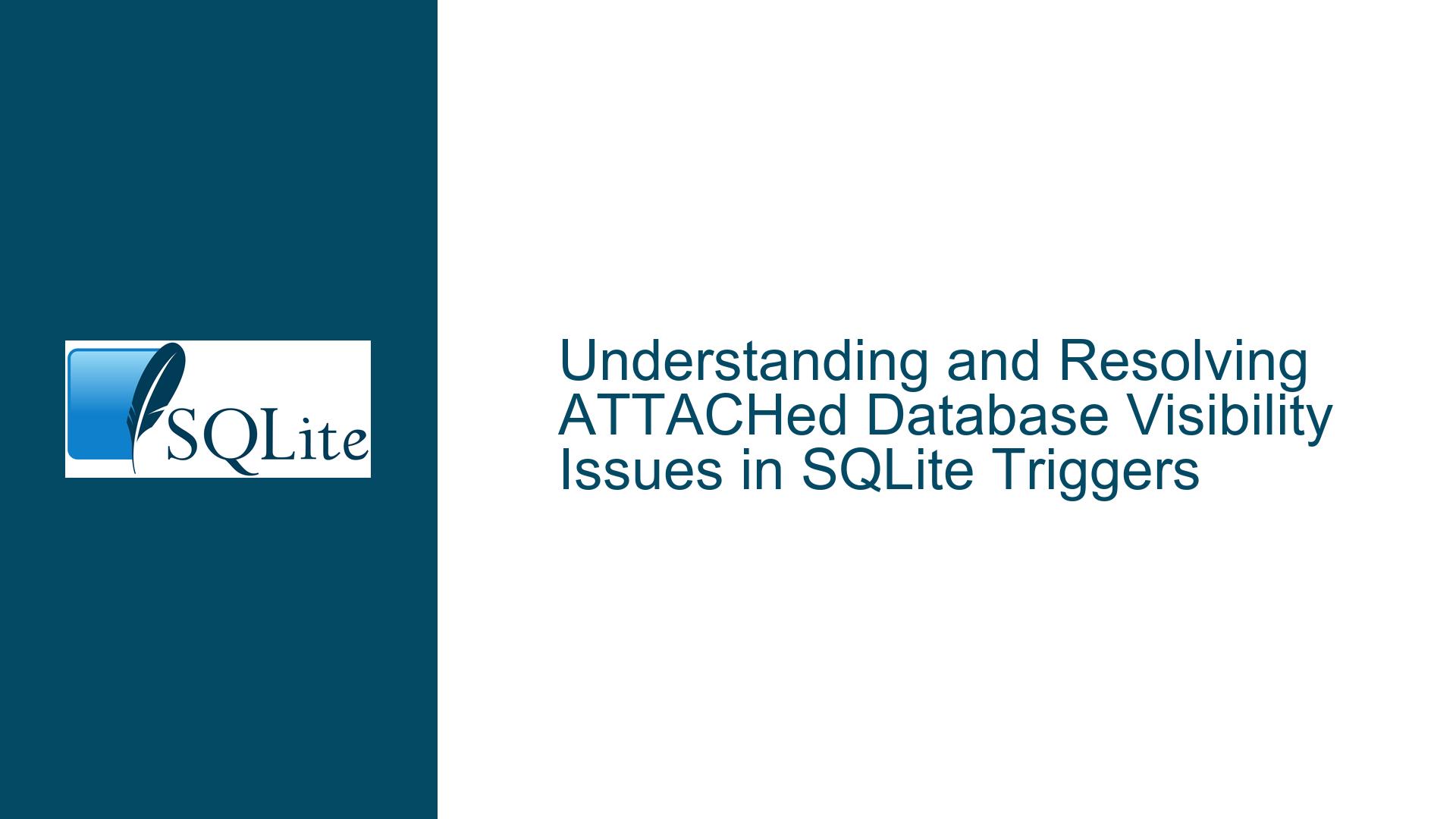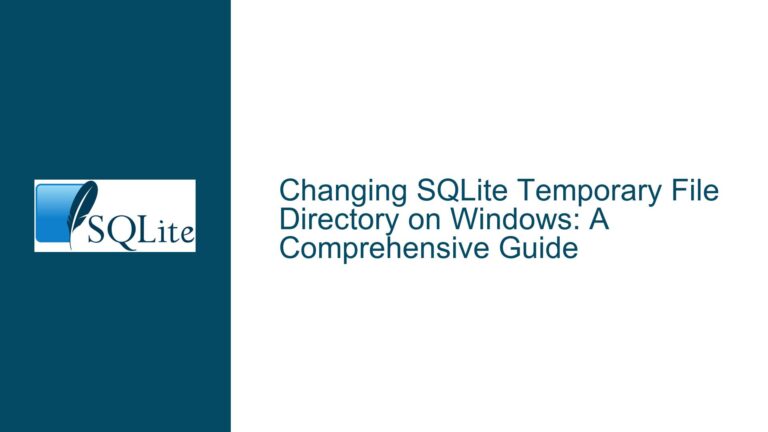and Resolving ATTACHed Database Visibility Issues in SQLite Triggers
Issue Overview: ATTACHed Database Visibility and Trigger Behavior in SQLite
The core issue revolves around the visibility and accessibility of an ATTACHed database within SQLite, specifically when creating and firing TEMPORARY TRIGGERs that reference tables in the ATTACHed database. The problem manifests when a TEMPORARY TRIGGER is created in the main database (db2) that references a table in the ATTACHed database (db1). Upon firing the trigger, SQLite throws an error indicating that the table in the ATTACHed database does not exist, despite the database being successfully ATTACHed. However, if a query is executed against the ATTACHed database before creating the trigger, the trigger functions as expected without any errors.
This behavior suggests that the ATTACHed database is not fully recognized or initialized in the context of the trigger until a query is executed against it. This issue is particularly perplexing because it does not align with the expected behavior of SQLite’s ATTACH command, which should make the ATTACHed database immediately available for all subsequent operations, including triggers.
The problem is further complicated by the use of the better-sqlite3 Node.js package, which introduces additional layers of interaction with SQLite. The issue appears to be specific to this package, as the same operations performed directly in SQLite without the package do not exhibit the same behavior. This raises questions about how better-sqlite3 handles database attachments and trigger creation.
Possible Causes: Database Initialization and Trigger Scope in SQLite
The root cause of this issue lies in the initialization and scope of ATTACHed databases within SQLite, particularly when interacting with TEMPORARY TRIGGERs. Several factors contribute to this behavior:
Database Initialization Delay: When a database is ATTACHed in SQLite, it may not be fully initialized or recognized in all contexts until a query is executed against it. This delay in initialization could be due to internal SQLite mechanisms that defer certain operations until they are explicitly needed. In the context of triggers, this means that the ATTACHed database might not be fully recognized when the trigger is created, leading to errors when the trigger is fired.
Trigger Scope and Name Resolution: SQLite’s trigger mechanism has specific rules regarding name resolution. Triggers are designed to operate within the context of the database in which they are created. When a trigger references a table in an ATTACHed database, SQLite must resolve the table name correctly. However, if the ATTACHed database is not fully initialized, the name resolution process may fail, resulting in the "no such table" error. This is particularly relevant when the trigger references a table using a fully qualified name (e.g.,
db1.table).Interaction with
better-sqlite3: Thebetter-sqlite3package, while providing a convenient interface for interacting with SQLite in Node.js, may introduce additional complexities in how database attachments and triggers are handled. The package might not fully replicate the behavior of SQLite’s native C API, leading to discrepancies such as the one observed in this issue. Specifically,better-sqlite3might not ensure that the ATTACHed database is fully initialized before allowing trigger creation, leading to the observed errors.Temporary Triggers and Database Context: TEMPORARY TRIGGERs in SQLite are designed to exist only for the duration of the database connection. This transient nature might affect how SQLite handles references to ATTACHed databases within these triggers. If the ATTACHed database is not fully recognized at the time the trigger is created, the trigger may fail to resolve the table names correctly when it is fired.
Troubleshooting Steps, Solutions & Fixes: Resolving ATTACHed Database Visibility in Triggers
To address the issue of ATTACHed database visibility in SQLite triggers, particularly when using the better-sqlite3 package, the following steps and solutions can be employed:
Ensure Database Initialization: Before creating any triggers that reference tables in an ATTACHed database, execute a query against the ATTACHed database to ensure it is fully initialized. This can be a simple
SELECTstatement that does not return any data, such asSELECT * FROM db1.table LIMIT 0;. This step forces SQLite to recognize the ATTACHed database and make it available for all subsequent operations, including trigger creation.Avoid Fully Qualified Table Names in Triggers: When creating triggers that reference tables in an ATTACHed database, avoid using fully qualified table names (e.g.,
db1.table). Instead, rely on SQLite’s standard name resolution behavior by referencing the table name directly (e.g.,table). This approach ensures that SQLite correctly resolves the table name within the context of the trigger, regardless of the database attachment status.Use Explicit Database Context in Triggers: If avoiding fully qualified table names is not feasible, consider using explicit database context within the trigger. For example, instead of referencing
db1.table, use a variable or parameter that explicitly specifies the database context. This approach can help SQLite resolve the table name correctly, even if the ATTACHed database is not fully initialized at the time of trigger creation.Test with Native SQLite: To determine whether the issue is specific to the
better-sqlite3package, test the same operations using native SQLite without the package. If the issue does not occur in native SQLite, it suggests that the problem lies within thebetter-sqlite3package. In this case, consider raising an issue with the package maintainers to address the discrepancy in behavior.Review and Update
better-sqlite3Package: If the issue is confirmed to be specific to thebetter-sqlite3package, review the package documentation and source code to understand how it handles database attachments and trigger creation. Consider updating to the latest version of the package, as the issue may have been addressed in a recent release. If no fix is available, consider contributing a patch or workaround to the package repository.Implement Workarounds in Application Code: If the issue persists and cannot be resolved through the above steps, implement workarounds in the application code. For example, ensure that all necessary database attachments and queries are executed before creating any triggers. This approach ensures that the ATTACHed database is fully recognized and available for all subsequent operations, including trigger creation and firing.
Monitor SQLite and
better-sqlite3Updates: Stay informed about updates and changes to both SQLite and thebetter-sqlite3package. New releases may include fixes or improvements that address the issue of ATTACHed database visibility in triggers. Regularly review the release notes and documentation for both SQLite andbetter-sqlite3to ensure that your application is using the most up-to-date and stable versions.
By following these troubleshooting steps and solutions, you can effectively address the issue of ATTACHed database visibility in SQLite triggers, ensuring that your triggers function as expected without encountering "no such table" errors. Whether the issue lies in SQLite’s internal mechanisms or the better-sqlite3 package, these steps provide a comprehensive approach to resolving the problem and maintaining the integrity of your database operations.