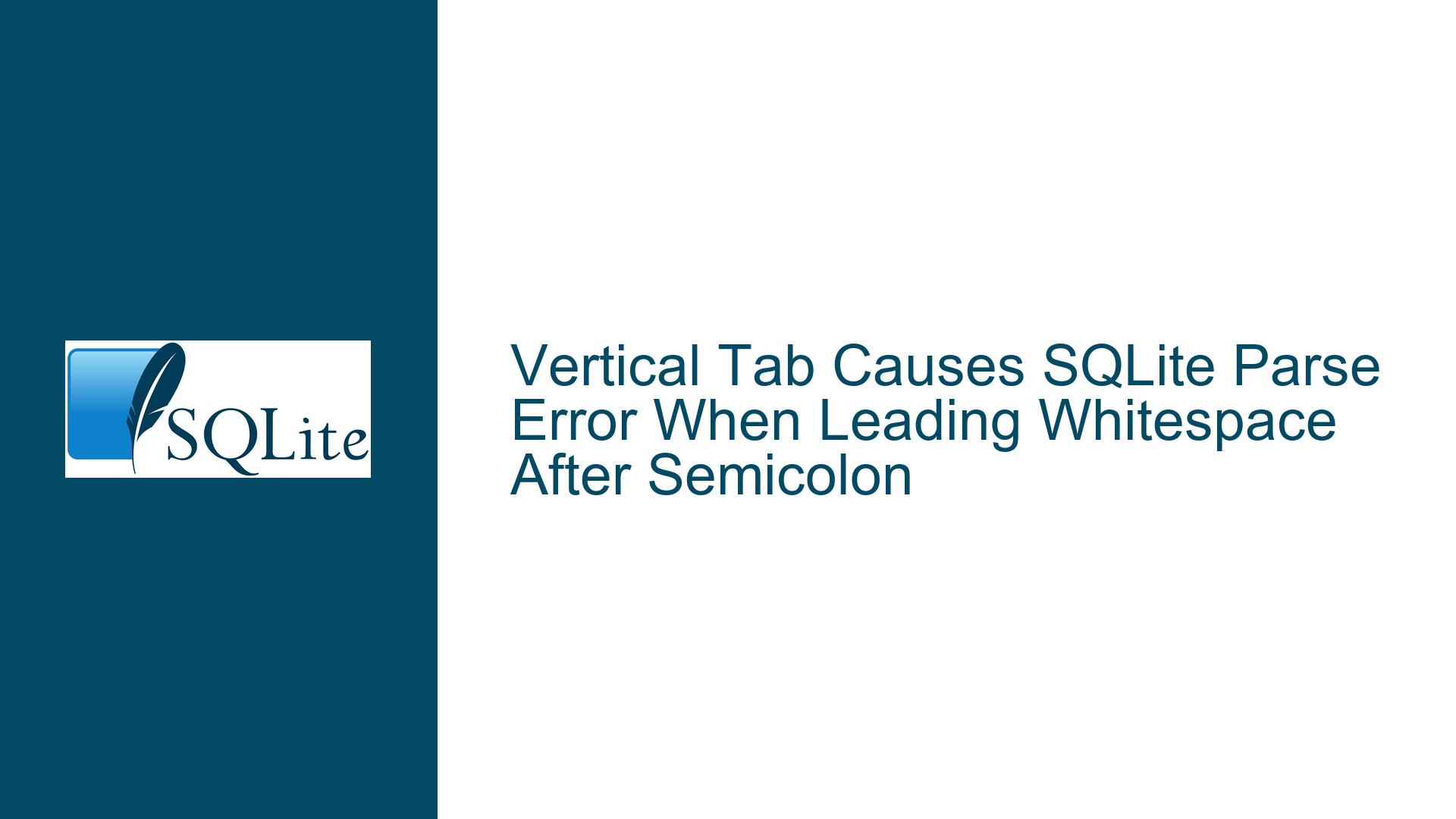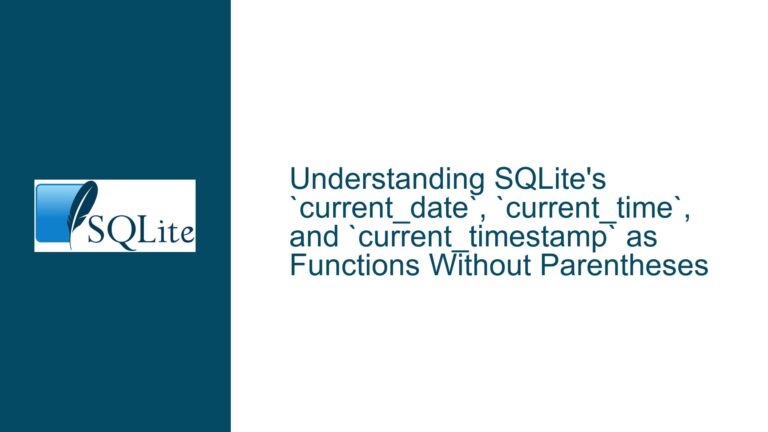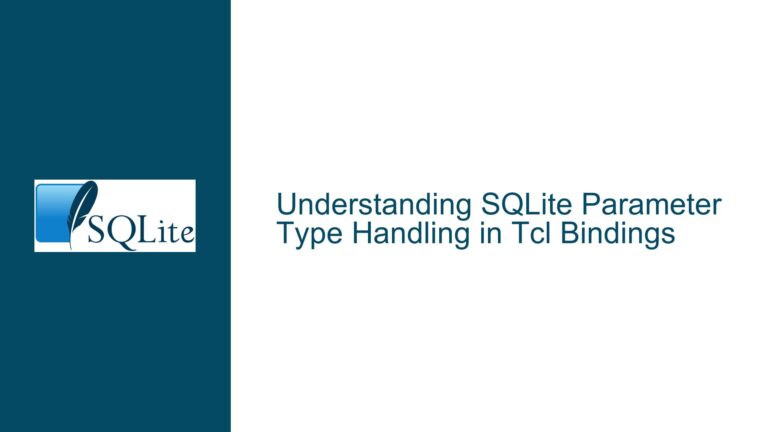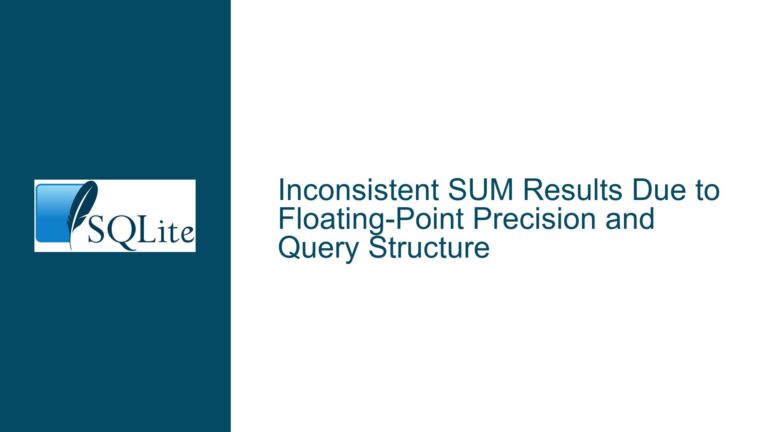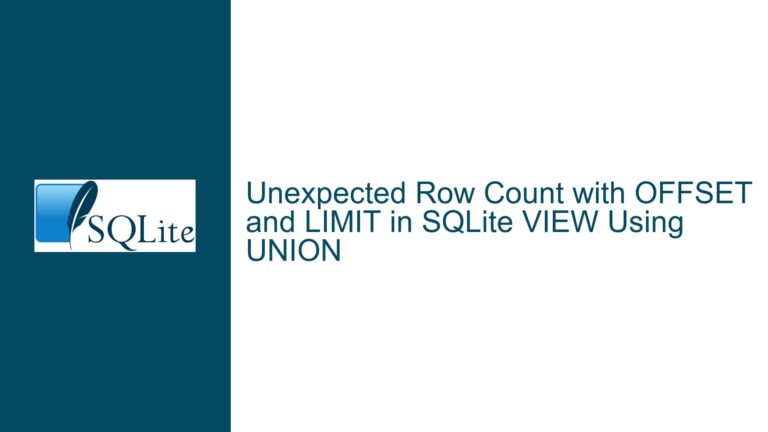Vertical Tab Causes SQLite Parse Error When Leading Whitespace After Semicolon
Issue Overview: SQLite Tokenizer Rejects Vertical Tab as Leading Whitespace After Semicolon
The core issue arises when a vertical tab character (\v, Unicode U+000B) is placed immediately after a semicolon (;) in SQL input. This configuration triggers a parse error in SQLite, even though other whitespace characters (e.g., form feed \f, space , or newline \n) are accepted in the same position. For example:
printf ';\vSELECT 1' | sqlite3 # Fails with "unrecognized token"
printf ';\fSELECT 1' | sqlite3 # Succeeds, returns "1"
The problem occurs specifically when the vertical tab is the first whitespace character following a semicolon. If the vertical tab appears elsewhere in the SQL statement (e.g., at the start of a statement or after another whitespace character), SQLite parses it without error:
printf '\vSELECT 1' | sqlite3 # Succeeds, returns "1"
printf '; \vSELECT 1' | sqlite3 # Succeeds, returns "1"
This behavior is consistent across SQLite versions 3.39.5, 3.44.2, and 3.45.0. The error stems from SQLite’s tokenizer logic, which treats the vertical tab as an illegal character in certain parsing contexts. While the vertical tab is classified as a whitespace character by the C standard library’s isspace() function, SQLite’s tokenizer explicitly excludes it from the set of allowed whitespace characters when tokenizing SQL statements. This discrepancy leads to unexpected parse failures in edge cases involving vertical tabs.
Possible Causes: Tokenizer’s Context-Sensitive Handling of Vertical Tabs
The root cause lies in SQLite’s tokenization rules and their interaction with Unicode whitespace characters. Three factors contribute to this behavior:
1. Tokenizer’s Explicit Exclusion of Vertical Tabs
SQLite’s tokenizer defines a whitelist of allowed whitespace characters during SQL parsing. While most common whitespace characters (space, tab, newline, carriage return, form feed) are included, the vertical tab is excluded. This exclusion is hard-coded in SQLite’s source code (tokenize.c line 64):
/* Whitespace characters */
#define IsSpace(X) ( (X)==' ' || (X)=='\t' || (X)=='\n' || (X)=='\f' || (X)=='\r' )
The vertical tab (\v) is missing from this list, causing the tokenizer to treat it as a non-whitespace character. When the tokenizer encounters a vertical tab in a context where whitespace is expected, it interprets the character as part of a token (e.g., an identifier or operator), leading to a syntax error.
2. Context Sensitivity in Whitespace Handling
The tokenizer’s treatment of whitespace depends on where the character appears in the input stream:
Leading Whitespace After Semicolon: After a semicolon (which terminates a statement), SQLite expects optional whitespace before the next statement. If the first character after the semicolon is a vertical tab, the tokenizer fails to recognize it as whitespace, leading to a parse error.
Whitespace Within a Statement: Vertical tabs embedded within a statement (e.g.,
SELECT\v1) are parsed as whitespace separators between tokens. This is permitted because the tokenizer transitions to a "whitespace skipping" state after recognizing a valid token, allowing any character classified as whitespace (including vertical tabs) to be skipped.
This inconsistency explains why ;\vSELECT 1 fails while SELECT\v1 succeeds.
3. Alignment with PostgreSQL’s Behavior
SQLite’s developers often align syntax rules with PostgreSQL for compatibility. PostgreSQL also rejects vertical tabs in similar contexts:
postgres=# ;\vSELECT 1;
ERROR: syntax error at or near "<vertical tab>"
This suggests that SQLite’s behavior is intentional, reflecting a broader design decision to disallow vertical tabs in SQL syntax, despite their classification as whitespace in other contexts.
Troubleshooting Steps, Solutions & Fixes
Step 1: Confirm the Input Contains Vertical Tabs
Before troubleshooting, verify that the input contains vertical tabs. Use tools like hexdump or od to inspect the input:
printf ';\vSELECT 1' | hexdump -C
# Output:
# 00000000 3b 0b 53 45 4c 45 43 54 20 31 0a |;.SELECT 1.|
The 0b byte corresponds to the vertical tab. If the input uses spaces (20), tabs (09), or other characters, the issue is unrelated.
Step 2: Modify Input to Avoid Leading Vertical Tabs
The simplest workaround is to replace vertical tabs with other whitespace characters in contexts where they cause parse errors. For example:
-- Replace leading vertical tab with space
;\ SELECT 1
-- Use form feed instead
;\fSELECT 1
If vertical tabs are present in user-generated input, sanitize the input by replacing \v with spaces or stripping them entirely.
Step 3: Adjust SQLite Wrapper Libraries
For applications using SQLite wrappers (e.g., Go’s database/sql), modify the code that splits SQL statements to handle vertical tabs:
// Example Go code to strip vertical tabs after semicolons
func sanitizeSQL(input string) string {
return strings.ReplaceAll(input, ";\v", "; ")
}
Apply similar logic in other languages to preprocess SQL input before passing it to SQLite.
Step 4: Patch SQLite’s Tokenizer (Advanced)
Modify SQLite’s source code to include vertical tabs in the IsSpace macro:
// In tokenize.c, line 64:
#define IsSpace(X) ( (X)==' ' || (X)=='\t' || (X)=='\n' || (X)=='\f' || (X)=='\r' || (X)=='\v' )
Recompile SQLite after making this change. Note that this deviates from PostgreSQL’s behavior and may introduce compatibility issues with existing SQL scripts that rely on vertical tabs being treated as errors.
Step 5: Report Edge Cases to Application Developers
If vertical tabs are generated by external tools (e.g., data pipelines), request that those tools avoid using vertical tabs in SQL contexts. Provide documentation highlighting SQLite’s restrictions on whitespace characters.
Step 6: Validate SQL Statements with sqlite3_prepare_v2()
When programmatically processing SQL input, use sqlite3_prepare_v2() to validate statements before execution. This function returns detailed error messages and offsets, helping identify problematic characters:
sqlite3_stmt *stmt;
const char *tail;
int rc = sqlite3_prepare_v2(db, sql, -1, &stmt, &tail);
if (rc != SQLITE_OK) {
fprintf(stderr, "Error: %s\n", sqlite3_errmsg(db));
}
Check the tail pointer to ensure no unprocessed input remains after the expected end of a statement.
Step 7: Use SQLite’s FTS5 Extension for Text with Vertical Tabs
If vertical tabs are part of text data (not SQL syntax), use SQLite’s Full-Text Search (FTS5) extension to index and query the content. FTS5 normalizes whitespace, treating vertical tabs as word separators:
CREATE VIRTUAL TABLE docs USING fts5(content);
INSERT INTO docs VALUES ('Line 1\vLine 2');
SELECT * FROM docs WHERE content MATCH 'Line';
This avoids parse errors by separating SQL syntax from data content.
Step 8: Monitor SQLite’s Future Releases
Track SQLite’s changelog for updates to whitespace handling. If the project revises its stance on vertical tabs, upgrade to a compatible version.
By understanding SQLite’s tokenization rules and applying targeted fixes, developers can mitigate parse errors caused by vertical tabs while maintaining compatibility with SQL standards and existing tooling.