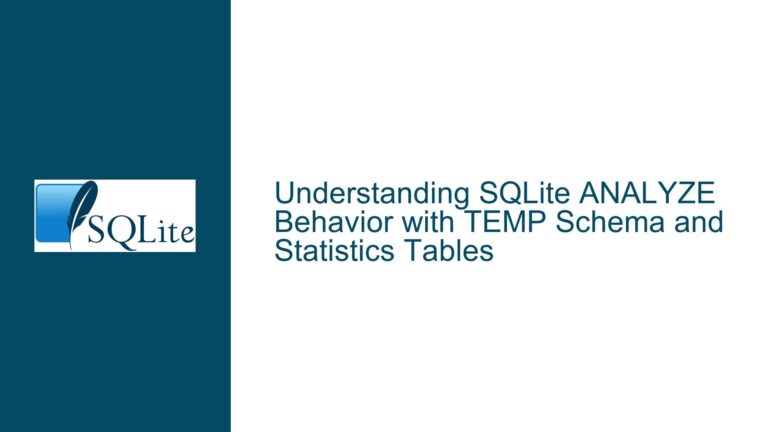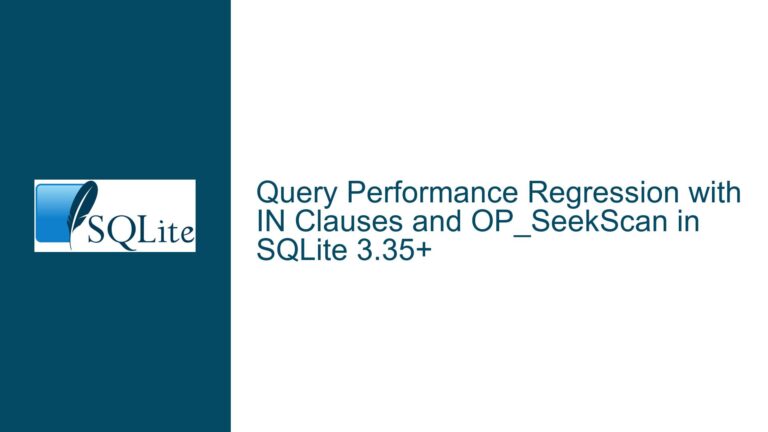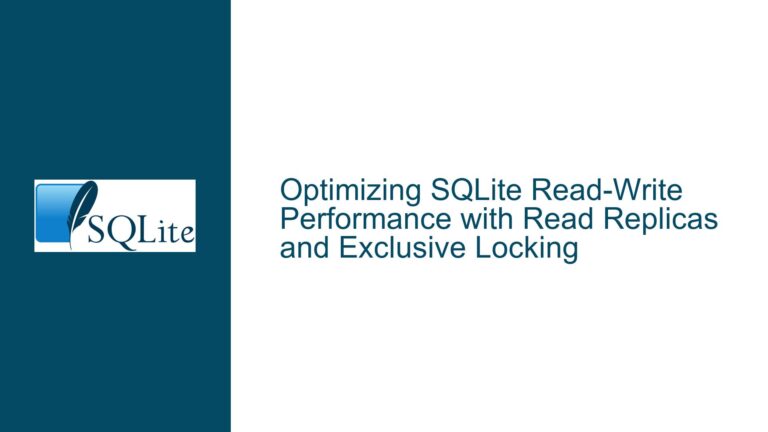Optimizing SQLite Performance in PHP with Shared Memory and Concurrent Connections
Understanding SQLite Performance Challenges in High-Concurrency PHP Web Environments
The core challenge revolves around optimizing SQLite database performance when deployed in a PHP-based web application serving high concurrent traffic. The specific use case involves a WordPress object cache plugin that handles numerous short-lived PHP processes (25+ concurrent instances) interacting with a SQLite database configured in Write-Ahead Logging (WAL) mode. The database schema is minimal—a three-column table with a primary key (name), value, and expiration—optimized for read-heavy workloads (90% SELECT queries, 10% INSERT/UPDATE/DELETE operations).
The primary performance question centers on whether enabling shared memory (via mechanisms like mmap) improves throughput and reduces latency in this environment. Secondary concerns include:
- The overhead of frequent database connection opens/closures per PHP process
- The impact of WAL configuration on concurrent read/write operations
- Locking contention introduced by shared memory or inter-process communication
- Hardware and filesystem limitations affecting I/O-bound operations
SQLite’s architecture is designed for efficiency, but its performance characteristics change significantly under high concurrency. Each PHP process spawns a separate SQLite connection, leading to repeated initialization of database handles, page cache populations, and WAL file management. While WAL mode allows concurrent readers and a single writer, the absence of persistent connections in PHP’s SQLite3 extension forces each request to reinitialize critical components, introducing latency.
Shared memory configurations (e.g., mmap) aim to reduce redundant I/O by allowing processes to access the same memory-mapped database pages. However, this introduces synchronization overhead via locks, which can negate gains in read-heavy scenarios. Additionally, PHP’s process-based concurrency model—where each HTTP request spawns a new process—limits the effectiveness of in-memory caching strategies that rely on long-lived connections.
Key Factors Impacting SQLite Performance in Multi-Process PHP Setups
1. Connection Initialization Overhead
Every PHP process initializes a fresh SQLite connection, triggering:
- Schema parsing and metadata loading
- WAL file validation (checkpointing, log sequence number checks)
- Page cache population (if not using shared memory)
- Transaction journal setup
This overhead is magnified in environments with frequent process creation (e.g., Apache prefork, PHP-FPM with dynamic process management). Persistent connections are theoretically beneficial but unavailable in PHP’s SQLite3 extension, forcing developers to accept connection setup costs.
2. WAL Mode Configuration and Checkpointing
WAL mode decouples writes from reads by logging changes to a separate file (the WAL). While this improves concurrency, it introduces two performance variables:
- Checkpoint Frequency: The
wal_autocheckpointpragma determines how often WAL data is merged into the main database. Aggressive checkpointing (low page count thresholds) reduces recovery time but increases write amplification. - WAL File Size: Large WAL files improve write throughput but increase I/O latency during checkpointing.
In multi-process environments, checkpointing can become a bottleneck if multiple processes attempt to truncate the WAL file simultaneously.
3. Shared Memory and Locking Contention
Enabling shared memory via mmap (e.g., PRAGMA mmap_size=...) allows processes to share database pages directly from memory, bypassing filesystem I/O. However, this requires synchronization mechanisms:
- Read Locks: Even SELECT queries acquire shared locks to ensure page consistency.
- Write Locks: INSERT/UPDATE/DELETE operations require exclusive locks, blocking readers/writers.
With 25+ concurrent processes, lock contention can degrade performance, especially if transactions hold locks for extended periods.
4. Filesystem and Hardware Limitations
SQLite’s performance is tightly coupled with the underlying storage subsystem. Key considerations include:
- Disk Type: SSDs outperform HDDs due to lower seek times.
- Filesystem Choice: Copy-on-write filesystems (e.g., Btrfs, ZFS) may introduce unexpected latency.
- Memory Subsystem: Insufficient RAM forces the OS to swap memory-mapped pages, crippling performance.
5. PHP Runtime and Process Management
PHP’s execution model exacerbates SQLite’s limitations:
- Process Isolation: Each PHP process maintains its own SQLite connection, preventing cross-process cache sharing.
- Short-Lived Connections: Frequent connection teardowns waste CPU cycles and increase filesystem metadata operations.
Strategic Solutions for Optimizing SQLite in PHP Web Applications
1. Minimize Connection Initialization Costs
Persistent Connection Emulation:
While PHP’s SQLite3 extension lacks native persistent connections, you can approximate this by:
- Reusing Connections Within a Process: Store the SQLite3 object in a global variable or static property. Ensure thread safety if using multi-threaded PHP environments (e.g., PHP-FPM with ondemand spawning).
- Connection Pooling: Implement a lightweight pool using PHP’s
__destructmethod to recycle connections. Example:class SQLitePool { private static $connections = []; public static function get($path) { if (!isset(self::$connections[$path])) { self::$connections[$path] = new SQLite3($path); self::$connections[$path]->exec('PRAGMA journal_mode=WAL;'); } return self::$connections[$path]; } }Caveat: This works only if PHP processes handle multiple requests (e.g., via
php-fpmwithpm=static).
Pre-Warm the Page Cache:
Execute a dummy query during connection initialization to force the page cache into memory:
$db->exec('SELECT COUNT(*) FROM cache_table;');
2. Optimize WAL and Shared Memory Settings
Configure mmap_size Pragmatically:
Set PRAGMA mmap_size to a value that balances RAM availability and database size. For example:
$db->exec('PRAGMA mmap_size=268435456;'); // 256MB
Monitor memory usage with PRAGMA mmap_size and adjust dynamically based on the database’s working set.
Tune WAL Checkpointing:
Adjust wal_autocheckpoint to minimize write stalls:
$db->exec('PRAGMA wal_autocheckpoint=100;'); // Checkpoint after 100 pages
For write-heavy workloads, trigger checkpoints manually during off-peak periods using PRAGMA wal_checkpoint(TRUNCATE);.
Isolate WAL Files on RAM Disks:
Reduce WAL I/O latency by storing the WAL file on a tmpfs partition:
mount -t tmpfs -o size=512M tmpfs /path/to/db_wal/
Symlink the WAL file to the RAM disk:
ln -s /path/to/db_wal/<database>-wal /path/to/database-wal
3. Mitigate Locking Contention
Shorten Transaction Durations:
Wrap write operations in explicit transactions to minimize lock hold times:
$db->exec('BEGIN IMMEDIATE;');
// Execute INSERT/UPDATE/DELETE
$db->exec('COMMIT;');
Use busy_timeout Judiciously:
Set a retry timeout for locked databases to prevent PHP processes from blocking indefinitely:
$db->busyTimeout(50); // 50ms
Leverage Read-Uncommitted Isolation:
For read-only queries where stale data is acceptable, use:
$db->exec('PRAGMA read_uncommitted=1;');
This reduces shared lock acquisition overhead.
4. Hardware and Filesystem Optimization
Ensure Sufficient RAM:
The entire database and WAL file should fit within available memory to avoid swap thrashing. Calculate the required RAM as:
RAM Required = Database Size + (WAL Size * Concurrent Writers)
Select a Low-Latency Filesystem:
Use ext4 or XFS with the noatime mount option to minimize metadata updates. Avoid network filesystems (NFS, GlusterFS) for SQLite storage.
Enable I/O Scheduler Tuning:
Configure the Linux I/O scheduler for SSDs:
echo 'kyber' > /sys/block/sda/queue/scheduler
5. PHP and SQLite3 Extension Tweaks
Disable Unused PHP Features:
Reduce PHP’s memory footprint by disabling modules (e.g., mbstring, xml) not required by the caching plugin.
Compile SQLite with Optimizations:
Use a custom SQLite build with -DSQLITE_ENABLE_MEMORY_MANAGEMENT and -DSQLITE_DEFAULT_MEMSTATUS=0 to reduce runtime overhead.
Profile Queries with SQLite3::trace:
Identify slow queries using PHP’s tracing facility:
$db->trace(function ($sql) {
error_log("Executed SQL: $sql");
});
6. Alternative Architectures
Switch to a Prefork Model:
Use PHP-FPM with pm=static to maintain a pool of long-lived processes. This allows SQLite connections to persist across requests, amortizing initialization costs.
Offload Caching to a Daemon:
Deploy a standalone daemon (e.g., written in Go or Rust) that manages SQLite connections and serves cache requests via IPC (Unix sockets, shared memory). This isolates SQLite from PHP’s process lifecycle.
Evaluate Shared Cache Mode:
Recompile SQLite with -DSQLITE_ENABLE_SHARED_CACHE to enable shared page cache across connections. Note: This requires careful locking strategy adjustments.
7. Benchmarking and Monitoring
Establish Baseline Metrics:
Use Linux perf and iotop to profile CPU and I/O usage. Measure:
- Average query latency
- Connection initialization time
- Lock wait durations
A/B Test Shared Memory Configurations:
Compare performance with and without mmap using:
// With mmap
$db->exec('PRAGMA mmap_size=268435456;');
// Without mmap
$db->exec('PRAGMA mmap_size=0;');
Monitor WAL File Behavior:
Inspect checkpointing activity with:
PRAGMA wal_checkpoint;
Check the output column for busy or locked statuses indicating contention.
By systematically addressing connection lifecycle management, WAL configuration, shared memory trade-offs, and hardware constraints, developers can significantly enhance SQLite performance in high-concurrency PHP environments. The optimal solution often involves a combination of pragmatic PRAGMA settings, process management adjustments, and targeted benchmarking to isolate bottlenecks.