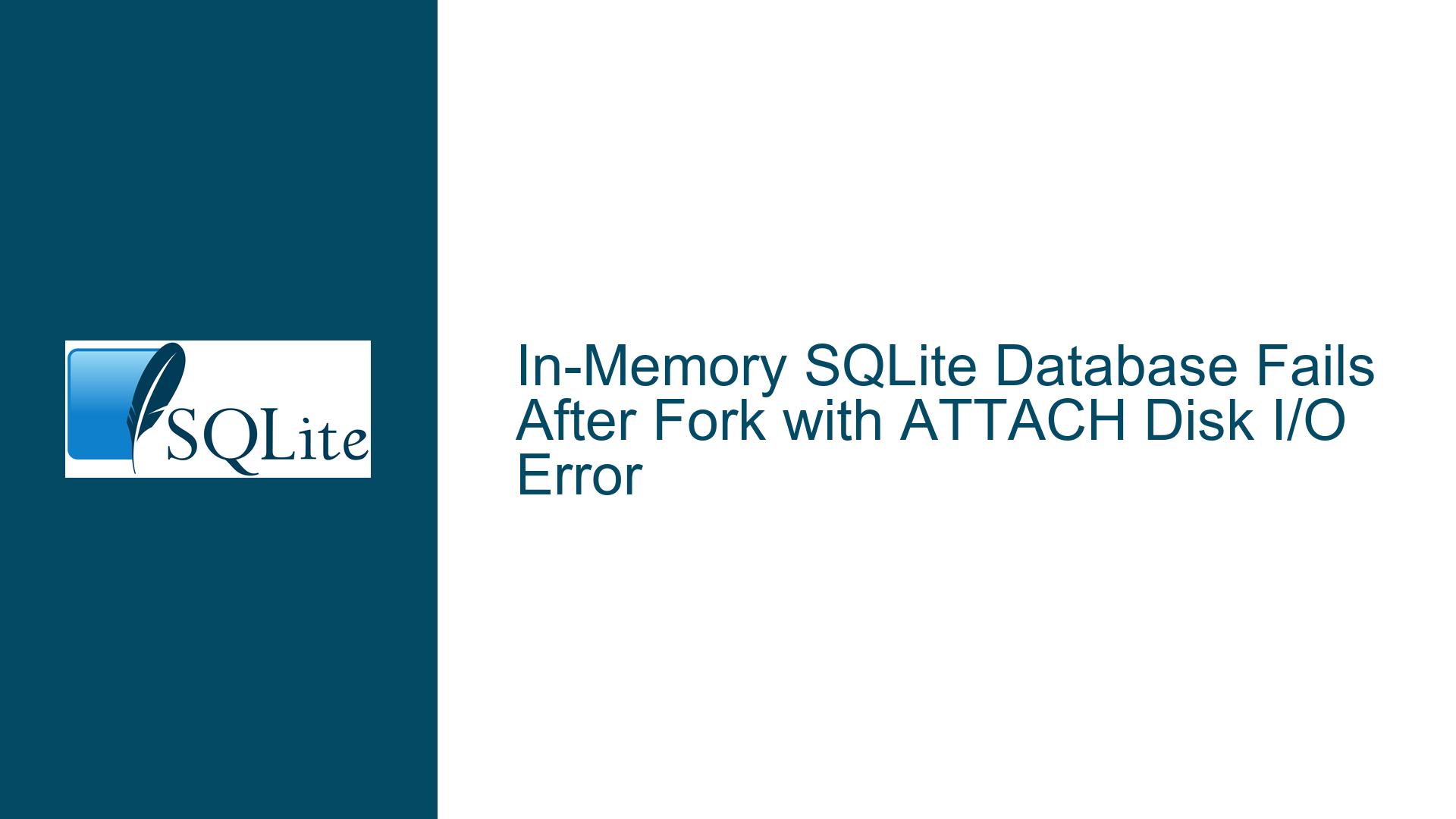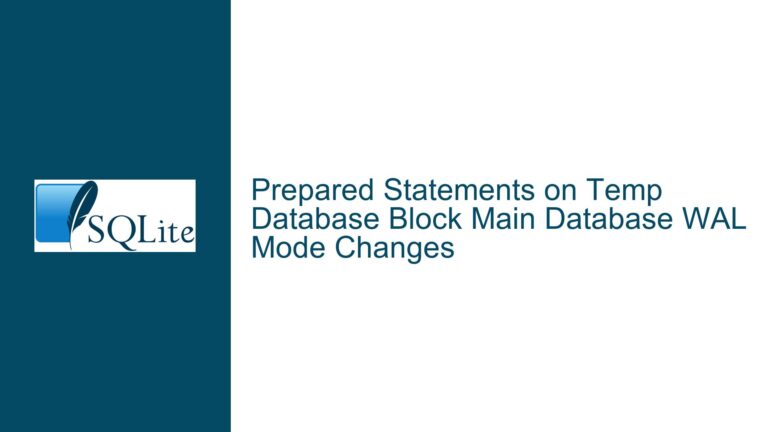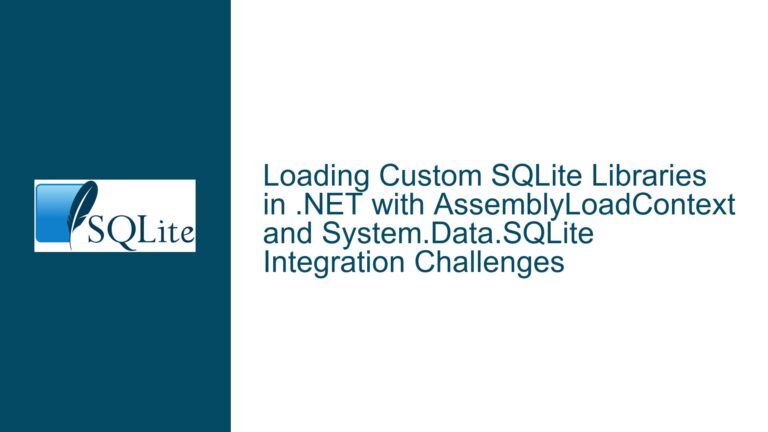In-Memory SQLite Database Fails After Fork with ATTACH Disk I/O Error
Issue Overview: In-Memory SQLite Database Fails After Fork with ATTACH Disk I/O Error
When working with SQLite, combining an in-memory database with an attached on-disk database can be a powerful setup for applications requiring both speed and persistence. However, this configuration can lead to unexpected failures if not handled correctly. A common issue arises when an in-memory database is created before a process forks, and the child process continues to use the same database connection. This scenario results in disk I/O errors (error code 266) when attempting to access the attached on-disk database after a short period of operation.
The core of the problem lies in the interaction between SQLite’s handling of in-memory databases and the Unix fork() system call. SQLite is designed to be thread-safe but not fork-safe. When a process forks, the child process inherits the parent’s memory state, including open file descriptors and database connections. However, SQLite’s internal state, particularly for in-memory databases, is not designed to be shared across processes. This leads to undefined behavior, including disk I/O errors when accessing attached databases.
The issue manifests as follows: The application initializes an in-memory database using sqlite3_open_v2("file:memdb?mode=memory", &memdb, SQLITE_OPEN_READWRITE, NULL); and attaches an on-disk database using ATTACH /path/to/file.db AS disk;. Initially, everything works as expected. However, after a few minutes, any SQL operations involving the attached database (disk.*) fail with a disk I/O error. The database file itself is not corrupted, as confirmed by running PRAGMA foreign_key_check, PRAGMA quick_check, and PRAGMA integrity_check, all of which return "ok." Additionally, the issue can be reliably reproduced, and restarting the application temporarily resolves the problem until it fails again.
Possible Causes: Forking Process with Shared In-Memory Database Connection
The primary cause of this issue is the use of an in-memory SQLite database across a fork() system call. SQLite’s documentation explicitly states that open SQLite databases should not be carried across a fork() into the child process. This restriction is due to the way SQLite manages its internal state, particularly for in-memory databases. When a process forks, the child process inherits the parent’s memory state, including the SQLite database connection. However, SQLite’s internal mechanisms, such as locks, cache, and journaling, are not designed to handle this scenario, leading to undefined behavior.
In the case of an in-memory database, the issue is exacerbated because the database exists entirely in memory. When the parent process forks, the child process receives a copy of the parent’s memory, including the in-memory database. However, SQLite’s internal structures, such as the page cache and journaling mechanisms, are not fork-safe. This means that the child process may attempt to access or modify these structures in ways that SQLite cannot handle, leading to disk I/O errors when interacting with attached databases.
Another contributing factor is the use of different journal modes for the in-memory and on-disk databases. In the provided example, the in-memory database uses PRAGMA journal_mode=memory, while the attached on-disk database uses PRAGMA journal_mode=delete. The difference in journaling modes can lead to inconsistencies when the child process attempts to write to the on-disk database, as the in-memory database’s journaling mechanism may interfere with the on-disk database’s operations.
Additionally, the issue may be related to file descriptor inheritance across the fork() call. When a process forks, the child process inherits the parent’s open file descriptors, including those associated with the on-disk database. If the parent process closes or modifies these file descriptors, the child process may encounter errors when attempting to access the database. This can result in disk I/O errors, even though the database file itself is not corrupted.
Troubleshooting Steps, Solutions & Fixes: Ensuring Fork-Safe SQLite Database Usage
To resolve the issue of in-memory SQLite databases failing after a fork with attached disk I/O errors, it is essential to ensure that SQLite database connections are not shared across processes. This can be achieved through several strategies, each addressing different aspects of the problem.
1. Avoid Sharing In-Memory Database Connections Across Processes
The most straightforward solution is to avoid sharing in-memory database connections across processes. Instead of creating the in-memory database before the fork, the child process should create its own in-memory database after the fork. This ensures that each process has its own independent database connection, preventing conflicts and undefined behavior.
For example, instead of initializing the in-memory database in the parent process and using it in the child process, the child process should create its own in-memory database after the fork:
pid_t pid = fork();
if (pid == 0) {
// Child process
sqlite3 *memdb;
sqlite3_open_v2("file:memdb?mode=memory", &memdb, SQLITE_OPEN_READWRITE, NULL);
// Attach the on-disk database
sqlite3_exec(memdb, "ATTACH '/path/to/file.db' AS disk;", NULL, NULL, NULL);
// Use the database
// ...
}
This approach ensures that the child process has its own independent in-memory database connection, avoiding the issues associated with sharing database connections across processes.
2. Use On-Disk Databases Instead of In-Memory Databases
If the application does not strictly require an in-memory database, consider using an on-disk database instead. On-disk databases are less prone to issues related to process forking, as they do not rely on shared memory. By using an on-disk database, the application can avoid the complexities and pitfalls associated with in-memory databases and process forking.
For example, instead of creating an in-memory database, the application can create an on-disk database:
sqlite3 *db;
sqlite3_open_v2("/path/to/on_disk.db", &db, SQLITE_OPEN_READWRITE, NULL);
// Attach another on-disk database
sqlite3_exec(db, "ATTACH '/path/to/file.db' AS disk;", NULL, NULL, NULL);
// Use the database
// ...
This approach eliminates the need for an in-memory database, reducing the risk of encountering disk I/O errors after a fork.
3. Implement Process-Specific Database Connections
Another approach is to implement process-specific database connections, ensuring that each process has its own independent connection to the database. This can be achieved by creating a new database connection in the child process after the fork, rather than sharing the parent’s connection.
For example, the parent process can create a database connection and pass the necessary information (e.g., file paths) to the child process, which then creates its own connection:
pid_t pid = fork();
if (pid == 0) {
// Child process
sqlite3 *db;
sqlite3_open_v2("/path/to/on_disk.db", &db, SQLITE_OPEN_READWRITE, NULL);
// Attach another on-disk database
sqlite3_exec(db, "ATTACH '/path/to/file.db' AS disk;", NULL, NULL, NULL);
// Use the database
// ...
}
This approach ensures that each process has its own independent database connection, avoiding the issues associated with sharing connections across processes.
4. Use SQLite’s Multi-Process Support with Caution
SQLite provides limited support for multi-process access to the same database file, but this support comes with significant caveats. When using SQLite in a multi-process environment, it is essential to ensure that each process opens the database file independently and that proper locking mechanisms are in place to prevent conflicts.
For example, each process should open the database file with the SQLITE_OPEN_FULLMUTEX flag to ensure that SQLite’s internal locking mechanisms are used correctly:
sqlite3 *db;
sqlite3_open_v2("/path/to/on_disk.db", &db, SQLITE_OPEN_READWRITE | SQLITE_OPEN_FULLMUTEX, NULL);
// Attach another on-disk database
sqlite3_exec(db, "ATTACH '/path/to/file.db' AS disk;", NULL, NULL, NULL);
// Use the database
// ...
This approach ensures that SQLite’s internal locking mechanisms are used correctly, reducing the risk of conflicts and disk I/O errors in a multi-process environment.
5. Monitor and Debug Fork-Related Issues
When encountering disk I/O errors after a fork, it is essential to monitor and debug the application to identify the root cause of the issue. This can be achieved by enabling SQLite’s debugging features, such as logging and error reporting, to gain insight into the database’s internal state and operations.
For example, the application can enable SQLite’s error logging to capture detailed information about database operations and errors:
sqlite3_config(SQLITE_CONFIG_LOG, errorLogCallback, NULL);
// Open the database
sqlite3 *db;
sqlite3_open_v2("/path/to/on_disk.db", &db, SQLITE_OPEN_READWRITE, NULL);
// Attach another on-disk database
sqlite3_exec(db, "ATTACH '/path/to/file.db' AS disk;", NULL, NULL, NULL);
// Use the database
// ...
The errorLogCallback function can be implemented to log detailed information about database errors, helping to identify the root cause of disk I/O errors and other issues.
6. Consider Alternative Database Solutions
If the application’s requirements make it difficult to avoid sharing database connections across processes, consider using alternative database solutions that are designed for multi-process environments. For example, databases like PostgreSQL or MySQL provide robust support for multi-process access, with built-in mechanisms for handling concurrency and process isolation.
While these databases may introduce additional complexity and overhead, they can provide a more stable and reliable solution for applications that require multi-process access to shared data.
Conclusion
The issue of in-memory SQLite databases failing after a fork with attached disk I/O errors is a complex problem that requires careful consideration of SQLite’s internal mechanisms and the application’s architecture. By avoiding the sharing of in-memory database connections across processes, using on-disk databases, implementing process-specific database connections, and leveraging SQLite’s multi-process support with caution, developers can mitigate the risk of encountering disk I/O errors and ensure the stability and reliability of their applications.
Additionally, monitoring and debugging fork-related issues, as well as considering alternative database solutions, can provide further insights and options for resolving this issue. By following these best practices and understanding the limitations of SQLite in multi-process environments, developers can build robust and efficient applications that leverage the power of SQLite without encountering unexpected failures.