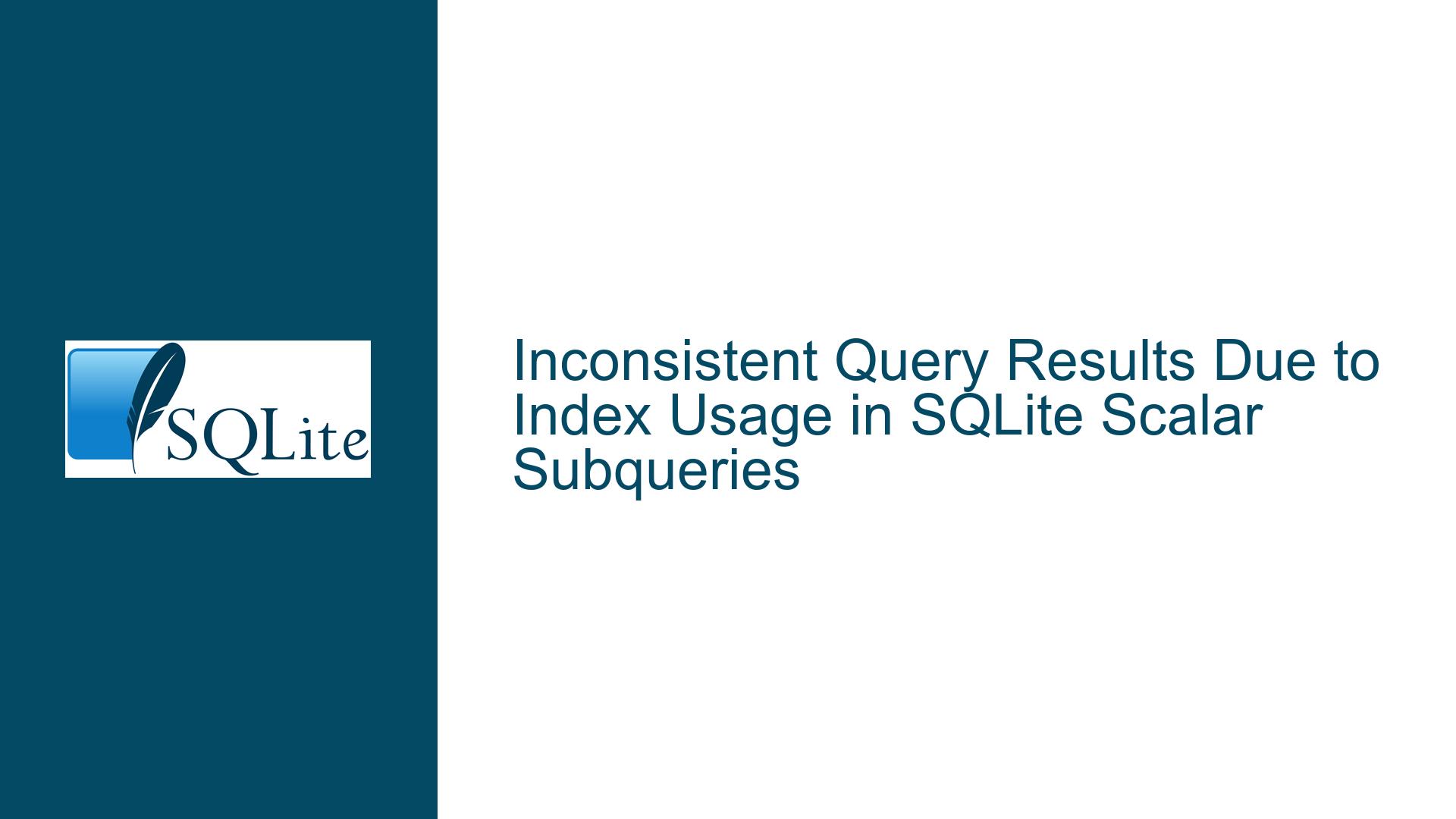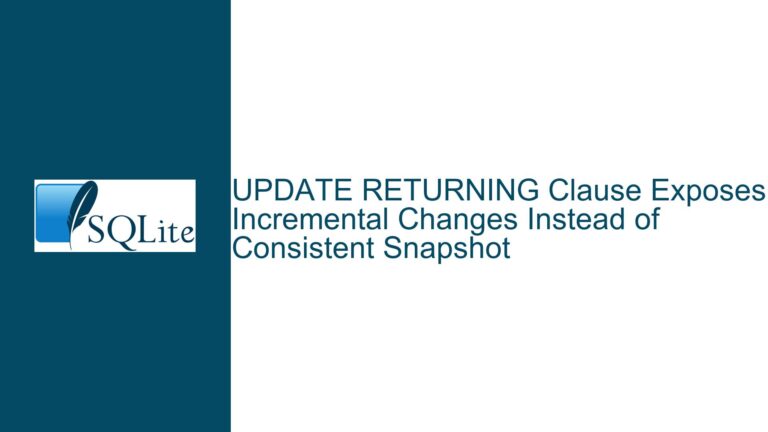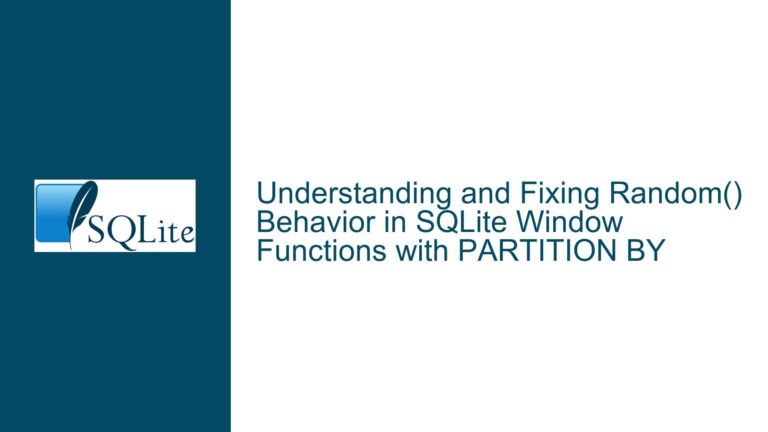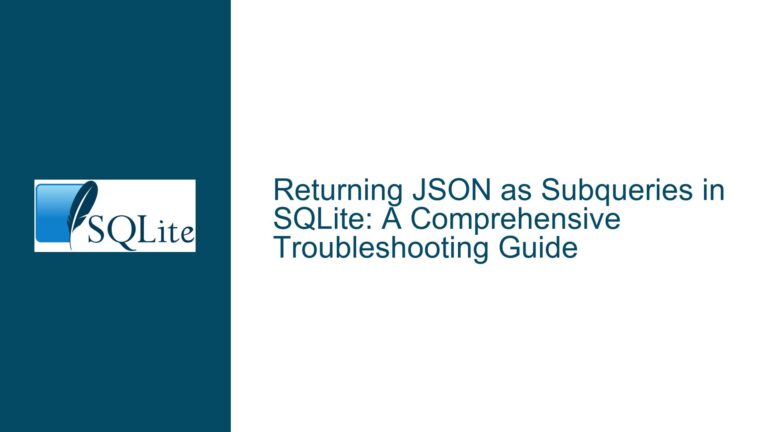Inconsistent Query Results Due to Index Usage in SQLite Scalar Subqueries
Issue Overview: Scalar Subquery Behavior with and without Index Usage
In SQLite, scalar subqueries are designed to return a single value, typically the first row of the result set. When a scalar subquery is used in an expression, SQLite does not guarantee the order of rows returned unless explicitly specified by an ORDER BY clause. This behavior can lead to inconsistent results when the subquery is executed with and without index usage, as the underlying row order may differ based on the execution plan chosen by the query optimizer.
The core issue arises when a scalar subquery is used in a context where the result depends on the order of rows processed. In the provided example, the subquery (SELECT DISTINCT ~c1 FROM t0) is used twice: once with an implicit index and once with the NOT INDEXED hint. The implicit index usage influences the order in which rows are processed, leading to different results for the same logical query. This discrepancy occurs because the DISTINCT keyword does not enforce a specific order, and SQLite’s query optimizer may choose different execution plans based on the presence or absence of an index.
The table t0 contains a mix of NULL values, empty strings, and numeric values stored as TEXT. The column c1 has a UNIQUE constraint, which automatically creates an index. When the subquery is executed without the NOT INDEXED hint, SQLite uses this index to optimize the query, potentially altering the order of rows processed. Conversely, when the NOT INDEXED hint is applied, SQLite ignores the index and processes rows in a different order, leading to a different result for the scalar subquery.
This behavior is not a bug but rather a consequence of SQLite’s design philosophy, which prioritizes performance and flexibility over strict determinism in certain cases. Understanding this nuance is critical for developers who rely on scalar subqueries in their queries, especially when the results are sensitive to row order.
Possible Causes: Index Influence on Scalar Subquery Execution
The root cause of the inconsistent results lies in how SQLite handles scalar subqueries and the influence of indexes on query execution. Below are the key factors contributing to this behavior:
Scalar Subquery Semantics: A scalar subquery is expected to return a single value. If the subquery returns multiple rows, SQLite uses only the first row of the result set. Since the order of rows is not guaranteed without an
ORDER BYclause, the value returned by the subquery can vary depending on the execution plan.Index Usage and Row Order: Indexes are designed to speed up query execution by providing efficient access paths to data. However, the presence of an index can influence the order in which rows are processed. In the provided example, the
UNIQUEconstraint onc1creates an index, which SQLite uses to optimize the subquery. When theNOT INDEXEDhint is applied, SQLite ignores this index and processes rows in a different order, leading to a different result for the scalar subquery.DISTINCT Keyword and Non-Determinism: The
DISTINCTkeyword eliminates duplicate rows from the result set but does not enforce a specific order. Without anORDER BYclause, the order of rows returned by aDISTINCTquery is non-deterministic and can vary based on the execution plan. This non-determinism is amplified when indexes are involved, as they can alter the order in which rows are processed.Data Types and Implicit Conversions: The table
t0stores numeric values asTEXT, which can lead to implicit type conversions during query execution. These conversions can further complicate the behavior of scalar subqueries, especially when combined with bitwise operations like~c1. The interaction between data types, indexes, and scalar subqueries can produce unexpected results if not carefully managed.Query Optimizer Decisions: SQLite’s query optimizer makes decisions based on factors such as index availability, table statistics, and query complexity. These decisions can influence the execution plan chosen for a query, including the order in which rows are processed. In the provided example, the optimizer chooses different execution plans for the two variations of the subquery, leading to different results.
Understanding these factors is essential for diagnosing and resolving issues related to scalar subqueries and index usage in SQLite. Developers must be aware of the potential for non-deterministic behavior and take steps to ensure consistent results when necessary.
Troubleshooting Steps, Solutions & Fixes: Ensuring Consistent Scalar Subquery Results
To address the issue of inconsistent results in scalar subqueries, developers can take several steps to ensure deterministic behavior. Below are detailed troubleshooting steps, solutions, and fixes:
Explicitly Specify Row Order with ORDER BY: The most straightforward solution is to add an
ORDER BYclause to the scalar subquery. This ensures that the rows are processed in a specific order, making the result of the subquery deterministic. For example:SELECT (c0|(SELECT DISTINCT ~c1 FROM t0 ORDER BY c1)) AS f1 FROM t0 WHERE f1;By adding
ORDER BY c1, the subquery will always return the same first row, regardless of index usage.Avoid Reliance on Implicit Indexes: If the presence of an index is causing inconsistent results, consider using the
NOT INDEXEDhint consistently across all relevant queries. This ensures that the query optimizer does not use indexes that could alter the row order. For example:SELECT (c0|(SELECT DISTINCT ~c1 FROM t0 NOT INDEXED)) AS f1 FROM t0 WHERE f1;This approach eliminates the influence of indexes on the subquery’s result.
Use Explicit Data Types: To avoid issues related to implicit type conversions, ensure that the data types in the table are consistent with the operations being performed. For example, store numeric values as
INTEGERorREALinstead ofTEXT. This reduces the risk of unexpected behavior during query execution.Test Queries with Different Execution Plans: To identify potential issues with non-deterministic behavior, test queries with different execution plans. This can be done by forcing SQLite to use or ignore indexes, as shown in the provided example. Comparing the results of these tests can help identify queries that are sensitive to row order.
Document Assumptions and Constraints: When designing queries that rely on scalar subqueries, document any assumptions about row order or index usage. This helps other developers understand the intended behavior and avoid introducing changes that could lead to inconsistent results.
Consider Alternative Query Structures: In some cases, restructuring the query can eliminate the need for a scalar subquery altogether. For example, using a
JOINorGROUP BYclause may provide a more deterministic and efficient solution. Evaluate whether the scalar subquery is necessary or if an alternative approach would be more appropriate.Monitor Query Performance: While ensuring deterministic behavior is important, it should not come at the cost of performance. Monitor the performance of queries that use scalar subqueries and optimize them as needed. This may involve creating or dropping indexes, rewriting queries, or adjusting database schema design.
By following these steps, developers can ensure consistent and predictable results when using scalar subqueries in SQLite. Understanding the nuances of index usage, row order, and query optimization is key to avoiding issues related to non-deterministic behavior.