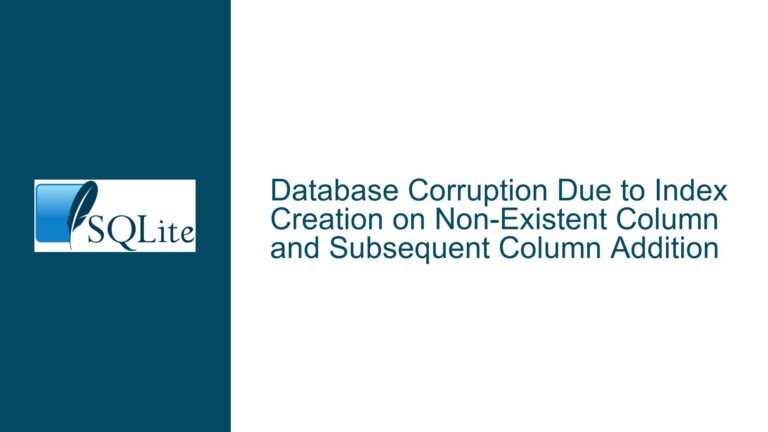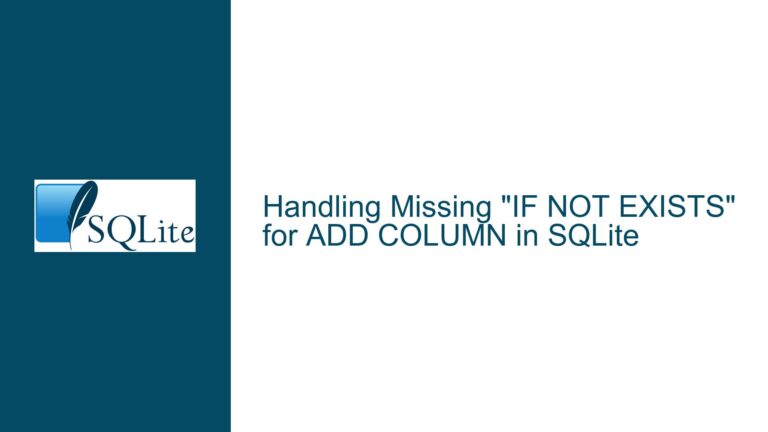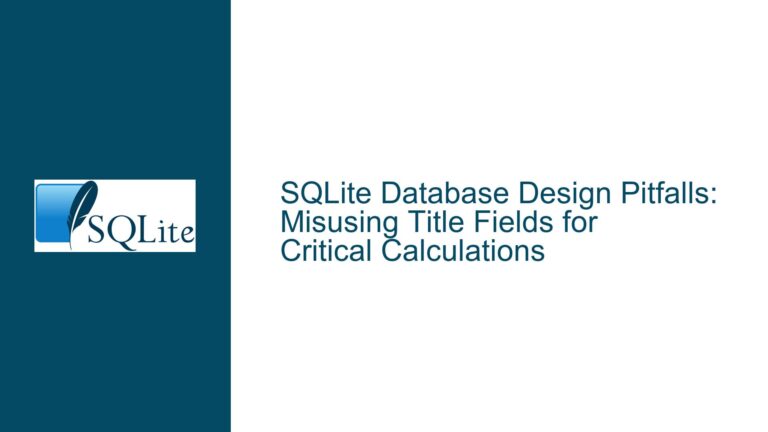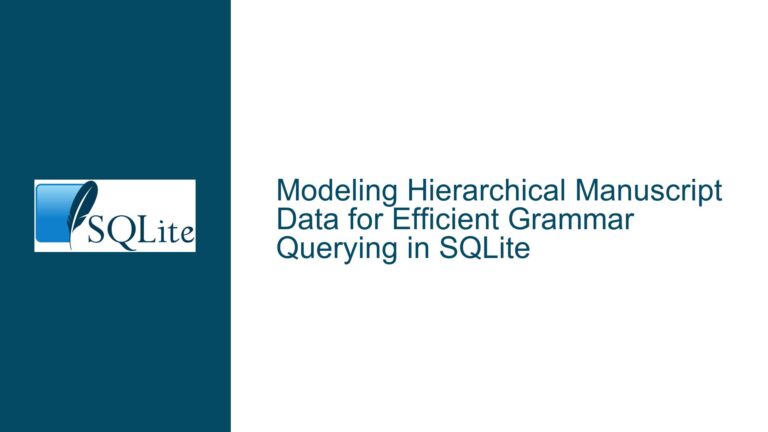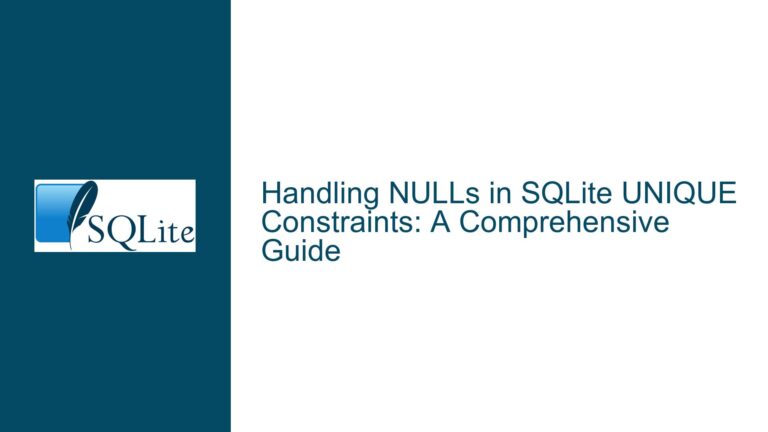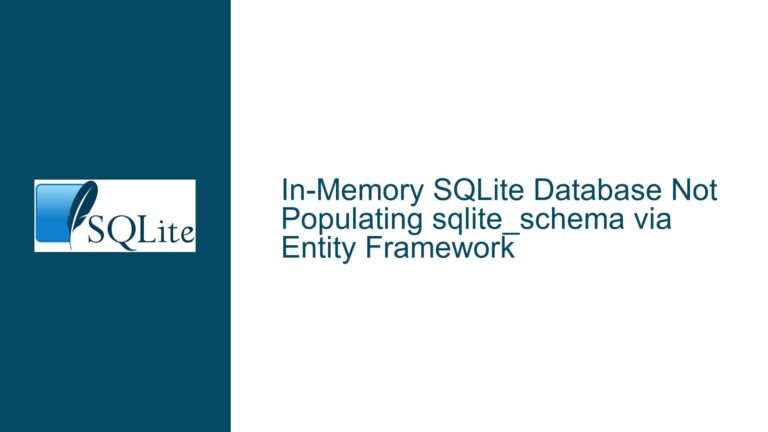Structuring Complex Fixed Data Tables in SQLite for Efficient Querying
Understanding the Data Structure and Query Requirements
The core issue revolves around structuring a complex table from a book into an SQLite database for efficient querying. The table in question contains multiple dimensions of data, including categories like A1, A2, B1, etc., subcategories (1 or 2), material types (Cu/PVC, Al/PVC), and mm2 values, each associated with a specific numerical value represented by *. The goal is to allow users to query the database by specifying a combination of these dimensions (e.g., A2, subcategory 2, Cu/PVC, and mm2 of 2.5) and retrieve the corresponding * value.
The table is fixed, meaning the data will not change over time, and the queries are expected to be simple, typically retrieving a single value based on specific criteria. The user is working with Python and is considering whether to hardcode the data or use a database. The challenge lies in designing a schema that balances simplicity, efficiency, and scalability, even though the data is static.
Potential Pitfalls in Schema Design and Normalization
One of the primary challenges in this scenario is determining the appropriate level of normalization for the database schema. Normalization is the process of organizing data to reduce redundancy and improve data integrity. However, over-normalization can lead to complex queries and reduced performance, especially for simple lookup operations.
The initial suggestion in the discussion was to create a single table with columns for each dimension (something, something_sub, something_else, mm2, and star). While this approach is straightforward, it can lead to redundancy, especially if the same values for something_else or something are repeated across multiple rows. For example, the material type Cu/PVC might appear in hundreds of rows, leading to unnecessary duplication.
The second suggestion introduced a more normalized approach by splitting the data into multiple tables: tabel1 for the main categories (A1, A2, etc.), tabel2 for the subcategories and material types, and a third table for the mm2 and star values. This approach reduces redundancy but introduces complexity in querying, as joins are required to retrieve the desired data.
The third suggestion further normalized the schema by introducing a separate table for something_else (material types) and linking it to the main table via a foreign key. While this reduces redundancy even further, it adds another layer of complexity to the queries, requiring multiple joins to retrieve a single value.
The trade-off here is between redundancy and query complexity. For a fixed dataset with simple lookup queries, a less normalized schema might be more efficient and easier to manage. However, if the dataset were to grow or change over time, a more normalized schema would be beneficial for maintaining data integrity and reducing storage requirements.
Step-by-Step Schema Design and Query Optimization
Given the fixed nature of the data and the simplicity of the queries, a balanced approach to schema design is recommended. Here’s a step-by-step guide to structuring the database and optimizing queries:
Define the Tables: Start by defining the tables based on the dimensions of the data. Since the data is fixed and the queries are simple, a single table with all necessary columns might be sufficient. However, to reduce redundancy, consider splitting the data into two tables: one for the main categories and subcategories, and another for the material types and
mm2values.CREATE TABLE categories ( id INTEGER PRIMARY KEY, category TEXT, -- e.g., 'A1', 'A2', 'B1', etc. subcategory INTEGER -- e.g., 1 or 2 ); CREATE TABLE materials ( id INTEGER PRIMARY KEY, material TEXT, -- e.g., 'Cu/PVC', 'Al/PVC' mm2 REAL, -- e.g., 1.5, 2.5, 4, etc. star REAL -- the corresponding '*' value );Link the Tables: To associate the categories with the materials, introduce a linking table that connects the two. This table will store the relationships between categories, subcategories, and materials.
CREATE TABLE category_materials ( category_id INTEGER REFERENCES categories(id), material_id INTEGER REFERENCES materials(id), PRIMARY KEY (category_id, material_id) );Populate the Tables: Insert the data into the tables. Since the data is fixed, this step can be done once, and the tables will remain static.
-- Insert categories INSERT INTO categories (category, subcategory) VALUES ('A1', 1); INSERT INTO categories (category, subcategory) VALUES ('A1', 2); -- Repeat for all categories and subcategories -- Insert materials INSERT INTO materials (material, mm2, star) VALUES ('Cu/PVC', 1.5, 123); INSERT INTO materials (material, mm2, star) VALUES ('Cu/PVC', 2.5, 456); -- Repeat for all materials and mm2 values -- Link categories and materials INSERT INTO category_materials (category_id, material_id) VALUES (1, 1); INSERT INTO category_materials (category_id, material_id) VALUES (2, 2); -- Repeat for all relationshipsQuery the Data: With the tables populated, you can now query the database to retrieve the desired
*value based on the specified criteria. The query will involve joining thecategories,materials, andcategory_materialstables.SELECT materials.star FROM materials JOIN category_materials ON materials.id = category_materials.material_id JOIN categories ON category_materials.category_id = categories.id WHERE categories.category = 'A2' AND categories.subcategory = 2 AND materials.material = 'Cu/PVC' AND materials.mm2 = 2.5;Optimize for Performance: Since the data is fixed and the queries are simple, performance should not be a significant concern. However, to ensure efficient querying, consider adding indexes on the columns used in the
WHEREclause and joins.CREATE INDEX idx_categories_category_subcategory ON categories(category, subcategory); CREATE INDEX idx_materials_material_mm2 ON materials(material, mm2);Consider Alternative Approaches: If the dataset is small and the queries are always simple, an alternative approach could be to hardcode the data in Python using nested dictionaries or classes. This would eliminate the need for a database altogether and simplify the code. However, this approach might become cumbersome if the dataset grows or if more complex queries are needed in the future.
data = { 'A1': { 1: { 'Cu/PVC': { 1.5: 123, 2.5: 456, # ... }, 'Al/PVC': { # ... } }, 2: { # ... } }, 'A2': { # ... }, # ... } # Query the data star_value = data['A2'][2]['Cu/PVC'][2.5]
Conclusion
In summary, the key to structuring complex fixed data tables in SQLite lies in finding the right balance between normalization and simplicity. For a fixed dataset with simple lookup queries, a less normalized schema with a single table or a few linked tables is often sufficient. However, if the dataset were to grow or change, a more normalized schema would be beneficial. By carefully designing the schema, populating the tables, and optimizing queries, you can create an efficient and maintainable database solution for your application.