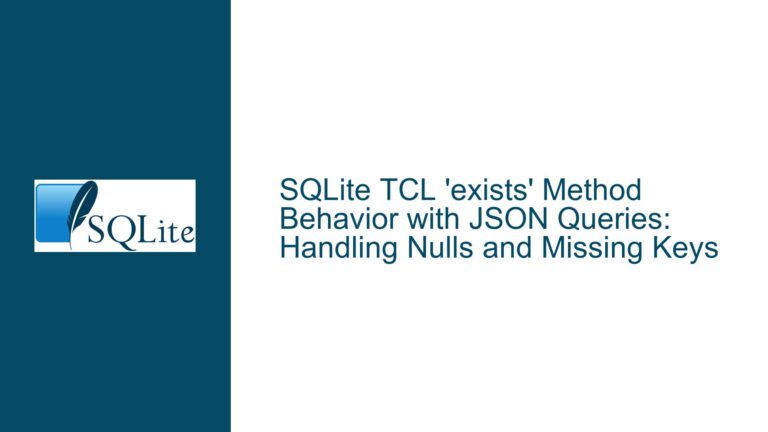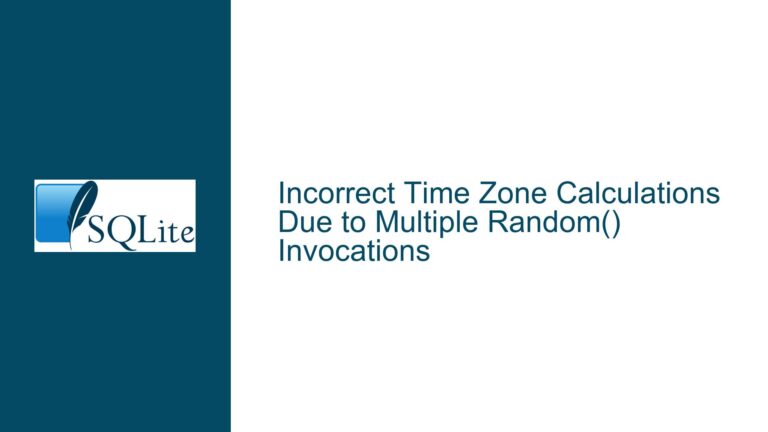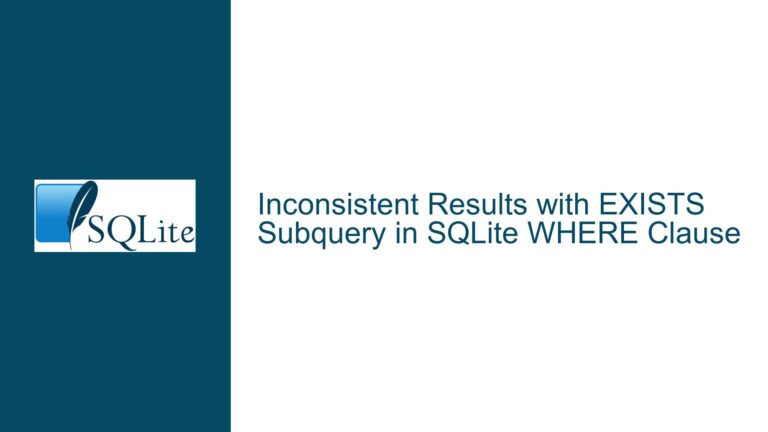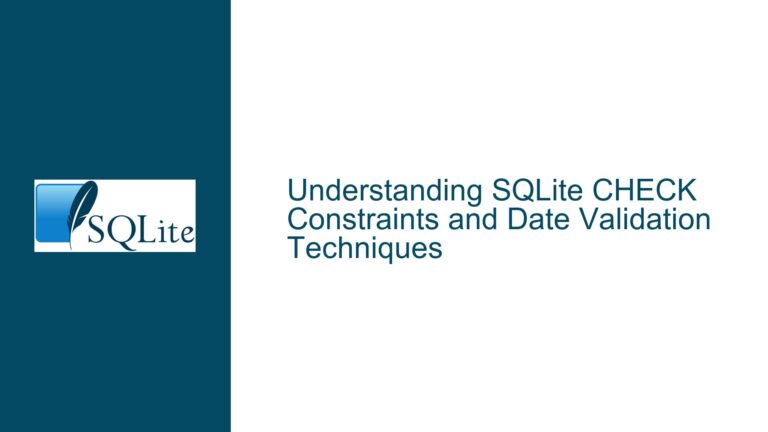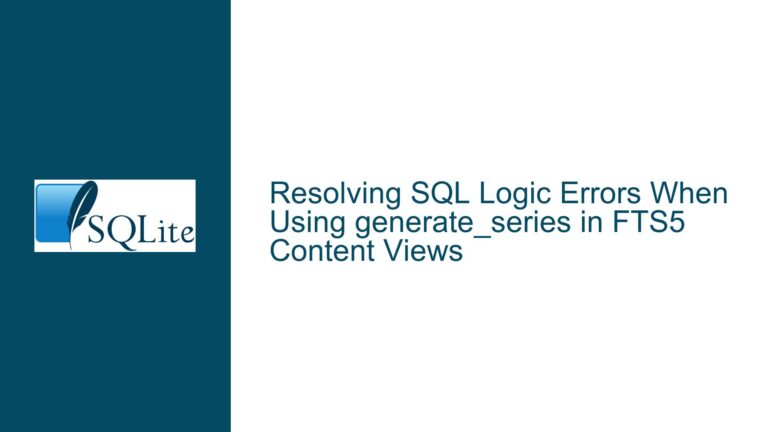Unexpected Results with SQLite REPLACE Function and Type Affinity Issues
Issue Overview: REPLACE Function Behavior and Type Affinity in SQLite
The core issue revolves around the unexpected behavior of the REPLACE function in SQLite when used in conjunction with type affinity and comparison operations. The problem manifests when the REPLACE function is applied to a non-string value, such as a boolean, and the result is compared to another value in a WHERE clause. Specifically, the REPLACE function, which is designed to operate on strings, returns an intermediate value that is both a string and an integer simultaneously. This dual-type value causes confusion in the SQLite byte-code engine when performing equality comparisons (OP_Eq), leading to unexpected query results.
In the provided test case, the REPLACE(true, '', false) expression is evaluated, and its result is compared to a column value in the WHERE clause. The REPLACE function converts the boolean true to the string '1', but due to a bug in the SQLite implementation, the returned value retains an integer-like property. This causes the equality comparison to behave inconsistently, as the byte-code engine struggles to reconcile the dual-type nature of the value. As a result, both the query and its negation return the same row, which is logically impossible.
This issue is further compounded by SQLite’s flexible type system, where columns do not enforce strict data types. Instead, SQLite uses type affinity, which suggests a preferred type for a column but allows values of any type to be stored. In this case, the VARCHAR type affinity in the table definition is effectively treated as TEXT, but the inserted value (true) is a boolean, not a string. This mismatch between the expected and actual data types contributes to the unexpected behavior.
Possible Causes: Type Conversion, REPLACE Function, and Byte-Code Engine Behavior
The unexpected results can be attributed to three primary factors: the behavior of the REPLACE function, SQLite’s type conversion rules, and the byte-code engine’s handling of dual-type values.
Behavior of the REPLACE Function: The
REPLACEfunction in SQLite is designed to operate on strings. When given a non-string input, such as a boolean, it converts the input to a string before performing the replacement. However, due to a bug in the implementation, the function returns a value that is both a string and an integer. This dual-type value is not handled correctly by the byte-code engine during comparisons, leading to inconsistent results.SQLite’s Type Conversion Rules: SQLite uses a dynamic type system, where values can be stored as one type and interpreted as another based on context. In this case, the boolean
trueis inserted into a column withVARCHAR(text) affinity. SQLite convertstrueto the integer1during insertion, but theREPLACEfunction later converts it to the string'1'. This inconsistency in type conversion contributes to the unexpected behavior.Byte-Code Engine Handling of Dual-Type Values: The SQLite byte-code engine uses the
OP_Eqoperator to perform equality comparisons. When comparing values, the engine considers their types and affinities. However, the dual-type value returned by theREPLACEfunction confuses the engine, causing it to incorrectly evaluate the comparison. This results in both the query and its negation returning the same row, which is logically inconsistent.
Additionally, the use of VARCHAR in the table definition is misleading, as SQLite does not enforce strict data types. The VARCHAR affinity is treated as TEXT, but the inserted value (true) is a boolean, not a string. This mismatch further complicates the type conversion process and contributes to the unexpected results.
Troubleshooting Steps, Solutions & Fixes: Addressing REPLACE Function and Type Affinity Issues
To resolve the issue, it is necessary to address both the behavior of the REPLACE function and the handling of type affinity in SQLite. The following steps outline the troubleshooting process and potential solutions:
Verify the SQLite Version: Ensure that the SQLite version being used includes the fixes for the
REPLACEfunction and theOP_Eqoperator. The issue was resolved in specific check-ins, so updating to a version that includes these fixes is essential. The relevant check-ins are:- Fix for the
REPLACEfunction: 01868ebcd25fadb2 - Fix for the
OP_Eqoperator: 709841f88c77276f
- Fix for the
Use Explicit Type Conversion: To avoid unexpected behavior, explicitly convert values to the desired type before using them in expressions. For example, instead of relying on SQLite’s implicit conversion of
trueto1, use theCASTfunction to convert the value to a string:SELECT * FROM t0 WHERE (t0.c0) = (REPLACE(CAST(true AS TEXT), '', false));This ensures that the
REPLACEfunction operates on a string value, avoiding the dual-type issue.Avoid Mismatched Types in Table Definitions: When defining tables, use appropriate type affinities that match the expected data. In this case, the
VARCHARaffinity is misleading, as it suggests a text type but does not enforce it. Instead, useTEXTto clearly indicate that the column should store text values:CREATE TABLE t0(c0 TEXT, PRIMARY KEY(c0));Test Queries in a Controlled Environment: Use tools like the SQLite Fiddle (sqlite.org/fiddle) to test queries and verify their behavior. This allows you to isolate issues and confirm that the fixes are effective.
Review Query Logic: Ensure that the logic of the query is sound and that the expressions used in the
WHEREclause are evaluated as expected. In the provided test case, the use ofREPLACE(true, '', false)is unconventional and likely unintended. Review the query to determine if a different approach would be more appropriate.Monitor for Future Updates: SQLite is actively maintained, and future updates may include additional fixes or improvements related to type handling and function behavior. Stay informed about new releases and apply updates as needed.
By following these steps, you can address the unexpected behavior of the REPLACE function and ensure that queries are evaluated correctly in SQLite. The key is to understand the nuances of SQLite’s type system and use explicit type conversion and appropriate table definitions to avoid ambiguity and inconsistency.