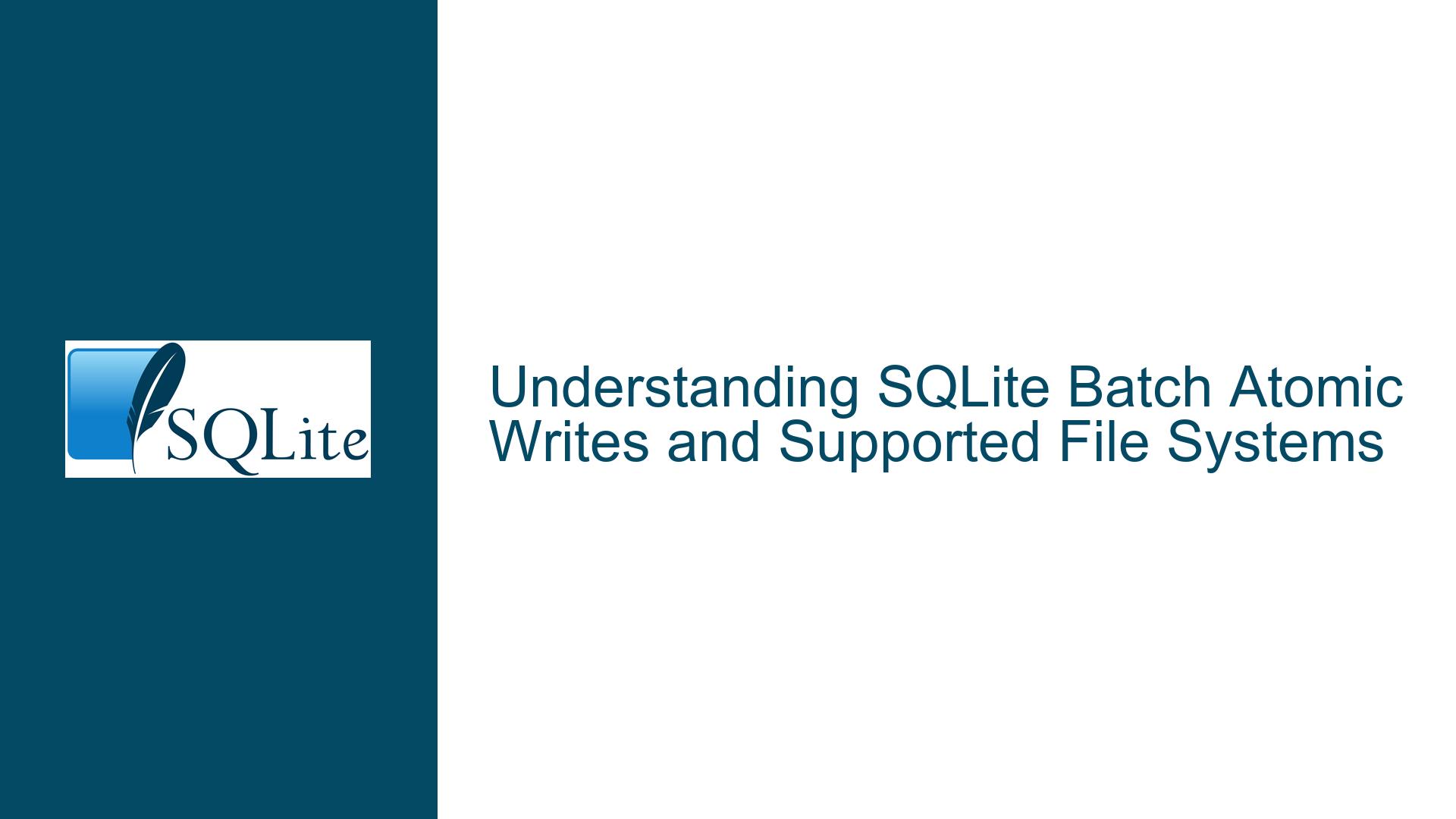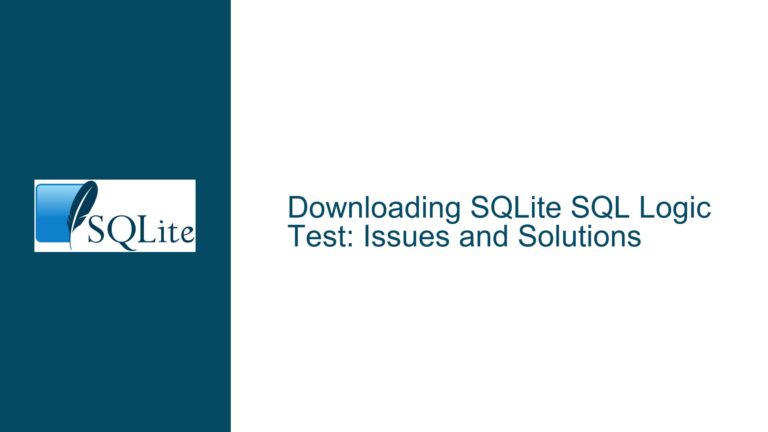SQLite Batch Atomic Writes and Supported File Systems
SQLite Batch Atomic Writes: File System Compatibility and Performance Considerations
Issue Overview
SQLite’s SQLITE_ENABLE_BATCH_ATOMIC_WRITE feature is a powerful optimization that allows multiple writes to be grouped into a single atomic operation, significantly improving performance and ensuring data integrity. However, this feature is not universally supported across all file systems. The primary challenge lies in identifying which file systems can effectively leverage this feature and understanding the performance implications of enabling it.
The SQLITE_ENABLE_BATCH_ATOMIC_WRITE feature is particularly useful in scenarios where multiple transactions need to be committed simultaneously, such as in high-concurrency environments or when dealing with large datasets. By enabling this feature, SQLite can reduce the number of write operations, thereby minimizing the overhead associated with file system operations and improving overall throughput.
However, the effectiveness of this feature is heavily dependent on the underlying file system’s ability to support atomic batch writes. Not all file systems are created equal in this regard, and some may not provide the necessary guarantees for atomicity, leading to potential data corruption or performance degradation. This makes it crucial to understand which file systems are compatible with SQLITE_ENABLE_BATCH_ATOMIC_WRITE and how they perform under different workloads.
Possible Causes of File System Incompatibility and Performance Variability
The primary cause of file system incompatibility with SQLITE_ENABLE_BATCH_ATOMIC_WRITE is the lack of support for atomic batch writes at the file system level. Atomic batch writes require the file system to guarantee that a group of write operations will either all succeed or all fail, ensuring data consistency. This is a non-trivial requirement, and not all file systems are designed to meet it.
One of the key factors that determine whether a file system can support atomic batch writes is its underlying architecture. For example, file systems that are designed with journaling or copy-on-write mechanisms are more likely to support atomic operations, as these mechanisms inherently provide the necessary guarantees for data consistency. On the other hand, file systems that rely on simpler write strategies, such as direct writes, may not be able to provide the same level of atomicity.
Another factor that can affect file system compatibility is the specific implementation of the file system driver. Even if a file system is theoretically capable of supporting atomic batch writes, the actual implementation of the driver may not fully realize this capability. This can be due to a variety of reasons, such as limitations in the driver’s design, bugs, or lack of optimization for atomic operations.
Performance variability is another critical issue when using SQLITE_ENABLE_BATCH_ATOMIC_WRITE. Even among file systems that support atomic batch writes, there can be significant differences in performance depending on the specific workload and hardware configuration. For example, some file systems may perform well under light workloads but struggle with high-concurrency scenarios, while others may excel in high-throughput environments but have higher latency.
The performance of SQLITE_ENABLE_BATCH_ATOMIC_WRITE can also be influenced by the specific characteristics of the file system, such as its block size, caching mechanisms, and support for advanced features like compression or encryption. These factors can impact the efficiency of write operations and the overall performance of the database.
Troubleshooting Steps, Solutions & Fixes for File System Compatibility and Performance Optimization
To address the challenges associated with SQLITE_ENABLE_BATCH_ATOMIC_WRITE, it is essential to follow a systematic approach that includes identifying compatible file systems, evaluating their performance, and optimizing the database configuration for the specific workload.
1. Identifying Compatible File Systems:
The first step in troubleshooting file system compatibility is to identify which file systems support atomic batch writes. As of the latest information, F2FS (Flash-Friendly File System) on Linux is the only file system officially supported by SQLite for SQLITE_ENABLE_BATCH_ATOMIC_WRITE. F2FS is specifically designed for flash-based storage devices and includes optimizations for atomic operations, making it a suitable choice for this feature.
However, it is important to note that support for atomic batch writes may vary depending on the specific version of the file system and the underlying hardware. Therefore, it is recommended to verify the compatibility of the file system with the specific version of SQLite being used and to consult the documentation for any additional requirements or limitations.
2. Evaluating File System Performance:
Once a compatible file system has been identified, the next step is to evaluate its performance under the expected workload. This involves conducting benchmark tests to measure the impact of enabling SQLITE_ENABLE_BATCH_ATOMIC_WRITE on database performance.
When evaluating performance, it is important to consider both throughput and latency. Throughput measures the number of transactions that can be processed per unit of time, while latency measures the time it takes to complete a single transaction. Both metrics are important for understanding the overall performance of the database and identifying any potential bottlenecks.
In addition to measuring raw performance, it is also important to evaluate the consistency and reliability of the file system under different workloads. This includes testing the file system’s ability to handle high-concurrency scenarios, large datasets, and unexpected failures. These tests can help identify any potential issues with data consistency or performance degradation that may arise when using SQLITE_ENABLE_BATCH_ATOMIC_WRITE.
3. Optimizing Database Configuration:
After identifying a compatible file system and evaluating its performance, the final step is to optimize the database configuration for the specific workload. This involves tuning various parameters and settings to maximize the benefits of SQLITE_ENABLE_BATCH_ATOMIC_WRITE and minimize any potential drawbacks.
One of the key parameters to consider is the size of the write batch. The size of the batch can have a significant impact on performance, as larger batches can reduce the overhead associated with write operations but may also increase latency. It is important to find the right balance between batch size and latency based on the specific workload and performance requirements.
Another important consideration is the use of caching and buffering mechanisms. Caching can help reduce the number of write operations by temporarily storing data in memory, while buffering can help improve the efficiency of write operations by grouping them into larger blocks. However, it is important to ensure that these mechanisms do not compromise data consistency or introduce additional overhead.
Finally, it is important to monitor the performance of the database and file system over time and make adjustments as needed. This includes regularly reviewing performance metrics, identifying any potential issues, and making changes to the configuration or workload to address them. By following a proactive approach to performance optimization, it is possible to maximize the benefits of SQLITE_ENABLE_BATCH_ATOMIC_WRITE and ensure the long-term reliability and efficiency of the database.
Conclusion:
In summary, SQLITE_ENABLE_BATCH_ATOMIC_WRITE is a powerful feature that can significantly improve the performance and reliability of SQLite databases. However, its effectiveness is heavily dependent on the underlying file system’s ability to support atomic batch writes. By identifying compatible file systems, evaluating their performance, and optimizing the database configuration, it is possible to overcome the challenges associated with this feature and achieve optimal performance. With careful planning and systematic troubleshooting, SQLITE_ENABLE_BATCH_ATOMIC_WRITE can be a valuable tool for enhancing the performance and reliability of SQLite databases in a wide range of applications.