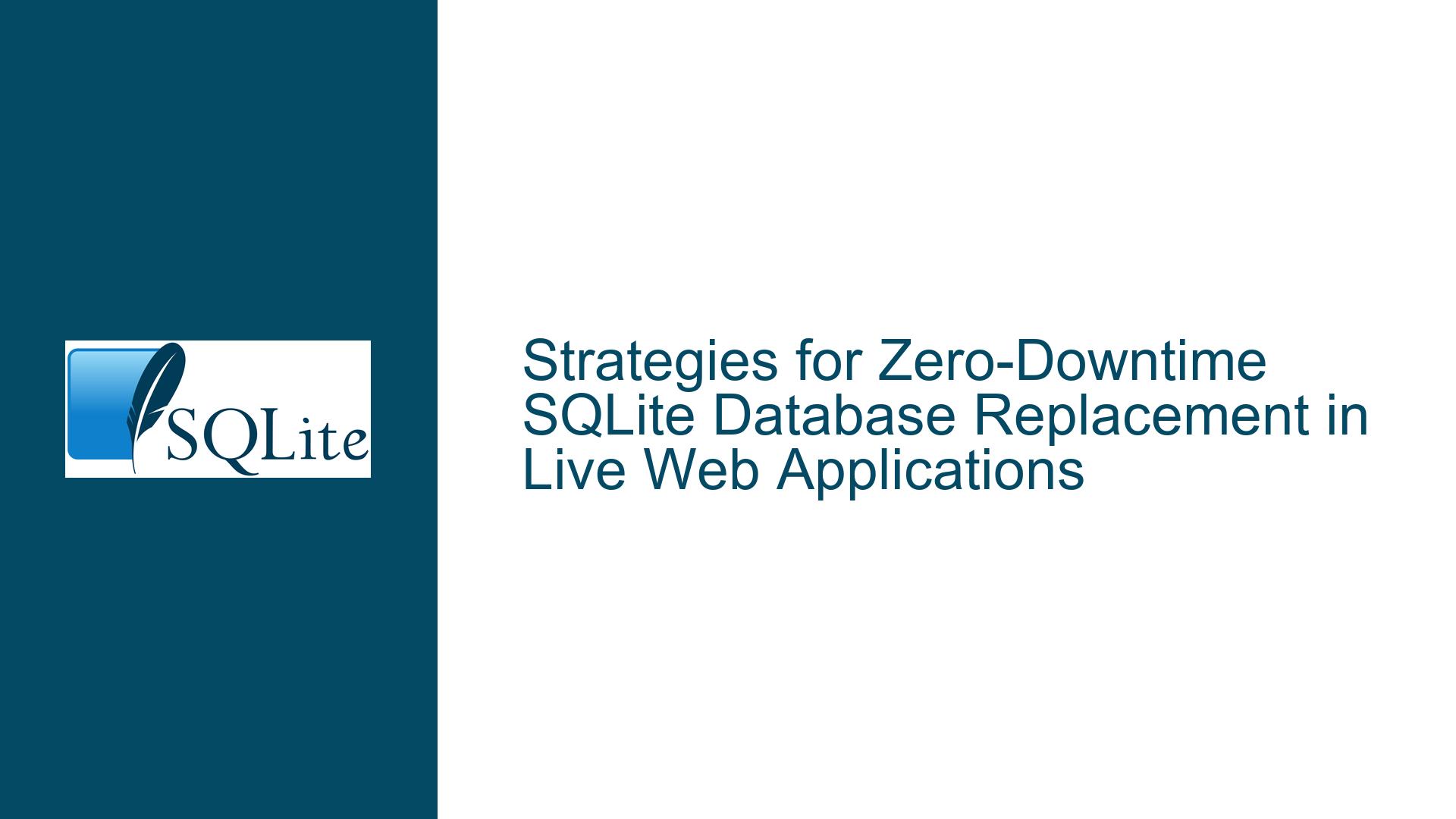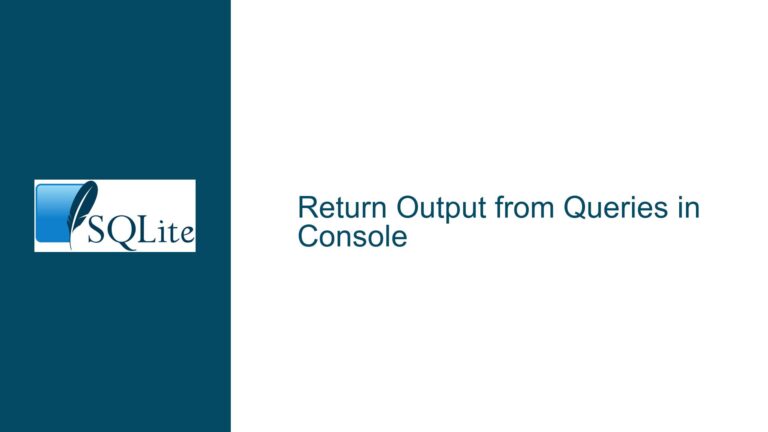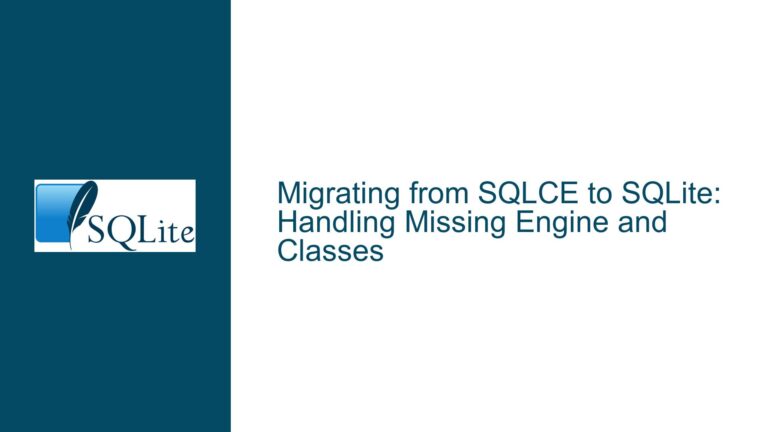Strategies for Zero-Downtime SQLite Database Replacement in Live Web Applications
Issue Overview: Replacing Active SQLite Databases Without Interrupting Web Traffic
When operating a web application that relies on SQLite databases to serve user-facing content or functionality, replacing an active database file while maintaining uninterrupted query traffic presents a unique set of challenges. The primary technical hurdle involves atomic file replacement in POSIX-compliant filesystems while maintaining transactional integrity with SQLite’s Write-Ahead Log (WAL) mode. Web applications built on frameworks like Datasette require continuous availability, meaning any database swap operation must avoid file locking conflicts, partial state exposure, and connection pool disruptions.
SQLite operates under specific file handling constraints that complicate live replacement. When a database connection is open, the operating system maintains file locks that prevent deletion or modification of the underlying file. In WAL mode, SQLite maintains three active files: the main .db file, a -wal write-ahead log, and a -shm shared memory file. These auxiliary files complicate naive file replacement strategies. The application architecture must coordinate between the web server’s database connection pool, filesystem semantics for atomic operations, and SQLite’s transaction isolation mechanisms to achieve seamless transition between database versions.
Critical Obstacles Preventing Safe Database Replacement
1. File Lock Contention During Live Operations
SQLite maintains file locks at both the filesystem and internal implementation level. An open database connection in default locking mode (not WAL) creates a RESERVED lock during writes and PENDING/SHARED locks during reads. Even in WAL mode, which reduces lock contention for concurrent readers and a single writer, the existence of open database connections prevents complete file deletion until all connections close. Web applications with persistent connection pools maintain long-lived connections that exacerbate this issue.
2. Transactional Visibility During Switchover
Active transactions at the moment of database replacement must complete against either the old or new database version without exposing intermediate states. SQLite’s snapshot isolation in WAL mode guarantees that readers see a consistent database state from the point their transaction began. Premature termination of these transactions during database replacement could lead to partial reads or phantom anomalies if the application redirects queries mid-transaction.
3. Filesystem Atomicity Guarantees
The POSIX rename() system call provides atomic file replacement when source and target reside on the same filesystem partition. However, replacing a live SQLite database file (content.db) directly with a new version risks corruption if the replacement occurs while SQLite is writing to the file. The presence of WAL files (-wal, -shm) introduces additional non-atomic components that require coordinated replacement.
4. Application-Level Connection Routing
Web applications typically initialize database connections at startup or via connection pools. Dynamically redirecting queries to a new database file requires either:
- A stateful mechanism to track active vs. inactive database handles
- Filesystem indirection (e.g., symbolic links) that connections resolve lazily
- Application-layer routing logic to distribute queries between old and new databases
Without explicit support for hot-swapping, connection pools may continue serving queries from outdated file handles even after a filesystem-level replacement.
Implementation Strategies for Atomic Database Replacement
A. Versioned Filenames with Application-Level Cutover
- Upload Preparation: Store newly uploaded databases with versioned filenames (content_v123.db) in the same directory as the active database.
- Preflight Checks: Validate the new database’s schema compatibility and integrity before allowing activation.
- Atomic Switch Trigger: Implement an application endpoint or signal handler that atomically updates a persistent configuration value (e.g., in a separate settings database) indicating the new active version.
- Connection Pool Reinitialization: Design connection factories to check the active version on each new connection creation. Existing connections may either be:
- Gradually phased out as they naturally close
- Actively expired with transaction-aware draining (wait for current transactions to complete)
- Garbage Collection: Remove old database files only after confirming no active connections reference them, using lsof or inotify to detect open handles.
B. Filesystem Symbolic Link Indirection
- Indirect Access Pattern: Configure the application to reference databases via a symbolic link (e.g., /data/content_current.db -> /data/content_v123.db).
- Atomic Link Swap: Deploy new databases to versioned paths, then atomically update the symlink using
ln -sfn /data/content_v124.db /data/content_current.db. - SQLite URI Parameters: Open database connections with
file:/data/content_current.db?nolock=1to bypass SQLite’s default locking behavior on symlinks. - WAL File Handling: Ensure the -wal and -shm files for the new database are created in the same directory as the target file, not the symlink path.
C. Copy-on-Write Filesystem Snapshots
- LVM/ZFS/Btrfs Integration: Use filesystem-level snapshots to create instantaneous copies of the database directory.
- Background Preparation: Upload the new database to a snapshot volume, perform integrity checks, then expose the snapshot as the active database path.
- Atomic Volume Remount: Switch the application’s database directory to the new snapshot using bind mounts or volume remounting.
- Transactionally Consistent Snapshots: Coordinate snapshot creation with SQLite’s checkpointing mechanism to ensure WAL files are flushed before snapshotting.
D. Dual-Writer Transition Period
- Parallel Connection Pools: Maintain simultaneous read-only connections to both old and new databases during transition.
- Write Buffering: Temporarily queue write operations (if allowed) until cutover completes.
- Traffic Phasing: Gradually shift read traffic from old to new database using weighted routing.
- Consistency Verification: Run differential checks between old and new databases to confirm data integrity before finalizing cutover.
Critical Implementation Details
- WAL File Cleanup: After replacing the main database file, explicitly execute
PRAGMA wal_checkpoint(TRUNCATE)on the old database to ensure its WAL files are removed. - File Descriptor Handling: Monitor open file descriptors via
/proc/<pid>/fdon Linux to detect lingering connections to old databases. - Inode Recycling Risks: Avoid database filenames that might reuse inodes from recently deleted files, which could cause conflicts with lingering file handles.
- Virtual Table Considerations: If using virtual tables (e.g., FTS5), ensure the new database’s schema matches the old exactly to prevent query errors.
- Memory-Mapped I/O Conflicts: Disable memory-mapped I/O (
PRAGMA mmap_size=0) if using symlinks, as mmap can cache stale file references.
Validation and Rollback Procedures
- Shadow Testing: Route a percentage of production traffic to the new database while logging discrepancies.
- Health Checks: Implement readiness probes that validate query response times and result correctness post-cutover.
- Rollback Triggers: Maintain the previous database version on disk with a standardized rollback procedure that re-points connections to the old file.
- Version Stamping: Embed a UUID or timestamp in the database schema (
PRAGMA user_version) to programmatically detect active database versions.
Performance Optimization Techniques
- Pre-Warming New Databases: Execute
PRAGMA schema.synchronous = OFFfollowed by full-table scans to load the new database into OS page cache before cutover. - Connection Pool Tuning: Adjust connection pool sizes and timeouts to minimize stale connections during transition periods.
- Filesystem Preallocation: Preallocate disk space for new database files using
fallocateto prevent storage fragmentation during high-write transitions.
Cross-Platform Compatibility Notes
- On Windows, use MoveFileEx with MOVEFILE_REPLACE_EXISTING and MOVEFILE_WRITE_THROUGH flags for atomic replacements.
- macOS APFS clones provide copy-on-write semantics similar to ZFS snapshots but require explicit cloning via
clonefile()syscall. - Network filesystems (NFS, SMB) may require client-side caching adjustments to ensure atomic rename operations are visible to all hosts.
Alternative Architectures for Future-Proofing
- SQLite Archive Mode: Serve databases from a merged ZIP archive using the SQLite zipvfs extension, allowing partial file updates.
- Content-Addressed Storage: Store each database version under a hash-based filename (e.g., sha256.db), reducing redundancy through deduplication.
- Database Sharding: Split content into multiple SQLite files by functional area, allowing granular updates without full replacement.
This comprehensive approach ensures minimal downtime while accounting for SQLite’s file handling idiosyncrasies, filesystem atomicity guarantees, and web application connection lifecycle requirements.