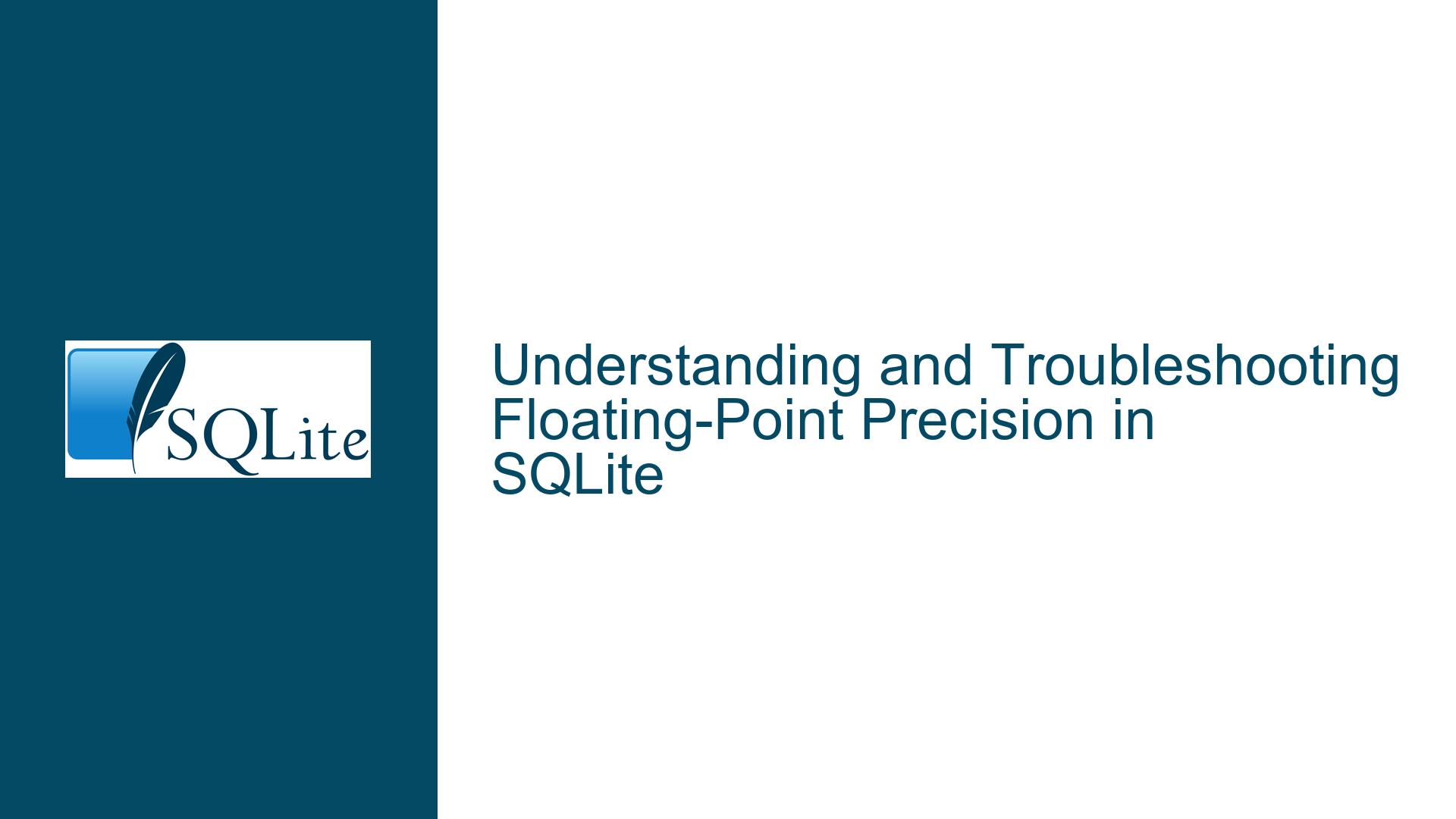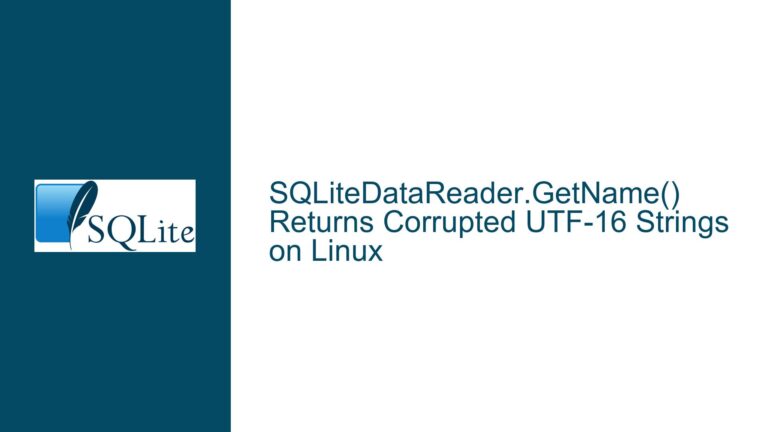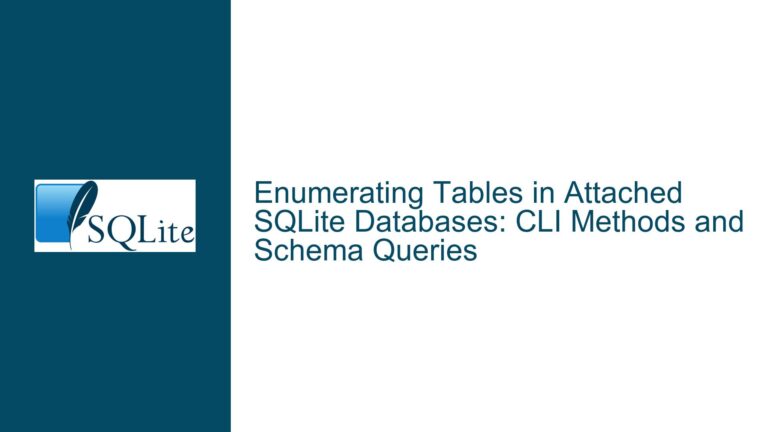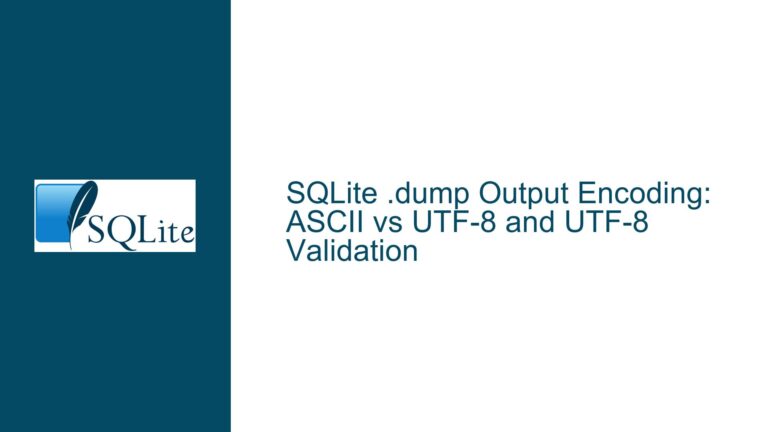and Troubleshooting Floating-Point Precision in SQLite
Floating-Point Precision and Storage in SQLite
Floating-point numbers are a fundamental data type in databases, including SQLite, but they come with inherent precision limitations due to their binary representation. SQLite, like many other systems, uses the IEEE-754 standard for storing floating-point numbers. This standard defines how floating-point numbers are represented in binary, which can lead to precision issues when dealing with decimal numbers that cannot be precisely represented in binary. For example, the decimal number 0.1 cannot be exactly represented in binary, leading to small rounding errors. These errors can accumulate in calculations, causing discrepancies that may seem unexpected to users.
In SQLite, floating-point numbers are stored as 64-bit IEEE-754 doubles, which provide approximately 15-17 decimal digits of precision. However, this precision is not always sufficient for all use cases, especially when dealing with financial calculations or other scenarios where exact decimal representation is critical. The issue becomes more pronounced when performing arithmetic operations, as the rounding errors can compound, leading to results that differ from what one might expect when working with decimal numbers.
To understand how SQLite stores and manipulates floating-point numbers, it is essential to delve into the internal representation of these numbers. SQLite provides tools and functions that allow users to inspect the exact decimal equivalent of floating-point values and their internal binary representation. These tools are invaluable for diagnosing precision issues and understanding the behavior of floating-point arithmetic in SQLite.
Investigating Floating-Point Values with SQLite Functions
SQLite offers several built-in functions that can be used to investigate the exact values of floating-point numbers stored in the database. Two of the most useful functions for this purpose are decimal() and ieee754(). The decimal() function returns the exact decimal equivalent of a floating-point number, revealing the precise value stored in the database. This function is particularly useful for understanding the rounding errors that occur when storing decimal numbers as floating-point values.
For example, consider the floating-point number 0.1. When stored in SQLite, this number is not represented exactly as 0.1 but as a binary approximation. Using the decimal() function, we can see the exact decimal value stored:
sqlite> SELECT decimal(0.1);
0.1000000000000000055511151231257827021181583404541015625
This output shows that the value stored in SQLite is slightly larger than 0.1 due to the limitations of binary representation. Similarly, when performing arithmetic operations, such as adding 0.1 and 0.2, the result is not exactly 0.3 but a value very close to it:
sqlite> SELECT decimal(0.1 + 0.2);
0.3000000000000000444089209850062616169452667236328125
The ieee754() function, on the other hand, provides insight into the internal binary representation of floating-point numbers. This function returns two integers, M and E, which represent the mantissa and exponent of the floating-point number, respectively. The actual value of the floating-point number can be reconstructed using the formula X = M * pow(2, E). For example, the internal representation of 0.1 can be inspected as follows:
sqlite> SELECT ieee754(0.1);
ieee754(3602879701896397,-55)
This output indicates that 0.1 is represented internally as 3602879701896397 times 2^-55. Understanding this internal representation can help users diagnose precision issues and better understand the behavior of floating-point arithmetic in SQLite.
Diagnosing and Resolving Floating-Point Precision Issues
When working with floating-point numbers in SQLite, it is crucial to be aware of the potential for precision issues and to take steps to mitigate them. One common source of confusion is the discrepancy between the displayed value of a floating-point number and its actual stored value. SQLite’s default behavior is to display floating-point numbers with a limited number of decimal places, which can mask the underlying precision issues. For example, the following query:
sqlite> SELECT 0.1 + 0.2;
0.3
appears to return the exact value 0.3, but in reality, the result is a floating-point number very close to 0.3, as shown by the decimal() function. This discrepancy can lead to confusion when comparing floating-point numbers or performing further calculations.
To diagnose precision issues, users should use the decimal() function to inspect the exact values of floating-point numbers. This function reveals the true decimal representation of the stored values, allowing users to identify and understand any rounding errors. For example, if a calculation involving floating-point numbers produces an unexpected result, users can use the decimal() function to inspect the intermediate values and pinpoint the source of the discrepancy.
In addition to using the decimal() function, users can also employ the ieee754() function to examine the internal binary representation of floating-point numbers. This function provides a deeper understanding of how SQLite stores and manipulates floating-point values, which can be useful for diagnosing complex precision issues. For example, if a floating-point number appears to be stored incorrectly, users can use the ieee754() function to verify its internal representation and ensure that it matches the expected value.
To resolve precision issues, users can consider several strategies. One approach is to use the ROUND() function to round floating-point numbers to a specified number of decimal places. This can help mitigate the effects of rounding errors and produce more predictable results. For example, the following query rounds the result of 0.1 + 0.2 to 15 decimal places:
sqlite> SELECT ROUND(0.1 + 0.2, 15);
0.3
Another approach is to use the DECIMAL or NUMERIC data types, which provide exact decimal representation. However, SQLite does not natively support these data types, so users must implement them using custom functions or extensions. For example, the decimal extension provides a decimal() function that can be used to perform exact decimal arithmetic. This extension can be loaded into SQLite using the LOAD EXTENSION command.
In conclusion, floating-point precision issues are an inherent challenge when working with SQLite or any other database system that uses IEEE-754 floating-point representation. By understanding how SQLite stores and manipulates floating-point numbers, and by using the decimal() and ieee754() functions to inspect and diagnose precision issues, users can effectively manage these challenges and ensure the accuracy of their calculations. Additionally, employing strategies such as rounding and using exact decimal arithmetic can help mitigate the effects of rounding errors and produce more reliable results.