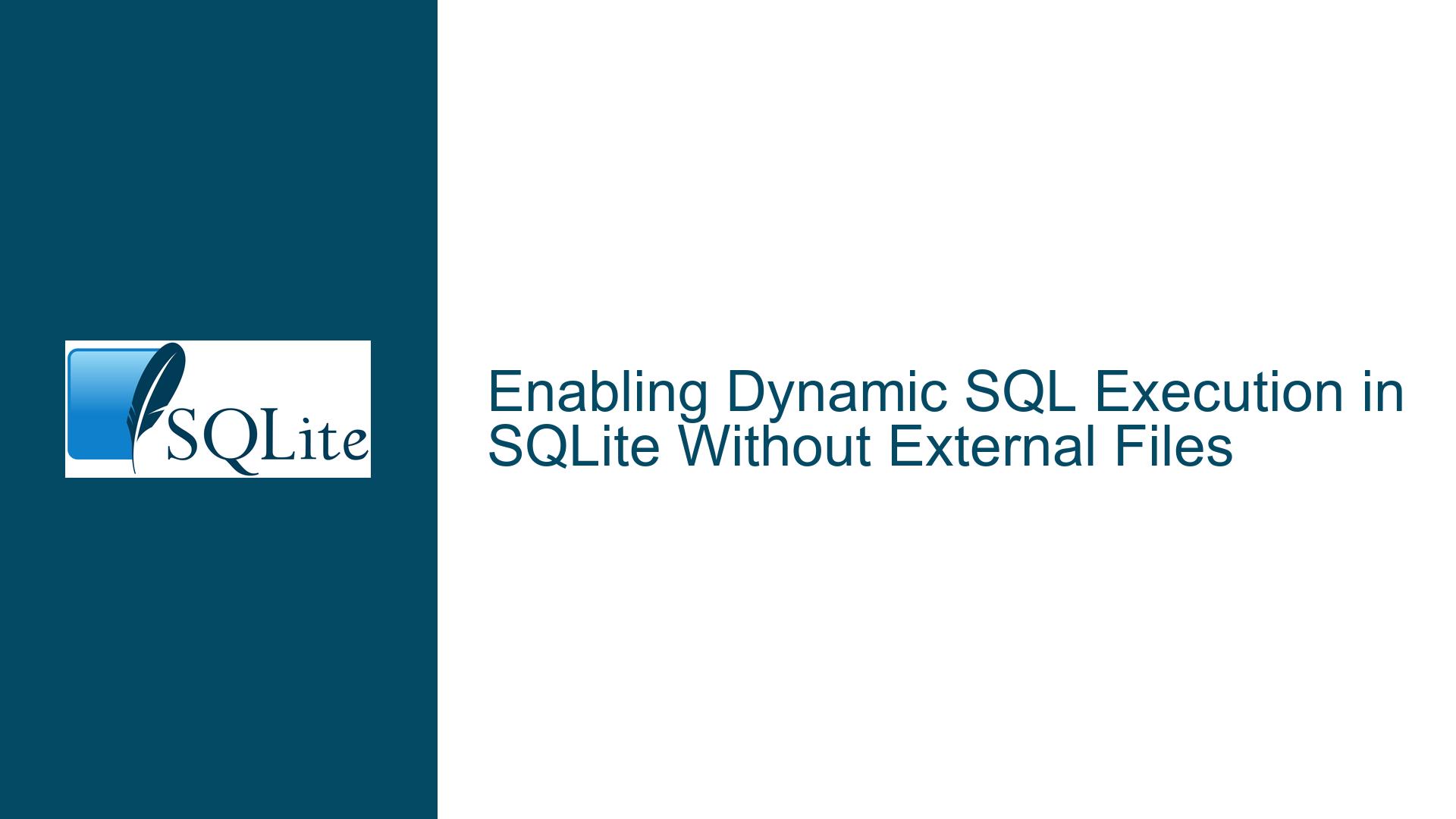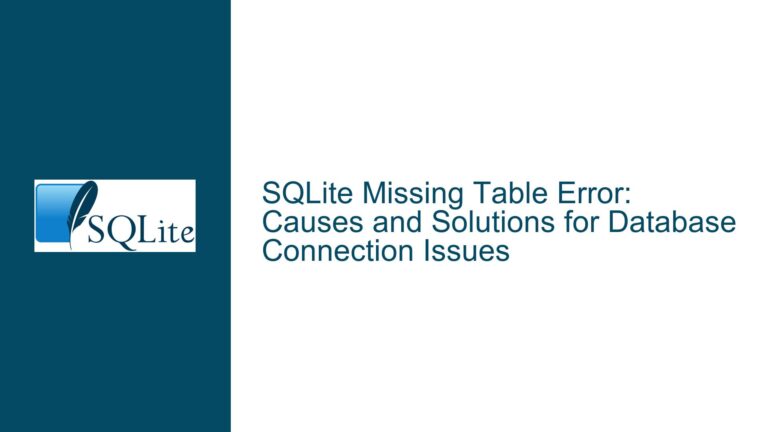Enabling Dynamic SQL Execution in SQLite Without External Files
Dynamic SQL Execution in SQLite: Current Limitations and Workarounds
SQLite is a powerful, lightweight database engine that excels in embedded systems and applications where simplicity and efficiency are paramount. However, one area where SQLite has limitations is in executing dynamically generated SQL without relying on external files. This issue arises when developers need to generate and execute SQL statements programmatically within the same session, without the overhead of writing to and reading from disk. The current workarounds involve writing SQL to temporary files and then reading them back, which can be cumbersome and inefficient. This post delves into the core issue, explores possible causes, and provides detailed troubleshooting steps and solutions.
The Need for In-Memory Dynamic SQL Execution
The primary issue revolves around the inability to execute dynamically generated SQL statements directly within SQLite without involving external files. For instance, consider a scenario where a developer needs to generate a series of SQL statements (e.g., CREATE TABLE, INSERT, etc.) based on runtime conditions and then execute them immediately. The current approach involves writing these statements to a temporary file and then using the .read command to execute them. This process, while functional, introduces unnecessary I/O operations and complicates the code.
The desire for a more streamlined approach has led to feature requests for in-memory execution of dynamically generated SQL. This would allow developers to generate SQL statements, store them in memory, and execute them without the need for intermediate files. Such a feature would enhance performance, simplify code, and align with SQLite’s philosophy of being a lightweight, self-contained database engine.
Challenges in Implementing In-Memory Dynamic SQL Execution
The core challenge in implementing in-memory dynamic SQL execution lies in SQLite’s design philosophy and architecture. SQLite is designed to be a simple, self-contained database engine with minimal dependencies. Introducing in-memory execution of dynamically generated SQL would require significant changes to the SQLite core, including the addition of new commands or modes that handle in-memory SQL execution.
One of the main concerns is maintaining SQLite’s simplicity and reliability. Adding new features, especially those that involve dynamic SQL execution, could introduce complexity and potential security risks. For example, dynamically generated SQL could be susceptible to SQL injection attacks if not handled properly. Additionally, the implementation would need to ensure that in-memory SQL execution does not compromise SQLite’s performance or stability.
Another challenge is the potential impact on existing workflows and tools that rely on the current behavior. Introducing new commands or modes for in-memory SQL execution could require updates to existing scripts, tools, and applications that interact with SQLite. This could lead to compatibility issues and require developers to adapt their code to the new features.
Solutions and Workarounds for In-Memory Dynamic SQL Execution
While SQLite does not currently support in-memory dynamic SQL execution natively, there are several workarounds and solutions that developers can use to achieve similar functionality. These solutions range from using existing SQLite features to leveraging external tools and extensions.
1. Using the eval() Loadable Extension:
One of the most straightforward solutions is to use the eval() loadable extension, which allows for the execution of dynamically generated SQL statements. The eval() function takes a string containing SQL statements and executes them within the current session. This approach eliminates the need for writing to and reading from external files, providing a more efficient way to execute dynamic SQL.
To use the eval() extension, developers need to load it into their SQLite session. This can be done using the .load command followed by the path to the eval extension. Once loaded, the eval() function can be used to execute any SQL statement stored in a string. For example:
.load ./eval
SELECT eval('CREATE TABLE t1 (id INTEGER PRIMARY KEY, name TEXT);');
This approach is particularly useful for scenarios where the SQL statements are generated programmatically and need to be executed immediately.
2. Leveraging the .read Command with Pipes:
Another workaround involves using the .read command in combination with pipes to execute dynamically generated SQL. This approach allows developers to generate SQL statements and pass them directly to the .read command without writing to a file. For example:
.read "|sqlite3 db.db3 \"SELECT 'CREATE TABLE t1 (id INTEGER PRIMARY KEY, name TEXT);'\""
In this example, the SQL statement is generated and passed directly to the .read command using a pipe. This approach avoids the need for temporary files and allows for the execution of dynamically generated SQL within the same session.
However, this method has limitations, particularly when dealing with multi-line SQL statements. In such cases, the SQL statements must be written as a single line, which can be cumbersome and reduce readability. To address this, developers can store multi-line SQL statements in a separate file and use the .read command to execute them:
.read "|sqlite3 db.db3 < sql.sql"
While this approach still involves external files, it provides a way to execute complex, multi-line SQL statements without manually concatenating them into a single line.
3. Implementing a Custom SQL Execution Function:
For developers who require more flexibility and control, implementing a custom SQL execution function may be a viable solution. This approach involves creating a user-defined function (UDF) in SQLite that takes a string containing SQL statements and executes them. The UDF can be implemented in a programming language such as C or Python and loaded into SQLite as an extension.
For example, a custom exec_sql() function could be implemented in C and loaded into SQLite using the .load command. Once loaded, the function can be used to execute any SQL statement stored in a string:
.load ./exec_sql
SELECT exec_sql('CREATE TABLE t1 (id INTEGER PRIMARY KEY, name TEXT);');
This approach provides the most flexibility, as developers can tailor the function to their specific needs and handle complex scenarios such as error handling, transaction management, and more.
4. Using Temporary Tables and Views:
In some cases, developers can achieve dynamic SQL execution by leveraging temporary tables and views. This approach involves creating temporary tables or views that store the results of dynamically generated SQL statements. These temporary objects can then be queried or manipulated as needed.
For example, consider a scenario where a developer needs to generate a series of SQL statements based on runtime conditions and then execute them. Instead of writing the statements to a file, the developer can create a temporary table to store the generated SQL:
CREATE TEMP TABLE dynamic_sql (sql_stmt TEXT);
INSERT INTO dynamic_sql (sql_stmt) VALUES ('CREATE TABLE t1 (id INTEGER PRIMARY KEY, name TEXT);');
INSERT INTO dynamic_sql (sql_stmt) VALUES ('INSERT INTO t1 (id, name) VALUES (1, "Alice");');
Once the SQL statements are stored in the temporary table, they can be executed using a loop or a similar mechanism:
SELECT eval(sql_stmt) FROM dynamic_sql;
This approach allows for the execution of dynamically generated SQL without the need for external files, providing a more efficient and streamlined solution.
5. Exploring Future SQLite Enhancements:
While the current workarounds provide viable solutions for executing dynamic SQL in SQLite, there is ongoing discussion within the SQLite community about potential enhancements to support in-memory dynamic SQL execution natively. These enhancements could include new commands or modes that allow for the direct execution of dynamically generated SQL without the need for external files or extensions.
For example, a new .exec command could be introduced to execute SQL statements stored in memory:
.exec BEGIN
CREATE TABLE t1 (id INTEGER PRIMARY KEY, name TEXT);
INSERT INTO t1 (id, name) VALUES (1, 'Alice');
.exec RUN
This approach would provide a more intuitive and efficient way to execute dynamic SQL, aligning with SQLite’s philosophy of simplicity and performance.
In conclusion, while SQLite does not currently support in-memory dynamic SQL execution natively, there are several workarounds and solutions that developers can use to achieve similar functionality. These solutions range from using existing SQLite features such as the eval() extension and the .read command to implementing custom SQL execution functions and leveraging temporary tables and views. As the SQLite community continues to explore potential enhancements, developers can look forward to more streamlined and efficient ways to execute dynamic SQL in the future.