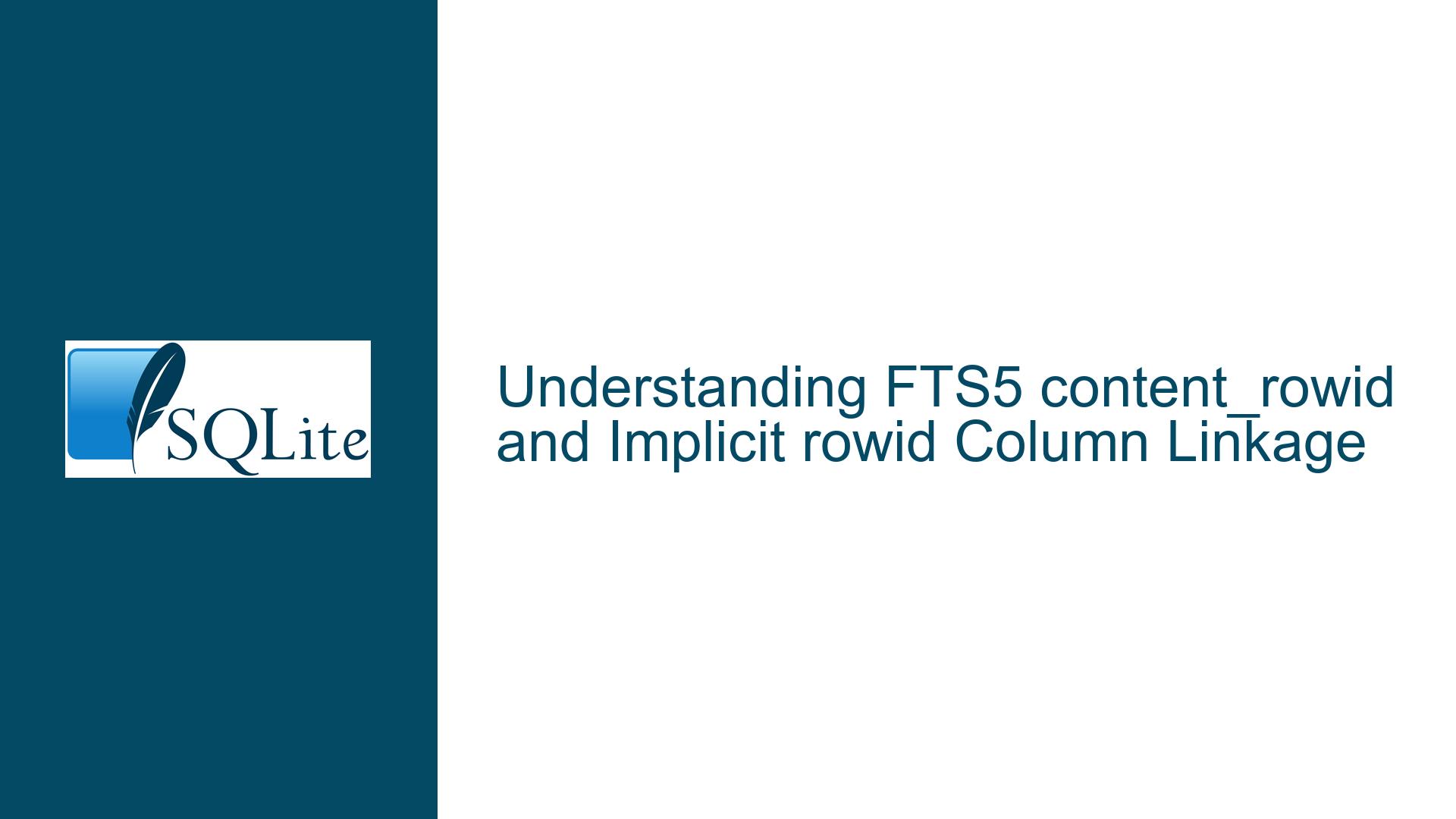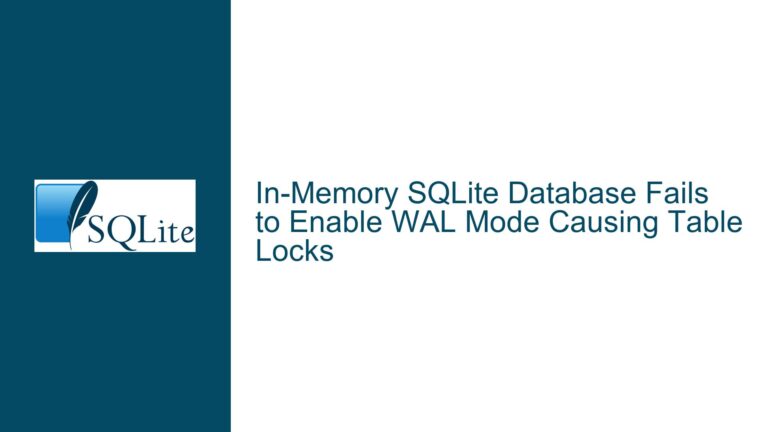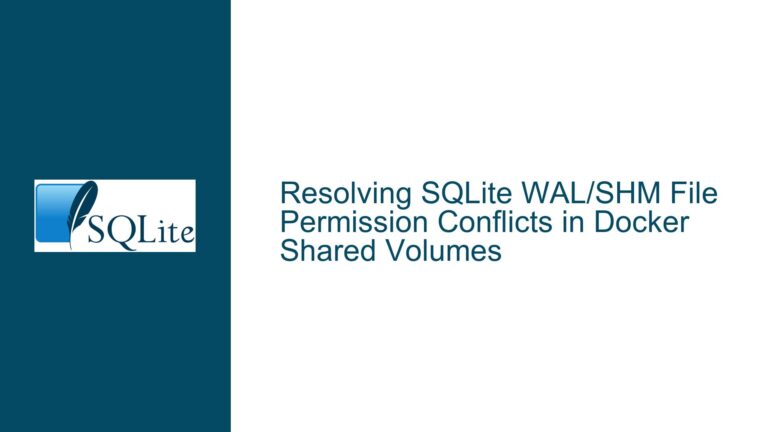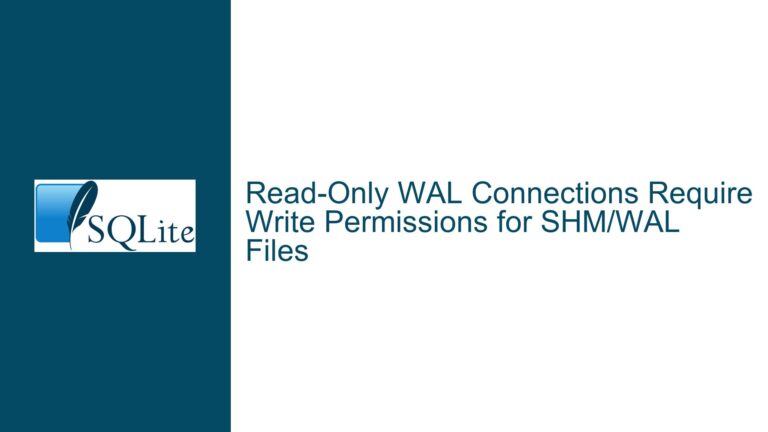FTS5 content_rowid and Implicit rowid Column Linkage
Issue Overview: FTS5 content_rowid Configuration and Implicit rowid Behavior
The core issue revolves around the interaction between SQLite’s FTS5 virtual tables and their associated content tables, specifically how the content_rowid parameter maps to the implicit rowid column of the FTS5 table. Developers often encounter confusion when attempting to link external content tables to FTS5 indexes, particularly regarding the absence of explicit column definitions for the primary key (or content_rowid-designated column) in the FTS5 table schema.
FTS5 virtual tables are designed to index text content for full-text search operations. When configured with the content= option, the FTS5 table references an external content table instead of storing its own data. The content_rowid parameter specifies which column from the content table serves as the unique identifier for rows in the FTS5 index. However, this column is not explicitly declared in the FTS5 table’s column list. Instead, the FTS5 table leverages an implicit rowid column that maps to the content_rowid-designated column of the content table.
For example, consider a content table tbl with columns a, b, c, and d (where d is an INTEGER PRIMARY KEY). The FTS5 table fts is created as:
CREATE VIRTUAL TABLE fts USING fts5(a, c, content=tbl, content_rowid=d);
The d column from tbl is mapped to the implicit rowid of fts, but d does not appear in the FTS5 column list. This design choice avoids redundancy and ensures that the FTS5 table’s rowid directly corresponds to the content table’s primary key. Queries against fts return only the explicitly declared columns (a, c), not d or rowid, unless explicitly requested.
The confusion arises when developers expect the content_rowid-designated column (d in this case) to appear as a retrievable column in the FTS5 table or assume that referencing it requires explicit declaration. Attempting to include d in the FTS5 column list (e.g., fts5(a, c, d, content=tbl, content_rowid=d)) introduces a conflict because the implicit rowid already maps to d, leading to undefined behavior or errors.
Possible Causes: Misconfiguration of FTS5 content_rowid and Implicit rowid Semantics
Implicit rowid Column Not Recognized:
The FTS5 virtual table, like most SQLite tables, includes an implicitrowidcolumn that serves as the unique identifier for rows. Whencontent_rowidis specified, thisrowidmaps to the designated column in the content table. However, developers may overlook the implicit nature ofrowidand expect a separate column (e.g.,dorcontent_rowid) to appear in query results.Misalignment Between content_rowid and FTS5 Column Declarations:
Explicitly declaring thecontent_rowid-designated column (e.g.,d) in the FTS5 schema creates redundancy. The FTS5 engine interprets the declareddas a separate column to index, conflicting with the implicitrowidmapping. This results in schema errors or unexpected query behavior.Incorrect JOIN or Data Retrieval Logic:
After performing a full-text search on the FTS5 table, developers often need to retrieve corresponding rows from the content table. This requires using the FTS5 table’srowidto join with the content table’s primary key. However, if therowidis not explicitly referenced in queries (e.g.,SELECT rowid FROM fts WHERE fts MATCH 'query'), the linkage between the two tables remains opaque.Abstraction Layer Misinterpretation:
Frameworks like Django (with libraries such as Django Watson) abstract FTS5 configuration, potentially obscuring the underlying mechanics ofcontent_rowidandrowid. Developers relying on these abstractions may not account for the implicitrowidwhen writing custom queries or debugging.
Troubleshooting Steps, Solutions & Fixes: Correctly Leveraging content_rowid and rowid
Step 1: Validate FTS5 Schema Configuration
Ensure the FTS5 table does not include the content_rowid-designated column in its explicit column list. For the example schema:
-- Correct
CREATE VIRTUAL TABLE fts USING fts5(a, c, content=tbl, content_rowid=d);
-- Incorrect (causes redundancy/conflict)
CREATE VIRTUAL TABLE fts USING fts5(a, c, d, content=tbl, content_rowid=d);
The second statement erroneously declares d as an FTS5 column, which conflicts with the implicit rowid mapping. Remove any such declarations.
Step 2: Query the Implicit rowid Column
To retrieve the rowid (which maps to d in the content table), explicitly include rowid in the SELECT clause:
SELECT rowid, a, c FROM fts WHERE fts MATCH 'query';
This returns the rowid values corresponding to the d column of tbl, enabling joins with the content table.
Step 3: Join FTS5 Results with Content Table
Use the rowid from the FTS5 table to fetch full rows from the content table:
SELECT tbl.* FROM tbl
JOIN fts ON tbl.d = fts.rowid
WHERE fts MATCH 'query';
This efficiently combines full-text search results with the content table’s data.
Step 4: Populate the FTS5 Index Correctly
When initializing or updating the FTS5 index, explicitly map the content table’s content_rowid column to the FTS5 rowid:
INSERT INTO fts(rowid, a, c) SELECT d, a, c FROM tbl;
This ensures the FTS5 rowid aligns with tbl.d, maintaining referential integrity.
Step 5: Debugging Framework-Specific Issues
For abstraction layers like Django Watson, inspect the generated SQL to verify that:
- The FTS5 schema omits the
content_rowid-designated column. - Queries correctly reference
rowidwhen joining with the content table. - Population logic (e.g., signals or manual updates) maps the content table’s primary key to the FTS5
rowid.
Step 6: Handling Updates and Deletions
When rows in the content table are updated or deleted, ensure the FTS5 index is synchronized:
-- Update FTS5 after content table change
DELETE FROM fts WHERE rowid = old_d;
INSERT INTO fts(rowid, a, c) SELECT d, a, c FROM tbl WHERE d = new_d;
This maintains consistency between the FTS5 index and the content table.
By adhering to these steps, developers can resolve issues stemming from misconfigured content_rowid mappings and leverage the implicit rowid column effectively for full-text search operations.