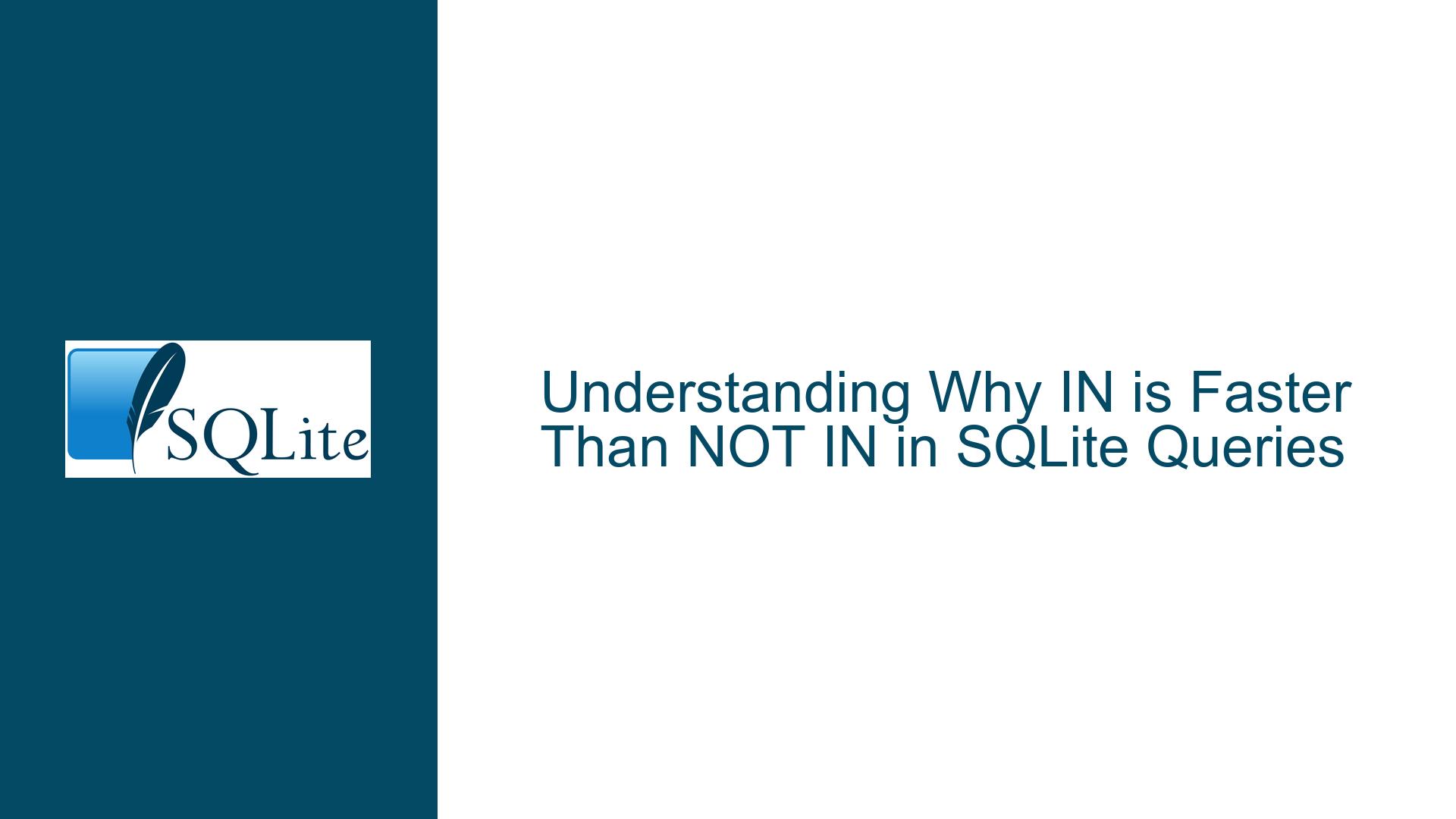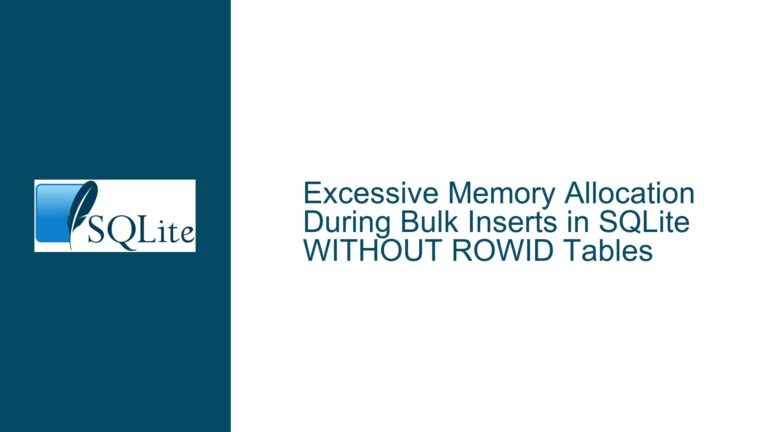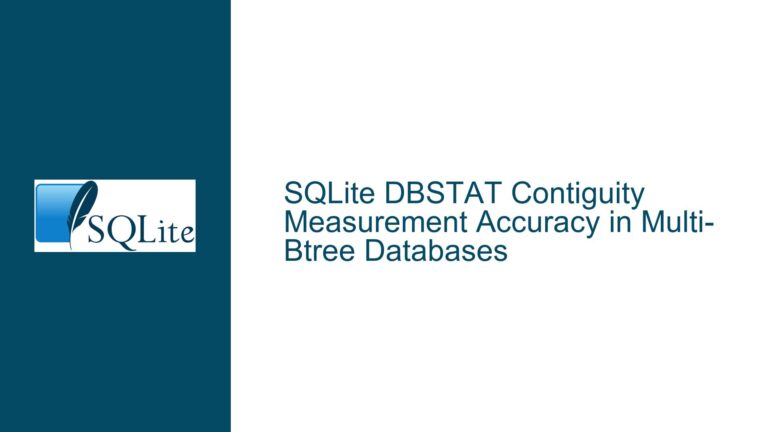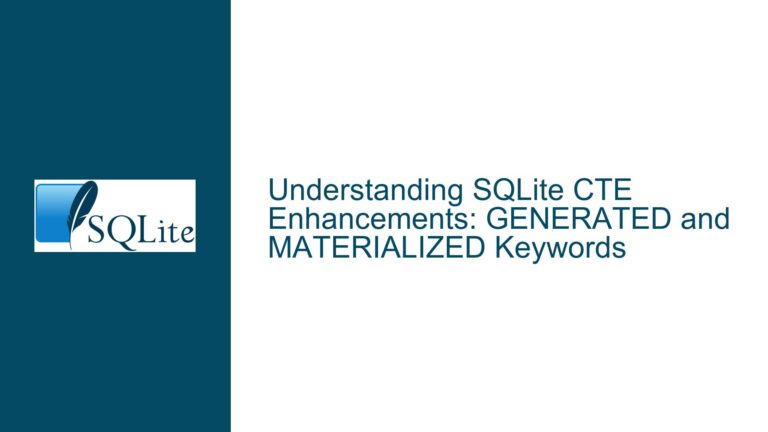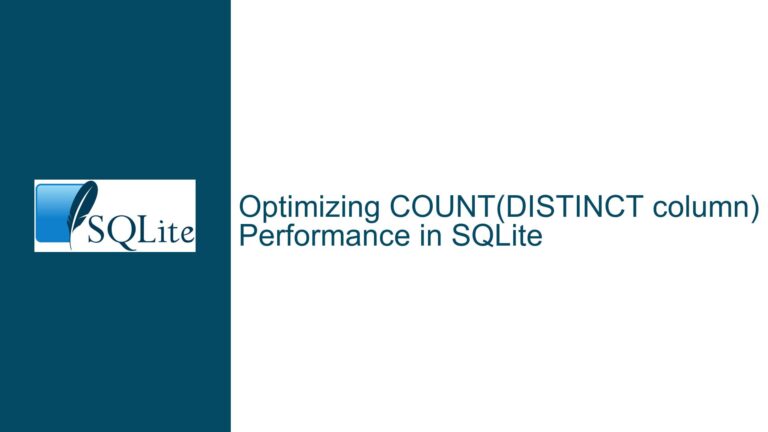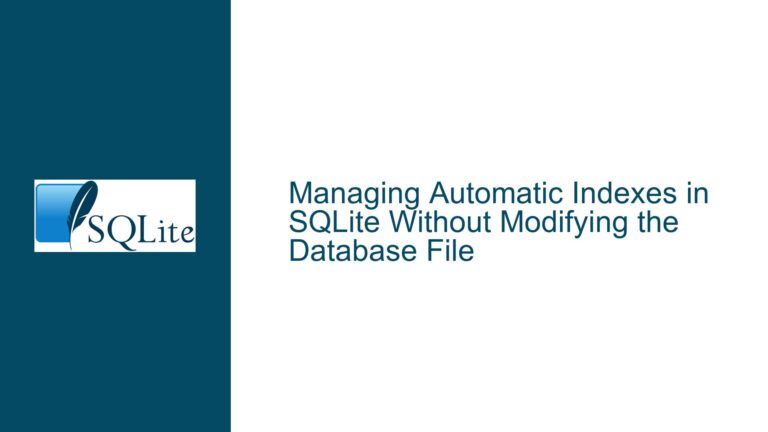Why IN is Faster Than NOT IN in SQLite Queries
Issue Overview: Performance Discrepancy Between IN and NOT IN Queries
In SQLite, the performance of queries using the IN and NOT IN operators can vary significantly, especially when dealing with large datasets. This discrepancy often arises due to the underlying mechanisms SQLite employs to execute these queries. The IN operator is generally faster than the NOT IN operator because of how SQLite handles set membership and non-membership checks.
When you use the IN operator, SQLite can stop searching as soon as it finds a match within the specified set. This early termination significantly reduces the amount of work the database engine has to do, especially if the matching row is found early in the search process. On the other hand, the NOT IN operator requires SQLite to ensure that no matching rows exist within the entire set. This means that SQLite must scan the entire dataset to confirm that there are no matches, which can be computationally expensive, particularly for large tables.
In the provided scenario, the table ABC contains 1,000,000 entries, and the primary key consists of columns X and Y. The queries in question attempt to delete rows based on whether the primary key tuple (X, Y) is present in a subset of the table. The first query uses NOT IN to delete rows where (X, Y) is not in the first 500,000 rows, while the second query uses IN to delete rows where (X, Y) is in the second 500,000 rows. The runtime for the NOT IN query is significantly longer (6701.618 seconds) compared to the IN query (0.720 seconds).
The difference in runtime can be attributed to the way SQLite processes these queries. The IN query can leverage indexing more effectively, allowing SQLite to quickly locate and delete the relevant rows. In contrast, the NOT IN query requires a full scan of the table to ensure that no rows match the specified condition, leading to a much longer execution time.
Possible Causes: Why IN Outperforms NOT IN in SQLite
The performance disparity between IN and NOT IN queries in SQLite can be attributed to several factors, including query execution plans, indexing, and the handling of NULL values.
Query Execution Plans: The execution plan for an IN query typically involves a search operation that can terminate early once a match is found. This is evident in the query plan provided in the discussion, where the IN query uses a covering index (sqlite_autoindex_abc_1) to quickly locate rows that match the condition. The query plan for the NOT IN query, however, involves a full table scan (SCAN abc) followed by a subquery that checks for non-membership. This full scan is necessary because SQLite must verify that no rows in the subset match the condition, which is a more computationally intensive process.
Indexing: Indexes play a crucial role in query performance. In the case of the IN query, the primary key index (sqlite_autoindex_abc_1) is used to efficiently locate rows that match the condition. This allows SQLite to quickly identify and delete the relevant rows. For the NOT IN query, however, the index cannot be used as effectively because the query requires checking for the absence of rows in the subset. As a result, SQLite must perform a full table scan, which is much slower.
Handling of NULL Values: Another factor that can impact the performance of NOT IN queries is the handling of NULL values. In SQLite, the result of a comparison involving NULL is always NULL, which is considered false in a WHERE clause. This means that if any of the columns in the primary key tuple (X, Y) contain NULL values, the NOT IN condition will not behave as expected. This can lead to additional complexity in the query execution, as SQLite must account for the possibility of NULL values when performing the non-membership check.
Cold Cache vs. Warm Cache: The performance of queries can also be affected by whether the database is being queried from a "cold cache" or a "warm cache." A cold cache refers to a situation where the data is not already loaded into memory, requiring SQLite to read it from disk. A warm cache, on the other hand, means that the data is already in memory, allowing for faster access. In the provided scenario, the NOT IN query may have been executed from a cold cache, leading to slower performance due to the need to read a large amount of data from disk. The IN query, being more efficient, may have benefited from a warm cache, resulting in faster execution.
Troubleshooting Steps, Solutions & Fixes: Optimizing SQLite Queries with IN and NOT IN
To address the performance discrepancy between IN and NOT IN queries in SQLite, several strategies can be employed. These include optimizing query execution plans, leveraging indexing, handling NULL values appropriately, and considering alternative query formulations.
Optimizing Query Execution Plans: One of the first steps in improving query performance is to analyze and optimize the query execution plan. In the case of the NOT IN query, the full table scan is a significant bottleneck. To mitigate this, consider rewriting the query to avoid the need for a full scan. For example, instead of using NOT IN, you could use a LEFT JOIN to identify rows that do not have a match in the subset:
DELETE FROM ABC
WHERE (X, Y) NOT IN (SELECT X, Y FROM ABC WHERE rowid <= 500000);
This query can be rewritten as:
DELETE FROM ABC
WHERE NOT EXISTS (SELECT 1 FROM ABC AS sub WHERE sub.X = ABC.X AND sub.Y = ABC.Y AND sub.rowid <= 500000);
This approach can be more efficient because it allows SQLite to use indexes more effectively, potentially avoiding the need for a full table scan.
Leveraging Indexing: Ensuring that the appropriate indexes are in place is crucial for query performance. In the provided scenario, the primary key index (sqlite_autoindex_abc_1) is already being used by the IN query. However, for the NOT IN query, the index is not as effective. To improve performance, consider creating additional indexes that can be used by the NOT IN query. For example, you could create an index on the rowid column:
CREATE INDEX idx_abc_rowid ON ABC(rowid);
This index can help speed up the subquery used in the NOT IN condition, potentially reducing the overall execution time.
Handling NULL Values: As mentioned earlier, the presence of NULL values in the primary key columns can complicate the execution of NOT IN queries. To avoid this issue, ensure that the primary key columns do not contain NULL values. If NULL values are present, consider using the IS NOT NULL condition to filter them out before performing the NOT IN check:
DELETE FROM ABC
WHERE (X, Y) NOT IN (SELECT X, Y FROM ABC WHERE rowid <= 500000 AND X IS NOT NULL AND Y IS NOT NULL);
This approach ensures that the NOT IN condition is only applied to non-NULL values, reducing the complexity of the query execution.
Alternative Query Formulations: In some cases, it may be more efficient to use alternative query formulations that achieve the same result without using NOT IN. For example, you could use a LEFT JOIN to identify rows that do not have a match in the subset and then delete those rows:
DELETE FROM ABC
WHERE rowid > 500000;
This query directly deletes rows where the rowid is greater than 500,000, avoiding the need for a subquery altogether. This approach is more efficient because it leverages the rowid directly, which is a unique identifier for each row in the table.
Cold Cache Considerations: If the performance discrepancy is due to querying from a cold cache, consider warming up the cache before executing the query. This can be done by running a query that accesses the relevant data before executing the NOT IN query. For example, you could run a SELECT query that retrieves the first 500,000 rows:
SELECT * FROM ABC WHERE rowid <= 500000;
This query will load the relevant data into memory, potentially improving the performance of subsequent queries.
Analyzing Query Plans: Finally, always analyze the query plans for your queries to identify potential bottlenecks. In SQLite, you can use the EXPLAIN QUERY PLAN statement to view the query plan for a given query:
EXPLAIN QUERY PLAN DELETE FROM ABC WHERE (X, Y) NOT IN (SELECT X, Y FROM ABC WHERE rowid <= 500000);
This will provide detailed information about how SQLite plans to execute the query, allowing you to identify and address any inefficiencies.
In conclusion, the performance discrepancy between IN and NOT IN queries in SQLite is primarily due to differences in query execution plans, indexing, and the handling of NULL values. By optimizing query execution plans, leveraging indexing, handling NULL values appropriately, and considering alternative query formulations, you can significantly improve the performance of NOT IN queries in SQLite.