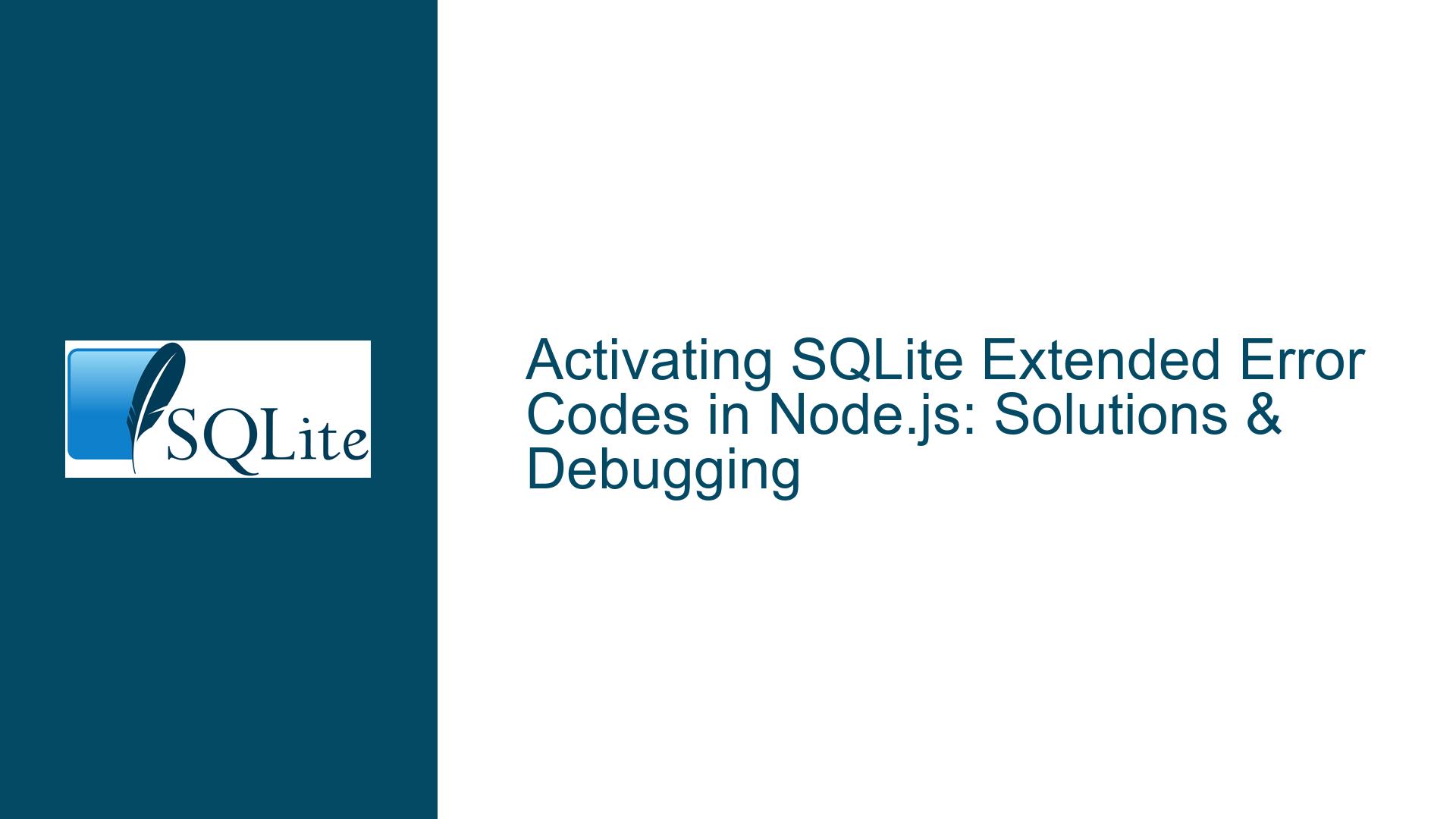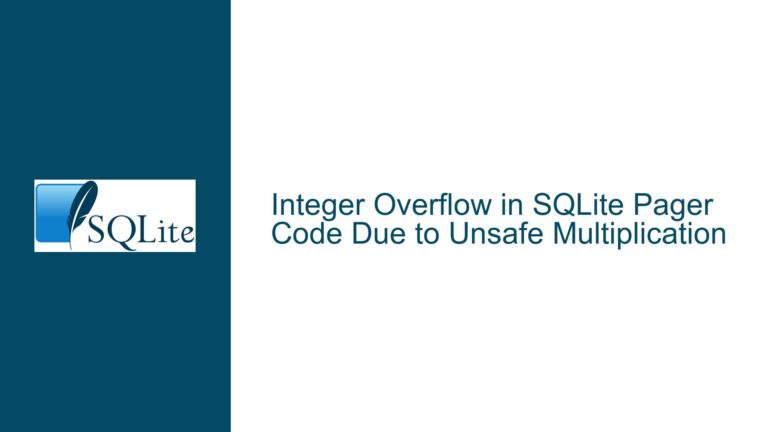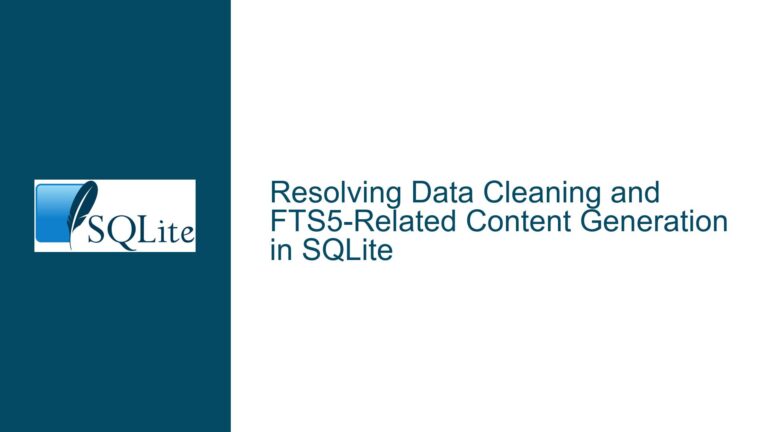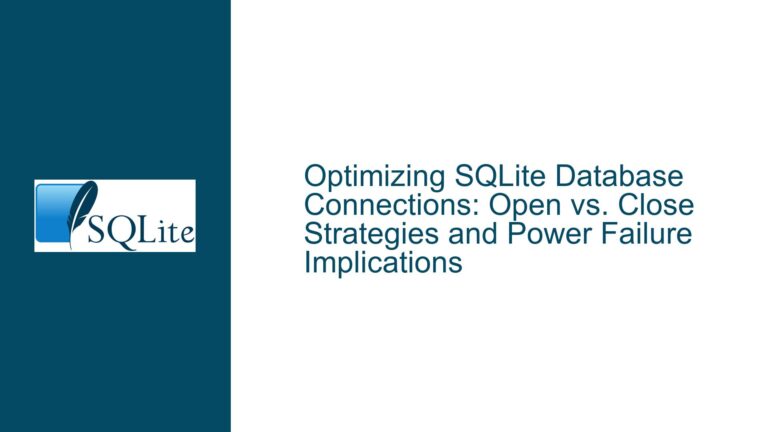Activating SQLite Extended Error Codes in Node.js: Solutions & Debugging
Issue Overview: Understanding Extended Error Code Activation in SQLite with Node.js
SQLite’s extended error codes provide granular diagnostics for database operations, distinguishing between generic errors (e.g., SQLITE_CONSTRAINT) and specific sub-errors (e.g., SQLITE_CONSTRAINT_UNIQUE). These codes are critical for debugging constraint violations, I/O errors, or schema conflicts. However, developers using Node.js often encounter challenges when attempting to enable or retrieve these extended codes. The core issue revolves around the interaction between SQLite’s native configuration, the Node.js SQLite driver (typically sqlite3 or similar packages), and the runtime environment’s handling of error objects. Unlike native SQLite applications where enabling extended error codes is straightforward via sqlite3_extended_result_codes(), Node.js abstractions may obscure access to these codes due to driver limitations, misconfigured bindings, or incomplete error propagation.
The problem manifests in two primary ways: (1) the absence of extended error codes in error objects returned by database operations, leaving developers with only basic error classifications, or (2) inconsistent availability of extended codes across different environments (e.g., development vs. production). This ambiguity complicates root cause analysis for constraints, locking issues, or permission errors. For instance, a SQLITE_CONSTRAINT error could stem from a UNIQUE violation, NOT NULL check, or foreign key conflict, but without the extended code, developers cannot programmatically differentiate these cases. The Node.js driver’s abstraction layer may fail to surface the extended codes due to incomplete mappings between SQLite’s C-level error constants and JavaScript exceptions, or because the underlying SQLite library was compiled without support for extended result codes.
Possible Causes: Why Extended Error Codes Are Unavailable in Node.js
1. SQLite Compilation Flags Omitted in the Node.js Binding:
The sqlite3 npm package bundles a precompiled SQLite library. If this build does not include the SQLITE_USE_EXTENDED_RESULT_CODES compile-time flag, extended error codes are disabled at the native level. Many binary distributions of SQLite omit this flag to reduce binary size or maintain backward compatibility, rendering sqlite3_extended_result_codes() ineffective. Developers relying on prebuilt binaries from npm or system-wide SQLite installations may unknowingly use a configuration that strips extended error support.
2. Driver-Layer Error Handling Limitations:
Node.js SQLite drivers often wrap native errors into JavaScript Error objects, which may not expose the full range of SQLite-specific properties. For example, the sqlite3 library’s Database object emits error events with err.code containing the primary result code (e.g., SQLITE_CONSTRAINT), but the extended code might not be propagated unless explicitly retrieved via additional C API calls. If the driver does not invoke sqlite3_extended_errcode() after an operation, the extended code remains inaccessible in JavaScript.
3. Incorrect Initialization Sequence or Runtime Configuration:
Extended error codes must be enabled per database connection using sqlite3_extended_result_codes(db, 1). In Node.js, this requires executing a PRAGMA or calling a driver-specific method to activate the feature. If the developer assumes extended codes are enabled by default or misconfigures the initialization sequence, the codes will not be available. Furthermore, connection pooling or ORM layers might reset or override this setting, leading to intermittent availability.
4. Environment-Specific SQLite Version Conflicts:
Node.js applications may inadvertently use different SQLite versions across environments. For example, a development machine might have SQLite 3.37.0 with extended code support, while a production Docker image uses SQLite 3.30.0 without it. Version discrepancies can lead to extended codes working in one environment but not another. Additionally, Electron apps or bundled binaries might embed an older SQLite version lacking extended error code support.
5. Asynchronous Operations and Error Code Scoping:
SQLite’s extended error codes are tied to the most recent operation on a database connection. In asynchronous Node.js workflows, overlapping operations on the same connection (e.g., via setImmediate() or Promise chains) can overwrite the error state before the extended code is retrieved. This race condition causes developers to read stale or incorrect error codes, creating the illusion that extended codes are inactive.
Troubleshooting Steps, Solutions & Fixes: Enabling Extended Error Codes in Node.js
Step 1: Verify SQLite Compilation Flags in the Node.js Binding
Before modifying code, confirm whether the SQLite instance bundled with the Node.js driver supports extended error codes. Execute a query to check compile-time options:
const db = new sqlite3.Database(':memory:');
db.all("PRAGMA compile_options;", (err, rows) => {
if (err) throw err;
console.log(rows.map(r => r.compile_options));
});
Look for ENABLE_COLUMN_METADATA, ENABLE_DBSTAT_VTAB, or OMIT_EXTENDED_RESULT_CODES in the output. If OMIT_EXTENDED_RESULT_CODES is present, extended codes are disabled. If absent, check for SQLITE_USE_EXTENDED_RESULT_CODES (though this pragma may not list all flags). If the driver uses a system SQLite library (e.g., via sudo apt-get install sqlite3), inspect the system SQLite version with sqlite3 --version and consult its documentation for default flags.
Step 2: Rebuild the SQLite Node.js Binding with Extended Result Codes
If the prebuilt binary lacks extended code support, compile the sqlite3 package from source with the required flags. First, uninstall the existing package:
npm uninstall sqlite3
Set the SQLITE_EXTENDED_RESULT_CODES flag during installation:
npm install sqlite3 --build-from-source --sqlite_use_extended_result_codes=1
For cross-platform compatibility, use node-pre-gyp to cache custom binaries. Modify the binding.gyp file in the sqlite3 package to include:
{
'variables': {
'sqlite_use_extended_result_codes%': 1
}
}
Then reinstall the package. Verify by re-running the pragma query from Step 1.
Step 3: Enable Extended Result Codes Per Database Connection
After ensuring the SQLite library supports extended codes, activate them per connection. In Node.js, execute:
db.serialize(() => {
db.run("PRAGMA encoding='UTF-8';", (err) => {
if (err) console.error("Encoding pragma failed:", err);
});
// Enable extended result codes
db.run("PRAGMA extended_result_codes=1;", (err) => {
if (err) console.error("Failed to enable extended result codes:", err);
});
});
Note that some drivers require this pragma to be executed immediately after opening the database, before any other operations. For connection pools, ensure each connection executes the pragma upon creation.
Step 4: Retrieve Extended Error Codes via Driver-Specific Methods
The sqlite3 package’s Error objects may not include extended codes by default. Access them using the nativeError property or by binding to the SQLite3 C API. For example:
db.run("INSERT INTO users (id) VALUES (1);", function(err) {
if (err) {
const extendedCode = this.nativeError ? this.nativeError.code : err.code;
console.log("Extended error code:", extendedCode);
}
});
If the driver does not expose the native error, use a prepared statement and retrieve the extended code synchronously:
const stmt = db.prepare("INSERT INTO users (id) VALUES (?);");
stmt.run(1, function(err) {
if (err) {
const extendedCode = db.extendedErrorCode();
console.log("Extended code:", extendedCode);
}
});
Refer to the driver’s documentation for methods like extendedErrorCode(), which directly call sqlite3_extended_errcode().
Step 5: Handle Asynchronous Operations to Prevent Error Code Overwrites
To avoid race conditions in asynchronous workflows, serialize database operations or use connection pooling with a pool size of 1 (not recommended for high throughput). Alternatively, retrieve the extended error code immediately after an operation:
async function insertUser(user) {
return new Promise((resolve, reject) => {
db.run("INSERT INTO users (name) VALUES (?);", [user.name], function(err) {
if (err) {
const extendedCode = db.extendedErrorCode();
err.extendedCode = extendedCode; // Augment the error object
reject(err);
} else {
resolve(this.lastID);
}
});
});
}
Wrap each database call in a promise and attach the extended code synchronously within the callback.
Step 6: Validate SQLite Version and Environment Consistency
Ensure all environments (development, staging, production) use the same SQLite version. In Node.js, log the SQLite version at startup:
db.all("SELECT sqlite_version() AS version;", (err, rows) => {
console.log("SQLite version:", rows[0].version);
});
If discrepancies exist, enforce a specific SQLite version via Docker containers or by bundling a compatible binary. For Electron apps, rebuild the SQLite native module against the correct SQLite version using electron-rebuild.
Step 7: Utilize Custom Error Handlers and Middleware
For applications using Express.js or other frameworks, implement middleware that captures database errors and enriches them with extended codes:
app.use((err, req, res, next) => {
if (err.code && err.code.startsWith('SQLITE_')) {
const extendedCode = db.extendedErrorCode();
err = { ...err, extendedCode };
}
next(err);
});
This ensures all database errors in HTTP responses include extended codes for debugging.
Step 8: Fallback Strategies for Missing Extended Codes
If extended codes cannot be enabled (e.g., legacy systems), parse the error message for clues:
db.run("INSERT INTO users (id) VALUES (1);", function(err) {
if (err && err.message.includes('UNIQUE')) {
console.log("Unique constraint violation occurred");
}
});
While less reliable than extended codes, this approach provides a workaround for identifying common error subtypes.
Step 9: Contribute to Driver Improvements or Fork Packages
If the Node.js driver lacks extended error code support, consider contributing to the open-source project. For the sqlite3 package, modify src/database.cc to include sqlite3_extended_errcode() in the error handling logic and submit a pull request. Alternatively, fork the package and maintain a custom version with extended code support.
Step 10: Monitor and Test Across Deployment Scenarios
After implementing fixes, conduct integration tests that deliberately trigger constraint violations, I/O errors, and permission issues. Verify that extended codes are correctly captured in logs and monitoring tools like Sentry or Datadog. Automate these tests in CI/CD pipelines to catch regressions.