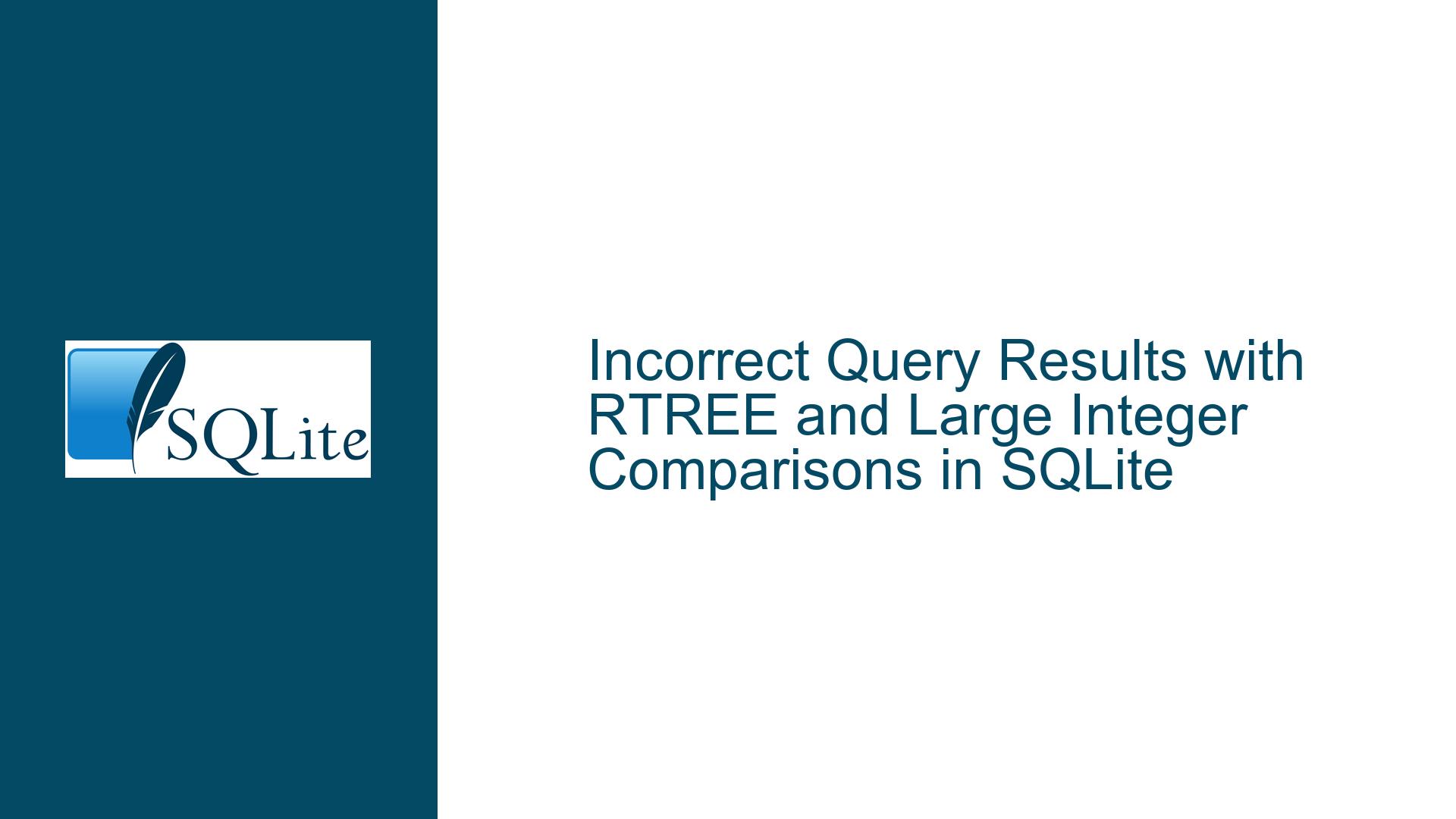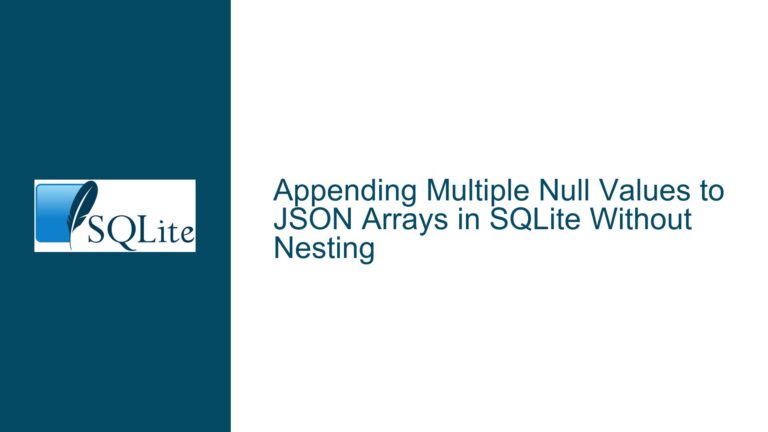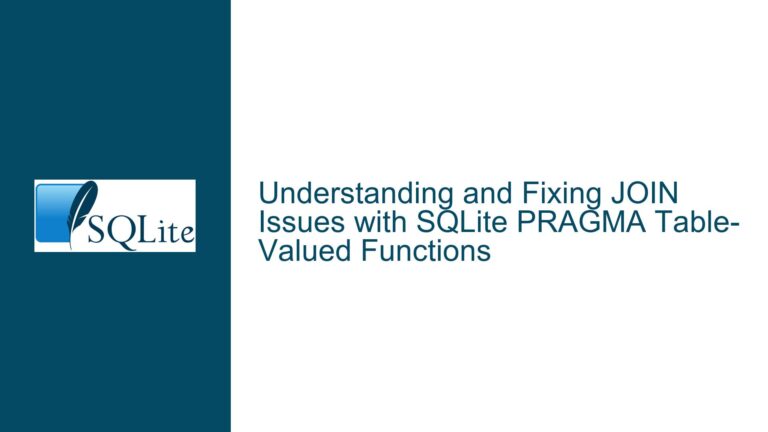Incorrect Query Results with RTREE and Large Integer Comparisons in SQLite
Issue Overview: RTREE Virtual Table Incorrectly Compares Large Integers as REALs
The core issue arises when storing and comparing very large integer values within an SQLite RTREE virtual table. Specifically, inserting the maximum 64-bit signed integer value (9,223,372,036,854,775,807) into an RTREE column and attempting to verify its value via a comparison operator returns an unexpected false result. This occurs because RTREE internally coerces all numeric values to 32-bit IEEE-754 floating-point numbers (REAL storage class), which lack sufficient precision to represent this integer exactly. Consequently, the comparison operation between the approximated floating-point value and the exact integer literal fails.
The RTREE extension is designed for spatial indexing, optimized for bounding box coordinates typically represented as floating-point numbers. When developers use RTREE for non-spatial data requiring exact integer precision, they encounter edge cases where the 32-bit float’s 7 significant decimal digits of precision cannot faithfully represent integers exceeding 16,777,216 (2^24). The inserted value 9,223,372,036,854,775,807 (2^63−1) far exceeds this threshold, triggering silent data truncation. This truncation creates a discrepancy between the intended value and its stored representation, leading to comparison mismatches.
A critical nuance involves SQLite’s type affinity rules. While the RTREE schema declares columns without explicit type affinity, all inserted values undergo conversion to REAL. When comparing a REAL column against an integer literal, SQLite employs type precedence rules: the integer is promoted to REAL for comparison. However, since the stored REAL value has already lost precision, the comparison evaluates incorrectly. This behavior contrasts sharply with ordinary tables where integer values retain their exactness when stored as INTEGER affinity columns.
Possible Causes: Floating-Point Precision Limits and RTREE’s Storage Mechanism
1. RTREE’s Mandatory REAL Storage Class
The RTREE virtual table extension enforces REAL storage for all column values. Unlike standard SQLite tables that dynamically assign storage classes (INTEGER, REAL, TEXT, BLOB, NULL) based on value types, RTREE converts all inserted numbers to 32-bit floats. This conversion is irreversible and occurs silently during insertion. For integers within the 32-bit float’s precision range (up to 16,777,216), this poses no issue. Beyond this threshold, integers lose precision because 32-bit floats allocate only 23 bits for the significand (mantissa), forcing rounding to the nearest representable value.
The inserted value 9,223,372,036,854,775,807 exceeds the 32-bit float’s maximum exactly representable integer (16,777,216) by over 40 orders of magnitude. When stored, it is approximated as 9.2233720368547758e+18 (0x5F800000 in hexadecimal), which corresponds to 2^63 (9,223,372,036,854,775,808) – one greater than the intended value. This approximation directly causes the comparison c3 <= 9223372036854775807 to evaluate as false, since the stored value is technically larger.
2. Implicit Type Conversion During Comparison
SQLite performs comparisons using the storage classes of the operands, not their declared affinities. When comparing a REAL column (c3) against an integer literal (9223372036854775807), SQLite converts the integer to REAL to match the column’s storage class. However, the integer 9,223,372,036,854,775,807 cannot be represented exactly as a 32-bit float. It is converted to 9.223372e+18 (0x5F800000), which equals 9,223,372,036,854,775,808 when cast back to an integer. Thus, the comparison becomes 9223372036854775808 <= 9223372036854775807, which evaluates to false.
This behavior is exacerbated by SQLite’s flexible type system, where literals without decimal points or exponents are treated as integers. Developers accustomed to exact integer comparisons in standard tables may overlook that RTREE alters this dynamic by coercing values to REAL. The comparison’s failure stems from both the lossy conversion at insertion and the subsequent type promotion during evaluation.
3. Misleading Display of Floating-Point Values
When querying the stored value (SELECT c3 FROM v0), SQLite outputs 9.22337203685478e+18 – a rounded representation of the 32-bit float. This output suggests the value is correct, as it matches the inserted integer when rounded to 15 significant digits. However, the actual stored value is 9,223,372,036,854,775,808, which is not discernible from the displayed output. This discrepancy between displayed and stored values creates confusion, as the printed result implies a successful insertion while the underlying data is compromised.
The root of this illusion lies in SQLite’s conversion of REAL values to text for display. The conversion uses the %!.15g format, which rounds to 15 significant digits. Since the inserted integer has 19 digits, the rounded output masks the precision loss. Developers may erroneously trust the displayed value, unaware that the stored data has been altered.
Troubleshooting Steps, Solutions & Fixes: Mitigating Precision Loss in RTREE
1. Diagnosing Storage Class and Precision Loss
Step 1: Verify Column Storage Class
Execute typeof(c3) on the RTREE column to confirm its storage class:
SELECT typeof(c3) FROM v0;
-- Returns 'real'
This confirms that values are stored as 32-bit floats, not integers.
Step 2: Retrieve Exact Stored Value
Use hex() to inspect the binary representation of the stored REAL value:
SELECT hex(c3) FROM v0;
-- Returns '5F800000' for 9,223,372,036,854,775,808
Compare this to the hex representation of the intended integer converted to 64-bit float:
SELECT hex(CAST(9223372036854775807 AS REAL));
-- Returns '5F800000' (same as RTREE value)
This reveals that both the inserted value and the literal are converted to the same 32-bit float, but the float’s integer equivalent is one greater than intended.
Step 3: Evaluate Comparisons with Explicit Casting
Explicitly cast the column to INTEGER during comparison to observe how truncation affects results:
SELECT c3, CAST(c3 AS INTEGER) AS c3_int FROM v0;
-- Returns 9.22337203685478e+18 | 9223372036854775808
This demonstrates that casting the REAL value to INTEGER yields a value exceeding the inserted integer.
2. Workarounds for Exact Integer Comparisons
Solution 1: Use Standard Tables for Exact Integer Storage
Replace the RTREE virtual table with a standard table having INTEGER affinity:
CREATE TABLE v0 (c1 INTEGER, c2 INTEGER, c3 INTEGER);
INSERT INTO v0 VALUES (1, 1, 9223372036854775807);
SELECT (c3 <= 9223372036854775807) AS flag FROM v0;
-- Returns 1
Standard tables preserve integer exactness up to 64 bits, avoiding precision loss.
Solution 2: Employ CAST in Queries
Cast the REAL column to INTEGER during comparison:
SELECT (CAST(c3 AS INTEGER) <= 9223372036854775807) AS flag FROM v0;
-- Returns 1
Casting truncates the fractional part of the REAL value, but since the stored value is an integer (albeit incorrect), this recovers the intended comparison. Caution: This fails if the REAL value has a fractional component.
Solution 3: Store Values as Text
Store large integers as TEXT in RTREE to bypass REAL conversion:
CREATE VIRTUAL TABLE v0 USING rtree (c1, c2, c3);
INSERT INTO v0 VALUES (1, 1, '9223372036854775807');
SELECT (c3 <= 9223372036854775807) AS flag FROM v0;
However, RTREE compares TEXT values lexically, not numerically, leading to incorrect ordering. This approach is not recommended.
3. Architectural Adjustments for RTREE Usage
Fix 1: Restrict RTREE to Spatial or Low-Precision Data
Reserve RTREE for spatial data (e.g., geographic coordinates) where 32-bit float precision suffices. For example, GPS coordinates (latitudes/longitudes) with 6 decimal places (precision to 0.111 meters) are well within 32-bit float capabilities.
Fix 2: Implement Dual Storage
Store exact integers in a standard table and spatial metadata in RTREE, joining them as needed:
-- Exact values
CREATE TABLE data (id INTEGER PRIMARY KEY, exact_value INTEGER);
-- Spatial index
CREATE VIRTUAL TABLE data_rtree USING rtree (id, min_x, max_x, min_y, max_y);
Query both tables to combine exact values with spatial queries:
SELECT d.exact_value, (d.exact_value <= 9223372036854775807) AS flag
FROM data d
JOIN data_rtree r ON d.id = r.id;
Fix 3: Normalize Precision Requirements
If RTREE must store large integers, scale down values to fit within 32-bit float precision. For example, store values in billions:
INSERT INTO v0 VALUES (1, 1, 9223372036854775807 / 1e9);
SELECT (c3 * 1e9 <= 9223372036854775807) AS flag FROM v0;
This preserves 6-7 significant digits, but sacrifices exactness for magnitude.
4. Understanding SQLite’s Floating-Point Handling
Key Concept 1: IEEE-754 32-Bit Float Limitations
RTREE uses 32-bit floats with:
- 1 sign bit
- 8 exponent bits (offset by 127)
- 23 significand bits (implied leading 1)
Integers are represented as ±(1 + f) × 2^(e−127), where f is the fractional part. The maximum exactly representable integer is 2^24 = 16,777,216. Beyond this, gaps between representable integers exceed 1, leading to approximations.
Key Concept 2: SQLite’s Type Affinity vs. Storage Class
- Type Affinity: A column’s preferred storage type (INTEGER, REAL, TEXT, etc.). RTREE ignores affinity, coercing all values to REAL.
- Storage Class: The actual data representation (integer, real, text, etc.). Comparison operators use storage classes, not affinities.
Key Concept 3: Literal Type Determination
- Literals without decimals or exponents are INTEGER.
- Literals with decimals or exponents are REAL.
- Enclose large integers in quotes to force TEXT storage (not recommended for RTREE).
5. Advanced Techniques: Custom Virtual Tables
For scenarios requiring both spatial indexing and exact integer storage, develop a custom virtual table that combines RTREE-like indexing with INTEGER storage. This involves:
- Using SQLite’s Virtual Table API.
- Storing exact values in shadow tables.
- Overriding xBestIndex to handle integer comparisons.
Example C outline:
struct MyModule {
sqlite3_vtab base;
// Additional state
};
int xBestIndex(sqlite3_vtab *tab, sqlite3_index_info *pIdxInfo) {
// Check for integer comparisons and handle appropriately
return SQLITE_OK;
}
This approach requires significant C programming expertise but offers maximal flexibility.
6. Educational Outreach: Preventing Future Pitfalls
Best Practice 1: Profile Data Requirements Before Choosing Storage
- Use RTREE only for spatial or low-precision numerical data.
- Prefer standard tables for exact integers or high-precision numerics.
Best Practice 2: Validate Comparisons with EXPLAIN
Use EXPLAIN to inspect how SQLite executes comparisons:
EXPLAIN SELECT (c3 <= 9223372036854775807) AS flag FROM v0;
Look for RealAffinity operations indicating type conversions.
Best Practice 3: Unit Test Edge Cases
Implement automated tests for large integer operations:
import sqlite3
def test_large_integer():
conn = sqlite3.connect(':memory:')
conn.execute('CREATE VIRTUAL TABLE v0 USING rtree(c1, c2, c3)')
conn.execute('INSERT INTO v0 VALUES (1, 1, 9223372036854775807)')
cursor = conn.execute('SELECT (c3 <= 9223372036854775807) AS flag FROM v0')
assert cursor.fetchone()[0] == 1 # This test will fail!
This test fails, reinforcing the need for awareness of RTREE’s limitations.
Final Thoughts
The incorrect query result stems from fundamental limitations in RTREE’s design, which prioritizes spatial performance over exact numeric fidelity. Developers must recognize that RTREE’s 32-bit float storage is unsuitable for large integers requiring exact comparisons. By adopting alternative storage strategies, explicitly casting values, or restructuring applications to separate spatial and exact data, this issue is avoidable. SQLite’s flexibility empowers developers to choose the right tool for each task – provided they understand the trade-offs inherent in extensions like RTREE.