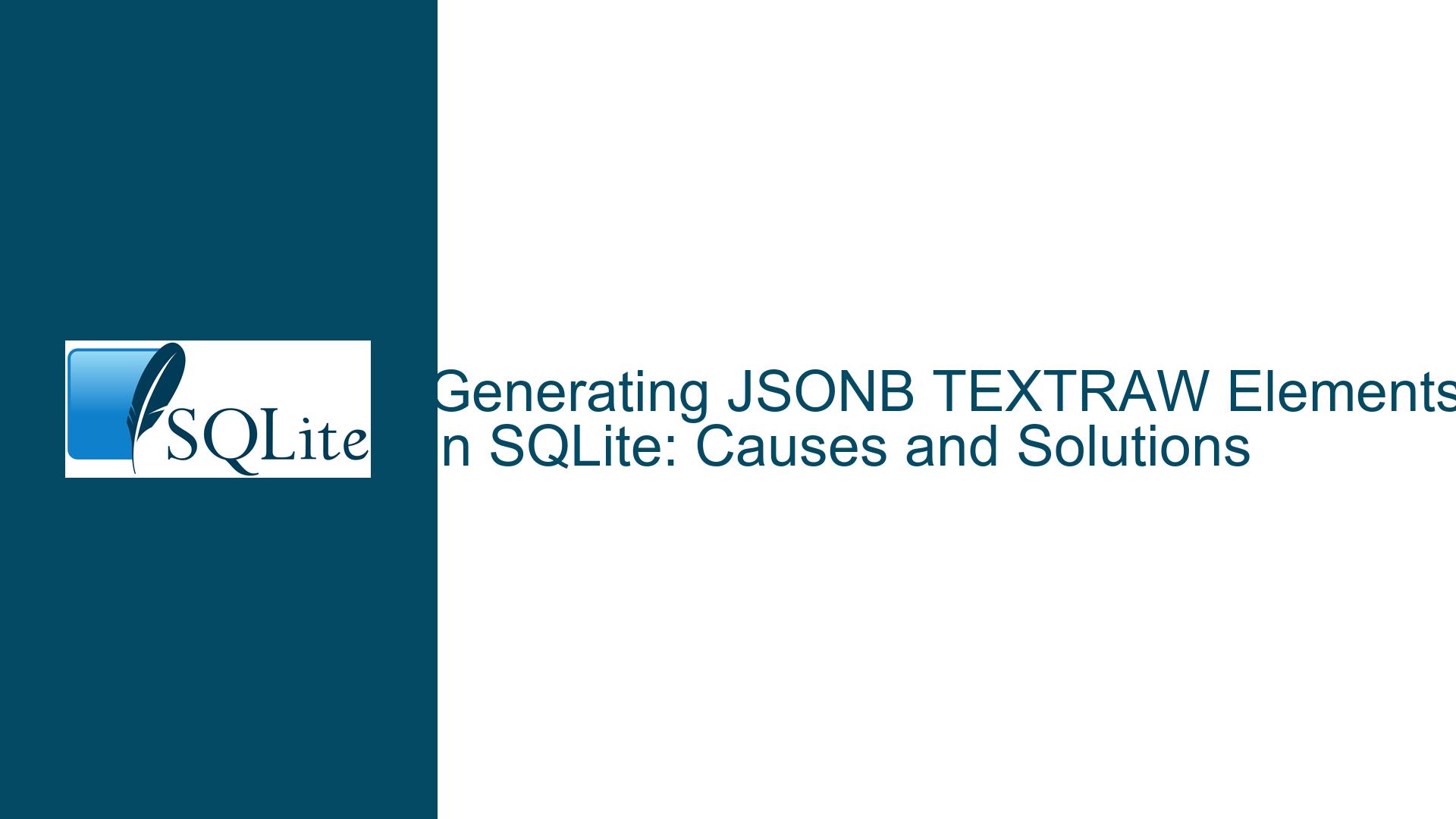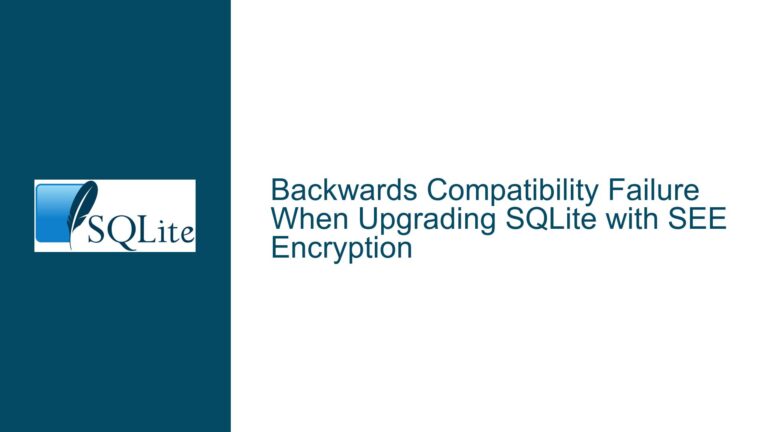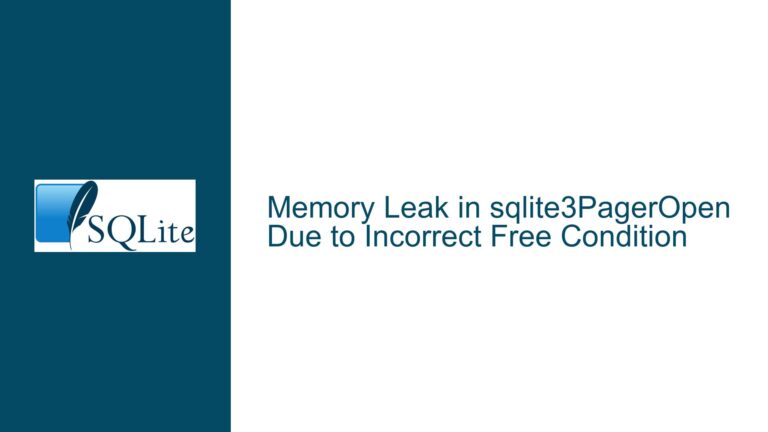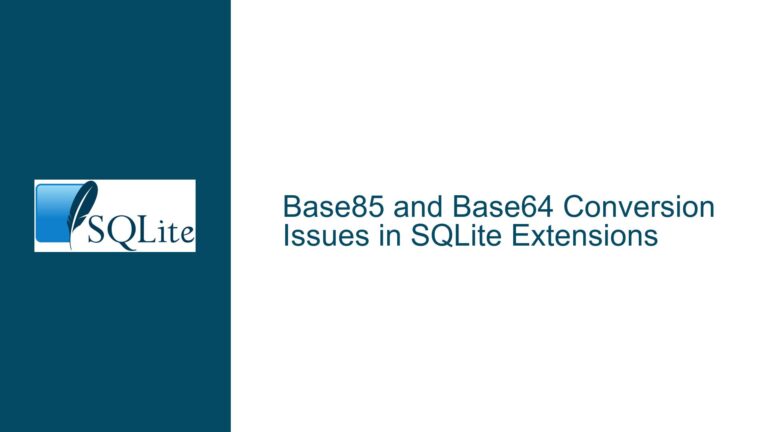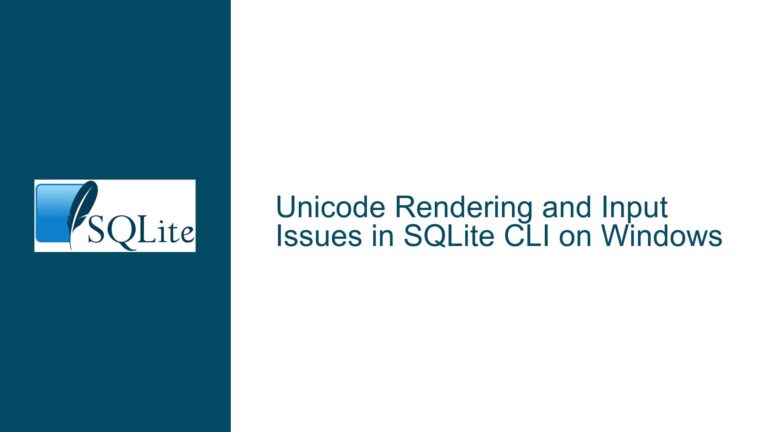Generating JSONB TEXTRAW Elements in SQLite: Causes and Solutions
Understanding JSONB TEXTRAW Elements and Their Generation Context
JSONB in SQLite utilizes various internal element types to optimize storage and processing efficiency. Among these, the TEXTRAW type (0xa) is a specialized marker for string values that originate from SQL text inputs requiring JSON escaping. This element type is not generated during standard JSON rendering or manipulation but arises specifically when raw SQL strings are inserted into JSONB structures using functions like jsonb_replace, jsonb_insert, or jsonb_set. The distinction between TEXTRAW and other text types (e.g., TEXT5, TEXTASCII) lies in its role as a signal that the contained string includes characters necessitating escape sequences (e.g., double quotes, backslashes, or control characters) when converted to standard JSON. This optimization allows SQLite to defer escaping operations until the JSONB content is serialized, reducing computational overhead during intermediate steps.
The confusion surrounding TEXTRAW often stems from its conditional generation. Unlike JSON literals created via functions like json() or json_object(), which automatically escape special characters, TEXTRAW elements are reserved for scenarios where SQL text is directly embedded into a JSONB structure. For instance, when a user inserts a plain SQL string into a JSONB object without wrapping it in a JSON-specific function, SQLite marks the string as TEXTRAW to indicate that escaping will be necessary during subsequent JSON serialization. This behavior is tied to the JSONB API’s design, which prioritizes efficiency by separating the storage format from the rendering requirements.
Identifying Scenarios Where TEXTRAW Elements Are Omitted
The absence of TEXTRAW elements in JSONB outputs typically occurs due to three primary factors: improper use of JSONB functions, lack of characters requiring JSON escaping in input strings, or inadvertent use of pre-escaped JSON literals. When JSONB functions such as jsonb_replace receive input values that are already JSON-formatted (e.g., strings wrapped in quotes or generated by other JSON functions), SQLite encodes them as standard JSON text types (e.g., TEXT5, TEXTASCII) instead of TEXTRAW. This occurs because the input is treated as a pre-validated JSON value, obviating the need for deferred escaping.
Another common cause is the use of SQL strings that lack characters requiring JSON escaping. For example, a string like 'hello' contains no characters that need escaping in JSON, so SQLite may encode it as TEXT5 (a compact text type for short ASCII strings) rather than TEXTRAW. Conversely, a string like 'she said "hello"' includes double quotes, which require escaping in JSON. When such a string is inserted into JSONB via the appropriate functions, SQLite should generate a TEXTRAW element. However, if the input is erroneously wrapped in a JSON function (e.g., json('"she said \"hello\""')), the escaping is performed upfront, and the resulting JSONB element will not be TEXTRAW.
Misinterpretation of JSONB function parameters can also lead to missing TEXTRAW elements. Functions like jsonb_set accept both SQL text and JSON values as arguments, but their behavior differs based on input types. If a value argument is explicitly cast as JSON or derived from another JSON function, SQLite treats it as a pre-processed JSON entity, bypassing the TEXTRAW encoding. Only when raw SQL text containing escapable characters is provided do these functions generate TEXTRAW elements.
Strategies for Forcing TEXTRAW Generation and Validation
To reliably produce TEXTRAW elements, use jsonb_replace, jsonb_insert, or jsonb_set with raw SQL text containing characters that require JSON escaping. For example:
SELECT jsonb_replace('null', '$', 'example "text"');
This command inserts the SQL string 'example "text"' into a JSONB null value. The double quotes within the string necessitate JSON escaping, prompting SQLite to encode the value as TEXTRAW. To confirm the presence of TEXTRAW, use the jsonb_meta function to inspect the element type:
SELECT jsonb_meta(jsonb_replace('null', '$', 'example "text"'), '$');
The output will reveal the element type at the root path ($), which should be textraw for this example.
For more complex cases, consider nested JSONB structures. The following query generates a JSONB object where both a key and a value are encoded as TEXTRAW:
SELECT jsonb_replace('{}', '$.key', 'value_with_"quotes"');
Here, the key 'key' is treated as a JSON string and encoded as TEXT5 (assuming it lacks escapable characters), while the value 'value_with_"quotes"' becomes TEXTRAW due to the embedded double quotes. Note that keys in JSONB are always stored as text types, but their encoding depends on their origin (SQL text vs. JSON literal).
If TEXTRAW elements still do not appear, verify the following:
- Input String Content: Ensure the string contains at least one character requiring JSON escaping (e.g.,
",\,/,\b,\f,\n,\r,\t, or non-ASCII Unicode characters). - Function Usage: Use
jsonb_replace,jsonb_insert, orjsonb_setwithout wrapping the value argument in JSON functions likejson()orjson_quote(). - Type Casting: Avoid explicit casts to JSON (e.g.,
CAST('text' AS JSON)), which signal that the input is already a JSON value.
To diagnose encoding issues, combine jsonb_meta with path queries:
SELECT jsonb_meta(
jsonb_replace('{"a": 1}', '$.b', 'unescaped\string"'),
'$.b'
);
This returns the metadata for the value at $.b, indicating whether it is encoded as TEXTRAW. Adjust the input string or function parameters based on the results to achieve the desired encoding.