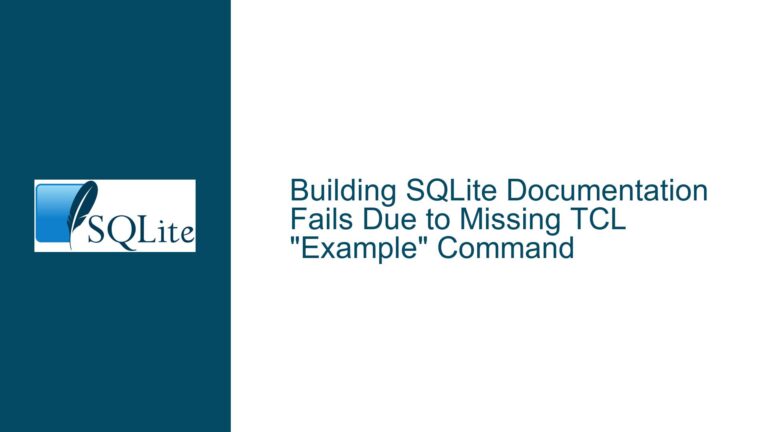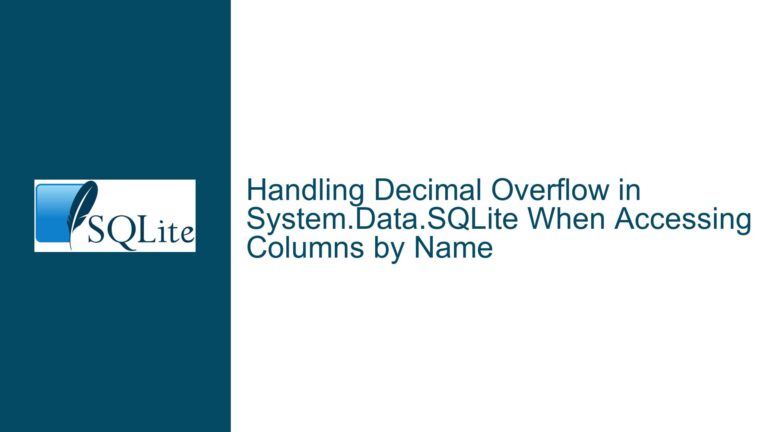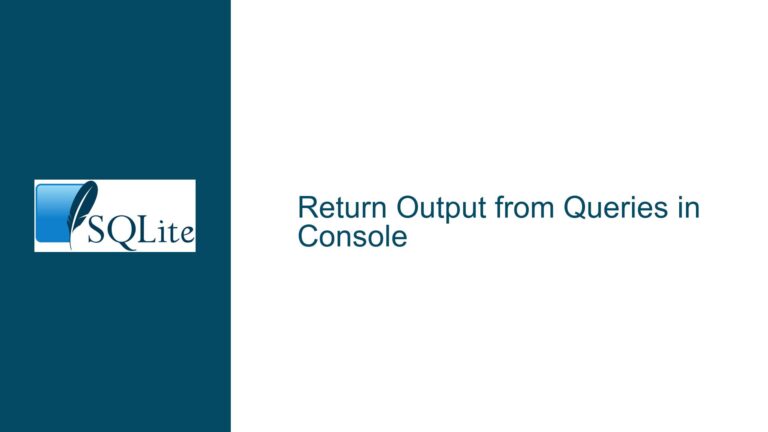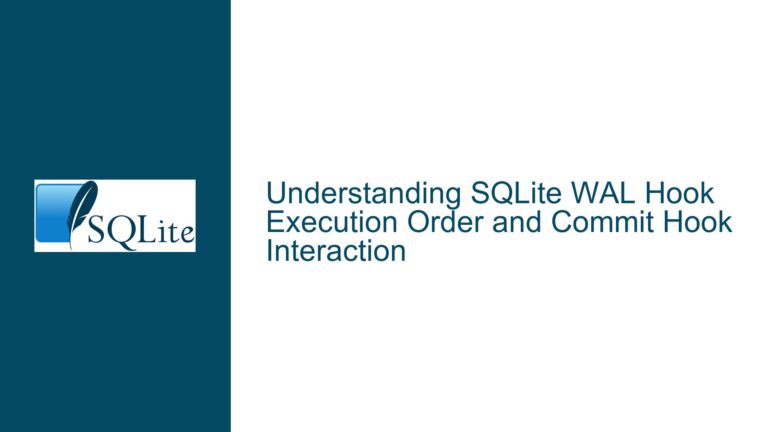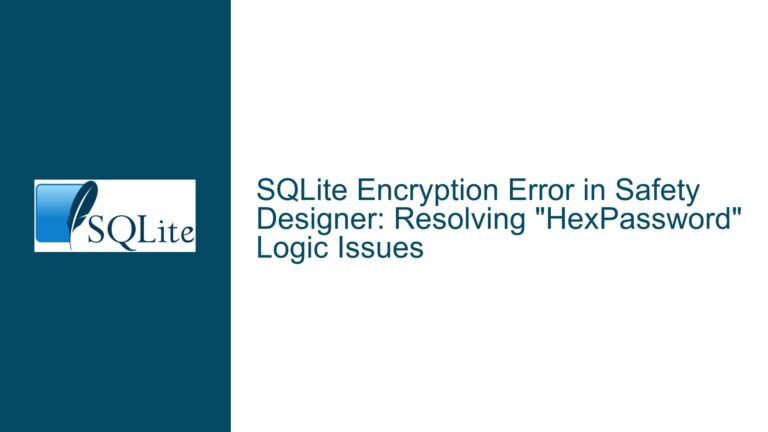Resolving SQLITE_CORRUPT Errors in Minecraft Server Plugins Using SQLite
Issue Overview: SQLITE_CORRUPT Database Errors in CoreProtect Plugin Logs
A Minecraft server administrator encounters repeated SQLITE_CORRUPT errors in the server console, originating from the CoreProtect plugin. The error indicates that the SQLite database disk image is malformed, causing the plugin to fail during write operations such as entity kill logging. The stack trace points to EntityStatement.insert() in CoreProtect’s database layer, specifically when attempting to execute executeUpdate() via the JDBC driver. This error disrupts server operations and risks permanent data loss if unresolved. The root cause is tied to database corruption, but the proximate cause could involve plugin misconfiguration, improper shutdowns, conflicting processes, or hardware issues. Understanding the relationship between CoreProtect’s use of SQLite, the JDBC driver’s error handling, and the server environment is critical to resolving this issue.
SQLite databases can become corrupted due to incomplete write operations, file system errors, or concurrent access violations. CoreProtect, a block/entity tracking plugin, relies heavily on SQLite for logging player actions. The SQLITE_CORRUPT error arises when SQLite detects structural inconsistencies in the database file, such as invalid page headers, mismatched indices, or journaling failures. In this case, the error occurs during an INSERT operation, suggesting that the plugin attempted to write data to a corrupted table or index. The JDBC driver (org.sqlite) propagates this error as an exception, which CoreProtect does not handle gracefully, leading to repeated console warnings. The challenge lies in diagnosing whether the corruption stems from the database itself, the plugin’s SQL logic, or external factors like abrupt server shutdowns or conflicting plugins.
Possible Causes: Plugin Misbehavior, File Corruption, and Concurrency Conflicts
1. Database File Corruption Due to Improper Shutdown or Disk Errors
SQLite databases are sensitive to abrupt interruptions during write operations. If the Minecraft server crashed or was forcibly terminated while CoreProtect was writing to the database, the active transaction may not have been committed properly, leaving the database in an inconsistent state. Disk-level issues—bad sectors, faulty storage hardware, or filesystem errors—can also corrupt the database file. For example, if the server runs on a shared hosting environment with unreliable virtualized storage, silent data corruption might occur. The [SQLITE_CORRUPT] error is SQLite’s definitive indicator that it cannot reconcile the database’s on-disk structure with its expected schema or transactional integrity checks.
2. CoreProtect Plugin Misconfiguration or Code Defects
CoreProtect may contain logic errors that violate SQLite’s transactional guarantees. For instance, if the plugin uses PRAGMA journal_mode = OFF (disabling the write-ahead log) or fails to wrap operations in explicit transactions, concurrent writes could corrupt the database. A defective SQL schema—such as missing indices, foreign key mismatches, or improper VACUUM usage—might also destabilize the database over time. Additionally, outdated CoreProtect versions might include bugs in the EntityKillLogger or EntityStatement classes that generate malformed SQL queries, leading to index or table corruption.
3. Third-Party Plugin Interference or Resource Contention
Other server plugins might access or modify CoreProtect’s database file directly, bypassing SQLite’s locking mechanisms. For example, a plugin that reads CoreProtect’s SQLite database for analytics without using proper JDBC connections could create file locks or partial writes. Similarly, plugins that spawn threads competing for database access might trigger race conditions, especially if CoreProtect’s connection pool is misconfigured. Antivirus software or backup tools that lock the database file during scans can also cause corruption.
4. JDBC Driver or JVM Incompatibilities
The org.sqlite JDBC driver (used by CoreProtect) might have version-specific bugs when interfacing with the server’s Java runtime. For example, a JVM upgrade could introduce memory management changes that conflict with the driver’s native SQLite library bindings. If the server runs in a containerized environment (e.g., Docker), filesystem mount options like noexec or nosuid might prevent the JDBC driver from operating correctly, leading to partial writes.
Troubleshooting Steps, Solutions & Fixes: Database Recovery and Plugin Configuration Audit
Step 1: Isolate the Corrupted Database File
Locate the SQLite database file used by CoreProtect. By default, CoreProtect stores data in plugins/CoreProtect/database.db. Confirm the file’s integrity using SQLite’s command-line tools:
sqlite3 plugins/CoreProtect/database.db "PRAGMA integrity_check;"
A response other than ok indicates corruption. If the database is corrupted, proceed to recovery steps. If the integrity check passes, the issue may lie in transient locking conflicts or plugin code.
Step 2: Attempt Database Recovery via SQLite Utilities
SQLite provides built-in tools for repairing corrupted databases. Create a backup of the original database file, then export the data to a new database:
sqlite3 corrupted.db ".output dump.sql" ".dump" ".exit"
sqlite3 new.db < dump.sql
Replace corrupted.db with the path to CoreProtect’s database. This process reconstructs the database schema and data, bypassing corrupted pages. If the dump fails due to irrecoverable corruption, use the recover command (available in SQLite 3.29.0+):
sqlite3 corrupted.db ".recover" | sqlite3 recovered.db
After recovery, replace the original database with recovered.db and restart the server.
Step 3: Audit CoreProtect Configuration and Plugin Interactions
Review CoreProtect’s config.yml for settings affecting database performance and integrity. Ensure use-mysql: false (to confirm SQLite is intended) and verify check-frequency (data flushing intervals). Disable other plugins temporarily to rule out conflicts. For example, a world-editing plugin that modifies blocks at a high rate might overload CoreProtect’s logging threads, causing incomplete transactions. Use a profiler tool (e.g., YourKit) to monitor CoreProtect’s JDBC connection usage under load.
Step 4: Enforce Safe Write-Ahead Logging and Synchronization Modes
Modify CoreProtect’s database connection settings to maximize durability. Execute the following SQL commands via the SQLite CLI or a plugin like SQLiteBrowser:
PRAGMA journal_mode = WAL;
PRAGMA synchronous = FULL;
The Write-Ahead Log (WAL) mode allows concurrent reads and writes while reducing the risk of corruption. synchronous = FULL ensures that data is flushed to disk before transactions complete. Note that WAL requires compatible filesystem semantics; avoid network-mounted storage for the database directory.
Step 5: Update CoreProtect and Dependencies
Upgrade CoreProtect to the latest version, as newer releases may include fixes for SQLite handling. Ensure the org.sqlite JDBC driver matches the SQLite version compiled into it. For example, CoreProtect 21.3 might bundle an outdated JDBC driver with known corruption bugs. Replace CoreProtect-21.3.jar with a version that includes org.sqlite 3.42.0.0 or newer.
Step 6: Implement Filesystem and Hardware Safeguards
Run hardware diagnostics on the server’s storage device to rule out physical failure. Use chkdsk (Windows) or fsck (Linux) to repair filesystem inconsistencies. Mount the database directory with noatime and nodiratime options to minimize metadata writes. Consider migrating the database to a RAM disk with periodic backups if I/O latency is identified as a contributing factor.
Step 7: Monitor and Prevent Future Corruption
Enable SQLite’s foreign_keys and secure_delete pragmas to enforce referential integrity and overwrite deleted data:
PRAGMA foreign_keys = ON;
PRAGMA secure_delete = ON;
Schedule daily database backups using CoreProtect’s built-in /co purge command or external scripts. Use cron jobs or Windows Task Scheduler to compress and archive the database during low-activity periods.
Final Solution: Identifying and Removing the Conflicting Plugin
In the original discussion, the administrators resolved the issue by identifying a “bad plugin” that interfered with CoreProtect’s database operations. To replicate this:
- Stop the Minecraft server.
- Move all plugin JAR files except CoreProtect to a temporary directory.
- Restart the server. If the corruption errors cease, reintroduce plugins one-by-one until the culprit is identified.
- Check the conflicting plugin’s configuration for database paths, unsafe I/O operations, or thread-safety issues. Replace or remove the plugin if it cannot coexist with CoreProtect.
This systematic approach addresses both the immediate corruption and underlying causes, ensuring long-term database stability.