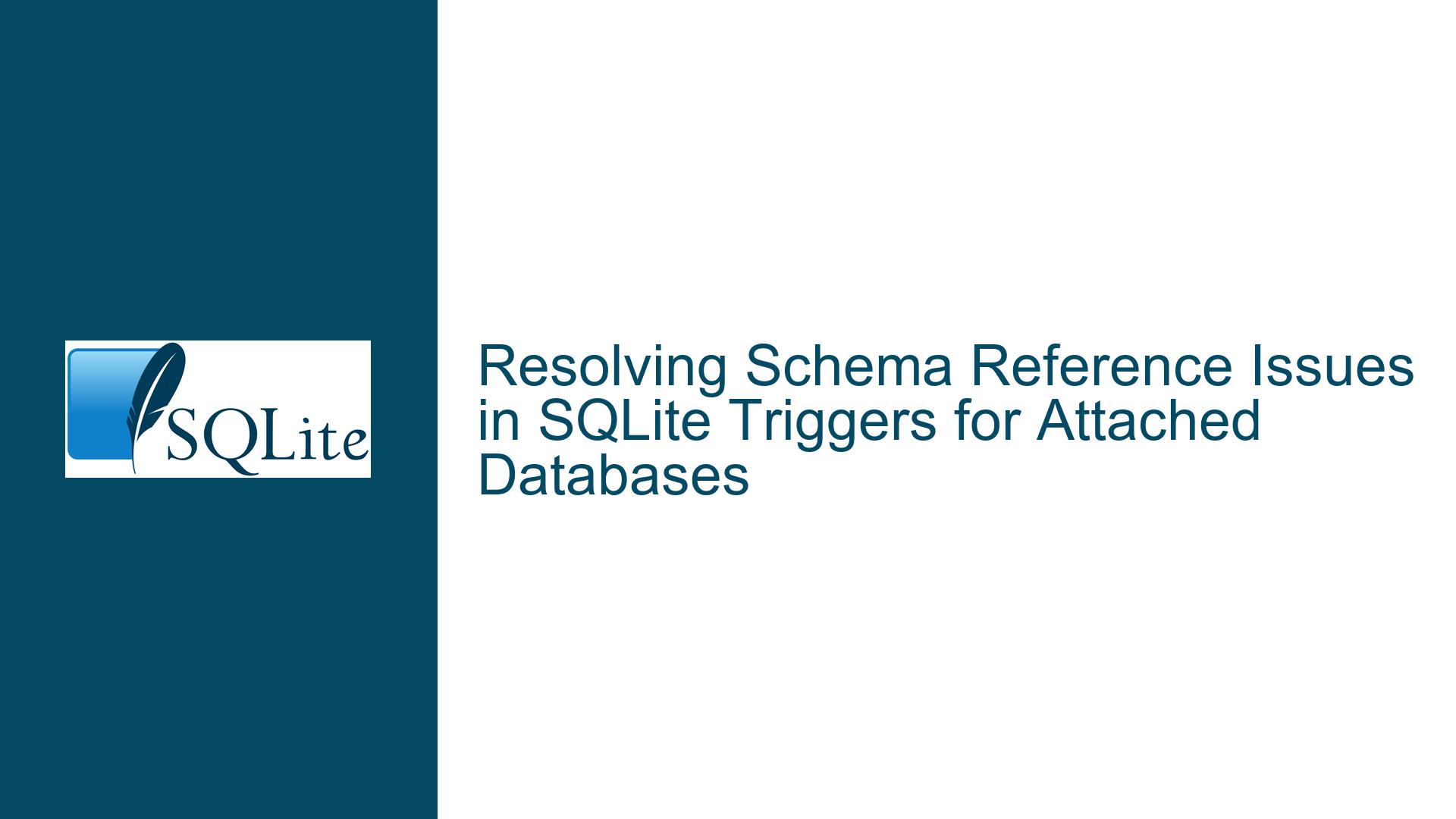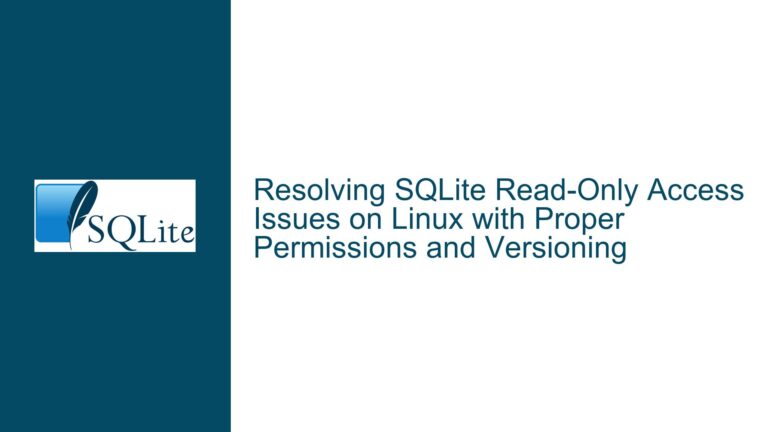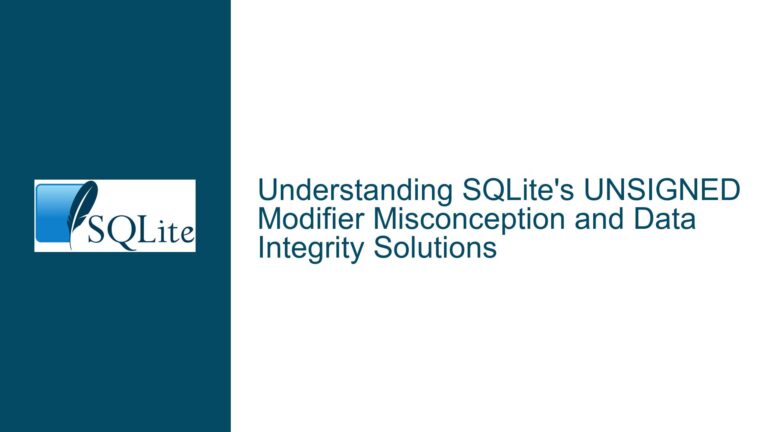Resolving Schema Reference Issues in SQLite Triggers for Attached Databases
Schema Reference Resolution in Triggers for Attached Databases
Issue Overview
When working with SQLite databases, particularly in scenarios where databases are attached and accessed across multiple schemas, a common issue arises with trigger definitions that reference tables in other schemas. Specifically, the problem occurs when a trigger is defined in one schema but references a table in another schema, and the database is accessed both in attached and standalone modes. This leads to errors when the trigger attempts to reference a table in a schema that is not accessible in the current context.
In the given scenario, a trigger named betterbibtex.autoexport_setting_update is defined to execute before an update on the autoexport_setting table. The trigger includes a subquery that references the autoexport table in the betterbibtex schema. When the database is accessed in standalone mode (without attaching the betterbibtex schema), the trigger fails because it cannot resolve the reference to betterbibtex.autoexport. The goal is to modify the trigger so that it dynamically references the schema in which it is defined, ensuring that it works correctly both when the database is attached and when it is accessed standalone.
Possible Causes
The root cause of this issue lies in the way SQLite resolves schema references within triggers. SQLite uses a set of name resolution rules to determine which schema an object belongs to when it is referenced. When a schema is explicitly specified in a reference (e.g., betterbibtex.autoexport), SQLite will attempt to resolve the reference within that specific schema. If the schema is not attached or accessible, the reference will fail, resulting in an error.
In the context of triggers, the schema resolution rules are particularly important because triggers can be defined in one schema but may reference objects in another schema. When the database is accessed in standalone mode, the schema in which the trigger is defined may not be the same as the schema that is currently attached. This discrepancy can lead to unresolved references and trigger failures.
Another contributing factor is the static nature of schema references in SQLite. Unlike some other database systems, SQLite does not provide a built-in mechanism to dynamically reference the schema in which a trigger is defined. This limitation forces developers to either hard-code schema names (which can lead to issues when the schema is not attached) or find alternative solutions to achieve dynamic schema resolution.
Troubleshooting Steps, Solutions & Fixes
To address the issue of schema reference resolution in triggers, several approaches can be considered. Each approach has its own advantages and trade-offs, and the choice of solution will depend on the specific requirements and constraints of the application.
1. Omitting Schema Specifiers in Trigger Definitions
One straightforward solution is to omit the schema specifier in the trigger definition. When a schema specifier is omitted, SQLite will use the default name resolution rules to determine the schema in which the referenced object resides. Specifically, SQLite will first look for the object in the same schema as the trigger itself. If the object is not found in that schema, SQLite will continue searching in other attached schemas.
In the given scenario, the trigger can be modified as follows:
CREATE TRIGGER betterbibtex.autoexport_setting_update
BEFORE UPDATE ON autoexport_setting
BEGIN
SELECT RAISE(FAIL, "asciiBibLaTeX is only applicable to Better BibLaTeX")
WHERE NEW.setting = 'asciiBibLaTeX'
AND NOT EXISTS (SELECT * FROM autoexport WHERE path = NEW.path AND translatorID = 'f895aa0d-f28e-47fe-b247-2ea77c6ed583');
END;
By removing the betterbibtex. prefix from the autoexport table reference, the trigger will now resolve the autoexport table within the same schema as the trigger itself. This approach ensures that the trigger will work correctly both when the database is attached and when it is accessed standalone.
2. Using Dynamic SQL for Schema Resolution
Another approach is to use dynamic SQL to construct the schema reference at runtime. This method involves creating a trigger that dynamically constructs and executes SQL statements based on the current schema context. While SQLite does not natively support dynamic SQL within triggers, it is possible to achieve this functionality using user-defined functions (UDFs) or external scripting.
For example, a UDF could be created to dynamically construct the schema reference and execute the necessary SQL statements. The trigger would then call this UDF to perform the required operations. However, this approach introduces additional complexity and may not be suitable for all applications.
3. Schema-Aware Application Logic
A third approach is to handle schema resolution within the application logic rather than within the trigger itself. This method involves modifying the application code to dynamically adjust the schema references based on the current context. For example, the application could check whether the betterbibtex schema is attached and, if not, adjust the schema references accordingly before executing the trigger.
This approach requires careful coordination between the application code and the database schema, and it may not be feasible in all scenarios. However, it provides a high degree of flexibility and control over schema resolution, making it a viable option for complex applications.
4. Schema Aliasing and Views
A fourth approach is to use schema aliasing or views to abstract the schema references. This method involves creating aliases or views that reference the appropriate schema based on the current context. For example, a view could be created that references the autoexport table in the betterbibtex schema when the schema is attached, and references a local copy of the table when the schema is not attached.
This approach requires additional setup and maintenance, but it provides a clean and flexible solution for managing schema references in triggers. It also allows for easy switching between different schema contexts without modifying the trigger definitions.
5. Conditional Trigger Execution
A fifth approach is to use conditional logic within the trigger to determine whether the betterbibtex schema is attached and adjust the behavior accordingly. This method involves querying the sqlite_master table to check for the presence of the betterbibtex schema and then executing different SQL statements based on the result.
For example, the trigger could be modified as follows:
CREATE TRIGGER betterbibtex.autoexport_setting_update
BEFORE UPDATE ON autoexport_setting
BEGIN
-- Check if the betterbibtex schema is attached
SELECT CASE
WHEN (SELECT COUNT(*) FROM sqlite_master WHERE type = 'table' AND name = 'betterbibtex.autoexport') > 0 THEN
-- Schema is attached, use the original logic
SELECT RAISE(FAIL, "asciiBibLaTeX is only applicable to Better BibLaTeX")
WHERE NEW.setting = 'asciiBibLaTeX'
AND NOT EXISTS (SELECT * FROM betterbibtex.autoexport WHERE path = NEW.path AND translatorID = 'f895aa0d-f28e-47fe-b247-2ea77c6ed583');
ELSE
-- Schema is not attached, use alternative logic
SELECT RAISE(FAIL, "asciiBibLaTeX is only applicable to Better BibLaTeX")
WHERE NEW.setting = 'asciiBibLaTeX'
AND NOT EXISTS (SELECT * FROM autoexport WHERE path = NEW.path AND translatorID = 'f895aa0d-f28e-47fe-b247-2ea77c6ed583');
END;
END;
This approach provides a flexible solution that adapts to the current schema context, but it introduces additional complexity and may impact performance due to the conditional logic.
Conclusion
Resolving schema reference issues in SQLite triggers for attached databases requires careful consideration of the name resolution rules and the specific requirements of the application. By omitting schema specifiers, using dynamic SQL, implementing schema-aware application logic, leveraging schema aliasing and views, or employing conditional trigger execution, developers can ensure that triggers work correctly in both attached and standalone modes. Each approach has its own advantages and trade-offs, and the choice of solution will depend on the specific context and constraints of the application.