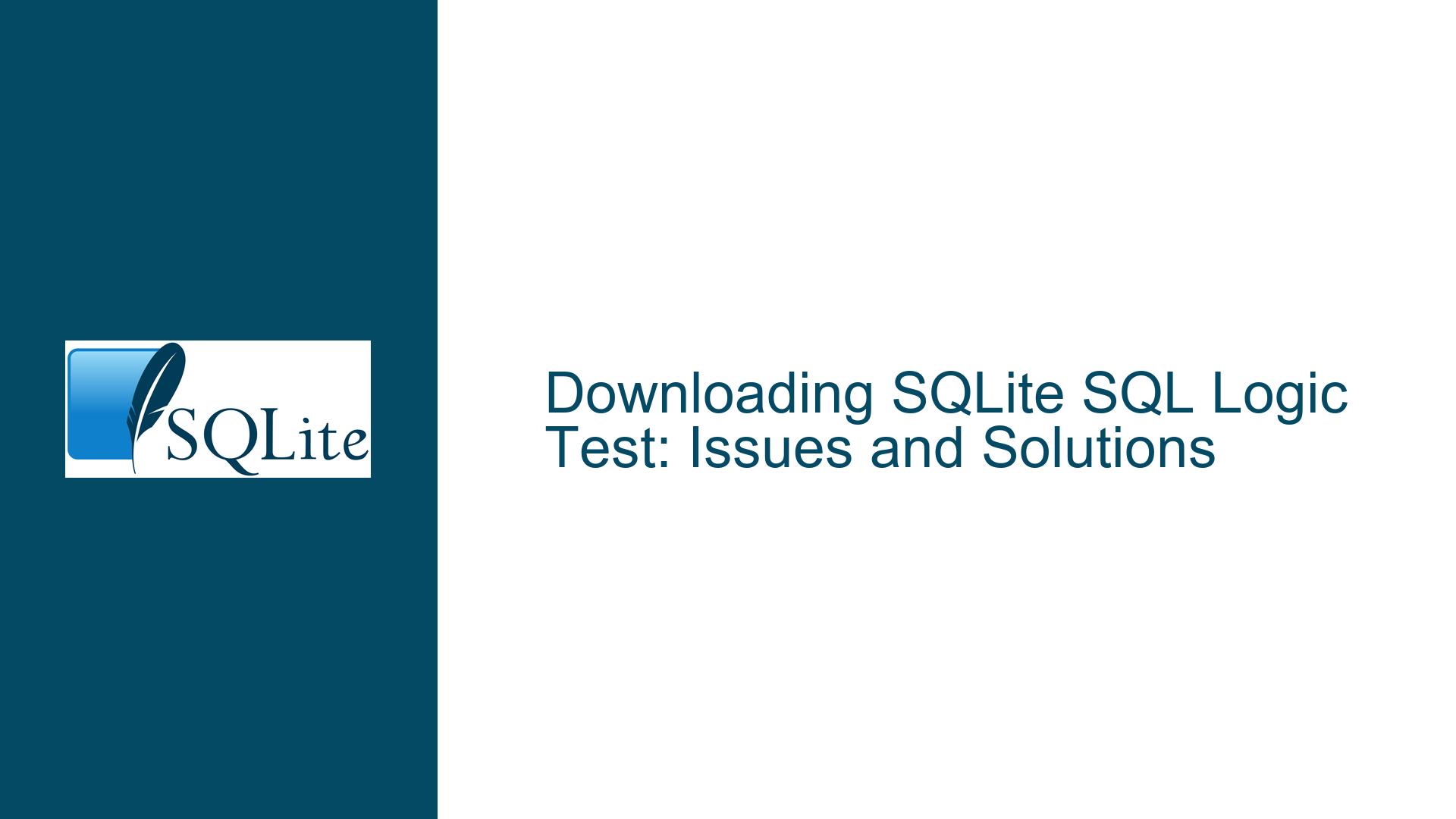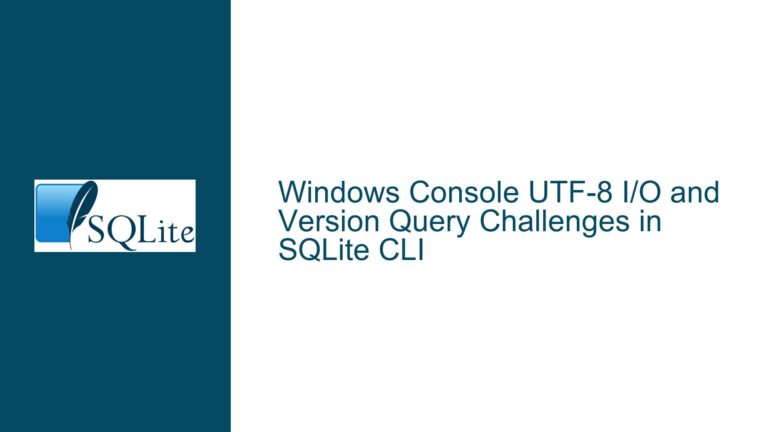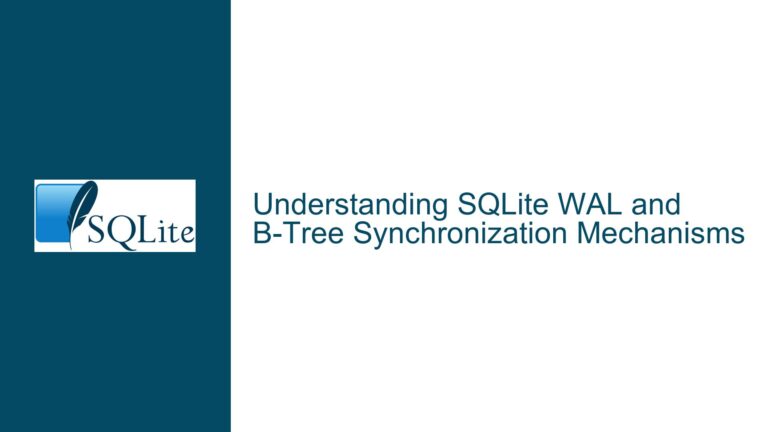Downloading SQLite SQL Logic Test: Issues and Solutions
Issue Overview: SQLite SQL Logic Test Download Failures and Timeouts
The core issue revolves around users attempting to download the SQL Logic Test (SQLT) suite from the SQLite website, encountering either incomplete downloads or outright failures. The SQLT suite is a critical tool for testing SQLite implementations, and its download process involves generating a tarball or ZIP archive on-the-fly. However, users report that after clicking the download links, the browser either hangs indefinitely or returns an empty page with a URL pointing to a non-downloadable archive. This behavior is consistent across multiple browsers (Safari, Edge) and operating systems (macOS, Windows).
The problem appears to stem from the server-side generation of the SQLT archive, which is computationally intensive and time-consuming. The server attempts to create a compressed archive of the SQLT repository, which contains 196 different check-ins, resulting in a massive file size. This process can cause the server to time out or fail to deliver the archive to the client. Additionally, the HTTP response returned by the server often contains a Content-Length: 0 header, indicating that no data was transmitted despite the server claiming a successful response.
The issue is further complicated by the fact that the SQLite team has restricted direct downloads of the SQLT suite to logged-in users to prevent abuse by automated bots. While this restriction is necessary to conserve server resources, it does not fully resolve the underlying problem of server-side timeouts during archive generation. Users who successfully log in as "anonymous" still face the same download issues, suggesting that the problem is not solely related to authentication but rather to the server’s capacity to handle the archive generation process.
Possible Causes: Server-Side Archive Generation and Resource Limitations
The primary cause of the SQLT download failures lies in the server-side generation of the archive files. When a user requests a tarball or ZIP archive, the server must dynamically compile the SQLT repository’s contents into a compressed format. This process involves significant CPU and memory resources, especially given the repository’s size and the number of check-ins. The server’s inability to complete this task within a reasonable timeframe leads to timeouts or incomplete responses.
Another contributing factor is the server’s configuration. The HTTP response headers indicate that the server is using a keep-alive connection, which is generally beneficial for reducing latency in subsequent requests. However, in this case, the keep-alive connection may be exacerbating the issue by maintaining an open connection that ultimately delivers no data. The Content-Length: 0 header further confirms that the server is failing to transmit the archive, even though it claims the request was successful.
The SQLite team has implemented measures to mitigate abuse by restricting downloads to logged-in users. While this reduces the load on the server, it does not address the root cause of the issue: the server’s inability to handle the computational demands of generating large archives on-the-fly. Additionally, the user experience is negatively impacted by the lack of clear error messages or fallback options when the download fails.
The problem is also influenced by the client-side environment. Users report varying behavior across different browsers and operating systems, suggesting that some clients may handle the server’s incomplete responses differently. For example, Edge on Windows displays a "ZIP Archive Download" page with a download button, while Safari and Edge on macOS do not. This inconsistency indicates that the server’s response may not be fully compatible with all client configurations.
Troubleshooting Steps, Solutions & Fixes: Alternative Download Methods and Server-Side Improvements
To address the SQLT download issues, users and administrators can take several steps to ensure a successful download experience. These solutions range from alternative download methods to server-side optimizations.
Alternative Download Methods
Clone the Fossil Repository: The most reliable way to obtain the SQLT suite is to clone the Fossil repository. Fossil is a distributed version control system used by SQLite, and cloning the repository provides access to the entire SQLT codebase without relying on server-side archive generation. To clone the repository, users can run the following command in their terminal:
fossil clone https://sqlite.org/sqllogictest sqllogictest.fossilThis command creates a local copy of the repository, which can then be opened and explored using Fossil’s built-in tools.
Manual File Download: If cloning the repository is not feasible, users can manually download individual files from the SQLT repository. This approach avoids the need for server-side archive generation and allows users to selectively download only the files they need. The SQLite website provides a directory listing of the SQLT repository, which can be accessed by logging in as "anonymous" and navigating to the appropriate URL.
Server-Side Improvements
Pre-Generated Archives: To reduce the computational load on the server, the SQLite team could pre-generate the SQLT archives and make them available for download. This approach would eliminate the need for on-the-fly archive generation and ensure that users receive a complete and consistent archive file. Pre-generated archives could be updated periodically to reflect the latest changes in the repository.
Optimized Archive Generation: If pre-generating archives is not feasible, the server-side archive generation process could be optimized to reduce resource usage and improve performance. For example, the server could use a more efficient compression algorithm or limit the number of check-ins included in the archive. Additionally, the server could implement a queueing system to handle archive generation requests sequentially, preventing resource exhaustion.
Improved Error Handling: The server should provide clear and informative error messages when a download fails. Instead of returning an empty response with a
Content-Length: 0header, the server could return an HTTP error code (e.g., 503 Service Unavailable) along with a message explaining the issue. This would help users understand why the download failed and provide guidance on alternative download methods.Client-Side Fallbacks: The server could implement client-side fallbacks to improve the user experience when a download fails. For example, if the server detects that a browser is unable to handle the archive generation process, it could redirect the user to a page with instructions for cloning the repository or downloading individual files. This approach would ensure that users always have a viable path to obtain the SQLT suite, even if the primary download method fails.
User-Side Troubleshooting
Browser Compatibility: Users experiencing download issues should try different browsers or operating systems to determine if the problem is client-specific. For example, if Safari on macOS fails to download the archive, the user could try Edge on Windows or vice versa. This step can help identify whether the issue is related to the server’s response or the client’s handling of that response.
Network Configuration: Users should ensure that their network configuration is not interfering with the download process. For example, firewalls or proxy servers may block or alter the server’s response, leading to incomplete downloads. Users can test their network configuration by attempting to download the archive from a different network or using a VPN.
Clear Browser Cache: In some cases, browser cache or cookies may interfere with the download process. Users should clear their browser cache and cookies before attempting to download the SQLT suite again. This step can help resolve issues related to stale or corrupted data in the browser’s cache.
Monitor Server Status: Users can monitor the SQLite website’s status page or forum for announcements regarding server maintenance or known issues. If the server is experiencing high load or undergoing maintenance, users may need to wait until the issue is resolved before attempting to download the SQLT suite.
By following these troubleshooting steps and implementing the suggested solutions, users and administrators can overcome the challenges associated with downloading the SQLite SQL Logic Test suite. Whether through alternative download methods, server-side optimizations, or user-side troubleshooting, the goal is to ensure a seamless and reliable experience for all users.