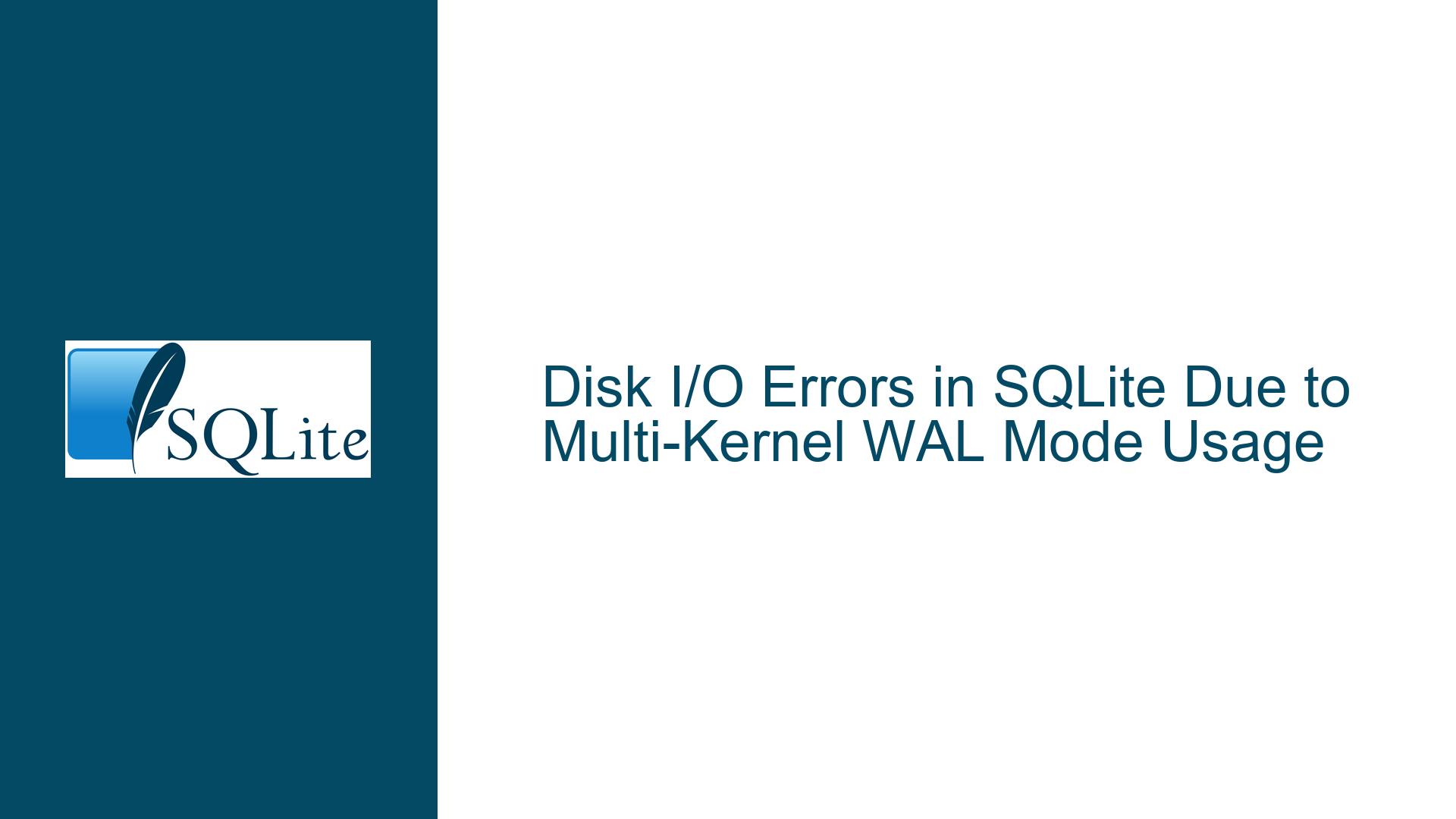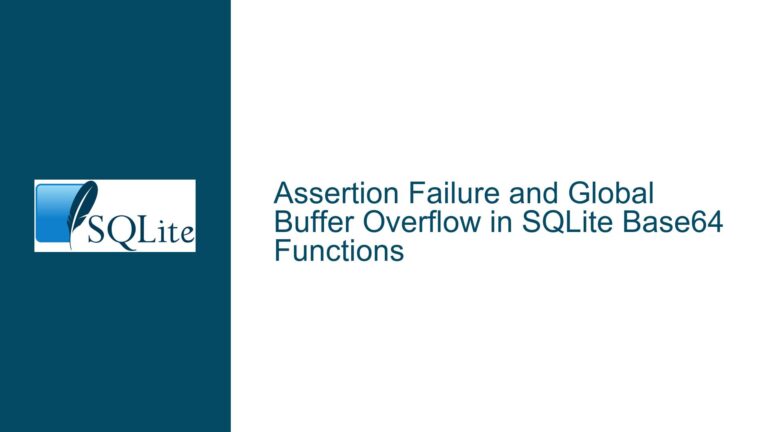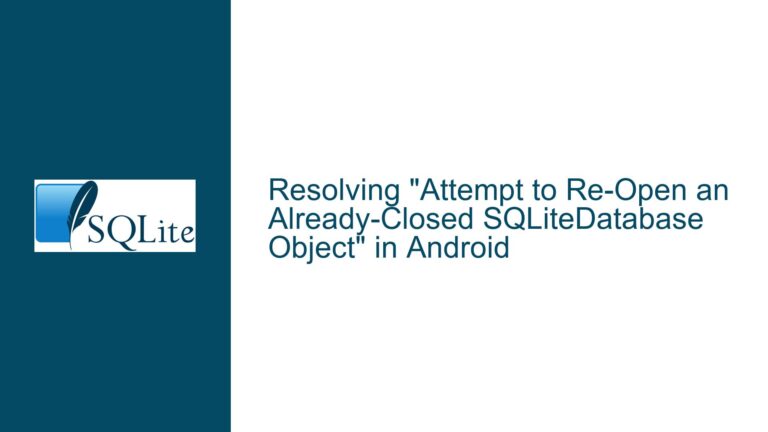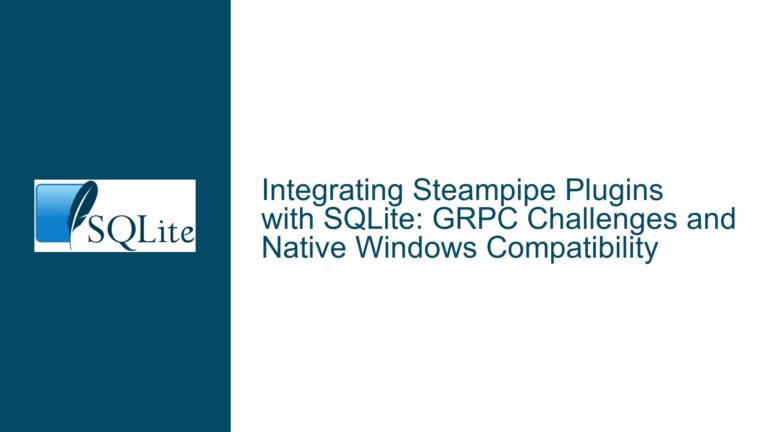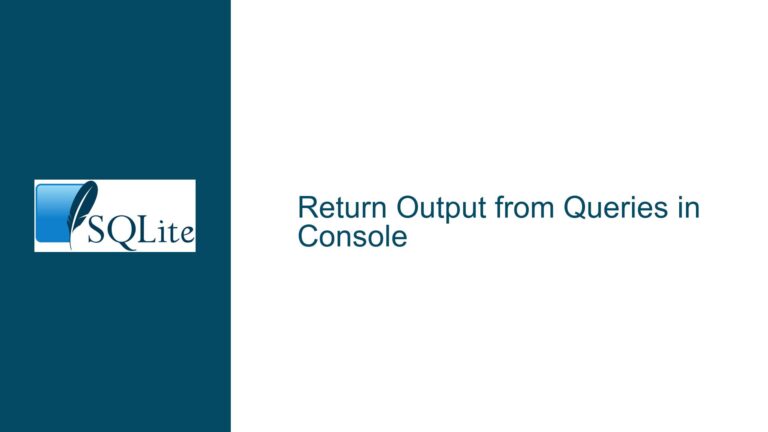Disk I/O Errors in SQLite Due to Multi-Kernel WAL Mode Usage
Disk I/O Errors in SQLite When Using WAL Mode Across Multiple OS Kernels
Issue Overview
The core issue revolves around SQLite encountering disk I/O errors when attempting to operate in Write-Ahead Logging (WAL) mode across multiple operating system kernels. This scenario arises in a complex setup involving a KVM server, a ZFS-mounted folder, a QEMU guest VM, and Docker containers. Specifically, the SQLite database file (jellyfin.db) is stored on a ZFS folder mounted to the host system, which is then shared with a QEMU guest VM using the virtfs (virtual filesystem) mechanism. The guest VM mounts this filesystem using the 9p protocol (mount -t 9p). While the filesystem is accessible and writable from the guest, SQLite operations fail with a disk I/O error when attempting to access the database in WAL mode.
The error manifests as follows:
(5386) os_unix.c:42664: (22) mmap(/mnt/locnas/system/jellyfin/config/data/jellyfin.db-shm) -
(5386) disk I/O error in "SELECT name FROM "main".sqlite_schema WHERE type IN ('table','view') AND name NOT LIKE 'sqlite_%' AND name LIKE ?1 ORDER BY 1"
Error: disk I/O error
This error occurs because SQLite’s WAL mode relies on low-level file system features such as memory-mapped files (mmap) and file locking mechanisms, which are not consistently supported across multiple OS kernels or network filesystems. The setup involves three distinct OS kernels: the host OS, the QEMU guest OS, and the Docker container OS. This multi-kernel architecture introduces inconsistencies in how file operations are handled, leading to the observed disk I/O errors.
Possible Causes
Incompatibility of WAL Mode with Network Filesystems: SQLite’s WAL mode is designed for local filesystems and assumes direct access to the underlying storage. When the database file is accessed over a network filesystem (e.g., via
virtfsand 9p), the assumptions about file locking and memory-mapped I/O break down. Themmapoperation fails because the guest OS cannot reliably map the shared memory file (jellyfin.db-shm) across the virtualized filesystem boundary.Lack of Consistent File Locking Across Kernels: SQLite relies on file locking to ensure data integrity in WAL mode. However, file locking mechanisms are not consistently implemented or propagated across multiple OS kernels or network filesystems. The guest OS may not be able to acquire or release locks on the database files as expected, leading to disk I/O errors.
Virtual Filesystem Limitations: The
virtfsmechanism, combined with the 9p protocol, is not optimized for low-latency, high-consistency file operations required by SQLite in WAL mode. The additional layers of abstraction introduce performance bottlenecks and inconsistencies in file handling, exacerbating the issue.Multi-Kernel Architecture: The presence of three OS kernels (host, guest, and Docker container) introduces additional complexity and potential points of failure. Each kernel may handle file operations differently, leading to mismatches in how SQLite interacts with the database files.
Misconfiguration of Filesystem Mount Options: The mount options used for the 9p filesystem (
-o trans=virtio) may not provide the necessary features or performance characteristics required by SQLite in WAL mode. For example, thesecurity_model=passthroughoption may not fully emulate the local filesystem behavior expected by SQLite.
Troubleshooting Steps, Solutions & Fixes
Move the SQLite Database to a Local Filesystem: The most straightforward solution is to relocate the SQLite database files to a local filesystem within the QEMU guest VM or the Docker container. This eliminates the need for cross-kernel file operations and ensures that SQLite can operate in WAL mode without encountering disk I/O errors. For Jellyfin, this can be achieved by setting the
JELLYFIN_DATA_DIRenvironment variable to a local directory within the guest VM or container.Switch to Journal Mode: If moving the database to a local filesystem is not feasible, consider switching SQLite to journal mode instead of WAL mode. Journal mode is more tolerant of network filesystems and multi-kernel architectures, as it relies on simpler file operations. This can be done by executing the following command on the database:
PRAGMA journal_mode=DELETE;Note that this change may impact performance and concurrency, as journal mode does not offer the same advantages as WAL mode.
Use a Different Network Filesystem Protocol: If the 9p protocol is causing issues, consider using a different network filesystem protocol that better supports the features required by SQLite. For example, NFS or SMB may provide more consistent file locking and memory-mapped I/O behavior. However, this approach may still encounter limitations due to the multi-kernel architecture.
Optimize Filesystem Mount Options: Experiment with different mount options for the 9p filesystem to improve compatibility with SQLite. For example, try using the
cache=looseoption to reduce latency and improve consistency:mount -t 9p -o trans=virtio,cache=loose host0 /mnt/jellyfinAdditionally, ensure that the
security_modeloption is set to a value that provides the necessary file access permissions for SQLite.Upgrade to Virtio-FS: As mentioned in the discussion, Virtio-FS is a newer filesystem mechanism that may provide better performance and compatibility for SQLite operations. While it is still experimental and may introduce other issues, it is worth testing as a potential long-term solution. Follow the official Virtio-FS documentation to set up and configure the filesystem.
Enable Detailed SQLite Logging: To gain more insight into the specific file operations causing the disk I/O errors, enable detailed logging in SQLite. This can be done by setting the
SQLITE_LOGenvironment variable or using thesqlite3_configAPI to configure logging callbacks. Analyze the logs to identify the exact point of failure and tailor the solution accordingly.Consider Alternative Database Solutions: If SQLite continues to exhibit issues in the current setup, consider using a different database system that is better suited for network filesystems and multi-kernel architectures. For example, MySQL or PostgreSQL may provide more robust performance and consistency in this environment. However, this approach requires significant changes to the application and may not be feasible for all use cases.
Review and Simplify the System Architecture: Evaluate the overall system architecture to identify opportunities for simplification. For example, consider running Jellyfin directly on the host OS or within a Docker container on the host, eliminating the QEMU guest VM layer. This reduces the number of OS kernels involved and minimizes the potential for file operation inconsistencies.
Consult SQLite and Jellyfin Documentation: Review the official documentation for both SQLite and Jellyfin to identify any specific recommendations or limitations related to network filesystems and multi-kernel architectures. The SQLite documentation on How To Corrupt An SQLite Database File and Write-Ahead Logging provides valuable insights into the challenges of using SQLite in complex environments.
Engage with the Community: If the issue persists, seek assistance from the SQLite and Jellyfin communities. Forums, mailing lists, and GitHub repositories are valuable resources for troubleshooting and obtaining expert advice. Be sure to provide detailed information about your setup, including the filesystem configuration, mount options, and error logs.
By following these troubleshooting steps and implementing the appropriate solutions, you can resolve the disk I/O errors and ensure reliable operation of SQLite in your multi-kernel environment.