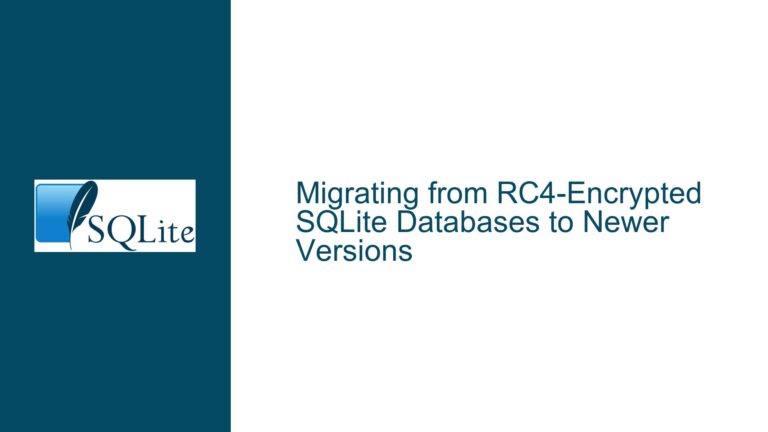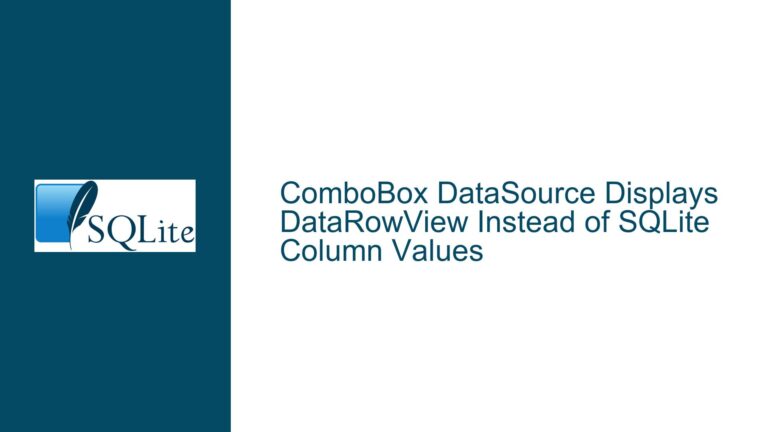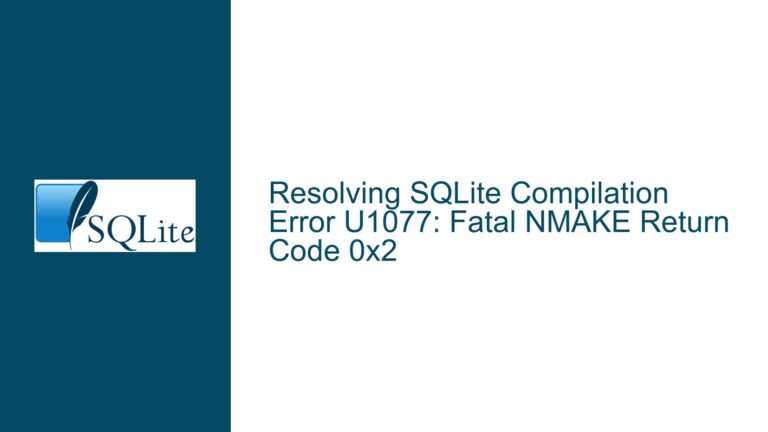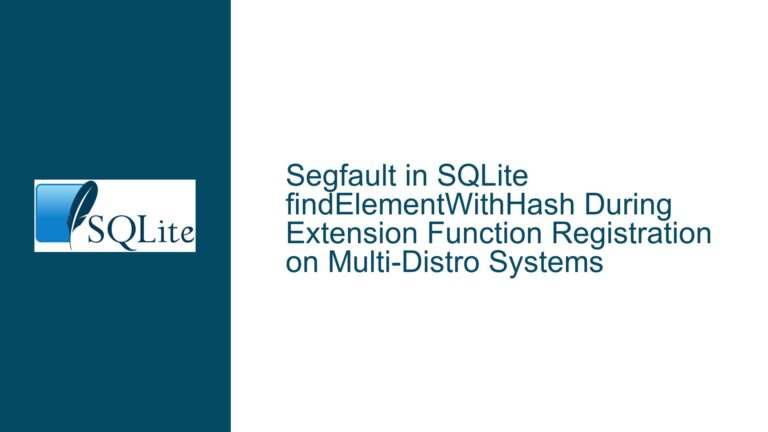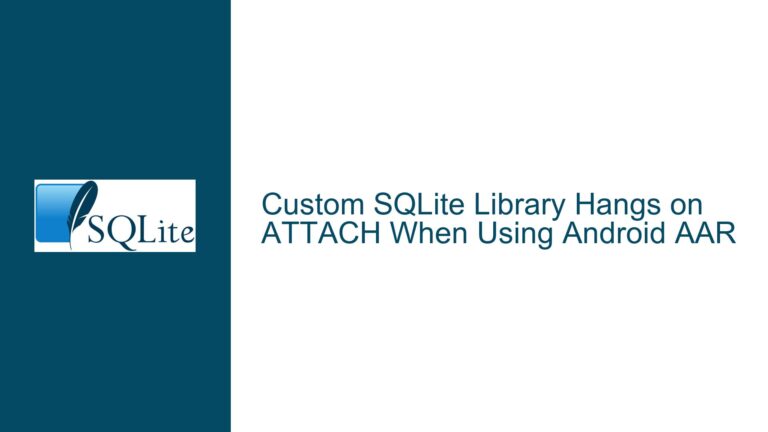Windows 7 SQLite CLI Pasting Issues with UTF-16 I/O in v3.44.1+
Character Corruption During Multi-Line Pasting in SQLite CLI on Windows 7
The core issue involves unexpected character corruption when pasting multi-line content into SQLite’s Command Line Interface (CLI) on Windows 7 systems using versions 3.44.1 and later. This occurs specifically when pasted clipboard content lacks a terminating newline (CR/LF) sequence. The corruption manifests as extraneous characters appended to the input buffer, which appear to be fragments of the CLI executable’s filename. For example, pasting a SQL statement like SELECT * FROM table; (without a final newline) might result in the CLI receiving SELECT * FROM table;s or SELECT * FROM table;sql, where the trailing "s" or "sql" corresponds to the first few characters of the executable name (e.g., sqlite3.exe).
The problem is timing-sensitive and tied to the interaction between the console host’s input handling and SQLite CLI’s prompt issuance mechanism. When the CLI issues a prompt (typically a newline followed by sqlite> ), the Windows 7 console host’s ReadConsoleW() API erroneously reads stale data from an internal buffer instead of the freshly pasted content. This results in a mismatch between the visually echoed paste (which appears correct) and the actual data processed by ReadConsoleW(). The corruption is consistent across multiple console hosts including conhost.exe, Take Command, ConEmu, and Far Manager, but does not occur on Windows 10 or later systems.
Key characteristics of the issue include:
- Executable Name Dependency: Renaming
sqlite3.exetozzzz.exechanges the stray characters to "z", "zz", or "zzzz", proving the corruption originates from the executable’s memory space or the console host’s internal buffer. - Prompt Timing Sensitivity: Suppressing or delaying the CLI’s prompt prevents the corruption, indicating that prompt issuance triggers a race condition in the console host’s input pipeline.
- UTF-16 I/O Requirement: The problem only manifests in CLI builds using UTF-16 for console I/O, which became the default in SQLite 3.44.1 to support Unicode input/output.
Root Causes: ReadConsoleW() API Anomalies and Conhost.exe Thread Contention
The corruption stems from two interrelated factors: flawed synchronization in the Windows 7 console host (conhost.exe) and edge-case behavior in the ReadConsoleW() API when handling non-terminated pasted content.
ReadConsoleW() Buffer Management Under UTF-16
SQLite’s CLI uses ReadConsoleW() to read UTF-16 encoded input from the console. ReadConsoleW() relies on the console host’s input buffer, which is shared between the GUI thread (handling pasting/typing) and the API thread (servicing ReadConsoleW() calls). When pasted content lacks a terminating newline, ReadConsoleW() enters a state where it does not block indefinitely but instead returns partial input. On Windows 7, this partial read operation appears to access a buffer that has not been properly cleared or synchronized, leading to residual data (executable name fragments) being appended to the input stream.
Conhost.exe Thread Contention
Conhost.exe uses separate threads for handling GUI events (e.g., paste operations) and servicing ReadConsoleW() API requests. The input buffer acts as a queue: the GUI thread appends pasted content, while the API thread dequeues it via ReadConsoleW(). On Windows 7, this queue’s synchronization mechanism is flawed when the pasted content does not end with a newline. The lack of a terminating newline causes the GUI thread to leave the buffer in an intermediate state, which the API thread misinterprets as requiring a "partial read" from an unrelated memory region—likely the stack or heap where the executable’s name resides. This is exacerbated by the prompt timing: issuing a prompt (with its leading newline) forces the API thread to flush the buffer, creating a window for stale data to be read.
Windows 7 vs. Windows 10 Divergence
The absence of this issue on Windows 10 suggests Microsoft redesigned conhost.exe’s thread synchronization or buffer management in later OS versions. Windows 10’s conhost.exe likely uses atomic operations or mutex locks to ensure the input buffer is accessed exclusively by one thread at a time, preventing residual data leakage. Additionally, Windows 10’s ReadConsoleW() implementation may include stronger validation of buffer boundaries when handling partial reads.
Mitigation Strategies and Reliable Workarounds for Corrupted Input
Workaround 1: Structured Pasting with Terminating Newlines
Always ensure pasted content ends with a newline (CR/LF). This forces ReadConsoleW() to process the entire input buffer in a single operation, bypassing the partial read logic that triggers corruption. For example:
-- Valid (safe to paste)
SELECT * FROM table;
-- Invalid (risks corruption)
SELECT * FROM table;
-- [Cursor remains at end of line after pasting]
If the final statement lacks a newline, manually press Enter after pasting to append one.
Workaround 2: Bypass Prompts with .read conin$
Use SQLite’s .read command to read input directly from the console input stream, suppressing prompts entirely:
sqlite> .read conin$
-- Paste content here, then type ^Z (Ctrl+Z) on a new line
SELECT * FROM table;
^Z
The ^Z character signals end-of-input on Windows. This method avoids prompt issuance and ensures ReadConsoleW() reads the entire pasted content without interruption.
Workaround 3: Executable Renaming
Renaming sqlite3.exe to a single-character name (e.g., z.exe) minimizes the impact of corruption by reducing the stray characters to a single "z". While this does not fix the root cause, it makes the corruption less disruptive for non-critical usage.
Workaround 4: Prompt Suppression via Custom Builds
Advanced users can modify SQLite CLI’s source code to suppress prompts during pasting. This involves detecting pasting activity (e.g., via input timing heuristics) and disabling the sqlite> prompt. A partial implementation might look like:
// In shell.c (SQLite CLI source)
static int is_pasting = 0;
// Detect rapid input (pasted content) and suppress prompt
if( /* input buffer fills faster than typing speed */ ) {
is_pasting = 1;
}
if(!is_pasting) {
printf("\n%s", zPrompt);
}
However, this approach is fragile and not officially supported.
Long-Term Solution: Upgrade to Windows 10 or Later
Microsoft ended support for Windows 7 in January 2020, and subsequent console host improvements are unavailable for this platform. Migrating to Windows 10 or 11 eliminates the issue entirely, as the redesigned conhost.exe in these versions handles UTF-16 I/O and thread synchronization correctly.
Developer-Level Fixes: Alternative I/O Methods
For developers building custom CLI tools targeting Windows 7, consider these alternatives:
- Use ANSI I/O Instead of UTF-16: Revert to the pre-3.44.1 behavior by compiling SQLite with
-DSQLITE_OS_WIN=1and-D_CRT_NON_CONFORMING_SWPRINTFS, but this sacrifices Unicode support. - Direct Console Input Bypass: Read input directly via Win32 APIs like
GetStdHandle(STD_INPUT_HANDLE)andReadFile(), manually handling UTF-16 decoding. This avoids ReadConsoleW() entirely but increases code complexity.
Conhost.exe Debugging and Microsoft Reporting
While Microsoft no longer supports Windows 7, developers encountering this issue can:
- Analyze Conhost.exe with WinDbg: Attach a debugger to conhost.exe and set breakpoints on ReadConsoleW() and buffer management functions to identify the exact location of the synchronization flaw.
- Cross-Reference with ReactOS: Study the open-source ReactOS conhost.exe implementation (a reverse-engineered Windows clone) to infer how buffer synchronization might fail.
- File a Retroactive Bug Report: Though unlikely to be addressed, filing a report via the Microsoft Feedback Hub or Visual Studio’s "Report a Problem" tool documents the issue for future reference.
This guide provides exhaustive technical context and actionable solutions for the SQLite CLI pasting corruption issue on Windows 7. By understanding the conhost.exe and ReadConsoleW() interaction flaws, users can apply appropriate workarounds or migrate to modern platforms where the bug is resolved.