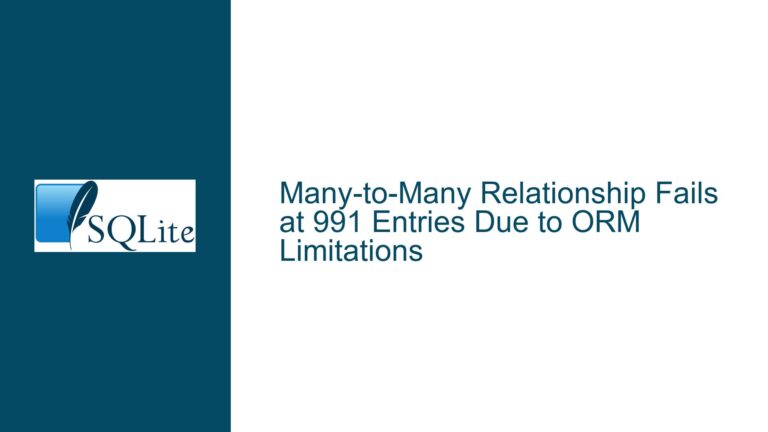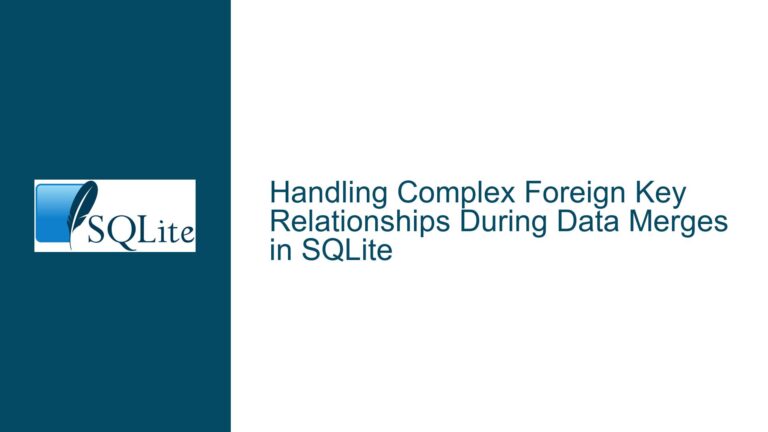Foreign Key Mismatch in SQLite: Causes and Solutions
Issue Overview: Foreign Key Mismatch in SQLite
When working with SQLite, one of the most common issues that developers encounter is the "foreign key mismatch" error. This error typically occurs when attempting to establish a foreign key relationship between two tables, but the referenced column in the parent table does not meet the necessary constraints. In the context of the provided discussion, the user attempted to add foreign key constraints to the materialCitations table, referencing the id columns of the ecoregions and biomes tables. However, the operation failed with a "foreign key mismatch" error.
The error message indicates that SQLite is unable to establish the foreign key relationship because the referenced columns (id in ecoregions and biomes) do not satisfy the requirements for being a valid foreign key reference. Specifically, the referenced columns must either be the primary key of the parent table or have a unique constraint applied to them. In the absence of these constraints, SQLite cannot guarantee the uniqueness of the referenced rows, leading to the foreign key mismatch error.
The user initially added the foreign key constraints using the ALTER TABLE statement, which is a common approach when modifying an existing table schema. However, the error persisted even after dropping one of the foreign key columns, indicating that the issue was not isolated to a single column but rather a systemic problem with the referenced tables’ schema.
Possible Causes: Why the Foreign Key Mismatch Occurs
The foreign key mismatch error in SQLite can be attributed to several underlying causes, all of which revolve around the constraints and structure of the referenced columns in the parent table. Understanding these causes is crucial for diagnosing and resolving the issue effectively.
Missing Primary Key Constraint: In SQLite, a foreign key must reference a column (or set of columns) that is either the primary key of the parent table or has a unique constraint. In the provided scenario, the
ecoregionsandbiomestables were created without specifying theidcolumn as the primary key. As a result, SQLite could not enforce the foreign key constraint because theidcolumn did not guarantee uniqueness.Lack of Unique Constraint: Even if a column is not the primary key, it can still be used as a foreign key reference if it has a unique constraint. A unique constraint ensures that no two rows in the table have the same value for the specified column(s). In the absence of a unique constraint, SQLite cannot ensure that the referenced column will uniquely identify a single row in the parent table, leading to the foreign key mismatch error.
Incorrect Data Types: Although not directly related to the provided discussion, it’s worth noting that a foreign key mismatch can also occur if the data types of the referencing and referenced columns do not match. SQLite is generally flexible with data types, but inconsistencies can still cause issues, especially when dealing with integer types versus other numeric types.
Schema Design Flaws: The schema design of the parent table plays a critical role in determining whether a foreign key relationship can be established. If the parent table’s schema is not properly designed to support foreign key references, it can lead to mismatches. For example, if the parent table allows null values in the referenced column, it can complicate the foreign key relationship, although SQLite does allow foreign keys to reference columns that contain null values.
Indexing Issues: While not explicitly mentioned in the discussion, indexing can also impact foreign key relationships. SQLite requires that the referenced columns be indexed, either through a primary key constraint or a unique index. If the referenced columns are not indexed, SQLite may not be able to efficiently enforce the foreign key constraint, leading to potential mismatches.
Troubleshooting Steps, Solutions & Fixes: Resolving the Foreign Key Mismatch
Resolving the foreign key mismatch error in SQLite involves a series of steps aimed at ensuring that the referenced columns in the parent table meet the necessary constraints. Below, we outline a comprehensive approach to diagnosing and fixing the issue, along with best practices to prevent similar problems in the future.
Verify the Parent Table’s Schema: The first step in resolving the foreign key mismatch is to examine the schema of the parent table (
ecoregionsandbiomesin this case). Ensure that the referenced column (id) is either the primary key or has a unique constraint. If the column is not the primary key, you can add a unique constraint using the following SQL statement:CREATE UNIQUE INDEX idx_ecoregions_id ON ecoregions(id); CREATE UNIQUE INDEX idx_biomes_id ON biomes(id);This will ensure that the
idcolumns in both tables are unique, allowing them to be referenced by foreign keys.Modify the Parent Table’s Schema: If the parent table’s schema does not include the necessary constraints, you will need to modify it. For example, if the
idcolumn is not the primary key, you can alter the table to make it the primary key:CREATE TABLE ecoregions( id INTEGER PRIMARY KEY, ... ); CREATE TABLE biomes( id INTEGER PRIMARY KEY, biome_name TEXT );Note that altering a table to add a primary key constraint is not directly supported in SQLite. Instead, you will need to create a new table with the desired schema, copy the data from the old table to the new one, and then drop the old table.
Recreate the Foreign Key Constraints: Once the parent table’s schema has been updated to include the necessary constraints, you can recreate the foreign key constraints in the
materialCitationstable. If you had previously dropped the foreign key columns, you can add them back using theALTER TABLEstatement:ALTER TABLE materialCitations ADD COLUMN ecoregions_id INTEGER REFERENCES ecoregions(id); ALTER TABLE materialCitations ADD COLUMN biomes_id INTEGER REFERENCES biomes(id);Ensure that the referenced columns (
idinecoregionsandbiomes) now have the required constraints.Check for Data Consistency: Before applying the foreign key constraints, it’s important to ensure that the data in the
materialCitationstable is consistent with the parent tables. Specifically, verify that the values in theecoregions_idandbiomes_idcolumns correspond to valididvalues in theecoregionsandbiomestables, respectively. If there are any inconsistencies, you will need to update or clean the data before applying the foreign key constraints.Enable Foreign Key Enforcement: SQLite has a pragma called
foreign_keysthat controls whether foreign key constraints are enforced. By default, this pragma is set toOFF, meaning that foreign key constraints are not enforced. To enable foreign key enforcement, execute the following SQL statement:PRAGMA foreign_keys = ON;This will ensure that SQLite enforces the foreign key constraints, preventing any future mismatches.
Test the Foreign Key Relationship: After applying the necessary changes, test the foreign key relationship by attempting to insert or update rows in the
materialCitationstable. Ensure that the operations succeed without any foreign key mismatch errors. If the error persists, double-check the schema of both the parent and child tables to ensure that all constraints are correctly applied.Consider Indexing: While not strictly necessary for resolving the foreign key mismatch, adding indexes to the referenced columns can improve the performance of foreign key operations. SQLite automatically creates indexes for primary key columns, but if you are using a unique constraint instead, you may want to manually create an index:
CREATE INDEX idx_ecoregions_id ON ecoregions(id); CREATE INDEX idx_biomes_id ON biomes(id);This will help SQLite efficiently enforce the foreign key constraints, especially when dealing with large datasets.
Review Best Practices: To prevent similar issues in the future, it’s important to follow best practices when designing database schemas and defining foreign key relationships. Always ensure that the referenced columns in the parent table are either the primary key or have a unique constraint. Additionally, consider using consistent data types for foreign key columns and their referenced counterparts to avoid potential mismatches.
Handle Schema Migrations Carefully: When modifying an existing schema to add foreign key constraints, take extra care to ensure that the changes do not introduce inconsistencies. This may involve creating new tables, copying data, and dropping old tables, as SQLite does not support some schema alterations directly. Always back up your database before performing schema migrations to avoid data loss.
Leverage SQLite’s Documentation: SQLite’s official documentation provides detailed information on foreign key constraints, including the requirements for referenced columns and the behavior of foreign key enforcement. Familiarize yourself with the documentation to gain a deeper understanding of how foreign keys work in SQLite and how to troubleshoot common issues.
By following these troubleshooting steps and solutions, you can effectively resolve the foreign key mismatch error in SQLite and ensure that your database schema is robust and well-designed. Remember that foreign key constraints are a powerful tool for maintaining data integrity, but they require careful planning and implementation to work correctly.