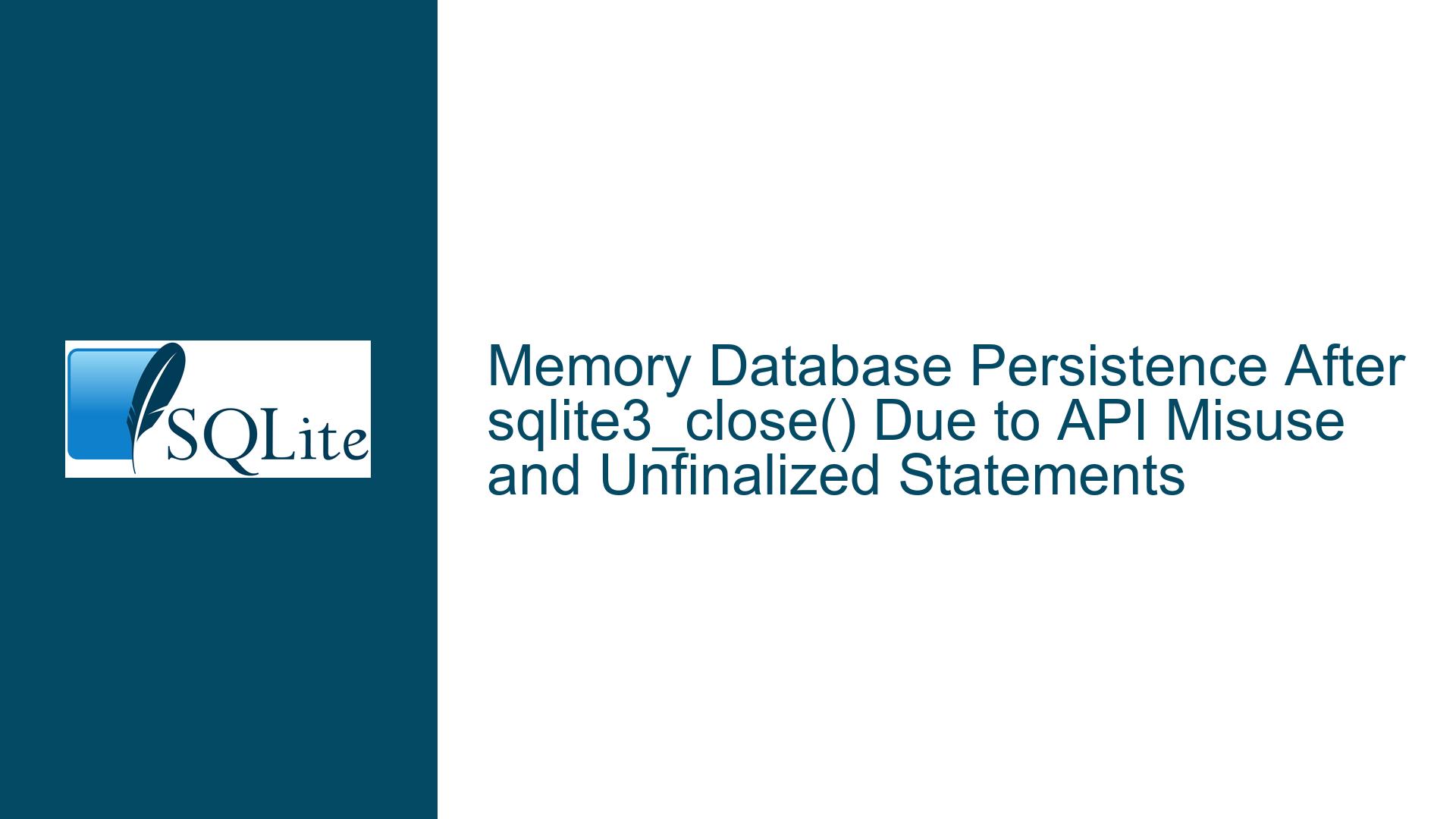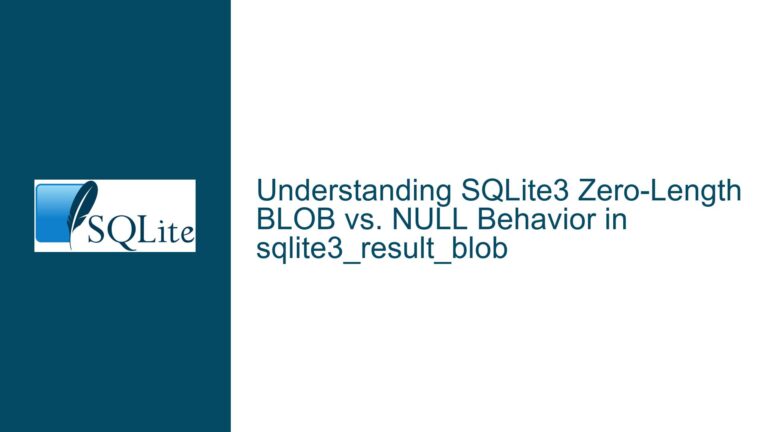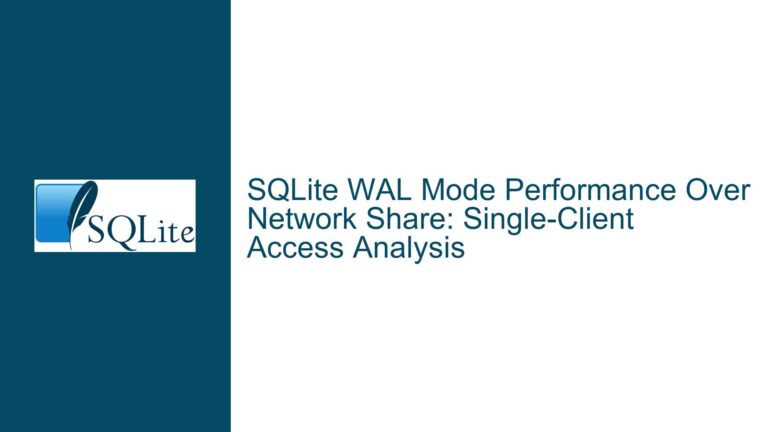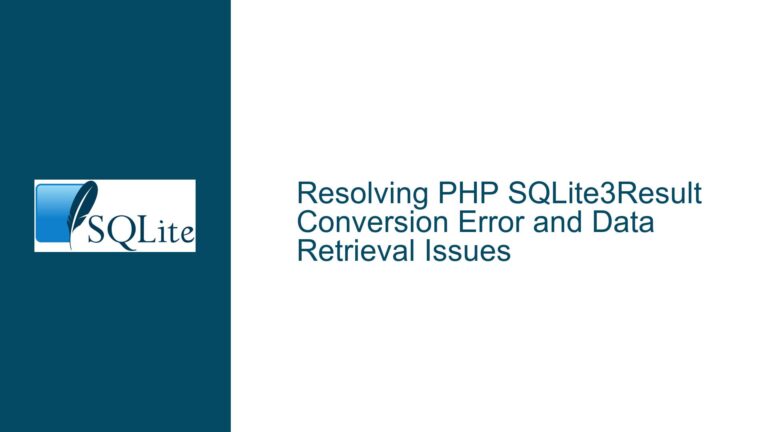Memory Database Persistence After sqlite3_close() Due to API Misuse and Unfinalized Statements
Memory Database Persistence and SQLITE_MISUSE Error on Connection Closure
The core issue revolves around an in-memory SQLite database that persists even after calling sqlite3_close_v2(), accompanied by an SQLITE_MISUSE error (error code 21). This error indicates that the database connection pointer passed to sqlite3_close_v2() is invalid, likely because the connection was already closed or because there are still active resources tied to the connection. Additionally, the in-memory database is not being deleted as expected, which suggests that the database connection is not being properly cleaned up. This behavior is particularly problematic when using shared cache mode, which is now considered obsolete and should be avoided. The root cause lies in improper handling of SQLite API calls, particularly the failure to finalize prepared statements and mismatched usage of sqlite3_open() and sqlite3_close_v2().
Improper Resource Management and API Misuse Leading to Connection Issues
The primary cause of the issue is the improper management of SQLite resources, specifically the failure to finalize prepared statements before closing the database connection. When a prepared statement is created using sqlite3_prepare_v2() or similar functions, it remains active until explicitly finalized using sqlite3_finalize(). If a connection is closed while there are still active prepared statements, the sqlite3_close_v2() function will fail with an SQLITE_MISUSE error, as the connection cannot be safely closed while dependent objects still exist.
Another contributing factor is the mismatched usage of sqlite3_open() and sqlite3_close_v2(). While these functions are not strictly required to be used together, consistency in API usage is generally recommended to avoid subtle issues. The sqlite3_open() function opens a database connection with default settings, while sqlite3_open_v2() allows for more control over the connection’s behavior through additional flags. Similarly, sqlite3_close_v2() is a more robust version of sqlite3_close(), but using it without ensuring that all resources are properly released can lead to errors.
The use of shared cache mode (cache=shared) further complicates the issue. Shared cache mode allows multiple connections to share the same in-memory database, but it is now considered obsolete and can lead to undefined behavior if not used correctly. In this case, the shared cache mode may be causing the in-memory database to persist across multiple runs of the program, as the database is not being properly deleted when the connections are closed.
Resolving SQLITE_MISUSE and Ensuring Proper Database Cleanup
To resolve the issue, follow these detailed troubleshooting steps and solutions:
Finalize All Prepared Statements: Before closing the database connection, ensure that all prepared statements are finalized using
sqlite3_finalize(). This step is crucial to release all resources associated with the connection and allow it to be closed successfully. To achieve this, maintain a list of all prepared statements created during the program’s execution and iterate through the list to finalize each one before callingsqlite3_close_v2().Consistent API Usage: Use matching API functions for opening and closing the database connection. If
sqlite3_open()is used to open the connection, usesqlite3_close()to close it. Alternatively, usesqlite3_open_v2()andsqlite3_close_v2()for more control over the connection’s behavior. This consistency helps avoid subtle issues that may arise from mismatched API usage.Avoid Shared Cache Mode: Since shared cache mode is now considered obsolete, avoid using it unless absolutely necessary. Instead, use a regular in-memory database without shared cache mode. This ensures that the database is properly deleted when the last connection is closed. To create a regular in-memory database, use the URI
file:memdb3?mode=memorywithout thecache=sharedparameter.Check Return Values: Always check the return values of SQLite API calls to detect and handle errors early. In the provided code, the return value of
sqlite3_open()is not checked, which could lead to undetected issues. Similarly, check the return value ofsqlite3_close_v2()and log any errors for debugging purposes.Use RAII for Resource Management: In C++, leverage Resource Acquisition Is Initialization (RAII) to manage the lifetime of SQLite objects. Create wrapper classes for database connections and prepared statements that automatically finalize statements and close connections in their destructors. This approach ensures that resources are properly released even if an exception is thrown.
Debugging and Logging: Add detailed logging to track the creation and finalization of prepared statements, as well as the opening and closing of database connections. This logging can help identify the exact point at which the issue occurs and provide valuable insights for debugging.
Test with Minimal Code: Create a minimal, reproducible example that isolates the issue. This example should include only the necessary code to open a database connection, create and finalize a prepared statement, and close the connection. Testing with minimal code helps eliminate unrelated factors and focus on the core issue.
By following these steps, you can resolve the SQLITE_MISUSE error and ensure that the in-memory database is properly deleted when the connections are closed. Proper resource management and consistent API usage are key to avoiding similar issues in the future.