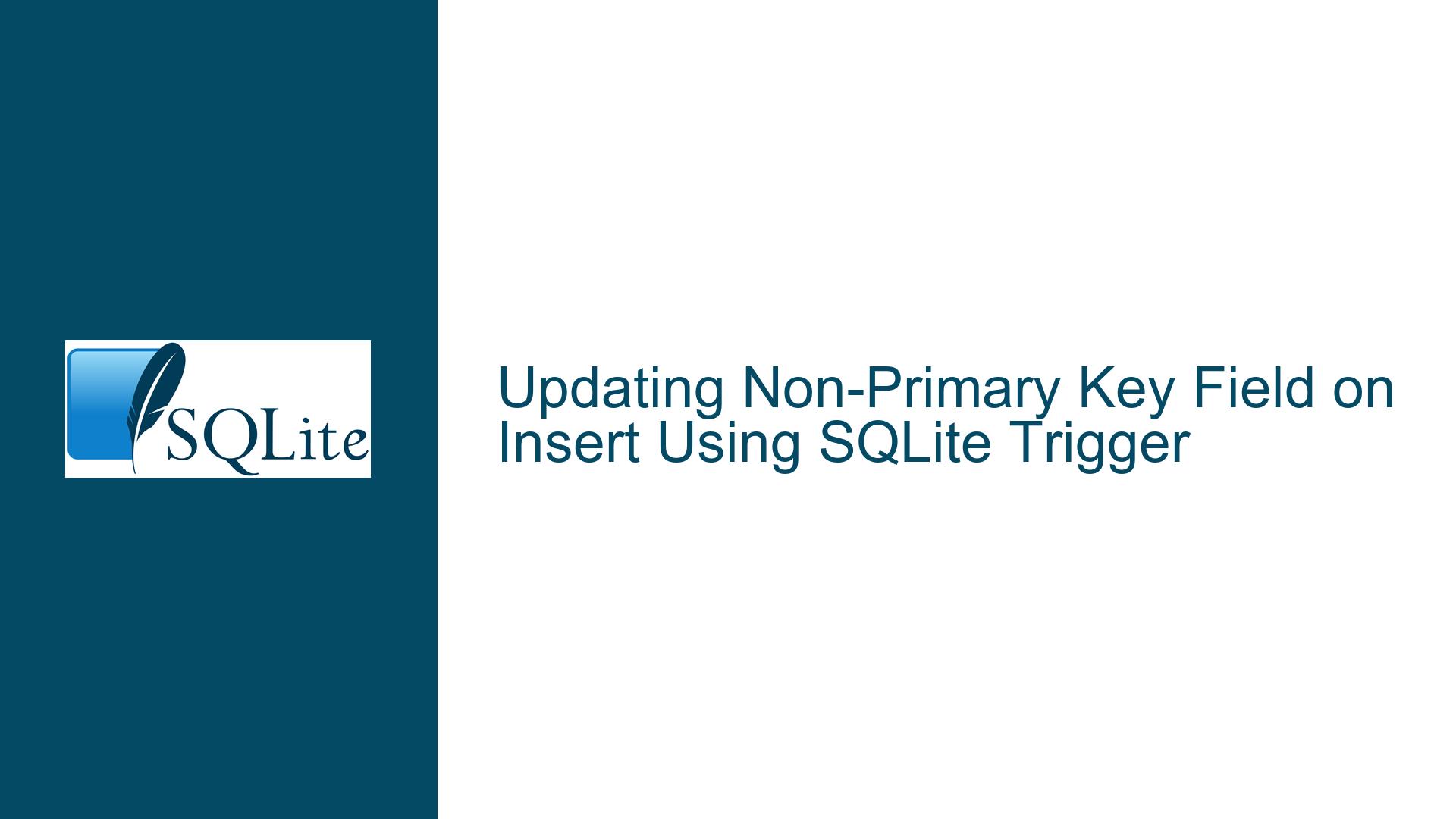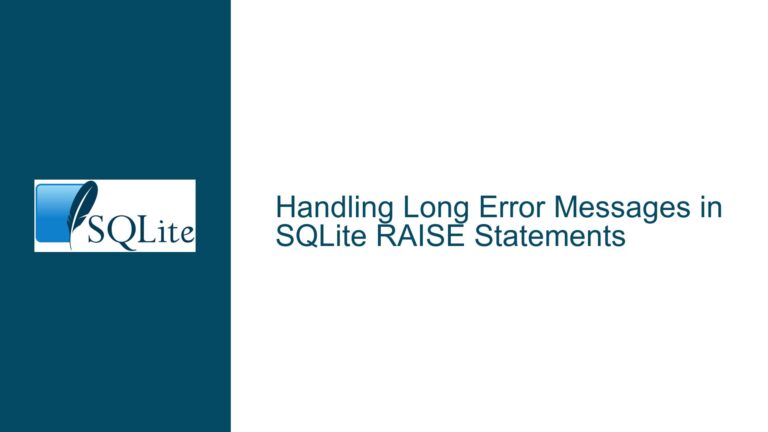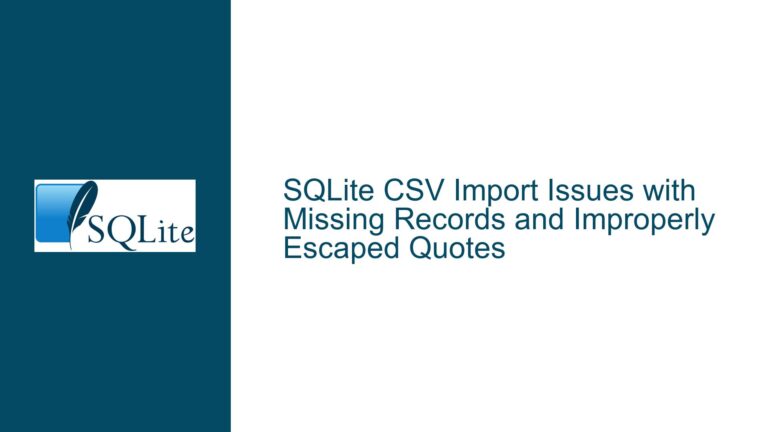Updating Non-Primary Key Field on Insert Using SQLite Trigger
Understanding the Problem: Incrementing a Non-Primary Key Field on Insert
The core issue revolves around updating a non-primary key field (n) in an SQLite table (history) during an insert operation. The goal is to increment the value of n for each new insertion, ensuring it follows a sequential order. However, since n is not a primary key, the AUTOINCREMENT feature cannot be used. Instead, a trigger is proposed to handle this logic. The initial attempt to create a trigger fails due to a syntax error, and subsequent suggestions in the discussion explore alternative approaches, each with its own challenges.
The history table is defined with a composite primary key (tid, gid) and a non-null integer field n. The trigger is intended to increment n by one for each new insertion, based on the maximum value of n in the table at the time of insertion. The initial trigger definition uses the SET keyword, which is not valid in SQLite, leading to a syntax error. This highlights a fundamental misunderstanding of SQLite’s trigger syntax and capabilities.
Exploring the Limitations and Misconceptions in SQLite Trigger Syntax
The primary cause of the issue lies in the misuse of SQLite’s trigger syntax. SQLite triggers do not support the SET keyword to modify the NEW row directly. Instead, triggers in SQLite are designed to execute a series of SQL statements between BEGIN and END. The NEW row can only be referenced within the trigger’s body, and its values can be used in INSERT, UPDATE, or SELECT statements, but not directly modified using SET.
Another misconception is the assumption that the NOT NULL constraint on the n field can be bypassed by setting its value within a BEFORE INSERT trigger. However, SQLite enforces the NOT NULL constraint before the trigger fires, meaning that any attempt to insert a row without explicitly providing a value for n will fail, regardless of the trigger’s logic.
The discussion also reveals confusion around the RAISE(IGNORE) statement, which is used to abort the current operation without raising an error. However, this statement must be used correctly within the trigger’s body, and its placement is critical. Misplacing RAISE(IGNORE) or using it incorrectly can lead to syntax errors or unintended behavior.
Implementing a Working Solution: Correct Trigger Syntax and Logic
To address the issue, the trigger must be redefined to use valid SQLite syntax and logic. The solution involves creating an AFTER INSERT trigger that updates the n field after the row has been inserted. This approach avoids the limitations of BEFORE INSERT triggers and ensures that the NOT NULL constraint is satisfied.
The correct trigger definition is as follows:
CREATE TRIGGER update_history
AFTER INSERT ON history
BEGIN
UPDATE history
SET n = (SELECT IFNULL(MAX(n), 0) + 1 FROM history)
WHERE tid = NEW.tid AND gid = NEW.gid;
END;
This trigger works by first inserting the row into the history table, then updating the n field to be one greater than the current maximum value of n in the table. The IFNULL function ensures that if the table is empty, n is set to 1. The WHERE clause ensures that only the newly inserted row is updated, based on its tid and gid values.
This solution avoids the pitfalls of the initial approach and provides a reliable way to increment the n field on each insert. It also demonstrates the importance of understanding SQLite’s trigger syntax and constraints when designing database logic.
Addressing Edge Cases and Performance Considerations
While the above solution works for the basic use case, it is important to consider edge cases and potential performance implications. For example, if multiple inserts occur simultaneously, there is a risk of race conditions where two inserts could attempt to set the same value for n. To mitigate this, the trigger logic should be designed to handle concurrent inserts gracefully.
One approach is to use a transaction to ensure atomicity:
BEGIN TRANSACTION;
INSERT INTO history (tid, gid) VALUES (1, 1);
UPDATE history
SET n = (SELECT IFNULL(MAX(n), 0) + 1 FROM history)
WHERE tid = 1 AND gid = 1;
COMMIT;
This ensures that the insert and update operations are performed as a single atomic unit, reducing the risk of race conditions. However, this approach requires additional application logic to manage transactions, which may not be feasible in all scenarios.
Another consideration is the performance impact of calculating the maximum value of n for each insert. As the history table grows, the SELECT MAX(n) operation may become slower. To address this, an index on the n field can be created to optimize the query:
CREATE INDEX idx_history_n ON history(n);
This index allows SQLite to quickly determine the maximum value of n, improving the performance of the trigger. However, it also introduces additional overhead for insert operations, as the index must be updated with each new row.
Alternative Approaches: Using a Dummy Table or Application Logic
In addition to the trigger-based solution, the discussion explores alternative approaches, such as using a dummy table or handling the logic in the application layer. These approaches offer different trade-offs and may be more suitable depending on the specific requirements and constraints of the project.
Using a dummy table involves creating a separate table to temporarily hold the data before it is inserted into the history table. A trigger on the dummy table can then calculate the value of n and perform the insertion into the history table. This approach decouples the logic from the main table and allows for more flexibility in handling complex scenarios.
For example:
CREATE TABLE dummy_history(
tid INTEGER NOT NULL,
gid INTEGER NOT NULL
);
CREATE TRIGGER insert_history
AFTER INSERT ON dummy_history
BEGIN
INSERT INTO history(tid, gid, n)
SELECT NEW.tid, NEW.gid, IFNULL(MAX(n), 0) + 1 FROM history;
END;
This approach requires additional application logic to insert data into the dummy_history table instead of directly into the history table. However, it provides a clean separation of concerns and can simplify the trigger logic.
Alternatively, the logic for incrementing n can be handled entirely in the application layer. This approach avoids the need for triggers altogether and gives the application full control over the value of n. However, it also requires careful coordination to ensure that the value of n is correctly incremented across multiple inserts, especially in a multi-user environment.
Best Practices for Designing SQLite Triggers and Schema
The discussion highlights several best practices for designing SQLite triggers and schema to handle complex logic:
Understand SQLite’s Trigger Syntax and Limitations: SQLite triggers have specific syntax and limitations that must be understood to avoid errors and unexpected behavior. For example, the
SETkeyword is not valid in SQLite triggers, and theNOT NULLconstraint is enforced before the trigger fires.Use
AFTER INSERTTriggers for Post-Insert Logic:AFTER INSERTtriggers are often more suitable for post-insert logic, as they allow the row to be inserted before performing additional operations. This avoids issues withNOT NULLconstraints and provides more flexibility in modifying the data.Handle Edge Cases and Concurrency: When designing triggers, it is important to consider edge cases and potential concurrency issues. Using transactions and indexes can help mitigate these risks and ensure that the trigger logic is robust and performant.
Consider Alternative Approaches: Depending on the specific requirements, alternative approaches such as using a dummy table or handling logic in the application layer may be more suitable. These approaches offer different trade-offs and should be evaluated based on the project’s needs.
Optimize for Performance: As the table grows, the performance of triggers and queries may degrade. Using indexes and optimizing the trigger logic can help maintain performance and ensure that the database remains responsive.
Conclusion: Achieving the Desired Behavior with SQLite Triggers
In conclusion, the issue of incrementing a non-primary key field on insert in SQLite can be effectively addressed using triggers, provided that the correct syntax and logic are applied. By understanding SQLite’s trigger syntax and limitations, handling edge cases and concurrency, and considering alternative approaches, it is possible to design a robust and performant solution that meets the requirements of the project.
The final solution involves creating an AFTER INSERT trigger that updates the n field after the row has been inserted, ensuring that the NOT NULL constraint is satisfied and that the value of n is correctly incremented. This approach provides a reliable and efficient way to achieve the desired behavior, while also adhering to best practices for SQLite trigger and schema design.