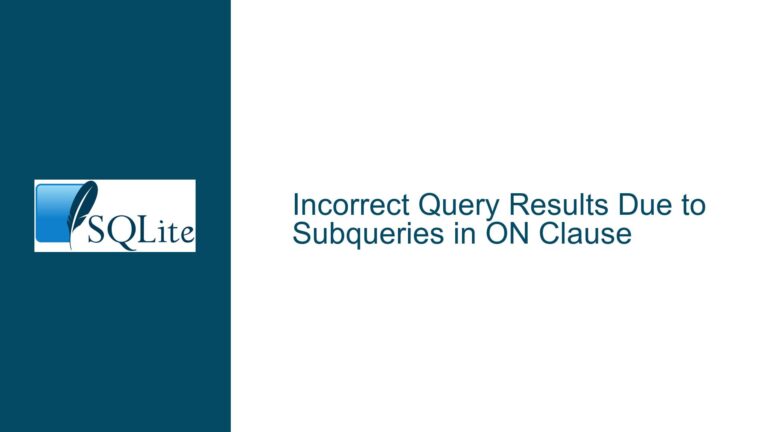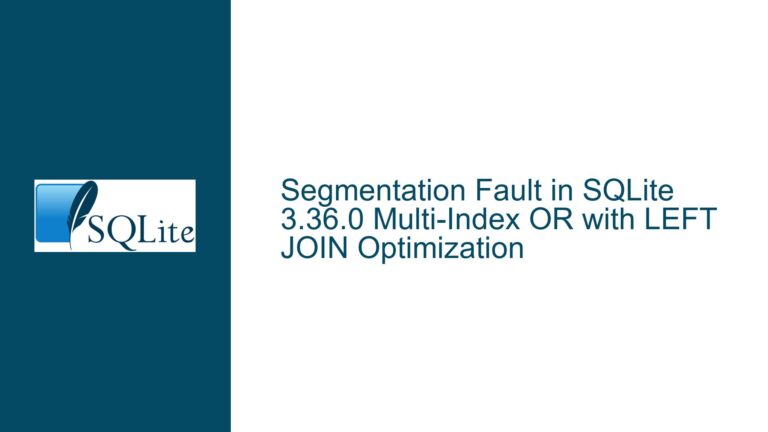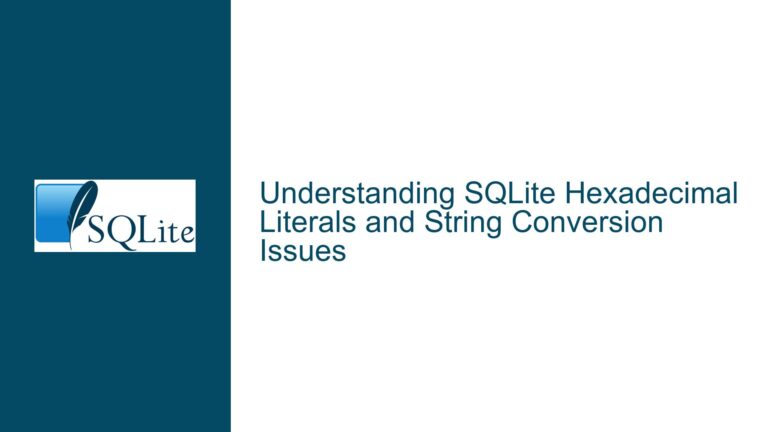Finding Missing Numbers in SQLite Using generate_series and min()/max()
Issue Overview: Using Subqueries as Parameters in generate_series
The core issue revolves around the use of subqueries as parameters in the generate_series function within SQLite. The goal is to identify missing numbers in a column by generating a series of numbers between the minimum and maximum values of that column and then comparing it against the existing values in the column. The initial attempt to achieve this involved directly embedding subqueries within the generate_series function, which resulted in a syntax error. This error occurs because SQLite does not allow subqueries to be used directly as parameters in the generate_series function without proper encapsulation.
The generate_series function is a powerful tool in SQLite that generates a series of numbers, typically used for creating sequences or filling gaps in data. However, its parameters must be scalar values or expressions that evaluate to scalar values. When attempting to use subqueries like SELECT min(numb) FROM test and SELECT max(numb) FROM test directly as parameters, SQLite throws a syntax error because it expects literal values or expressions, not subqueries.
The challenge here is to find a way to dynamically pass the results of these subqueries into the generate_series function without causing a syntax error. This requires a deeper understanding of how SQLite handles subqueries and how to properly encapsulate them to ensure they are evaluated as scalar values before being passed to the function.
Possible Causes: Syntax Errors and Subquery Evaluation
The primary cause of the issue is the incorrect use of subqueries as direct parameters in the generate_series function. SQLite’s parser expects scalar values or expressions that can be evaluated to scalar values at the time the function is called. When a subquery is used directly, the parser cannot resolve it as a scalar value, leading to a syntax error.
Another potential cause is the misunderstanding of how SQLite evaluates subqueries within function parameters. In SQLite, subqueries must be enclosed in parentheses to be evaluated correctly. This is because the parser needs to treat the subquery as a single unit that returns a scalar value. Without the parentheses, the parser interprets the subquery as part of the function’s syntax, leading to confusion and errors.
Additionally, the issue could be exacerbated by the lack of proper encapsulation of the subqueries. In SQLite, subqueries used in function parameters must be enclosed in parentheses to ensure they are evaluated as scalar values. This is a common pitfall for developers who are not familiar with SQLite’s parsing rules, especially when dealing with functions like generate_series that expect specific types of parameters.
Troubleshooting Steps, Solutions & Fixes: Proper Subquery Encapsulation and Alternative Approaches
To resolve the issue, the subqueries must be properly encapsulated within parentheses to ensure they are evaluated as scalar values before being passed to the generate_series function. This can be achieved by wrapping the subqueries in parentheses, as shown in the corrected query:
SELECT value
FROM generate_series(
(SELECT min(numb) FROM test),
(SELECT max(numb) FROM test),
1
)
WHERE value NOT IN (SELECT numb FROM test);
In this corrected query, the subqueries (SELECT min(numb) FROM test) and (SELECT max(numb) FROM test) are enclosed in parentheses, ensuring that they are evaluated as scalar values before being passed to the generate_series function. This allows the function to generate a series of numbers between the minimum and maximum values in the numb column, and then filter out the values that already exist in the column.
Another approach to solving this issue is to use a Common Table Expression (CTE) to precompute the minimum and maximum values, and then use these precomputed values as parameters in the generate_series function. This approach can improve readability and maintainability of the query, especially when dealing with more complex queries or multiple subqueries. Here is an example of how this can be done:
WITH bound(min, max) AS (
SELECT min(numb), max(numb)
FROM test
)
SELECT value
FROM generate_series(
(SELECT min FROM bound),
(SELECT max FROM bound),
1
)
WHERE value NOT IN (SELECT numb FROM test);
In this query, the CTE bound is used to precompute the minimum and maximum values of the numb column. These precomputed values are then used as parameters in the generate_series function. This approach not only resolves the syntax error but also makes the query more modular and easier to understand.
A third approach involves using the EXCEPT operator to find the missing numbers. This approach leverages the fact that the EXCEPT operator returns all rows from the first query that are not present in the second query. By generating a series of numbers between the minimum and maximum values and then using the EXCEPT operator to filter out the existing numbers, we can efficiently find the missing numbers. Here is an example of how this can be done:
WITH bound(min, max) AS (
SELECT min(numb), max(numb)
FROM test
)
SELECT value
FROM generate_series(
(SELECT min FROM bound),
(SELECT max FROM bound),
1
)
EXCEPT
SELECT numb
FROM test;
In this query, the EXCEPT operator is used to filter out the existing numbers from the generated series, resulting in a list of missing numbers. This approach is particularly useful when dealing with large datasets, as it can be more efficient than using a NOT IN clause.
In conclusion, the issue of using subqueries as parameters in the generate_series function can be resolved by properly encapsulating the subqueries within parentheses, using CTEs to precompute values, or leveraging the EXCEPT operator to filter out existing numbers. Each of these approaches has its own advantages and can be chosen based on the specific requirements of the query and the dataset being used. By understanding the nuances of SQLite’s parsing rules and the capabilities of the generate_series function, developers can effectively identify missing numbers in a column and ensure their queries are both efficient and error-free.