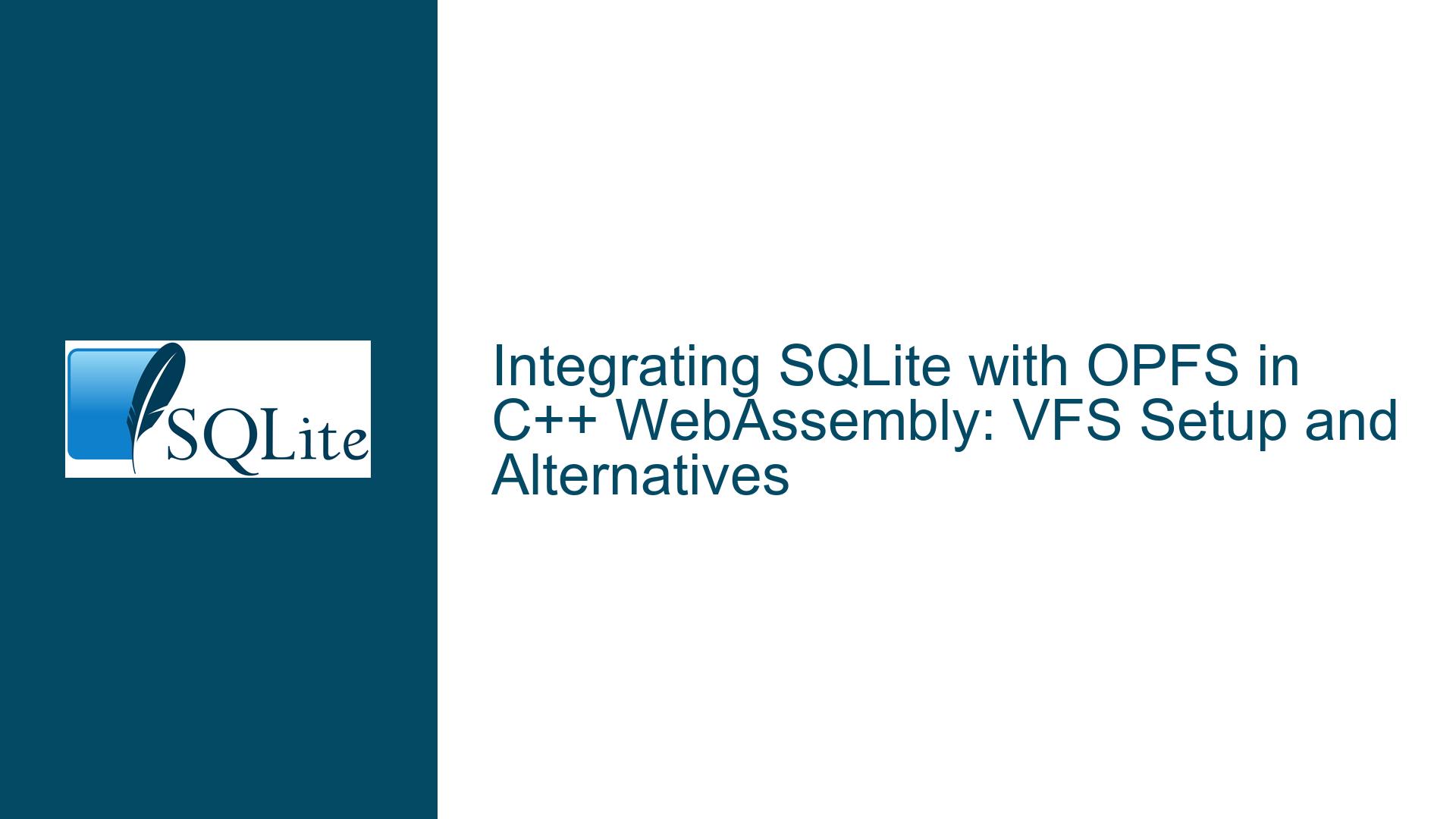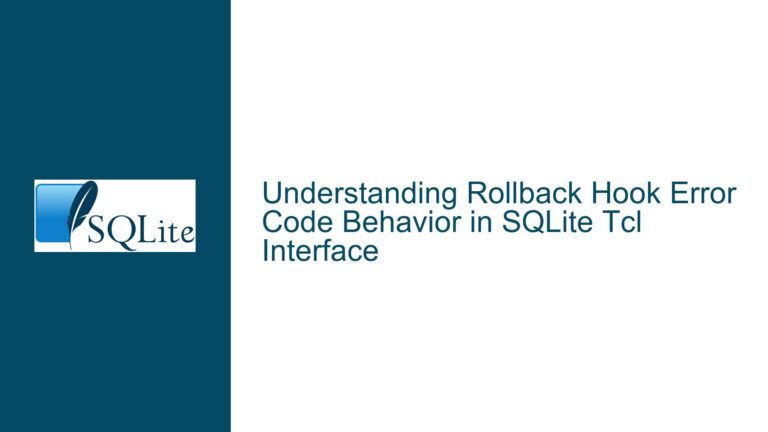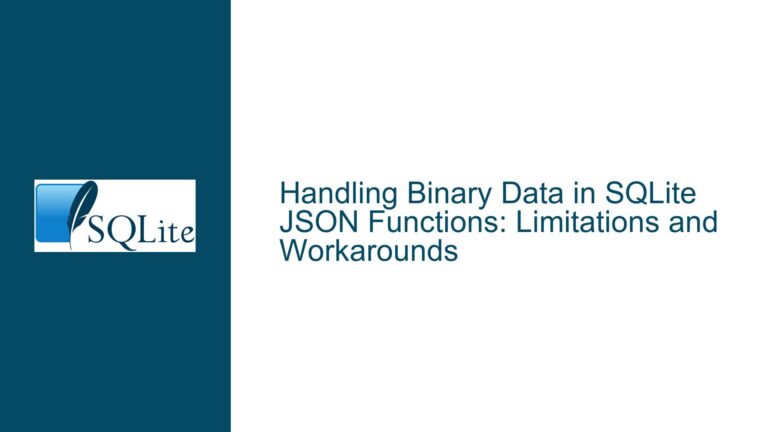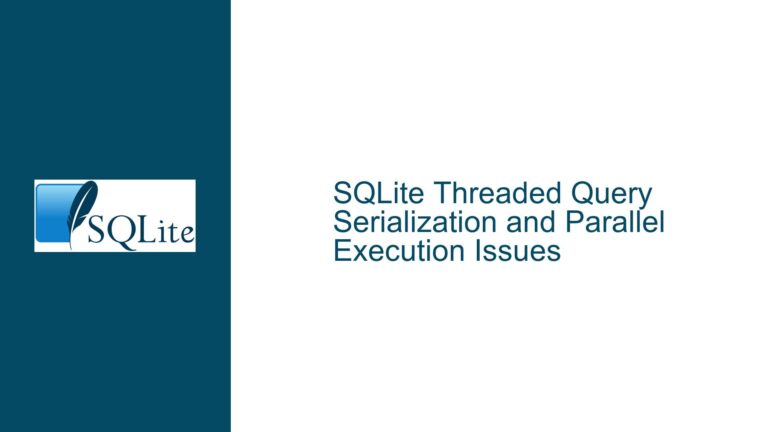Integrating SQLite with OPFS in C++ WebAssembly: VFS Setup and Alternatives
Issue Overview: OPFS VFS Not Found in C++ WebAssembly SQLite Integration
The core challenge revolves around attempting to use SQLite’s Origin Private File System (OPFS) Virtual File System (VFS) from a C++ library compiled to WebAssembly (Wasm). The developer observes that sqlite3_vfs_find("opfs") returns a null pointer, indicating the VFS is unavailable. This occurs because the OPFS VFS implementation is JavaScript-dependent and not directly accessible from pure C++/Wasm code. The problem is compounded by the need to bridge C++-based database operations with browser-specific storage APIs (OPFS), which are inherently asynchronous and require JavaScript interoperability. The discussion highlights two primary pathways: (1) integrating SQLite’s JavaScript-based OPFS VFS into a C++-centric build pipeline, or (2) leveraging Emscripten’s experimental WASMFS for direct OPFS access. Both approaches involve non-trivial build configuration, initialization sequencing, and environmental constraints.
Possible Causes: JavaScript Dependency, Build Configuration, and Environmental Limitations
1. Missing JavaScript Bindings for OPFS VFS
SQLite’s OPFS VFS is implemented in JavaScript as part of its Wasm build. When using a C++-compiled Wasm module that does not include or initialize these JavaScript components, the VFS remains unregistered. The opfs VFS is automatically registered during the initialization of SQLite’s JavaScript API, which is absent in a pure C++ workflow.
2. Incorrect Build Configuration for WASMFS or JS Integration
Emscripten’s WASMFS (a Wasm-oriented file system) provides an alternative route to OPFS but requires specific compiler flags (e.g., -sWASMFS) and runtime initialization code. If the build process does not enable WASMFS or fails to link the necessary Emscripten libraries, OPFS access will fail. Similarly, attempts to manually integrate SQLite’s JavaScript VFS into a C++ project may omit critical steps like amalgamating JS/Wasm bindings or exporting symbols for cross-language interaction.
3. Environmental Constraints: COOP/COEP Headers and SharedArrayBuffer
OPFS synchronization across threads requires SharedArrayBuffer, which mandates Cross-Origin Opener Policy (COOP) and Cross-Origin Embedder Policy (COEP) HTTP headers. Servers lacking these headers will prevent OPFS access. Additionally, WASMFS operates only within Web Workers, necessitating a multi-threaded application architecture. Failure to meet these requirements results in silent failures or runtime exceptions.
4. Initialization Order and Asynchronous Dependencies
The OPFS VFS and WASMFS require asynchronous initialization. For example, SQLite’s JavaScript API initializes the opfs VFS after asynchronous checks for OPFS availability. In a C++-driven setup, attempting to open a database before these checks complete leads to missing VFS errors. Similarly, WASMFS setup involves async calls to mount OPFS directories, which must resolve before file operations commence.
Troubleshooting Steps, Solutions & Fixes: Bridging C++ and Browser Storage
1. Integrating SQLite’s JavaScript OPFS VFS with C++ Wasm
Step 1: Build SQLite and C++ Code as a Unified Wasm Module
Modify the build process to compile SQLite’s Wasm build alongside the C++ library. Use Emscripten’s -sMAIN_MODULE flag to create a single Wasm binary containing both SQLite and application code. This ensures SQLite’s JavaScript VFS glue code is included.
Step 2: Initialize JavaScript Bindings Before C++ Entry Point
SQLite’s JavaScript API must initialize before C++ code runs. Modify the Emscripten-generated JavaScript glue to call sqlite3InitModule() or equivalent initialization routines during startup. Delay the execution of the C++ main() function until initialization completes using async functions and Module.onRuntimeInitialized.
Step 3: Export C++ Functions for JavaScript Interaction
Use Emscripten’s EMSCRIPTEN_BINDINGS macro to expose C++ functions that trigger database operations. For example:
#include <emscripten/bind.h>
EMSCRIPTEN_BINDINGS(my_module) {
emscripten::function("openDatabase", &openDatabase);
}
Invoke these functions from JavaScript after initializing the OPFS VFS.
Step 4: Handle Asynchronous VFS Registration
SQLite’s OPFS VFS registration is asynchronous. Use a JavaScript Promise to ensure the VFS is ready:
async function initialize() {
await sqlite3InitModule();
Module.onRuntimeInitialized = () => {
Module.callMain([]); // Start C++ main()
};
}
initialize();
Step 5: Verify OPFS Availability and Fallbacks
In JavaScript, check if navigator.storage.getDirectory() is available. If not, fall back to a different VFS (e.g., memory or temp). Propagate this information to C++ via global variables or Emscripten’s ccall/cwrap.
2. Leveraging Emscripten’s WASMFS for Direct OPFS Access
Step 1: Rebuild SQLite with WASMFS Support
Compile SQLite and the C++ library with Emscripten’s WASMFS by adding -sWASMFS to emcc flags. This replaces the default MEMFS with WASMFS, enabling OPFS integration.
Step 2: Initialize WASMFS and Mount OPFS in JavaScript
Before invoking C++ code, mount OPFS as a directory within WASMFS:
// Mount OPFS at /opfs
const opfsRoot = await navigator.storage.getDirectory();
FS.mkdir('/opfs');
FS.mount(WasmFS.OPFS, { root: opfsRoot }, '/opfs');
This requires importing Emscripten’s WasmFS library and ensuring the FS object is accessible.
Step 3: Modify C++ Code to Use /opfs Paths
In C++, open databases using paths under /opfs:
sqlite3_open("/opfs/mydb.sqlite3", &db);
All file operations under /opfs will transparently use OPFS.
Step 4: Configure Server Headers for SharedArrayBuffer
Ensure the server sends these headers:
Cross-Origin-Embedder-Policy: require-corp
Cross-Origin-Opener-Policy: same-origin
Test with self.crossOriginIsolated in the browser console.
Step 5: Use Web Workers for WASMFS Compatibility
WASMFS requires execution in a Web Worker. Offload database operations to a worker thread:
const worker = new Worker('worker.js');
worker.postMessage({ cmd: 'init' });
In worker.js, load the Wasm module and initialize WASMFS.
3. Hybrid Approach: Custom VFS with JavaScript Interop
Step 1: Implement a Minimal JavaScript VFS Wrapper
Create a custom VFS in JavaScript that delegates file operations to C++ via Emscripten’s ccall. Use sqlite3_vfs_register() to add the VFS:
const vfs = {
xOpen: (name, file, flags, outFlags) => {
const path = UTF8ToString(name);
const fd = Module.ccall('openFile', 'number', ['string'], [path]);
// Set file.handle to fd
},
// Implement other VFS methods...
};
sqlite3_vfs_register(vfs, 1);
Step 2: Expose C++ File Operations to JavaScript
In C++, implement file I/O functions and export them:
extern "C" int openFile(const char* path) {
// Return a file descriptor or handle
}
EMSCRIPTEN_KEEPALIVE
Step 3: Synchronize Asynchronous Operations
Use Asyncify in Emscripten to handle asynchronous JavaScript operations in C++:
#include <emscripten/asyncify.h>
int readFileAsync(const char* path) {
EM_ASM_({
Asyncify.handleSleep((wakeUp) => {
FS.readFile(UTF8ToString($0), (err, data) => {
wakeUp(data);
});
});
}, path);
return 0;
}
Step 4: Validate Thread Safety and Concurrency
Ensure that C++ code does not invoke blocking operations on the main thread. Use workers and atomics for synchronization.
Step 5: Benchmark and Optimize Overhead
Measure the performance impact of JavaScript/C++ interop. Optimize by batching operations or moving critical paths to Wasm.
4. Debugging and Validation Techniques
Validation 1: Check VFS Registration Status
In JavaScript, log registered VFSes after initialization:
console.log(sqlite3_vfs_find("opfs")); // Should return non-null
Validation 2: Inspect Emscripten File System
Use FS.readdir('/opfs') in JavaScript to confirm OPFS directories are mounted.
Validation 3: Trace SQLite Open Calls
Override sqlite3_open_v2 in C++ to log file paths and VFS names:
int sqlite3_open_v2(
const char *filename,
sqlite3 **ppDb,
int flags,
const char *zVfs
) {
printf("Opening %s with VFS %s\n", filename, zVfs);
return original_sqlite3_open_v2(filename, ppDb, flags, zVfs);
}
Validation 4: Monitor Network Headers
Use browser devtools to confirm COOP/COEP headers are present.
Validation 5: Test Cross-Origin Isolation
Execute self.crossOriginIsolated in the browser console; a true result confirms isolation requirements are met.
5. Fallback Strategies and Error Handling
Fallback 1: In-Memory Database on Failure
If OPFS initialization fails, default to an in-memory database:
if (sqlite3_vfs_find("opfs") == nullptr) {
sqlite3_open(":memory:", &db);
}
Fallback 2: Persistent Storage via IndexedDB
Use Emscripten’s IDBFS to persist data if OPFS is unavailable:
FS.mkdir('/idbfs');
FS.mount(IDBFS, {}, '/idbfs');
FS.syncfs(true, (err) => { /* handle */ });
Error Handling 1: Capture Asynchronous Exceptions
Wrap initialization in try/catch and propagate errors to C++:
async function initialize() {
try {
await sqlite3InitModule();
} catch (e) {
Module._reportError(e.message); // Implement _reportError in C++
}
}
Error Handling 2: Validate File Handles
In C++, check return values of file operations and map errors to SQLite codes:
int fd = openFile(path);
if (fd < 0) {
return SQLITE_CANTOPEN;
}
6. Build System Configuration and Optimization
Configuration 1: Emscripten Flags for WASMFS
Include these flags in emcc:
-sWASMFS -sALLOW_MEMORY_GROWTH -sEXPORTED_FUNCTIONS=['_main','_openFile',...]
Configuration 2: Minimize JavaScript Glue Code
Use -sMODULARIZE and -sENVIRONMENT='web' to reduce overhead.
Optimization 1: Preload Databases into Memory
For faster startup, load OPFS databases into Wasm memory during initialization:
const db = await opfsRoot.getFileHandle('mydb.sqlite3');
const data = await db.getFile();
FS.writeFile('/opfs/mydb.sqlite3', new Uint8Array(data));
Optimization 2: Lazy Loading of VFS Components
Delay loading OPFS dependencies until first database access.
Configuration 3: Custom SQLite Build with OPFS
Compile SQLite with -DSQLITE_USE_OPFS_VFS and include opfs.c from SQLite’s Wasm sources.
By systematically addressing JavaScript/C++ interoperability, build configuration, and environmental prerequisites, developers can successfully integrate OPFS with C++-based SQLite in WebAssembly. The choice between SQLite’s JS VFS and Emscripten’s WASMFS depends on project-specific constraints, with the latter offering a more C++-centric workflow at the cost of experimental status. Rigorous validation of headers, initialization order, and fallback mechanisms ensures robustness across diverse deployment environments.