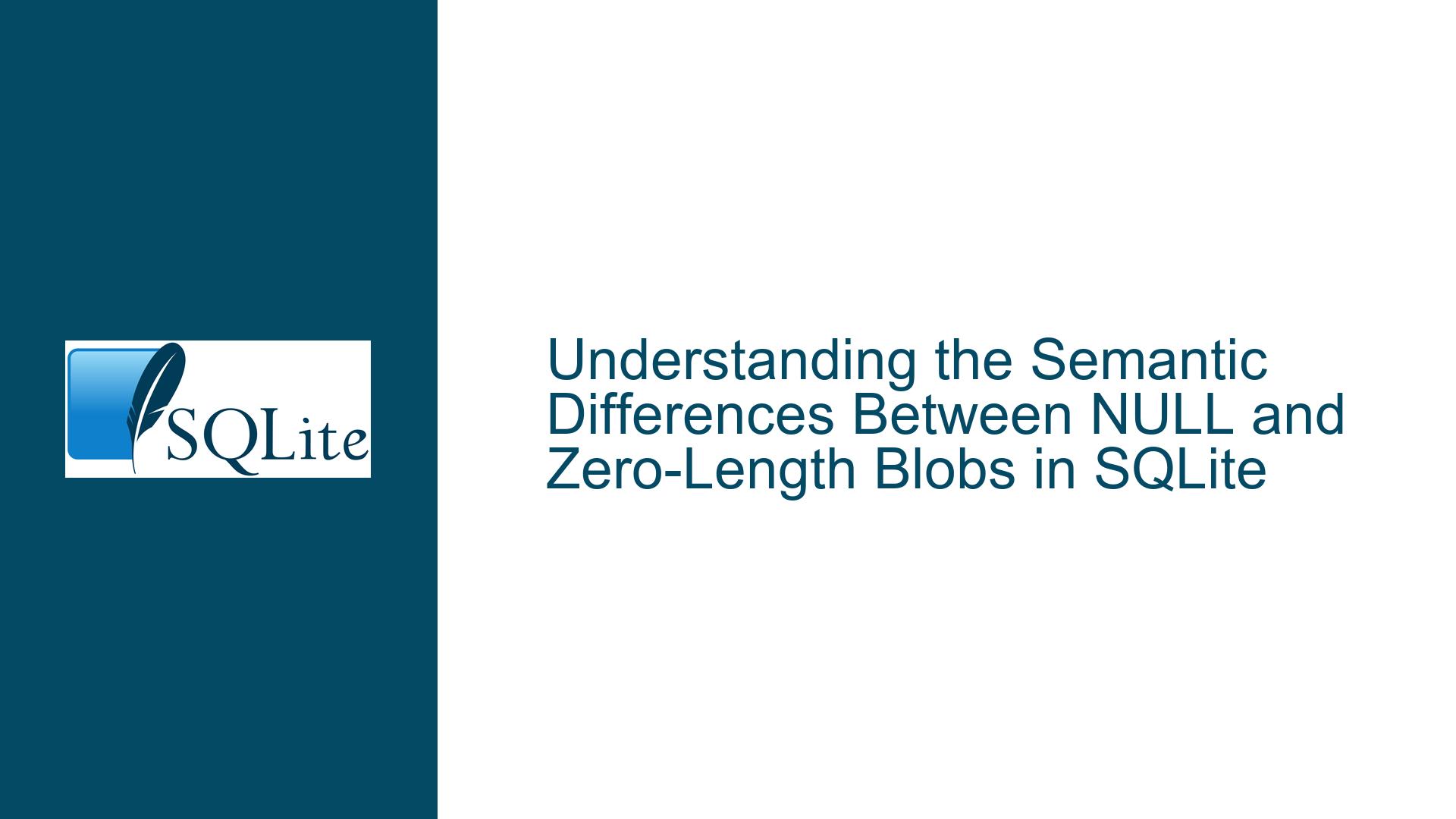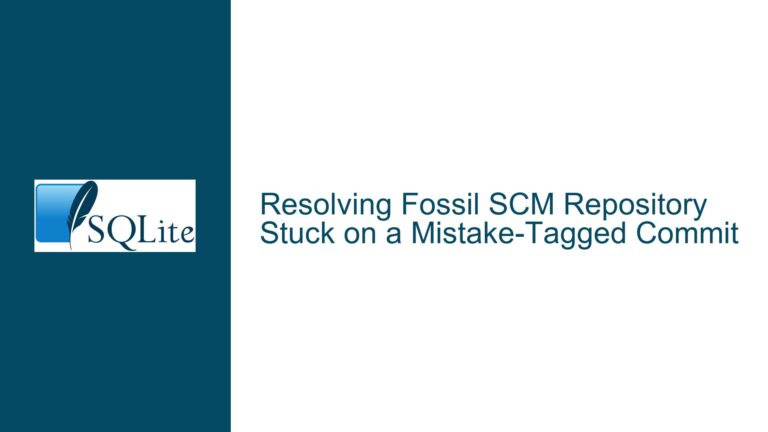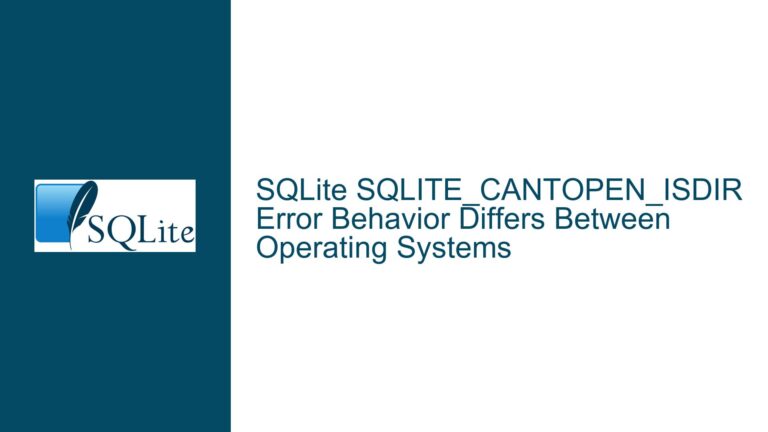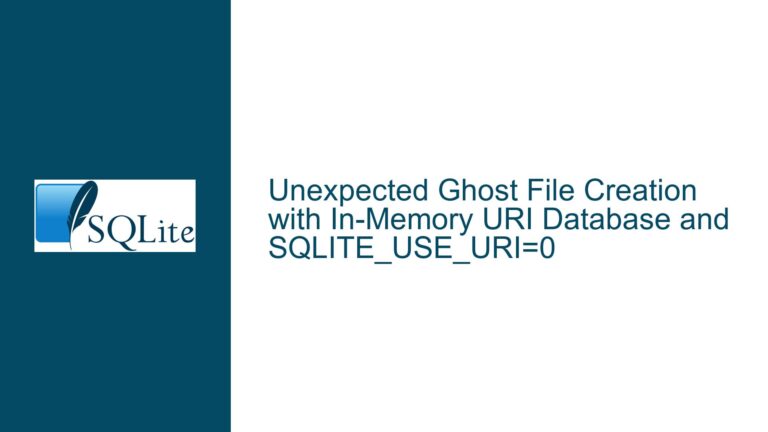the Semantic Differences Between NULL and Zero-Length Blobs in SQLite
Issue Overview: Distinguishing NULL and Zero-Length Blobs in SQLite Operations
The distinction between SQL NULL and zero-length blobs (BLOBs with 0 bytes) is a nuanced topic that often confuses developers, particularly when interfacing SQLite with host languages or designing data models. At first glance, both concepts might appear interchangeable because they can represent "absence of data." However, SQLite treats them fundamentally differently in terms of storage, type system behavior, and operational semantics. Misunderstanding these differences can lead to subtle bugs, unexpected query results, and inefficiencies in data handling.
Data Type Semantics and Storage Representation
NULL in SQL is a special marker indicating the absence of a value. It is not a data type but a state that signifies "unknown," "missing," or "inapplicable." SQLite follows the SQL standard where NULL is distinct from all valid data types (INTEGER, REAL, TEXT, BLOB). For example:
SELECT typeof(NULL); -- Result: 'null'
A zero-length blob (x'' or zeroblob(0)), however, is a valid BLOB value with a defined length of 0. It occupies the BLOB data type:
SELECT typeof(x''); -- Result: 'blob'
Key Behavioral Differences in SQL Operations
Comparison Semantics:
NULLis not equal to any value, including itself. The expressionNULL = NULLevaluates toNULL(logically "unknown").- Zero-length blobs are equal to themselves.
x'' = x''evaluates to1(true).
Aggregate Functions:
COUNT(column)excludesNULLvalues but includes zero-length blobs.MAX()/MIN()ignoreNULLbut consider zero-length blobs in comparisons.
Sorting and Indexing:
NULLvalues sort before all other values in ascending order.- Zero-length blobs sort after
NULLbut before non-empty BLOBs.
UNIQUE Constraints:
- A column with a UNIQUE constraint allows multiple
NULLentries (unlessNOT NULLis specified). - Only one zero-length blob can exist in a UNIQUE column, as it is treated as a distinct value.
- A column with a UNIQUE constraint allows multiple
Host Language Binding Challenges
When interfacing SQLite with programming languages (e.g., C, Go, Python), developers must map SQLite’s NULL and zero-length blobs to language-specific constructs. For example:
- In C,
sqlite3_column_blob()returns aNULLpointer for bothNULLand zero-length blobs. The actual distinction requires checkingsqlite3_column_bytes(). - In Go, a
nilslice might representNULL, while an empty slice ([]byte{}) represents a zero-length blob. Misalignment here can lead to incorrect data serialization.
Storage and Encoding Overheads
- NULL Storage: Trailing
NULLvalues in a row may be omitted entirely ifSQLITE_ENABLE_NULL_TRIMis enabled, reducing disk usage. - Zero-Length Blob Storage: Always occupies at least 1 byte in the record header (serial type
12for 0-length BLOB), even if the payload is empty.
Possible Causes: Why Developers Confuse NULL and Zero-Length Blobs
1. Ambiguity in Host Language Bindings
Many language bindings abstract SQLite’s type system in ways that obscure the NULL/zero-length blob distinction. For instance:
- Python’s
sqlite3Module: ConvertsNULLtoNoneand zero-length blobs tob''. However, if a developer usesif not value:to check for "emptiness," bothNoneandb''would trigger the condition. - JavaScript/Node.js Bindings: May map
NULLtonulland zero-length blobs toBuffer.alloc(0), but improper type checks can conflate the two.
2. Misinterpretation of "Absence" Semantics
Developers often equate "absence of data" with "empty value," leading to logical errors:
- Example: A column storing user-uploaded files might use
NULLto mean "file not uploaded" andx''to mean "file uploaded but empty." Confusing these states could result in incorrect UI messages or processing logic.
3. Overreliance on Implicit Conversions
SQLite’s flexible type affinity system can mask differences. For example:
CREATE TABLE t(b BLOB);
INSERT INTO t VALUES (NULL), (x'');
SELECT LENGTH(b) FROM t; -- Results: NULL, 0
While the table stores both NULL and zero-length blobs, applications expecting LENGTH(b) to always return a number might crash when encountering NULL.
4. Optimization Assumptions
Developers might assume that zero-length blobs are stored more efficiently than NULL, but this depends on context:
- Row Storage: Trailing
NULLvalues can be omitted (space-saving), but zero-length blobs always consume header bytes. - Network Serialization: Sending
NULLover APIs might omit the field entirely, while zero-length blobs require explicit transmission (e.g.,"data": "").
Troubleshooting Steps, Solutions & Fixes: Resolving Ambiguities and Preventing Errors
Step 1: Diagnose Misconceptions with Type and Function Analysis
Verify Data Types and Function Outputs
Use typeof() and function evaluations to clarify ambiguities:
-- Check storage types
SELECT x, typeof(x) FROM t;
-- Compare NULL and zero-length blob behavior
SELECT
x IS NULL AS is_null,
x = x'' AS is_empty_blob,
LENGTH(x) AS len
FROM t;
Test UNIQUE Constraint Behavior
Create a test table to observe how NULL and zero-length blobs interact with constraints:
CREATE TABLE test_unique(a BLOB UNIQUE);
INSERT INTO test_unique VALUES (NULL); -- Success
INSERT INTO test_unique VALUES (NULL); -- Success (NULL allowed multiple times)
INSERT INTO test_unique VALUES (x''); -- Success
INSERT INTO test_unique VALUES (x''); -- Fails: UNIQUE constraint violated
Step 2: Align Host Language Bindings with SQLite Semantics
Explicitly Handle NULL and Zero-Length Blobs
C API: Use
sqlite3_column_type()to distinguishSQLITE_NULLfromSQLITE_BLOB, then checksqlite3_column_bytes()for zero-length.if (sqlite3_column_type(stmt, 0) == SQLITE_NULL) { // Handle NULL } else if (sqlite3_column_bytes(stmt, 0) == 0) { // Handle zero-length blob }Python: Use strict type checks:
if row['data'] is None: # NULL case elif len(row['data']) == 0: # Zero-length blob case
Update ORM Mappings
Ensure object-relational mappers (ORMs) correctly map database values. For example, in SQLAlchemy:
from sqlalchemy import Column, LargeBinary
from sqlalchemy.ext.declarative import declarative_base
Base = declarative_base()
class FileUpload(Base):
__tablename__ = 'uploads'
id = Column(Integer, primary_key=True)
data = Column(LargeBinary, nullable=True) # Allows NULL and BLOBs
Step 3: Design Schemas with Explicit Semantics
Use CHECK Constraints
Enforce clear distinctions between NULL and zero-length blobs where applicable:
CREATE TABLE documents (
id INTEGER PRIMARY KEY,
content BLOB CHECK (content IS NOT NULL OR metadata IS NOT NULL)
);
Here, content can be NULL only if metadata is provided, preventing ambiguous "empty content" states.
Normalize Data Models
Split columns into separate tables to avoid conflating states:
CREATE TABLE users (
id INTEGER PRIMARY KEY,
avatar_present BOOLEAN NOT NULL CHECK (avatar_present IN (0, 1))
);
CREATE TABLE user_avatars (
user_id INTEGER PRIMARY KEY REFERENCES users(id),
data BLOB NOT NULL CHECK (LENGTH(data) > 0)
);
This ensures that data is always a non-empty blob when present.
Step 4: Optimize Storage and Query Performance
Leverage NULL for Sparse Data
Use NULL for optional fields to benefit from storage optimizations:
CREATE TABLE sensor_readings (
timestamp INTEGER PRIMARY KEY,
temperature REAL, -- NULL if sensor offline
data BLOB -- x'' if sensor sent empty packet
);
Indexing Strategies
Create partial indexes to exclude NULL or zero-length blobs where they dominate:
-- Index non-NULL blobs
CREATE INDEX idx_data ON items(data) WHERE data IS NOT NULL;
-- Index non-empty blobs
CREATE INDEX idx_nonempty_data ON items(data) WHERE LENGTH(data) > 0;
Step 5: Educate Teams on SQLite’s Three-Valued Logic
Train Developers on NULL Handling
Emphasize that SQL operations use three-valued logic (TRUE, FALSE, UNKNOWN):
-- Common pitfall: Filtering NULLs
SELECT * FROM t WHERE data = x''; -- Excludes NULLs
SELECT * FROM t WHERE data IS NULL; -- Only NULLs
-- Correct approach for "empty or missing"
SELECT * FROM t WHERE data IS NULL OR data = x'';
Document Data Semantics
Explicitly document the meaning of NULL and zero-length blobs in schema definitions:
-- Example: File storage table
CREATE TABLE files (
path TEXT UNIQUE NOT NULL,
content BLOB, -- NULL: file not fetched; x'': fetched but empty
last_checked INTEGER NOT NULL
);
Final Recommendations
- Prefer NULL for "Missing" States: Use
NULLto represent the absence of data, reserving zero-length blobs for explicitly empty values. - Validate Bindings Rigorously: Test edge cases in language bindings to ensure
NULLand zero-length blobs are handled correctly. - Benchmark Storage Impact: Profile tables with
ANALYZEandsqlite3_analyzerto assess the space impact ofNULLvs. zero-length blobs. - Adopt Defensive Queries: Use
COALESCE()andNULLIF()to normalize results where necessary:SELECT id, COALESCE(data, x'') AS safe_data FROM t;
By methodically addressing these areas, developers can eliminate ambiguities, optimize storage, and ensure accurate data representation in SQLite-based applications.