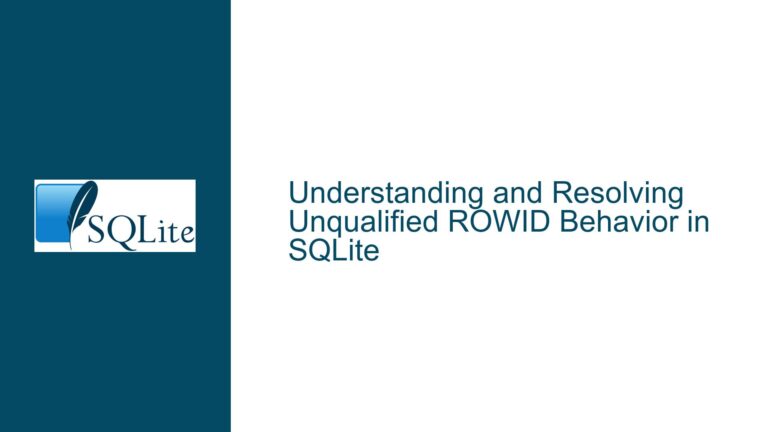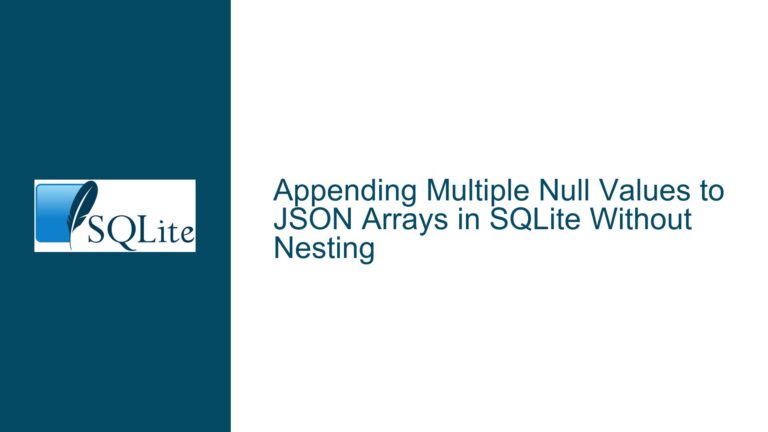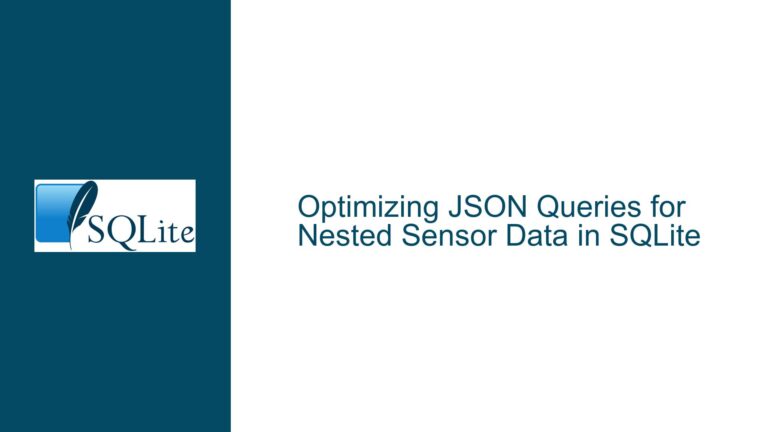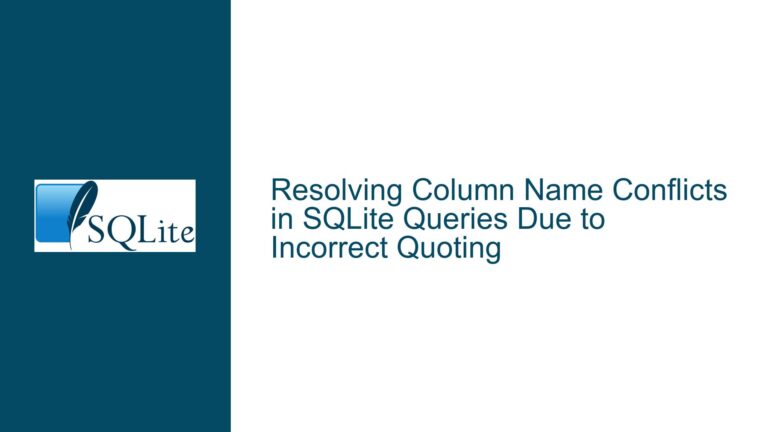SQLite Operator Precedence and Logical Expression Evaluation
Issue Overview: Misinterpretation of Logical Operator Precedence in SQLite
The core issue revolves around the misunderstanding of how SQLite evaluates logical expressions involving the AND and OR operators. Specifically, the confusion arises when combining these operators in WHERE clauses, leading to unexpected query results. The problem is not a bug in SQLite but rather a misinterpretation of operator precedence and how logical expressions are parsed and evaluated.
In SQLite, as in most programming languages and SQL dialects, the AND operator has higher precedence than the OR operator. This means that in a logical expression, AND operations are evaluated before OR operations unless parentheses are used to explicitly change the order of evaluation. This precedence rule is crucial for understanding why certain queries return unexpected results.
For example, consider the following two expressions:
true OR true AND NOT false
true AND NOT false OR true
At first glance, one might assume these expressions are equivalent and should yield the same result. However, due to operator precedence, SQLite evaluates them differently. The first expression is interpreted as:
true OR (true AND NOT false)
while the second expression is interpreted as:
(true AND NOT false) OR true
Both expressions ultimately evaluate to true, but the intermediate steps differ due to the precedence rules.
The confusion becomes more apparent when these logical expressions are used in WHERE clauses with conditions involving LIKE and NOT LIKE. For instance, consider the following query:
SELECT tx FROM (SELECT 'A1' AS tx UNION SELECT 'A2' AS tx UNION SELECT 'B' AS tx)
WHERE tx LIKE '%A%' OR tx LIKE '%B%' AND tx NOT LIKE '%2%';
This query is interpreted as:
SELECT tx FROM (SELECT 'A1' AS tx UNION SELECT 'A2' AS tx UNION SELECT 'B' AS tx)
WHERE tx LIKE '%A%' OR (tx LIKE '%B%' AND tx NOT LIKE '%2%');
Due to the higher precedence of AND, the condition tx LIKE '%B%' AND tx NOT LIKE '%2%' is evaluated first, and then the result is combined with tx LIKE '%A%' using the OR operator. This leads to the inclusion of rows that match either condition, which may not be the intended behavior.
Possible Causes: Misalignment Between Expected and Actual Query Behavior
The primary cause of the confusion is the misalignment between the expected behavior of the logical expressions and the actual behavior dictated by SQLite’s operator precedence rules. This misalignment can be attributed to several factors:
Lack of Explicit Parentheses: When combining
ANDandORoperators in a logical expression, the absence of explicit parentheses can lead to unexpected results. Without parentheses, SQLite follows its precedence rules, which may not align with the user’s intended logic.Assumption of Left-to-Right Evaluation: Some users may assume that logical expressions are evaluated strictly from left to right, regardless of operator precedence. This assumption can lead to incorrect expectations about how the query will behave.
Inconsistent Use of Logical Operators: In complex queries, inconsistent use of logical operators without a clear understanding of their precedence can result in queries that are difficult to debug and understand.
Misinterpretation of
LIKEandNOT LIKEConditions: The use ofLIKEandNOT LIKEconditions in combination with logical operators can further complicate the evaluation of expressions, especially when the conditions involve patterns that overlap or conflict.Historical Behavior and Documentation Gaps: While SQLite’s behavior is consistent with standard SQL operator precedence rules, users who are not familiar with these rules or who have experience with other databases that handle precedence differently may find the behavior unexpected.
Troubleshooting Steps, Solutions & Fixes: Ensuring Correct Logical Expression Evaluation
To address the issue and ensure that logical expressions are evaluated as intended, follow these troubleshooting steps and solutions:
Use Explicit Parentheses: The most effective way to ensure that logical expressions are evaluated correctly is to use explicit parentheses to dictate the order of evaluation. For example, rewrite the query as follows:
SELECT tx FROM (SELECT 'A1' AS tx UNION SELECT 'A2' AS tx UNION SELECT 'B' AS tx) WHERE (tx LIKE '%A%' OR tx LIKE '%B%') AND tx NOT LIKE '%2%';This ensures that the
ORcondition is evaluated first, and then the result is combined with theNOT LIKEcondition using theANDoperator.Understand Operator Precedence: Familiarize yourself with SQLite’s operator precedence rules. In SQLite, the precedence of logical operators is as follows (from highest to lowest):
NOTANDOR
Understanding these rules will help you write queries that behave as expected.
Test Logical Expressions Independently: Before combining multiple conditions in a
WHEREclause, test each condition independently to ensure that it behaves as expected. For example, test the following conditions separately:SELECT tx FROM (SELECT 'A1' AS tx UNION SELECT 'A2' AS tx UNION SELECT 'B' AS tx) WHERE tx LIKE '%A%'; SELECT tx FROM (SELECT 'A1' AS tx UNION SELECT 'A2' AS tx UNION SELECT 'B' AS tx) WHERE tx LIKE '%B%' AND tx NOT LIKE '%2%';This will help you understand how each condition contributes to the final result.
Use Intermediate Results for Clarity: When dealing with complex logical expressions, consider breaking down the query into smaller parts and using intermediate results to clarify the logic. For example, you can use a Common Table Expression (CTE) to simplify the query:
WITH filtered_data AS ( SELECT tx FROM (SELECT 'A1' AS tx UNION SELECT 'A2' AS tx UNION SELECT 'B' AS tx) WHERE tx LIKE '%A%' OR tx LIKE '%B%' ) SELECT tx FROM filtered_data WHERE tx NOT LIKE '%2%';This approach makes the query easier to read and debug.
Consult the Documentation: When in doubt, consult the SQLite documentation to verify the behavior of logical operators and their precedence. The documentation provides clear examples and explanations that can help you avoid common pitfalls.
Review and Refactor Queries: Regularly review and refactor your queries to ensure that they are clear, concise, and free from ambiguity. This practice will help you catch potential issues early and maintain a high level of code quality.
Leverage SQLite’s Interactive Shell: Use SQLite’s interactive shell to experiment with logical expressions and observe their behavior. The interactive shell allows you to quickly test and refine your queries, making it an invaluable tool for troubleshooting.
Educate Your Team: If you work in a team environment, ensure that all team members are aware of SQLite’s operator precedence rules and best practices for writing logical expressions. This will help prevent misunderstandings and ensure consistency across your codebase.
By following these steps and solutions, you can avoid the pitfalls associated with logical operator precedence in SQLite and write queries that behave as intended. Remember that clarity and precision are key when working with logical expressions, and taking the time to understand the underlying rules will pay dividends in the long run.