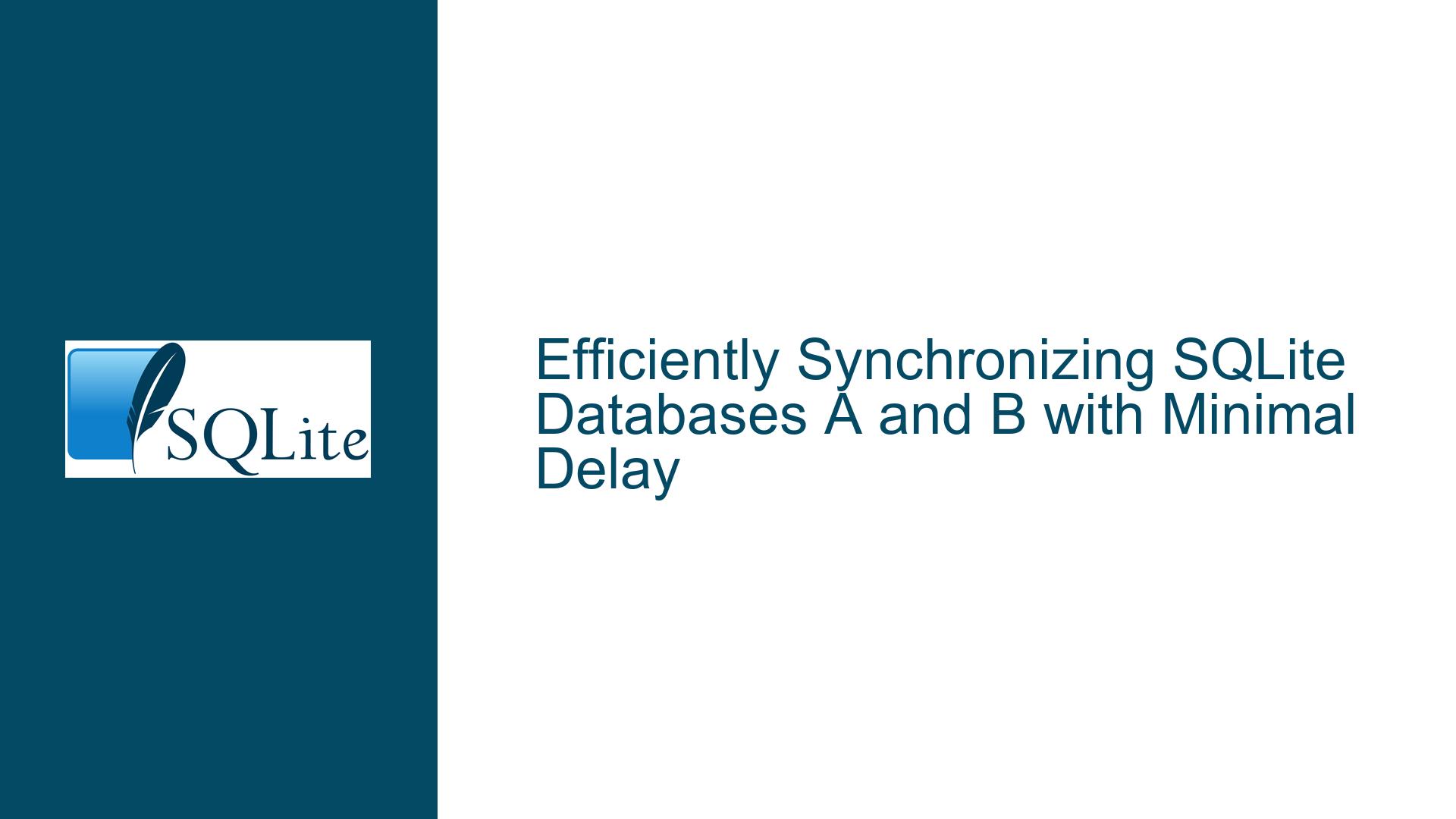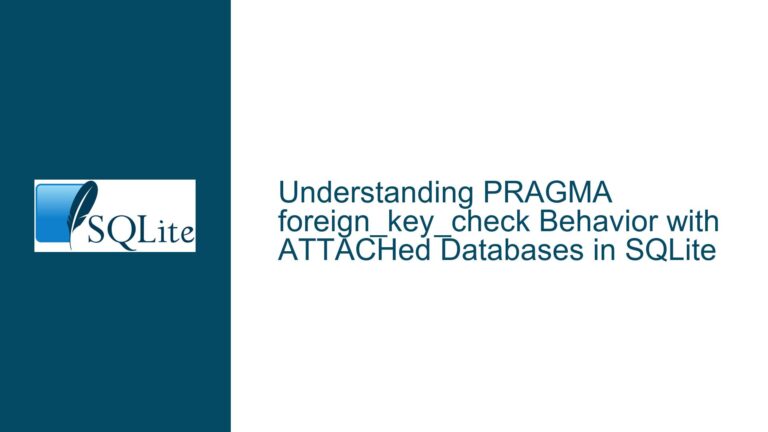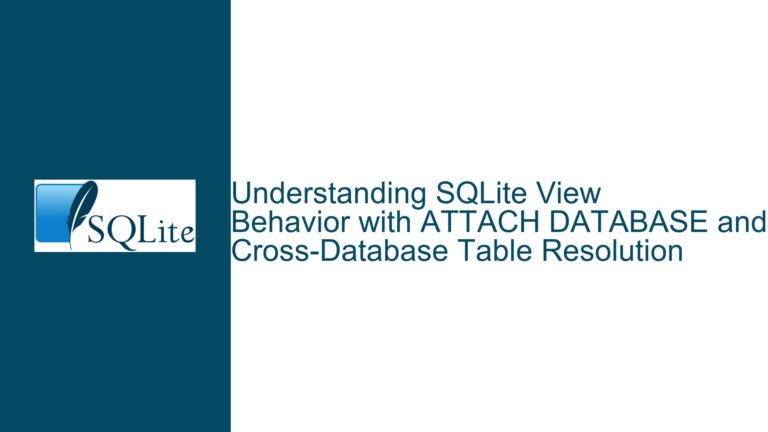Efficiently Synchronizing SQLite Databases A and B with Minimal Delay
Synchronizing SQLite Databases A and B: Understanding the Core Problem
The core issue revolves around synchronizing two SQLite database files, A.db and B.db, located in the same directory. The goal is to ensure that changes made to A.db are promptly reflected in B.db without significant delay. The current implementation relies on a scheduled task that periodically copies A.db and renames it to B.db. This method introduces latency, as the synchronization is not real-time and depends on the frequency of the scheduled task. The delay can lead to inconsistencies between the two databases, especially in scenarios where real-time data accuracy is critical.
The challenge lies in finding a solution that minimizes or eliminates this delay while ensuring data consistency and integrity. The solution must also consider the constraints of SQLite, such as its file-based nature and lack of built-in replication mechanisms. Additionally, the solution should be efficient, scalable, and easy to implement, especially given that the databases are already in production and may contain large amounts of data.
Potential Causes of Synchronization Delays and Inconsistencies
Several factors contribute to the synchronization delays and potential inconsistencies between A.db and B.db. The primary cause is the reliance on a scheduled task to copy and rename the database files. This approach is inherently batch-oriented, meaning that changes made to A.db are only propagated to B.db at fixed intervals. If the interval is too long, B.db will lag behind A.db, leading to stale data. Conversely, if the interval is too short, the system may become overwhelmed with frequent file operations, impacting performance.
Another contributing factor is the lack of a mechanism to track and propagate individual changes from A.db to B.db. The current method involves copying the entire database file, which can be inefficient, especially if only a small portion of the data has changed. This inefficiency is exacerbated when dealing with large databases, as the time required to copy the entire file increases with its size.
Furthermore, the current approach does not account for transactional consistency. If changes are made to A.db during the copying process, B.db may end up in an inconsistent state. For example, if a transaction is partially written to A.db when the copy operation begins, B.db may contain only a subset of the changes, leading to data corruption or loss.
Detailed Troubleshooting Steps, Solutions, and Fixes
To address the synchronization challenges between A.db and B.db, several approaches can be considered, each with its own advantages and trade-offs. The choice of solution depends on factors such as the frequency of changes, the size of the databases, and the desired level of consistency.
1. Utilizing the SQLite Session Extension
The SQLite Session Extension is a powerful tool for tracking and propagating changes between databases. It works by recording changes made to a database in a session object, which can then be applied to another database. This approach allows for fine-grained synchronization, as only the changes (inserts, updates, and deletes) are propagated, rather than the entire database file.
To implement this solution, you would first need to enable the Session Extension in your SQLite environment. Once enabled, you can create a session object that tracks changes made to A.db. After each transaction in A.db, you can apply the recorded changes to B.db using the session object. This method ensures that B.db is updated in near real-time, minimizing delay and maintaining transactional consistency.
However, the Session Extension requires careful handling of conflicts, especially if both databases are modified independently. In your case, since B.db is intended to be a replica of A.db, conflicts are less likely, but you should still implement mechanisms to detect and resolve any discrepancies.
2. Leveraging SQLite’s sqldiff Utility
The sqldiff utility is another tool that can be used to synchronize SQLite databases. It compares two databases and generates a SQL script that can be applied to one database to make it match the other. This approach is useful for periodic synchronization, where you want to ensure that B.db is brought up to date with A.db at specific intervals.
To use sqldiff, you would first generate a SQL script that captures the differences between A.db and B.db. This script can then be executed on B.db to apply the changes. While this method is more efficient than copying the entire database file, it still introduces some delay, as the synchronization is not real-time.
One limitation of sqldiff is that it does not handle transactional consistency as effectively as the Session Extension. If changes are made to A.db while the sqldiff script is being generated or applied, B.db may end up in an inconsistent state. Therefore, this method is best suited for scenarios where real-time synchronization is not critical, and periodic updates are acceptable.
3. Implementing a Custom VFS for Page-Level Synchronization
For more advanced users, implementing a custom Virtual File System (VFS) in SQLite can provide a low-level solution for synchronizing databases. A custom VFS can intercept write operations to A.db and log the modified pages to another database. These logged pages can then be copied to B.db, ensuring that it stays in sync with A.db.
This approach offers fine-grained control over the synchronization process and can be optimized to minimize delay. However, it requires a deep understanding of SQLite’s internal workings and is more complex to implement than the previous solutions. Additionally, the custom VFS must be carefully designed to handle edge cases, such as partial writes and transaction rollbacks, to ensure data consistency.
4. Using Copy-on-Write (CoW) Filesystems for Instantaneous Copies
If your environment supports Copy-on-Write (CoW) filesystems like btrfs, you can leverage their capabilities to create instantaneous, transactional copies of A.db. CoW filesystems allow you to create a copy of a file that initially shares the same data blocks as the original file. As changes are made to the original file, new data blocks are allocated, leaving the copy unchanged.
To synchronize A.db and B.db using a CoW filesystem, you would issue a command like cp --reflink=always A.db B.db. This command creates a CoW copy of A.db, which is nearly instantaneous and does not require copying the entire file. As changes are made to A.db, B.db remains consistent with the state of A.db at the time of the copy.
However, this method has limitations. If the copy command is issued in the middle of a large transaction, B.db may not reflect the complete set of changes, leading to potential inconsistencies. Additionally, CoW filesystems may not be available in all environments, limiting the portability of this solution.
5. Employing VACUUM INTO for Full Backups
Another approach is to use SQLite’s VACUUM INTO command to create a full backup of A.db and replace B.db with the backup. This method is similar to the original scheduled task but can be triggered programmatically after important writes to A.db. The VACUUM INTO command creates a new database file that is a consistent snapshot of A.db at the time the command is issued.
While this method ensures that B.db is a consistent copy of A.db, it still involves copying the entire database file, which can be time-consuming for large databases. However, if the database size is manageable and writes are infrequent, this approach can be a simple and effective solution.
6. Combining Multiple Approaches for Optimal Synchronization
In some cases, combining multiple approaches can provide the best balance between real-time synchronization and efficiency. For example, you could use the Session Extension for real-time change propagation and periodically use VACUUM INTO or sqldiff to ensure that B.db is fully synchronized with A.db. This hybrid approach can help mitigate the limitations of each individual method and provide a more robust solution.
Conclusion
Synchronizing SQLite databases A.db and B.db requires careful consideration of the trade-offs between real-time synchronization, efficiency, and data consistency. The Session Extension offers the most granular and real-time solution but requires careful handling of conflicts. sqldiff provides a periodic synchronization mechanism but may introduce delays. Implementing a custom VFS offers low-level control but is complex to implement. Leveraging CoW filesystems can provide instantaneous copies but may not be available in all environments. Finally, using VACUUM INTO for full backups is simple but may be inefficient for large databases.
By understanding the strengths and limitations of each approach, you can choose the solution that best meets your requirements and ensures that B.db remains a consistent and up-to-date replica of A.db.