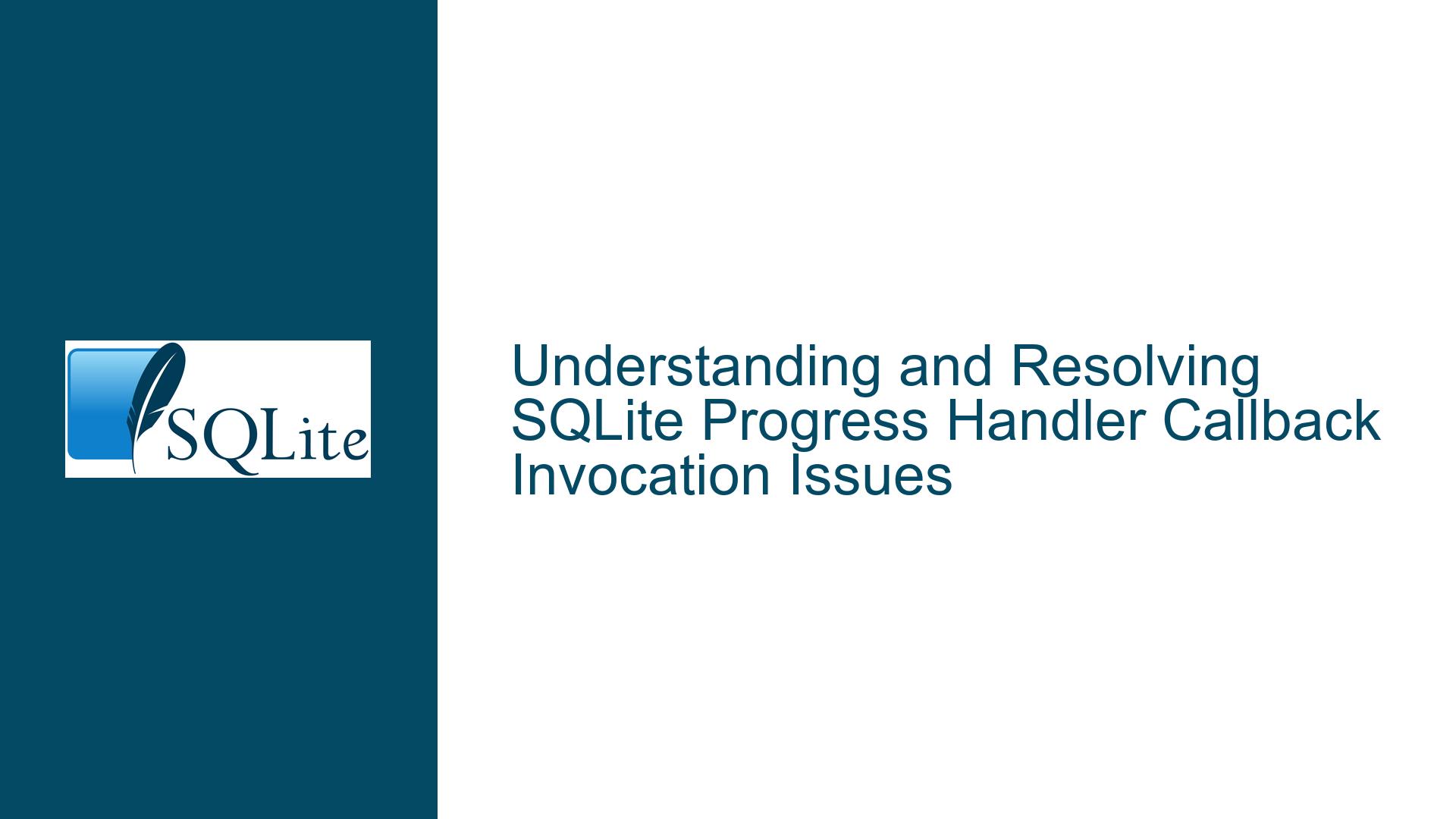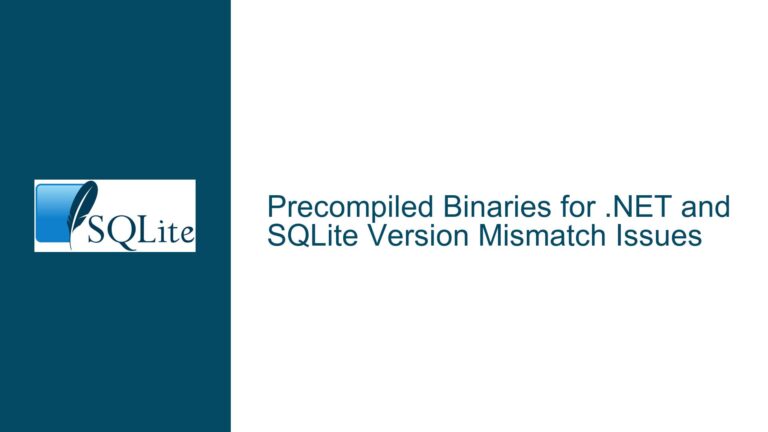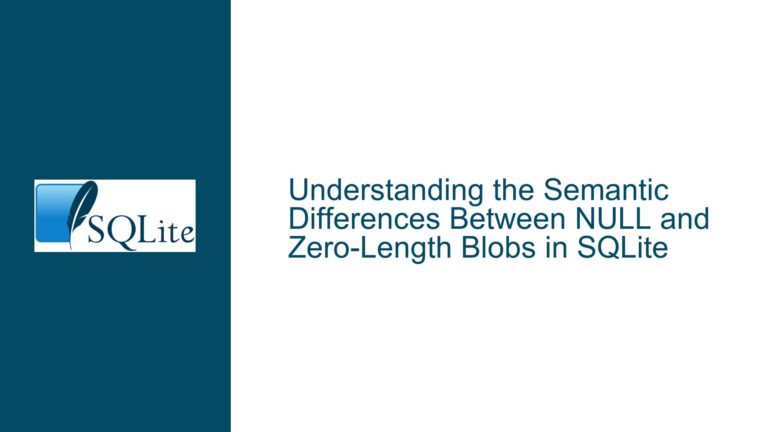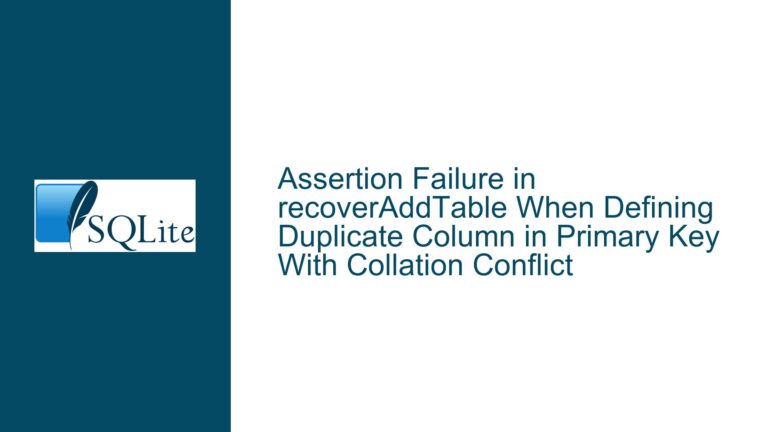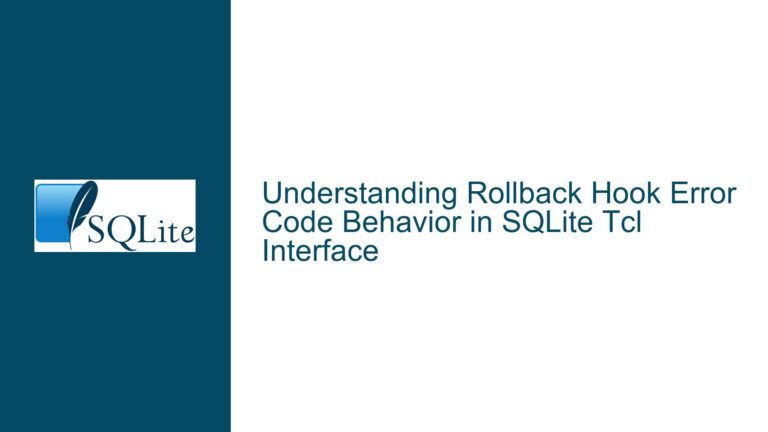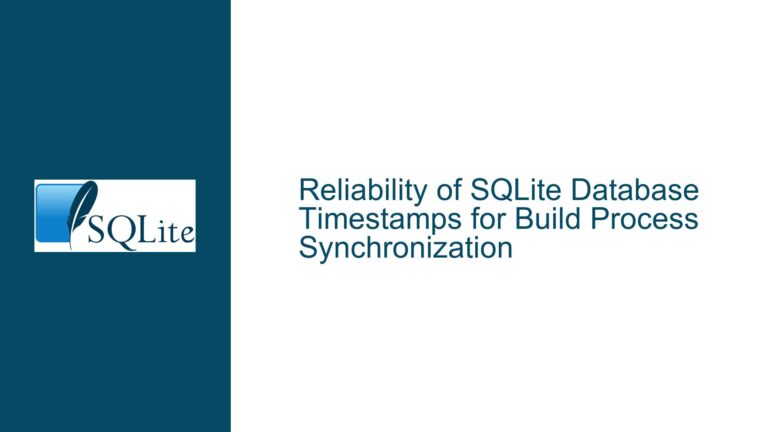and Resolving SQLite Progress Handler Callback Invocation Issues
Issue Overview: Progress Handler Callback Not Invoked with Large Period Values
The core issue revolves around the behavior of the sqlite3_progress_handler() function in SQLite, specifically when the period parameter is set to a large value. The sqlite3_progress_handler() function is designed to invoke a user-defined callback function periodically during the execution of long-running queries. This mechanism is particularly useful for monitoring query progress, implementing cancellation logic, or updating user interfaces during lengthy operations.
However, a significant limitation arises when the period parameter is set to a large number. In such cases, the progress callback may not be invoked at all for certain queries, especially those that are short or do not generate enough virtual machine opcodes to trigger the callback. This behavior is due to the internal counter used by SQLite to track the number of opcodes executed. This counter is reset at the start of each query, which means that if a query does not generate enough opcodes to reach the specified period, the callback will never be invoked.
For example, consider the following code snippet:
sqlite3_progress_handler(db, 10, my_progress_handler, NULL);
while (true) sqlite3_exec(db, "select 1", NULL, NULL, NULL);
In this case, the my_progress_handler callback will never be invoked because the query select 1 is too simple and does not generate enough opcodes to reach the period of 10. This behavior can be problematic for applications that rely on the progress handler to monitor query execution or implement cancellation logic.
Possible Causes: Counter Reset and Query Complexity
The primary cause of this issue lies in the way SQLite manages the opcode counter used by the sqlite3_progress_handler() function. The counter is reset at the beginning of each query, which means that the progress handler’s invocation is entirely dependent on the complexity of the individual query being executed. If a query does not generate enough opcodes to reach the specified period, the callback will not be invoked.
This behavior is by design, as SQLite’s virtual machine executes queries in a highly optimized manner, often minimizing the number of opcodes required for simple queries. While this optimization is beneficial for performance, it can lead to situations where the progress handler is not invoked as expected, particularly for short or simple queries.
Another factor contributing to this issue is the trade-off between the period value and performance. Setting a small period value ensures that the progress handler is invoked more frequently, but it can also introduce performance overhead due to the increased frequency of callback invocations. Conversely, setting a large period value reduces the performance overhead but increases the likelihood that the callback will not be invoked for simple queries.
Troubleshooting Steps, Solutions & Fixes: Strategies for Ensuring Progress Handler Invocation
To address the issue of the progress handler callback not being invoked with large period values, several strategies can be employed. These strategies range from adjusting the period value to implementing more sophisticated mechanisms for tracking query progress.
1. Adjusting the Period Value
The simplest solution is to adjust the period value to a smaller number. This ensures that the progress handler is invoked more frequently, even for simple queries. However, as mentioned earlier, this approach can introduce performance overhead due to the increased frequency of callback invocations. Therefore, it is essential to strike a balance between the desired frequency of callback invocations and the performance impact.
For example, instead of setting the period to 10, you could set it to a smaller value, such as 1:
sqlite3_progress_handler(db, 1, my_progress_handler, NULL);
This ensures that the progress handler is invoked after every opcode, but it may not be suitable for all applications due to the potential performance impact.
2. Implementing a Custom Counter
Another approach is to implement a custom counter within the progress handler itself. This counter can be used to track the total number of opcodes executed across multiple queries, effectively bypassing the limitation of the internal counter being reset at the start of each query.
Here’s an example of how this can be implemented:
int global_opcode_counter = 0;
void my_progress_handler(void *user_data) {
global_opcode_counter++;
if (global_opcode_counter >= 10) {
// Perform desired actions
global_opcode_counter = 0; // Reset the counter
}
}
sqlite3_progress_handler(db, 1, my_progress_handler, NULL);
In this example, the global_opcode_counter is incremented each time the progress handler is invoked. When the counter reaches the desired threshold (in this case, 10), the desired actions are performed, and the counter is reset. This approach ensures that the progress handler is invoked regularly, regardless of the complexity of individual queries.
3. Using a Busy SQLite Statement
A more advanced solution involves keeping a busy SQLite statement active in the background. This statement can be used to prevent the internal opcode counter from being reset between queries, ensuring that the progress handler is invoked as expected.
Here’s an example of how this can be implemented:
sqlite3_stmt *busy_stmt;
sqlite3_prepare_v2(db, "SELECT 1", -1, &busy_stmt, NULL);
sqlite3_progress_handler(db, 10, my_progress_handler, NULL);
while (true) {
sqlite3_step(busy_stmt); // Keep the statement busy
sqlite3_reset(busy_stmt); // Reset the statement to keep it active
sqlite3_exec(db, "select 1", NULL, NULL, NULL);
}
In this example, the busy_stmt is a prepared statement that is kept active in the background. The sqlite3_step() function is used to execute the statement, and the sqlite3_reset() function is used to reset it, ensuring that it remains active. This approach prevents the internal opcode counter from being reset between queries, allowing the progress handler to be invoked regularly.
4. Combining Multiple Strategies
In some cases, it may be beneficial to combine multiple strategies to achieve the desired behavior. For example, you could adjust the period value to a smaller number and implement a custom counter within the progress handler. This approach provides a balance between performance and the frequency of callback invocations.
Here’s an example of how this can be implemented:
int global_opcode_counter = 0;
void my_progress_handler(void *user_data) {
global_opcode_counter++;
if (global_opcode_counter >= 10) {
// Perform desired actions
global_opcode_counter = 0; // Reset the counter
}
}
sqlite3_progress_handler(db, 1, my_progress_handler, NULL);
sqlite3_stmt *busy_stmt;
sqlite3_prepare_v2(db, "SELECT 1", -1, &busy_stmt, NULL);
while (true) {
sqlite3_step(busy_stmt); // Keep the statement busy
sqlite3_reset(busy_stmt); // Reset the statement to keep it active
sqlite3_exec(db, "select 1", NULL, NULL, NULL);
}
In this example, the period value is set to 1, ensuring that the progress handler is invoked after every opcode. The global_opcode_counter is used to track the total number of opcodes executed across multiple queries, and the busy_stmt is used to prevent the internal opcode counter from being reset between queries. This combination of strategies ensures that the progress handler is invoked regularly, regardless of the complexity of individual queries.
5. Evaluating the Need for the Progress Handler
Finally, it is essential to evaluate whether the progress handler is truly necessary for your application. In some cases, the progress handler may not be the most efficient or effective way to monitor query progress or implement cancellation logic. Alternative approaches, such as using a separate thread to monitor query execution or implementing a timeout mechanism, may be more suitable depending on the specific requirements of your application.
For example, if the primary goal is to implement cancellation logic, you could use the sqlite3_interrupt() function to interrupt query execution after a specified timeout. This approach does not rely on the progress handler and can be more efficient in certain scenarios.
Here’s an example of how this can be implemented:
void *timeout_thread(void *arg) {
sqlite3 *db = (sqlite3 *)arg;
sleep(5); // Wait for 5 seconds
sqlite3_interrupt(db); // Interrupt the query
return NULL;
}
pthread_t thread;
pthread_create(&thread, NULL, timeout_thread, db);
sqlite3_exec(db, "SELECT * FROM large_table", NULL, NULL, NULL);
pthread_join(thread, NULL);
In this example, a separate thread is used to monitor query execution and interrupt the query after a specified timeout. This approach does not rely on the progress handler and can be more efficient in certain scenarios.
Conclusion
The issue of the progress handler callback not being invoked with large period values in SQLite is a nuanced problem that requires a careful balance between performance and functionality. By understanding the underlying causes and employing the strategies outlined above, you can ensure that the progress handler is invoked as expected, regardless of the complexity of individual queries. Whether you choose to adjust the period value, implement a custom counter, use a busy SQLite statement, or explore alternative approaches, the key is to carefully evaluate the specific requirements of your application and choose the solution that best meets those needs.