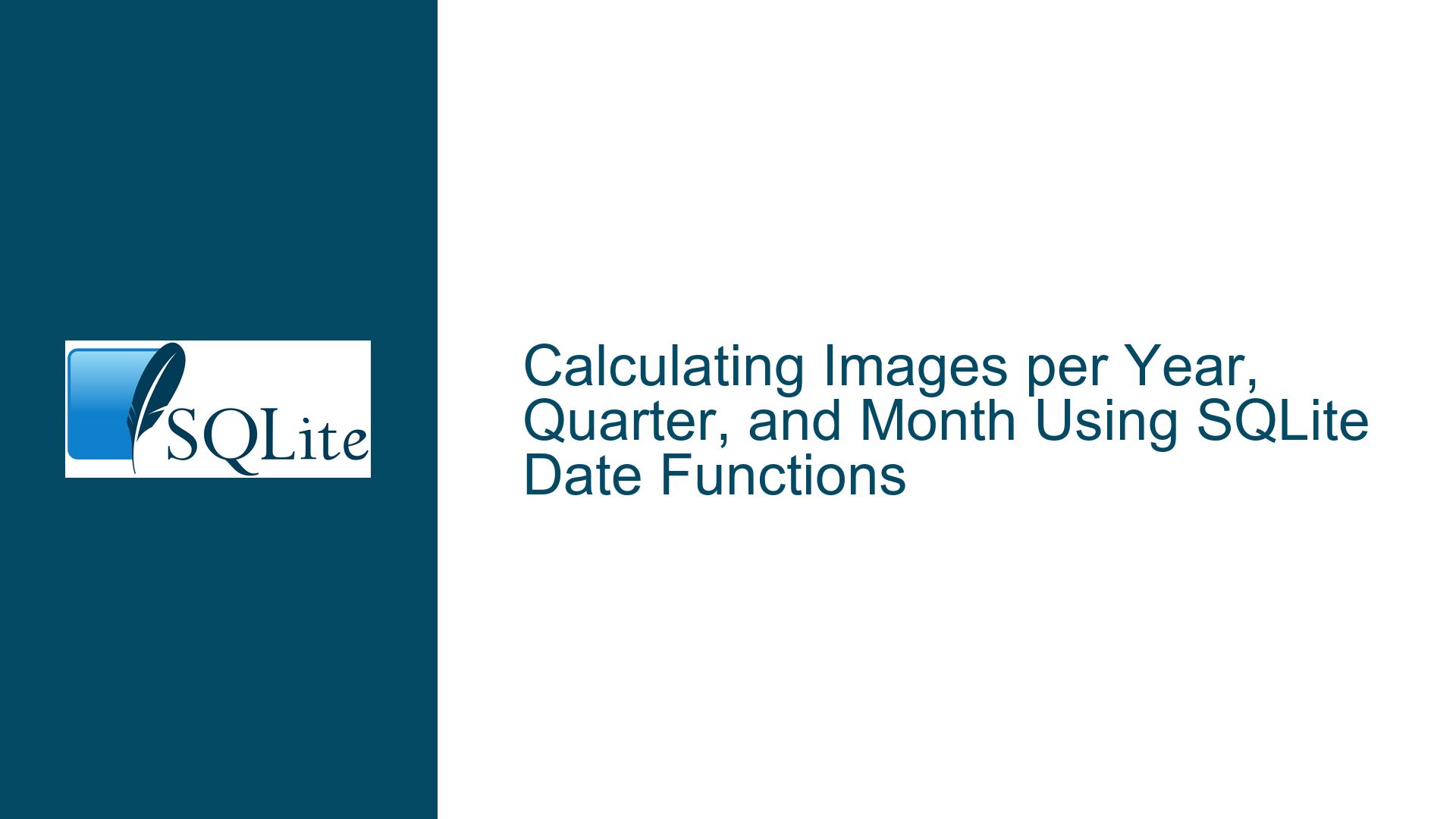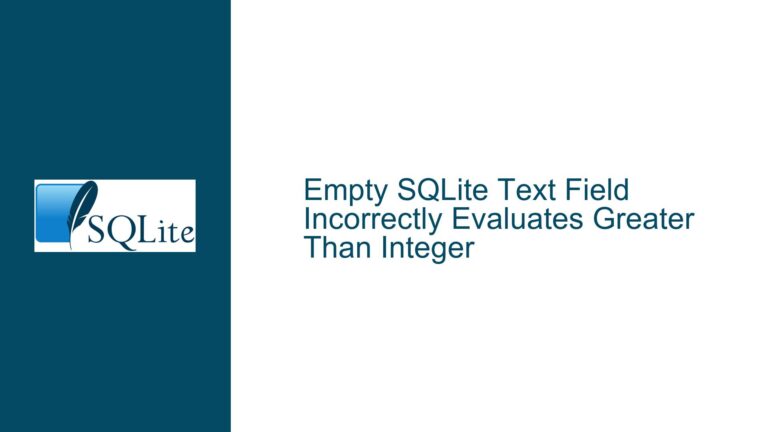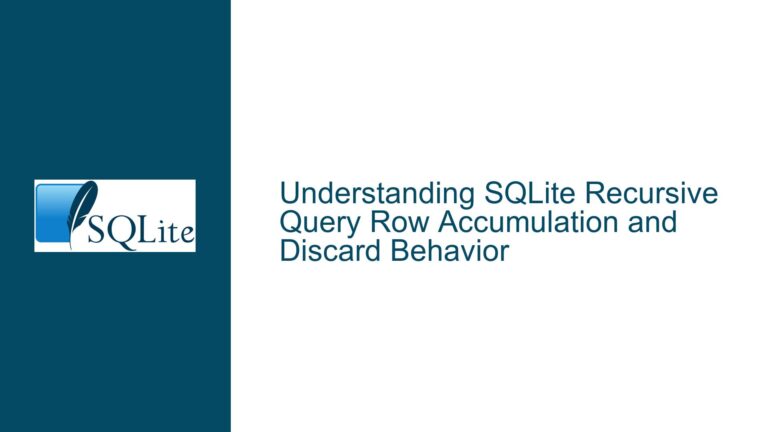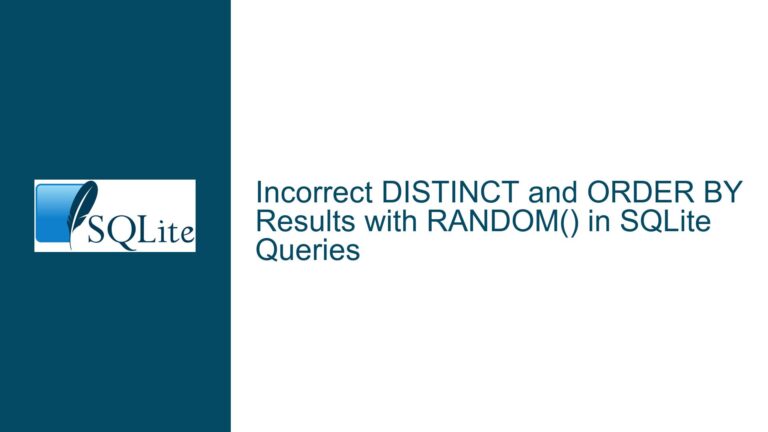Calculating Images per Year, Quarter, and Month Using SQLite Date Functions
Issue Overview: Grouping Image Counts by Time Periods with Unix Epoch Timestamps
The core challenge revolves around aggregating image records from an SQLite database into yearly, quarterly, and monthly totals. Two tables are involved: treatments (with a checkinTime column storing Unix epoch timestamps in milliseconds) and images (linked to treatments via a foreign key). The goal is to generate a time-series breakdown of image counts across these periods. While yearly aggregation is straightforward using SQLite’s strftime function, complications arise when calculating monthly and quarterly groupings due to the need for nested date formatting and arithmetic operations to derive quarters from months. The initial solution provided in the discussion correctly handles these requirements but leaves room for deeper exploration of edge cases, performance considerations, and alternative approaches.
Possible Causes: Misalignment in Date Conversions and Quarter Calculations
Three primary factors contribute to the complexity of this task:
- Unix Epoch Time Conversion: The
checkinTimecolumn stores timestamps in milliseconds, requiring division by 1,000 to convert them into seconds before applying SQLite’s date functions. Incorrect handling of this conversion would result in invalid dates (e.g., dates anchored to the year 1970). - Date Formatting Granularity: Monthly aggregation demands precise extraction of the month component from the timestamp. Using
strftime('%m', ...)returns a zero-padded string (e.g.,'01'for January), which must be cast to an integer for arithmetic operations when calculating quarters. - Quarter Derivation Logic: Quarters are not natively supported by SQLite’s date functions, necessitating manual computation. Two formulas are proposed in the discussion:
(month + 2) / 3(month - 1) / 3 + 1
Both approaches map months 1–12 to quarters 1–4 but differ in their handling of integer division. SQLite’s/operator performs floating-point division, so explicit casting or implicit truncation occurs when grouping.
Additional subtleties include:
- Time Zone Sensitivity: SQLite’s date functions operate in UTC by default. If
checkinTimewas recorded in a local time zone, results may misalign with expectations. - Index Utilization: Applying functions to
checkinTimein theGROUP BYclause prevents the use of indexes on raw timestamp values, potentially degrading performance on large datasets. - NULL and Invalid Timestamps: Records with
checkinTimeset toNULL, zero, or out-of-range values would produce invalid dates, skewing aggregates if not filtered.
Troubleshooting Steps, Solutions & Fixes: Ensuring Accurate and Efficient Time-Based Aggregation
Step 1: Validate Unix Epoch Time Conversion
Confirm that checkinTime is correctly converted from milliseconds to seconds. The original query uses:
date(checkinTime/1000, 'unixepoch')
Verify this with a sample value. For example, a checkinTime of 1672531200000 (January 1, 2023 00:00:00 UTC) divided by 1,000 becomes 1672531200, which strftime interprets correctly. To debug, run:
SELECT checkinTime, checkinTime/1000, strftime('%Y-%m-%d', checkinTime/1000, 'unixepoch') FROM treatments LIMIT 5;
Ensure the output dates align with expected values. If dates default to 1970-01-01, this indicates checkinTime was not divided by 1,000.
Step 2: Implement Month and Quarter Grouping
For monthly aggregation, extract the year and month:
SELECT
strftime('%Y', treatments.checkinTime/1000, 'unixepoch') AS year,
strftime('%m', treatments.checkinTime/1000, 'unixepoch') AS month,
COUNT(DISTINCT images.id) AS num_of_records
FROM images
JOIN treatments ON images.treatments_id = treatments.id
GROUP BY year, month;
This produces zero-padded months (e.g., '01', '12'), which sort lexicographically. To avoid issues, cast month to an integer:
CAST(strftime('%m', ...) AS INTEGER) AS month
For quarters, use either formula:
-- Formula 1
(strftime('%m', treatments.checkinTime/1000, 'unixepoch') + 2) / 3 AS quarter
-- Formula 2
(strftime('%m', treatments.checkinTime/1000, 'unixepoch') - 1) / 3 + 1 AS quarter
Both formulas yield identical results. Test with boundary months:
- Month 3:
(3 + 2)/3 = 1.666→ 1 (truncated) - Month 4:
(4 - 1)/3 + 1 = 1 + 1 = 2
Step 3: Address Time Zone Discrepancies
If checkinTime was recorded in a local time zone, apply an offset during conversion. For example, to convert UTC to US Eastern Time:
strftime('%Y', treatments.checkinTime/1000, 'unixepoch', 'localtime') AS year
Replace 'localtime' with a specific offset if needed (e.g., '+05:00').
Step 4: Optimize Query Performance
To mitigate full table scans caused by function-based grouping, create computed columns or indexed views. For example, add a generated column to treatments:
ALTER TABLE treatments ADD COLUMN checkinDate TEXT
GENERATED ALWAYS AS (date(checkinTime/1000, 'unixepoch'));
Then create an index:
CREATE INDEX idx_treatments_checkinDate ON treatments(checkinDate);
Rewrite the query to group by checkinDate:
SELECT
strftime('%Y', checkinDate) AS year,
strftime('%m', checkinDate) AS month,
COUNT(DISTINCT images.id) AS num_of_records
FROM images
JOIN treatments ON images.treatments_id = treatments.id
GROUP BY year, month;
Step 5: Handle Edge Cases and Data Quality
Filter invalid timestamps:
WHERE treatments.checkinTime IS NOT NULL AND treatments.checkinTime >= 0
Include a catch-all group for invalid dates:
SELECT
COALESCE(strftime('%Y', ...), 'invalid') AS year,
...
Final Query Templates
For yearly, monthly, and quarterly counts:
-- Yearly
SELECT
strftime('%Y', treatments.checkinTime/1000, 'unixepoch') AS year,
COUNT(DISTINCT images.id) AS num_of_records
FROM images
JOIN treatments ON images.treatments_id = treatments.id
GROUP BY year;
-- Monthly
SELECT
strftime('%Y', treatments.checkinTime/1000, 'unixepoch') AS year,
strftime('%m', treatments.checkinTime/1000, 'unixepoch') AS month,
COUNT(DISTINCT images.id) AS num_of_records
FROM images
JOIN treatments ON images.treatments_id = treatments.id
GROUP BY year, month;
-- Quarterly
SELECT
strftime('%Y', treatments.checkinTime/1000, 'unixepoch') AS year,
(CAST(strftime('%m', treatments.checkinTime/1000, 'unixepoch') AS INTEGER) + 2) / 3 AS quarter,
COUNT(DISTINCT images.id) AS num_of_records
FROM images
JOIN treatments ON images.treatments_id = treatments.id
GROUP BY year, quarter;
Conclusion
By methodically validating timestamp conversions, leveraging SQLite’s date functions, and addressing performance and edge cases, this approach ensures accurate and efficient aggregation of image records across customizable time periods.