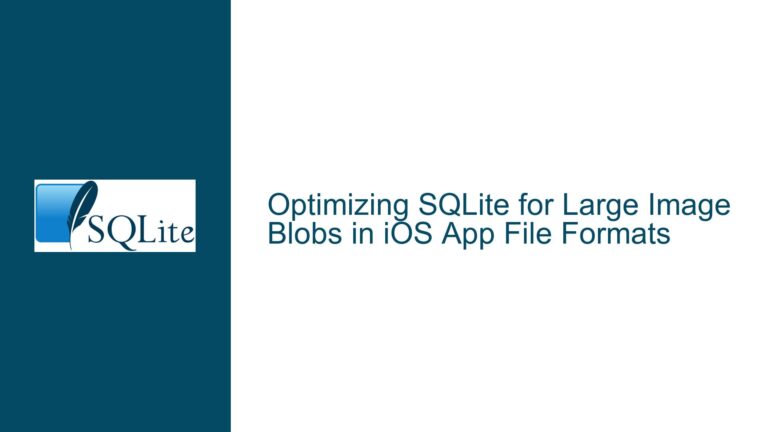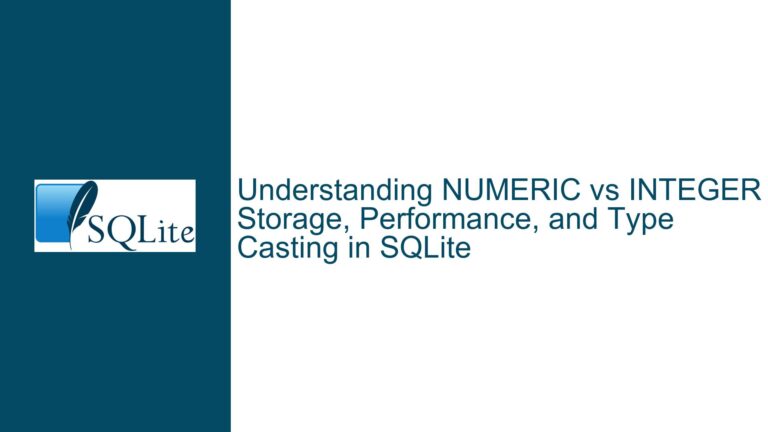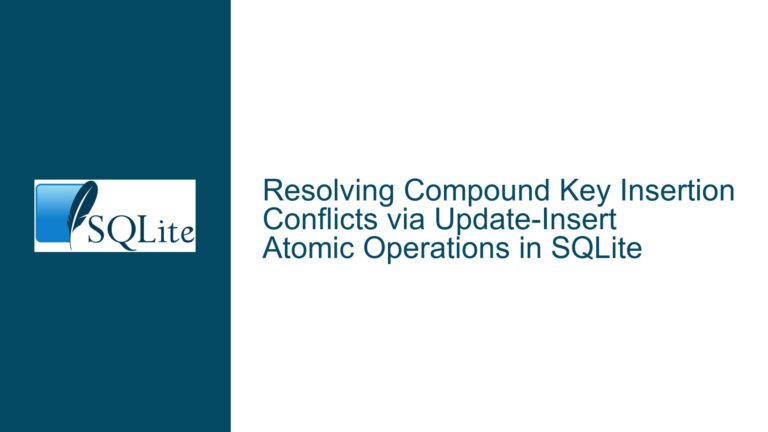Specifying Primary Keys During CSV Import in SQLite: Workarounds and Best Practices
Understanding SQLite’s CSV Import Limitations and Primary Key Requirements
Issue Overview: Dynamic Schema Generation for Primary Key Assignment in CSV Imports
The core challenge revolves around SQLite’s .import command lacking the capability to define primary keys or specific column types during CSV ingestion. When importing a CSV into a new table, SQLite automatically creates columns with TEXT affinity by default, without explicit support for constraints like PRIMARY KEY. This becomes problematic when dealing with large Salesforce exports containing hundreds of columns where manual schema definition is impractical.
Salesforce object exports typically include an 18-character ID column that serves as the natural primary key. The absence of primary key specification during import leads to three critical issues:
- Data Integrity Risks: Without primary key enforcement, duplicate records may be imported unnoticed
- Type Affinity Mismatches: Automatic
TEXTtyping for all columns contradicts Salesforce’s specificCHAR(18)ID format requirements - Schema Maintenance Complexity: Manually recreating tables with 500+ columns for each import iteration creates error-prone workflows
The original workaround demonstrates using SQLite’s pragma functions and dynamic SQL generation to:
- Create temporary staging tables via
.import - Extract column metadata using
pragma_table_xinfo() - Construct
CREATE TABLEstatements with proper primary keys - Migrate data from temporary to final tables
While functional, this approach introduces significant complexity through:
- Multiple table renaming operations
- Dependency on external SQL script files
- Lack of transaction control during schema modifications
- Potential type affinity conflicts between staging and final tables
Root Causes of Primary Key Specification Challenges in CSV Imports
Three fundamental aspects of SQLite’s architecture contribute to this limitation:
1. Minimal CSV Import Features
SQLite’s .import command prioritizes simplicity over configurability. As designed in the Command Line Shell For SQLite, it:
- Infers column existence from header rows
- Assigns
TEXTaffinity to all columns - Provides no DDL customization hooks
- Offers basic type detection only through
.schemafollow-up
2. Type Affinity System Constraints
SQLite’s type affinity system differs from traditional RDBMS typing:
- Column type declarations are recommendations, not enforcement
CHAR(18)gets treated asTEXTaffinity- Primary key columns still accept any storage class (INTEGER, TEXT, etc.)
- No true fixed-length character type exists
3. Dynamic Schema Generation Limitations
While SQLite supports:
- Pragmas for metadata inspection
- SQL generation via
SELECTstatements - Temporary tables for staging
It lacks:
- Built-in schema migration tools
- ALTER TABLE…ALTER COLUMN TYPE support
- Primary key modification after table creation
These constraints force users into multi-step import processes when strict schema control is required.
Comprehensive Solutions for Primary Key Enforcement in CSV Workflows
Approach 1: Enhanced Dynamic Schema Generation
Step 1: Standardized Temporary Table Creation
-- Enable headers for CSV parsing
.headers on
-- Force clean temporary table state
DROP TABLE IF EXISTS import_staging;
-- Import CSV with automatic schema detection
.import --csv salesforce_export.csv import_staging
Step 2: Precise Primary Key Handling
Create a dedicated SQL script (schema_generator.sql) with:
.mode list
.headers off
.output generated_schema.sql
SELECT 'DROP TABLE IF EXISTS final_table; CREATE TABLE final_table ('
|| GROUP_CONCAT(
CASE
WHEN name = 'ID' THEN 'id CHAR(18) PRIMARY KEY NOT NULL'
ELSE name || ' ' || type
END,
', '
)
|| ');'
FROM pragma_table_xinfo('import_staging');
.output
.headers on
Step 3: Data Migration with Affinity Casting
-- Execute generated schema
.read generated_schema.sql
-- Insert with explicit type casting
INSERT INTO final_table
SELECT
CAST(ID AS TEXT),
CAST(Field1 AS INTEGER),
CAST(Field2 AS REAL),
...
FROM import_staging;
-- Cleanup staging
DROP TABLE import_staging;
Advantages:
- Maintains single-source CSV headers
- Allows column-specific type casting
- Preserves transactional integrity
Disadvantages:
- Requires per-table scripting
- Needs manual type mapping for non-ID columns
Approach 2: Shell Script Automation
Create a wrapper script (csv_import.sh):
#!/bin/bash
TABLE_NAME="salesforce_data"
CSV_FILE="export.csv"
PK_COLUMN="ID"
# Generate initial schema
sqlite3 target.db ".import --csv $CSV_FILE import_staging"
# Extract and transform schema
SCHEMA=$(sqlite3 target.db <<EOF
.mode list
.headers off
SELECT
CASE
WHEN name = '$PK_COLUMN' THEN
'${PK_COLUMN} TEXT PRIMARY KEY'
ELSE
name || ' TEXT'
END
FROM pragma_table_xinfo('import_staging');
EOF
)
# Build final CREATE TABLE
SQL_CREATE="CREATE TABLE $TABLE_NAME (${SCHEMA//$'\n'/, });"
# Execute final import
sqlite3 target.db <<EOF
DROP TABLE IF EXISTS $TABLE_NAME;
$SQL_CREATE
.import --csv --skip 1 $CSV_FILE $TABLE_NAME
DROP TABLE import_staging;
EOF
Key Features:
- Automated header skipping
- Dynamic primary key assignment
- Shell-based type management
- Cross-platform compatibility (with Bash)
Approach 3: SQLite Extensions Integration
Leverage the SQLean extension for enhanced CSV handling:
.load sqlean
CREATE TEMP VIEW csv_headers AS
SELECT
value AS column_name,
CASE
WHEN value = 'ID' THEN 'TEXT PRIMARY KEY'
ELSE 'TEXT'
END AS column_type
FROM regexp_split_to_table(
readfile('salesforce_export.csv'),
'\n'
) LIMIT 1;
SELECT 'CREATE TABLE target_table ('
|| GROUP_CONCAT(
'"' || column_name || '" ' || column_type,
', '
)
|| ');'
FROM csv_headers;
Benefits:
- Direct CSV header parsing without staging tables
- Regular expression support for complex CSVs
- Memory-efficient file handling
Best Practices for Large-Scale Salesforce Imports
1. Schema Validation Workflow
-- After import
PRAGMA foreign_key_check;
PRAGMA integrity_check;
-- Verify primary key uniqueness
SELECT COUNT(*) = COUNT(DISTINCT ID)
FROM target_table;
2. Type Affinity Enforcement
-- Add check constraints post-import
ALTER TABLE target_table
ADD CHECK (TYPEOF(ID) = 'text');
UPDATE target_table
SET ID = CAST(ID AS TEXT)
WHERE TYPEOF(ID) != 'text';
3. Index Optimization
-- Cluster tables by primary key
CREATE INDEX idx_target_id ON target_table(ID);
-- Enable faster VACUUM operations
PRAGMA auto_vacuum = INCREMENTAL;
4. Transactional Import Batches
BEGIN TRANSACTION;
.import --csv part1.csv target_table
.import --csv part2.csv target_table
-- ... Repeat for N files
COMMIT;
Addressing Type Affinity Challenges
For Salesforce’s 18-character IDs:
Explicit Casting:
CREATE TABLE final_table ( id TEXT PRIMARY KEY CHECK(LENGTH(id) = 18), ... );Collation Control:
CREATE COLLATION sf_id (a, b) RETURN LENGTH(a) - LENGTH(b); SELECT * FROM table ORDER BY id COLLATE sf_id;Application Enforced Typing:
# Python validation wrapper def validate_id(value): if not isinstance(value, str) or len(value) != 18: raise ValueError("Invalid Salesforce ID") return value
Performance Considerations
For tables with 500+ columns:
Page Size Optimization:
PRAGMA page_size = 4096; -- Match filesystem block size VACUUM;Column Store Patterns:
-- Vertical partitioning CREATE TABLE account_main (...); CREATE TABLE account_details (...);Query Optimization:
PRAGMA compile_options; -- Enable column metadata caching PRAGMA cache_size = -10000; -- 10MB cache
Alternative Approaches Evaluation
| Method | Pros | Cons |
|---|---|---|
| Dynamic SQL Generation | Pure SQL, no external deps | Complex script maintenance |
| Shell Script Wrapper | Flexible type handling | OS dependencies |
| SQLean Extension | Advanced CSV parsing | Requires extension loading |
| Manual Schema Creation | Full control over types | Error-prone with 500+ columns |
Migration to Production-Grade Solutions
For enterprise-scale Salesforce integration:
SQLite-to-SQLAlchemy Layer:
from sqlalchemy import create_engine from sqlalchemy.ext.declarative import declarative_base Base = declarative_base() class SalesforceAccount(Base): __tablename__ = 'account' id = Column(CHAR(18), primary_key=True) # ... 500+ additional columnsETL Pipeline Integration:
# Apache Airflow DAG example airflow tasks run salesforce_import \ --csv-path /data/salesforce \ --db-uri sqlite:///sales.dbChange Data Capture (CDC):
-- Using SQLite's update hooks SELECT sqlite3_update_hook( db, lambda op, db, table, rowid: print(f"Change on {table} row {rowid}"), 0 );
Future-Proofing Considerations
Schema Versioning:
CREATE TABLE schema_history ( version INTEGER PRIMARY KEY, sql TEXT, applied_at DATETIME DEFAULT CURRENT_TIMESTAMP );Automated Testing Framework:
-- Using SQLite's TCL test harness .testcase salesforce_import .import --csv test_data.csv test_table SELECT COUNT(*) FROM test_table; .expected 100 .testcase endDocumentation Generation:
.output schema_docs.md SELECT '# Schema Documentation' UNION ALL SELECT '## ' || name FROM sqlite_schema WHERE type = 'table' UNION ALL SELECT '| Column | Type | PK |' || CHAR(10) || '|--------|------|---|' UNION ALL SELECT '| ' || name || ' | ' || type || ' | ' || pk || ' |' FROM pragma_table_info('account');
This comprehensive approach addresses the immediate need for primary key assignment during CSV imports while providing a roadmap for scaling SQLite-based Salesforce integrations. By combining SQLite’s inherent flexibility with systematic schema management practices, users can achieve robust data ingestion workflows despite the .import command’s current limitations.