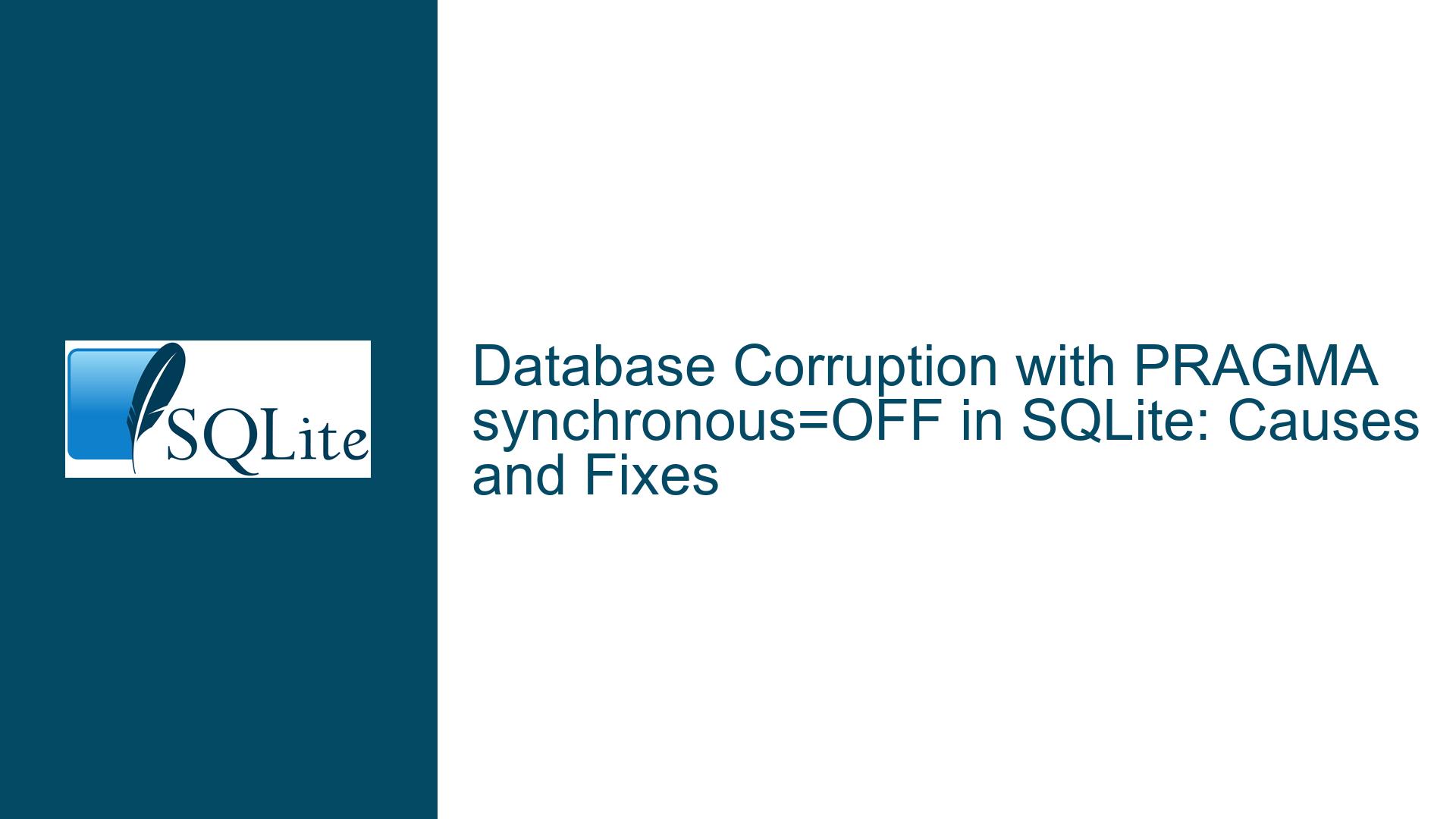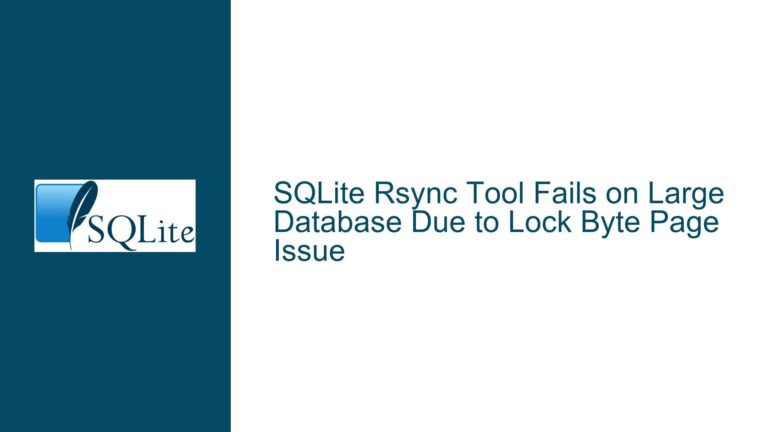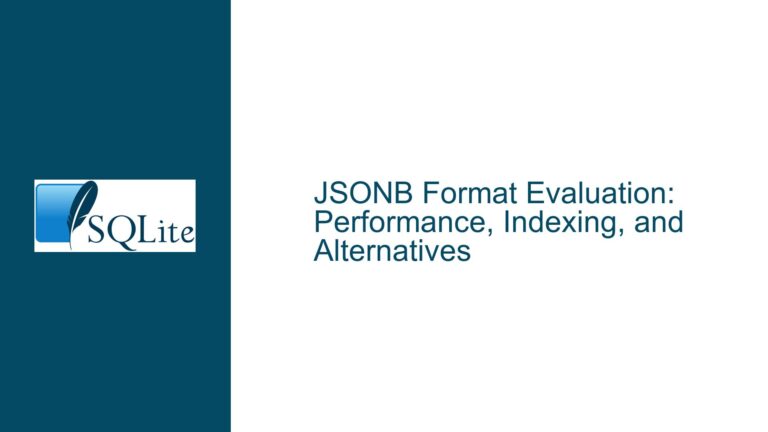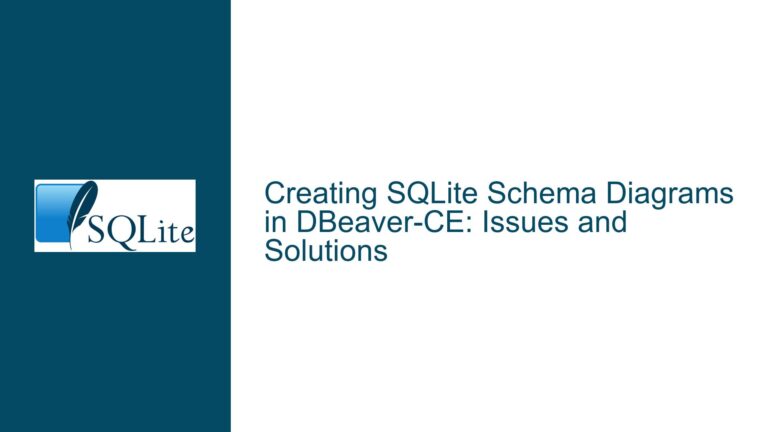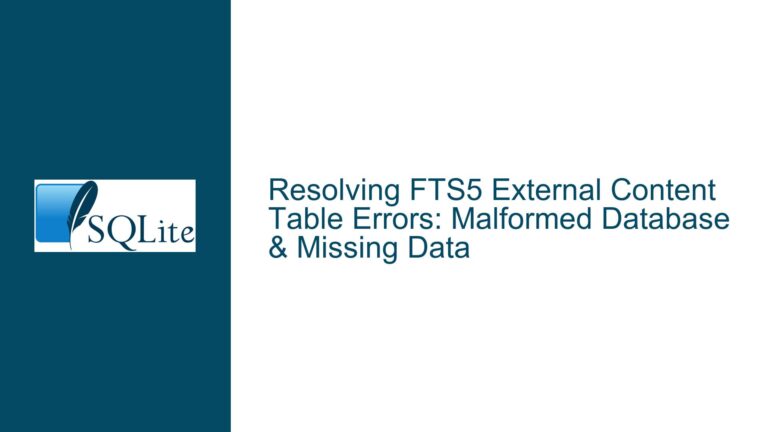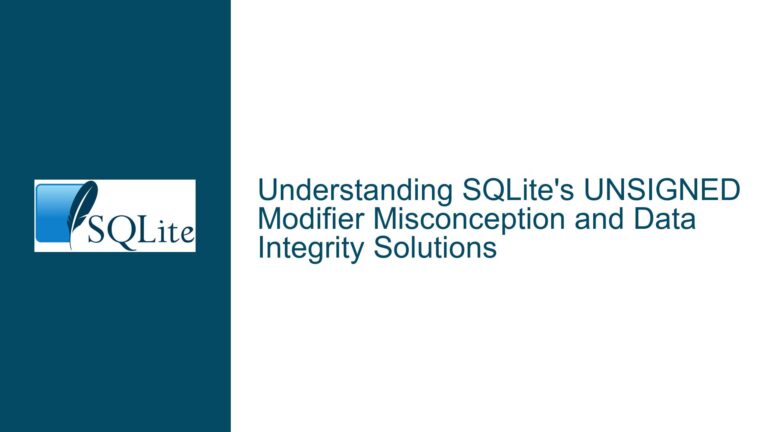Database Corruption with PRAGMA synchronous=OFF in SQLite: Causes and Fixes
Understanding Database Corruption with PRAGMA synchronous=OFF
When working with SQLite, one of the most critical decisions a developer makes is how to balance performance and data integrity. The PRAGMA synchronous=OFF setting is often used to speed up database operations by disabling synchronous writes, but this comes at the cost of increased risk of database corruption, especially in the event of power loss or system crashes. This issue is particularly relevant when dealing with high-throughput applications that perform a large number of insertions or updates in a short period. The core of the problem lies in how SQLite handles file synchronization with the underlying storage system when synchronous=OFF is enabled.
The discussion revolves around a scenario where a program opens a connection to an SQLite database, sets synchronous=OFF, performs a series of insertions within a transaction, and then closes the connection. Occasionally, the database file becomes corrupted, and the SQLite log reports errors such as "database corruption at line 73476" or "database disk image is malformed." The developer is unsure whether this corruption is expected behavior due to synchronous=OFF or if there is an underlying issue with the environment or hardware.
To fully understand this issue, we need to delve into the mechanics of how SQLite interacts with the filesystem and the implications of disabling synchronous writes. SQLite relies on the operating system’s filesystem to ensure that data is written to disk in a consistent manner. When synchronous=OFF is set, SQLite skips calls to fsync() or equivalent functions, which means that the operating system is free to buffer writes and delay writing them to the physical storage device. This can lead to situations where the database file appears to be complete from the application’s perspective, but the actual data on disk is incomplete or inconsistent, especially if the system crashes or loses power before the buffered data is written to disk.
The Role of Filesystem Buffering and OS-Level Flushing
One of the key points of confusion in the discussion is whether SQLite or the operating system performs a "flush" operation when the database connection is closed. The term "flush" can be ambiguous, as it can refer to either writing buffered data to the filesystem or ensuring that the data is physically written to the storage device. When synchronous=OFF is set, SQLite does not call fsync() or equivalent functions, which means that the operating system may still have buffered data that has not been written to the storage device when the connection is closed.
The operating system typically performs a flush operation when a file is closed, but this flush only ensures that the data is written to the filesystem’s buffers, not necessarily to the physical storage device. This distinction is crucial because it means that even if the program closes the database connection cleanly, there is no guarantee that the data has been written to the storage device. If the system crashes or loses power before the filesystem writes the buffered data to the storage device, the database file can become corrupted.
This behavior is particularly problematic when using PRAGMA synchronous=OFF because it increases the window of vulnerability during which data can be lost or corrupted. In contrast, when synchronous=FULL is set, SQLite ensures that all data is written to the storage device before the transaction is considered complete, which significantly reduces the risk of corruption. However, this comes at the cost of reduced performance, as each write operation must wait for the storage device to acknowledge that the data has been written.
Diagnosing and Resolving Database Corruption Issues
To address the issue of database corruption when using PRAGMA synchronous=OFF, it is essential to first determine whether the corruption is indeed caused by the lack of synchronous writes or if there are other factors at play. One common cause of database corruption is faulty hardware, particularly when using consumer-grade SSDs or external storage devices. These devices may not handle write operations reliably, especially under heavy load or when power is lost unexpectedly.
To rule out hardware issues, it is recommended to test the database on a different storage medium, such as a high-quality internal SSD or a different external drive. Additionally, running diagnostic tools to check the health of the storage device can help identify potential hardware problems. If the corruption persists across different storage devices, it is more likely that the issue is related to the software configuration or the use of synchronous=OFF.
If the corruption is confirmed to be caused by synchronous=OFF, there are several strategies to mitigate the risk while still maintaining acceptable performance. One approach is to use PRAGMA synchronous=NORMAL, which provides a balance between performance and data integrity. In this mode, SQLite performs fewer fsync() calls than in FULL mode but still ensures that critical data is written to the storage device in a timely manner. This can significantly reduce the risk of corruption while still providing a performance boost compared to FULL mode.
Another strategy is to manually trigger a synchronization operation before closing the database connection. This can be done by temporarily setting synchronous=FULL and performing a small write operation, such as updating a dummy table or inserting a single row. This forces SQLite to flush all pending writes to the storage device, ensuring that the database file is in a consistent state before the connection is closed. While this approach adds some overhead, it can be a useful compromise when the risk of corruption must be minimized.
For developers who require the highest level of performance and are willing to accept the risk of potential data loss, it is crucial to implement robust error handling and recovery mechanisms. This includes regularly backing up the database and implementing logic to detect and repair corruption if it occurs. SQLite provides tools such as the PRAGMA integrity_check command, which can be used to verify the integrity of the database file and identify any issues that need to be addressed.
In conclusion, while PRAGMA synchronous=OFF can provide significant performance benefits, it also introduces a higher risk of database corruption, particularly in environments where power loss or system crashes are possible. By understanding the underlying mechanisms of filesystem buffering and OS-level flushing, developers can make informed decisions about how to balance performance and data integrity. Implementing strategies such as using synchronous=NORMAL, manually triggering synchronization operations, and maintaining regular backups can help mitigate the risks associated with synchronous=OFF and ensure that the database remains in a consistent state.