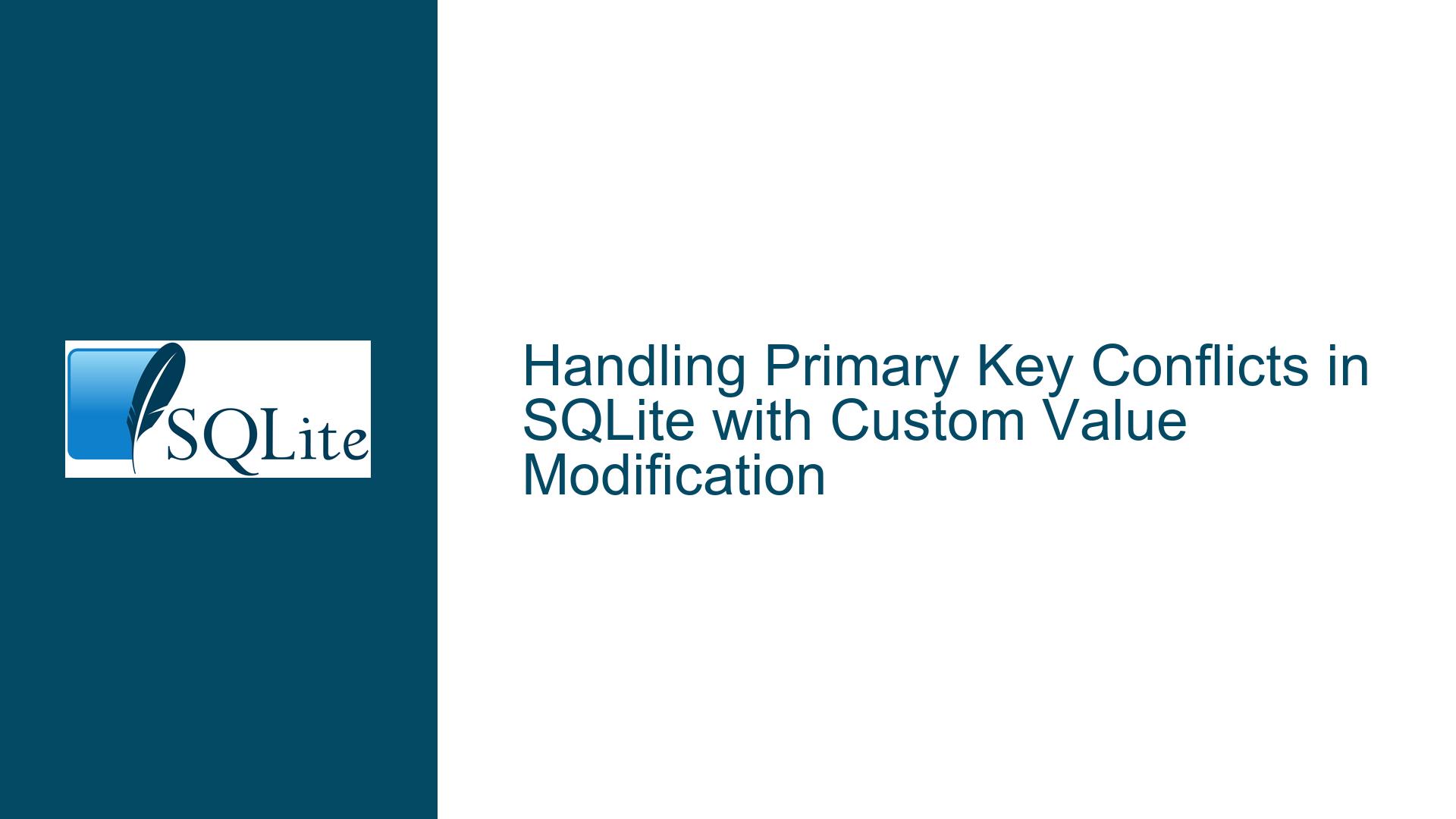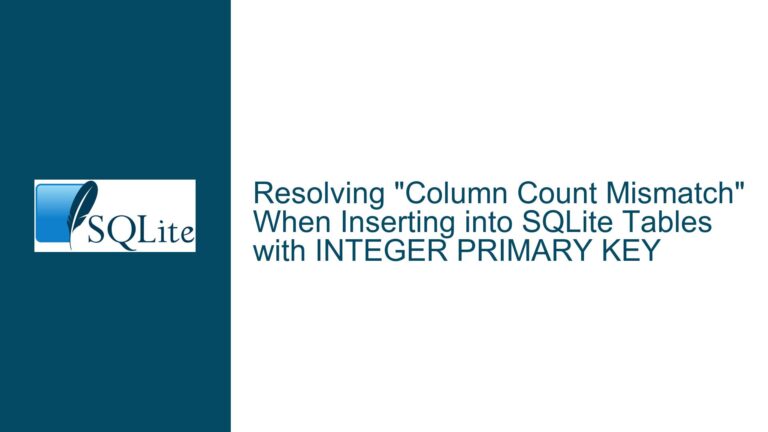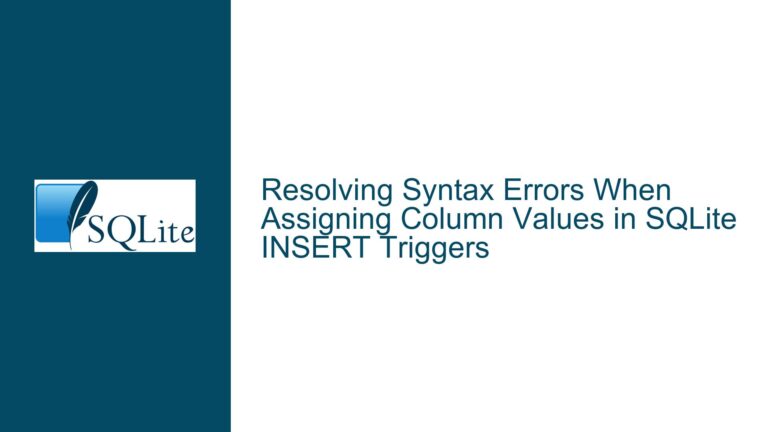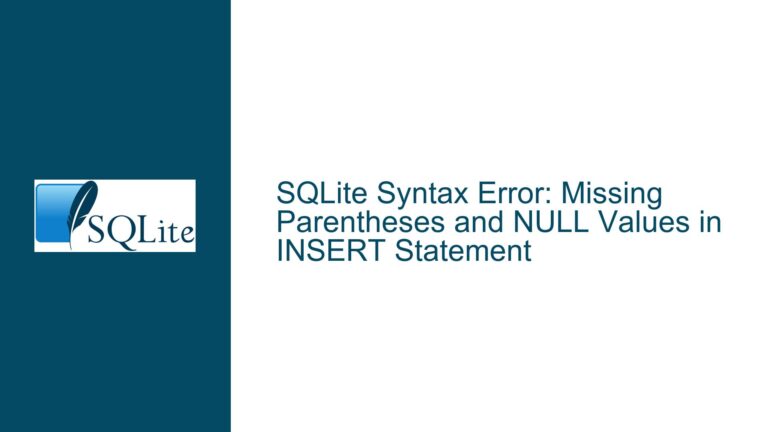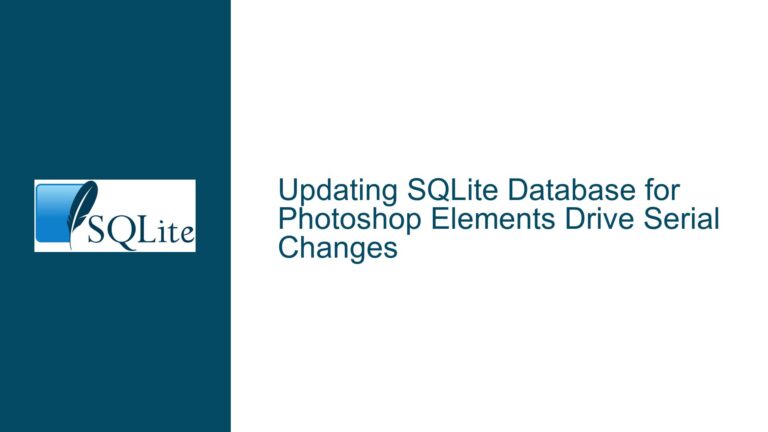Handling Primary Key Conflicts in SQLite with Custom Value Modification
Issue Overview: Inserting Rows with Modified Primary Keys on Conflict
When working with SQLite, a common scenario arises where you need to insert multiple rows into a table, but some of these rows may conflict with existing primary keys. The standard INSERT ON CONFLICT clause in SQLite allows you to either ignore the conflict, replace the existing row, or update specific columns. However, there are cases where you might want to handle the conflict by modifying the primary key of the new row (or the existing row) to ensure that both rows are retained in the table. This is particularly useful when you want to maintain historical data or when the primary key is not strictly a unique identifier but rather a value that can be adjusted to accommodate new entries.
For example, consider a table foo with a primary key column X. If you attempt to insert a row with X = 1 and a row with X = 1 already exists, you might want to modify the new row’s primary key to X = 2 (or X1 and X2, etc.) so that both rows can coexist in the table. This behavior is not natively supported by SQLite’s INSERT ON CONFLICT mechanism, which typically requires you to choose between ignoring, replacing, or updating the conflicting row.
The challenge here is to implement a solution that allows for bulk insertion of rows while automatically handling primary key conflicts by modifying the conflicting primary keys. This requires a combination of SQLite features, including triggers, common table expressions (CTEs), and joins, to achieve the desired behavior without resorting to row-by-row processing.
Possible Causes: Why Primary Key Conflicts Occur and Why Standard Solutions Fall Short
Primary key conflicts occur when you attempt to insert a row into a table where the primary key value already exists. In SQLite, primary keys are enforced by a unique index, which means that any attempt to insert a duplicate primary key will result in a constraint violation. The standard INSERT ON CONFLICT clause provides several ways to handle this conflict, but none of them directly support modifying the primary key to allow both the existing and new rows to coexist.
The IGNORE action simply skips the insertion of the conflicting row, which is not suitable if you want to retain both rows. The REPLACE action deletes the existing row and inserts the new row, which is also not ideal if you want to keep both rows. The UPDATE action allows you to update specific columns of the existing row, but it does not allow you to modify the primary key itself. This limitation makes it impossible to use the standard INSERT ON CONFLICT mechanism to achieve the desired behavior of modifying the primary key to resolve the conflict.
Another approach is to manually check for conflicts before inserting each row and modify the primary key if a conflict is detected. However, this approach is inefficient for bulk inserts, as it requires multiple queries and conditional logic for each row. This can lead to performance issues, especially when dealing with large datasets.
The root cause of the problem is that SQLite does not provide a built-in mechanism to automatically modify primary keys during bulk inserts to resolve conflicts. This requires you to implement a custom solution using SQLite’s advanced features, such as triggers and CTEs, to achieve the desired behavior.
Troubleshooting Steps, Solutions & Fixes: Implementing Custom Primary Key Modification on Conflict
To handle primary key conflicts by modifying the primary key of the new row (or the existing row), you can use one of two approaches: triggers or a modified INSERT FROM SELECT statement with a CTE. Both approaches have their advantages and trade-offs, and the choice between them depends on your specific requirements and constraints.
Using Triggers to Modify Primary Keys on Conflict
Triggers in SQLite allow you to define custom logic that is executed automatically when certain events occur, such as inserting, updating, or deleting rows. In this case, you can create a BEFORE INSERT trigger that checks for primary key conflicts and modifies the primary key of the new row if a conflict is detected.
Here is an example of how to create such a trigger:
CREATE TRIGGER foo_insert
BEFORE INSERT ON foo
FOR EACH ROW
WHEN EXISTS (SELECT 1 FROM foo WHERE X = NEW.X)
BEGIN
-- Modify the primary key of the new row to resolve the conflict
SET NEW.X = (SELECT MAX(X) FROM foo) + 1;
-- Alternatively, you could append a suffix to the primary key
-- SET NEW.X = NEW.X || '_' || (SELECT COUNT(*) FROM foo WHERE X LIKE NEW.X || '_%') + 1;
END;
In this example, the trigger checks if a row with the same primary key (X) already exists in the table foo. If a conflict is detected, the trigger modifies the primary key of the new row by setting it to the maximum value of X in the table plus one. This ensures that the new row has a unique primary key and can be inserted without causing a conflict.
You can also modify the trigger to append a suffix to the primary key instead of using a numeric increment. For example, if the primary key is a string, you could append _1, _2, etc., to make it unique. This approach is useful when the primary key is not a numeric value.
One advantage of using triggers is that they are executed automatically for every insert operation, so you don’t need to modify your INSERT statements. However, triggers can introduce performance overhead, especially if they are complex or if you are inserting a large number of rows. Additionally, triggers are permanent by default, so you need to drop them after the bulk insert operation if you don’t want them to affect future inserts.
Using a Modified INSERT FROM SELECT Statement with a CTE
Another approach is to modify your INSERT FROM SELECT statement to handle primary key conflicts by using a common table expression (CTE) and a join. This approach allows you to perform the conflict resolution logic within the INSERT statement itself, without the need for triggers.
Here is an example of how to implement this approach:
WITH original_query (X, Y, Z) AS (
-- Your original SELECT query goes here
SELECT X, Y, Z FROM some_table
)
INSERT INTO foo (X, Y, Z)
SELECT
CASE
WHEN foo2.X IS NULL THEN original_query.X
ELSE (SELECT MAX(X) FROM foo) + 1
END,
original_query.Y,
original_query.Z
FROM
original_query
LEFT JOIN foo AS foo2 ON foo2.X = original_query.X;
In this example, the WITH clause defines a CTE named original_query that contains the result of your original SELECT query. The INSERT INTO foo statement then selects from this CTE and performs a LEFT JOIN with the foo table to check for primary key conflicts. If a conflict is detected (i.e., foo2.X is not NULL), the CASE statement modifies the primary key of the new row by setting it to the maximum value of X in the table plus one. If no conflict is detected, the original primary key is used.
This approach has the advantage of being self-contained within the INSERT statement, so you don’t need to create or drop triggers. It also allows you to perform the conflict resolution logic in a single query, which can be more efficient than using triggers for bulk inserts. However, this approach requires you to modify your INSERT statements, which may not be ideal if you have many different INSERT statements that need to handle primary key conflicts.
Choosing Between Triggers and Modified INSERT FROM SELECT Statements
The choice between using triggers and modified INSERT FROM SELECT statements depends on your specific requirements and constraints. Here are some factors to consider:
- Performance: Triggers can introduce performance overhead, especially for bulk inserts, because they are executed for every row. Modified
INSERT FROM SELECTstatements may be more efficient for bulk inserts because they handle the conflict resolution logic in a single query. - Maintainability: Triggers are permanent by default, so you need to drop them after the bulk insert operation if you don’t want them to affect future inserts. Modified
INSERT FROM SELECTstatements are self-contained and do not require any cleanup. - Flexibility: Triggers can be more flexible because they can handle complex logic and can be reused across multiple
INSERTstatements. ModifiedINSERT FROM SELECTstatements require you to modify eachINSERTstatement individually, which can be cumbersome if you have many differentINSERTstatements.
In general, if you need to handle primary key conflicts for a one-time bulk insert operation, a modified INSERT FROM SELECT statement may be the better choice. If you need to handle primary key conflicts for multiple INSERT statements or if you want to enforce the conflict resolution logic for all future inserts, a trigger may be more appropriate.
Additional Considerations and Best Practices
When implementing custom primary key modification on conflict, there are several additional considerations and best practices to keep in mind:
- Primary Key Uniqueness: Ensure that the modified primary key is truly unique. If you are using a numeric increment, make sure that the maximum value is correctly calculated. If you are appending a suffix, ensure that the suffix is unique and does not conflict with existing values.
- Data Integrity: Be cautious when modifying primary keys, as this can affect relationships with other tables. If the primary key is referenced by foreign keys in other tables, you may need to update those references as well.
- Performance Testing: Test the performance of your solution with realistic data volumes to ensure that it meets your performance requirements. Consider using indexes and other optimizations to improve performance.
- Error Handling: Implement error handling to handle cases where the conflict resolution logic fails. For example, if the maximum primary key value exceeds the allowed range, you may need to handle this gracefully.
- Documentation: Document your solution, including the logic for modifying primary keys and any assumptions or limitations. This will make it easier for others to understand and maintain your code.
By carefully considering these factors and following best practices, you can implement a robust solution for handling primary key conflicts in SQLite with custom value modification. Whether you choose to use triggers or modified INSERT FROM SELECT statements, the key is to ensure that your solution is efficient, maintainable, and reliable.