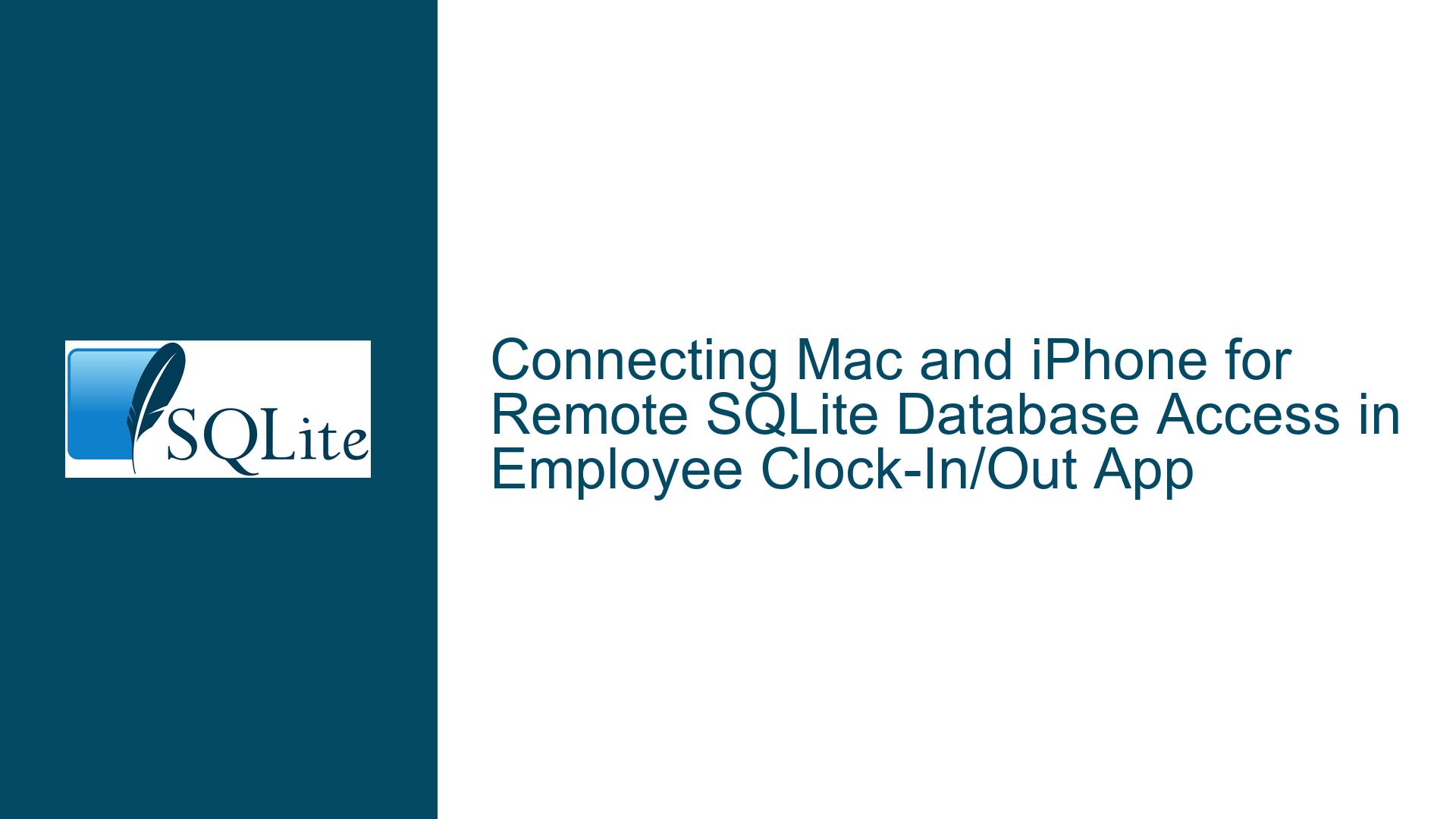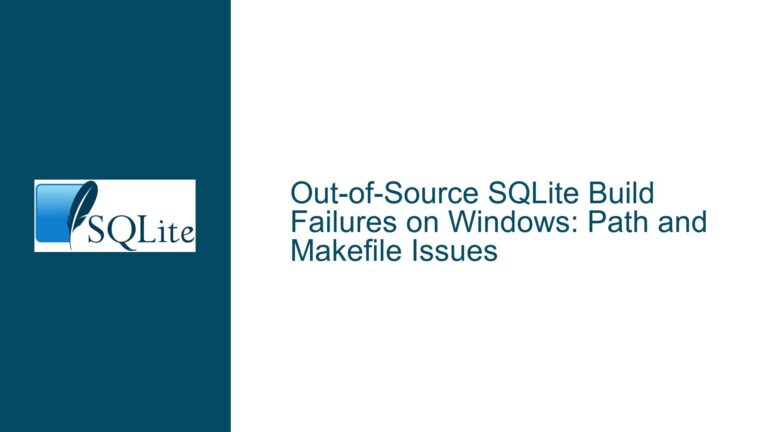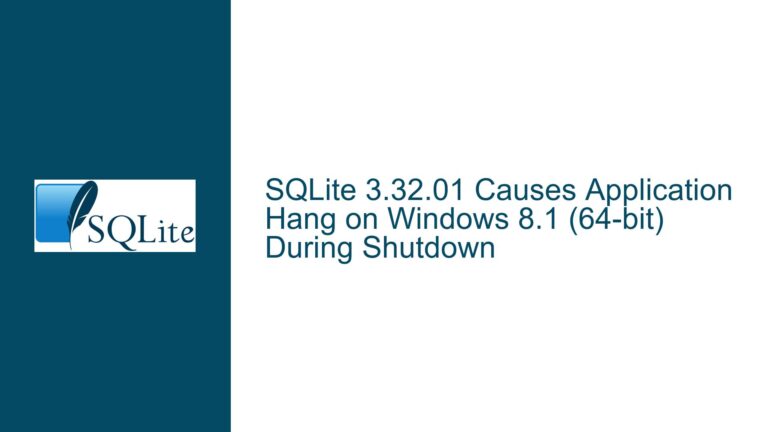Connecting Mac and iPhone for Remote SQLite Database Access in Employee Clock-In/Out App
Issue Overview: Remote Access to SQLite Database Across Mac and iPhone
The core issue revolves around enabling remote access to an SQLite database from an iPhone application, where the database is initially created and managed by an Objective-C application on a Mac. The Mac application serves as an employee clock-in/clock-out system, and the goal is to extend its functionality to allow employees to clock in and out remotely using their iPhones. The challenge lies in establishing a secure, reliable, and efficient connection between the iPhone and the Mac-hosted SQLite database.
SQLite, by design, is a serverless, self-contained database engine that does not natively support remote access. This limitation necessitates the implementation of an intermediary layer or service that can handle remote requests, manage database access, and ensure data consistency across devices. The problem is further complicated by the need to maintain data integrity, handle potential conflicts, and ensure that the system remains secure and scalable.
The primary technical hurdles include:
- Establishing a communication channel between the iPhone and the Mac.
- Ensuring that the SQLite database remains consistent and accessible despite concurrent access from multiple devices.
- Implementing authentication and authorization mechanisms to restrict access to authorized users only.
- Designing a system that can handle potential network failures, data conflicts, and other distributed system challenges.
Possible Causes: Challenges in Distributed SQLite Database Access
The challenges in enabling remote access to an SQLite database across Mac and iPhone stem from several factors, including the inherent limitations of SQLite, the complexities of distributed systems, and the specific requirements of the employee clock-in/clock-out application.
SQLite’s Serverless Architecture: SQLite is designed to be a lightweight, embedded database that operates without a separate server process. This design makes it highly efficient for local storage but poses significant challenges when attempting to access the database remotely. Without a server, there is no built-in mechanism to handle remote connections, manage concurrent access, or enforce data consistency across multiple devices.
Concurrency and Data Consistency: In a distributed system where multiple devices (e.g., Mac and iPhone) may attempt to access and modify the same database simultaneously, ensuring data consistency becomes a critical issue. SQLite uses file-level locking to manage concurrent access, which works well in a single-device environment but can lead to conflicts and data corruption when accessed from multiple devices over a network.
Network Latency and Reliability: Remote access to a database introduces network latency and the potential for network failures. These factors can significantly impact the performance and reliability of the application. For example, if an employee attempts to clock in from their iPhone but experiences a network delay or failure, the system must be able to handle such scenarios gracefully without compromising data integrity.
Security Concerns: Allowing remote access to a database introduces security risks, including unauthorized access, data breaches, and potential attacks. Implementing robust authentication and authorization mechanisms is essential to ensure that only authorized users can access the database and perform specific actions (e.g., clocking in or out).
Scalability: As the number of users and devices accessing the database grows, the system must be able to scale accordingly. SQLite, being a single-file database, may not be the best choice for highly scalable distributed systems. Alternative solutions, such as client-server databases or cloud-based services, may be more suitable for handling large-scale distributed access.
Troubleshooting Steps, Solutions & Fixes: Implementing Remote SQLite Database Access
To address the challenges of enabling remote access to an SQLite database across Mac and iPhone, several solutions and best practices can be implemented. These solutions range from leveraging existing frameworks and services to designing custom middleware that handles remote access, concurrency, and security.
Leveraging CloudKit for SQLite Database Synchronization:
Apple’s CloudKit provides a robust framework for synchronizing data across devices, including SQLite databases. By integrating CloudKit into the Objective-C application on the Mac and the Swift application on the iPhone, you can enable seamless data synchronization between the two devices. CloudKit handles the complexities of data synchronization, conflict resolution, and network reliability, allowing you to focus on the application logic.Implementation Steps:
- Configure the Mac application to use CloudKit as the backend for the SQLite database.
- Design the database schema to be compatible with CloudKit’s data model.
- Implement the necessary CloudKit APIs in both the Mac and iPhone applications to enable data synchronization.
- Handle conflicts and data consistency issues using CloudKit’s built-in conflict resolution mechanisms.
Advantages:
- CloudKit provides a secure and scalable solution for data synchronization.
- It handles network reliability and conflict resolution automatically.
- CloudKit is tightly integrated with Apple’s ecosystem, making it an ideal choice for iOS and macOS applications.
Disadvantages:
- CloudKit is limited to Apple devices, which may not be suitable for applications that need to support non-Apple platforms.
- The initial setup and configuration of CloudKit can be complex, especially for developers unfamiliar with the framework.
Implementing a Custom Web Service for Remote Database Access:
Another approach is to implement a custom web service that acts as an intermediary between the iPhone and the Mac-hosted SQLite database. The web service would handle remote requests from the iPhone, perform the necessary database operations, and return the results to the iPhone. This approach provides greater flexibility and control over the database access and allows you to implement custom authentication, authorization, and data validation logic.Implementation Steps:
- Develop a web service using a server-side framework (e.g., Flask, Django, or Node.js) that can handle HTTP requests from the iPhone.
- Implement API endpoints for clocking in and out, querying employee data, and other necessary operations.
- Secure the web service using HTTPS and implement authentication mechanisms (e.g., OAuth, JWT) to ensure that only authorized users can access the database.
- Handle database operations within the web service, ensuring that data consistency and integrity are maintained.
- Deploy the web service to a cloud platform (e.g., AWS, Google Cloud, or Azure) to ensure high availability and scalability.
Advantages:
- Provides full control over the database access and allows for custom logic and security measures.
- Can be extended to support multiple platforms (e.g., Android, web browsers) in addition to iPhone.
- Scalable and can handle a large number of concurrent users.
Disadvantages:
- Requires significant development effort to implement and maintain the web service.
- Introduces additional complexity in terms of deployment, monitoring, and scaling.
- May incur additional costs for hosting and maintaining the web service in the cloud.
Using rqlite for Distributed SQLite Access:
rqlite is an open-source, lightweight distributed database that uses SQLite as its storage engine. It provides a RESTful API for remote access, making it an ideal solution for applications that require distributed SQLite access. By replacing the direct SQLite API calls with HTTP REST calls, you can enable remote access to the database from the iPhone while maintaining data consistency and integrity.Implementation Steps:
- Set up an rqlite cluster on the Mac or a cloud server to act as the intermediary for database access.
- Replace the direct SQLite API calls in the Mac and iPhone applications with HTTP REST calls to the rqlite cluster.
- Implement authentication and authorization mechanisms using rqlite’s built-in support for user authentication.
- Handle network latency and reliability issues by implementing retry logic and error handling in the iPhone application.
Advantages:
- Provides a lightweight and efficient solution for distributed SQLite access.
- Handles data consistency and concurrency issues automatically.
- Supports user authentication and can be deployed on-premises or in the cloud.
Disadvantages:
- Requires changes to the existing codebase to replace SQLite API calls with HTTP REST calls.
- May introduce additional latency due to the HTTP-based communication.
- Limited to SQLite as the underlying database engine, which may not be suitable for all use cases.
Designing a Peer-to-Peer Synchronization Mechanism:
For scenarios where a centralized server or cloud service is not feasible, a peer-to-peer (P2P) synchronization mechanism can be implemented to enable direct communication between the Mac and iPhone. This approach involves designing a custom protocol or using existing P2P frameworks (e.g., Multipeer Connectivity on iOS) to synchronize the SQLite database between the two devices.Implementation Steps:
- Implement a P2P communication layer using a framework like Multipeer Connectivity to establish a direct connection between the Mac and iPhone.
- Design a synchronization protocol that handles data transfer, conflict resolution, and consistency checks between the two devices.
- Implement the necessary logic in both the Mac and iPhone applications to handle synchronization events and update the local SQLite database accordingly.
- Ensure that the synchronization mechanism is secure and that data integrity is maintained during the transfer.
Advantages:
- Eliminates the need for a centralized server or cloud service, reducing costs and complexity.
- Provides direct communication between devices, which can be faster and more reliable in certain scenarios.
- Can be customized to meet specific application requirements.
Disadvantages:
- Requires significant development effort to design and implement the P2P synchronization mechanism.
- May not be suitable for large-scale applications with many devices.
- Introduces additional complexity in terms of conflict resolution and data consistency.
Ensuring Data Integrity and Conflict Resolution:
Regardless of the chosen solution, ensuring data integrity and resolving conflicts are critical aspects of enabling remote access to an SQLite database. Implementing robust conflict resolution mechanisms and data validation logic is essential to prevent data corruption and ensure that the database remains consistent across devices.Conflict Resolution Strategies:
- Last Write Wins: In this strategy, the most recent change to the database overwrites any previous changes. This approach is simple to implement but may lead to data loss if conflicts are not handled carefully.
- Merge Conflicts: This strategy involves merging conflicting changes by combining the data from both devices. This approach requires careful design and implementation to ensure that the merged data remains consistent and accurate.
- User Intervention: In some cases, it may be necessary to prompt the user to resolve conflicts manually. This approach is more user-intensive but ensures that the final data is accurate and consistent.
Data Validation and Integrity Checks:
- Implement data validation logic to ensure that only valid data is written to the database.
- Use database constraints (e.g., unique constraints, foreign key constraints) to enforce data integrity at the database level.
- Perform regular integrity checks to detect and resolve any inconsistencies in the database.
Security Best Practices for Remote Database Access:
Securing remote access to the SQLite database is paramount to prevent unauthorized access and data breaches. Implementing robust security measures, including encryption, authentication, and authorization, is essential to protect the database and ensure that only authorized users can access it.Encryption:
- Encrypt the SQLite database file to protect it from unauthorized access.
- Use secure communication protocols (e.g., HTTPS, TLS) to encrypt data transmitted between the iPhone and the Mac or intermediary service.
Authentication and Authorization:
- Implement user authentication to verify the identity of users accessing the database.
- Use role-based access control (RBAC) to restrict access to specific database operations based on the user’s role (e.g., employee, manager).
Audit and Monitoring:
- Implement logging and monitoring to track database access and detect any suspicious activity.
- Regularly review logs and audit trails to identify and address potential security issues.
Conclusion
Enabling remote access to an SQLite database across Mac and iPhone for an employee clock-in/clock-out application involves addressing several technical challenges, including SQLite’s serverless architecture, concurrency and data consistency, network latency and reliability, security concerns, and scalability. By leveraging solutions such as CloudKit, custom web services, rqlite, or peer-to-peer synchronization, you can implement a secure, reliable, and efficient system that meets the application’s requirements. Additionally, ensuring data integrity, resolving conflicts, and implementing robust security measures are critical to the success of the system. With careful planning and implementation, you can create a seamless and secure remote database access solution that enhances the functionality of your employee clock-in/clock-out application.