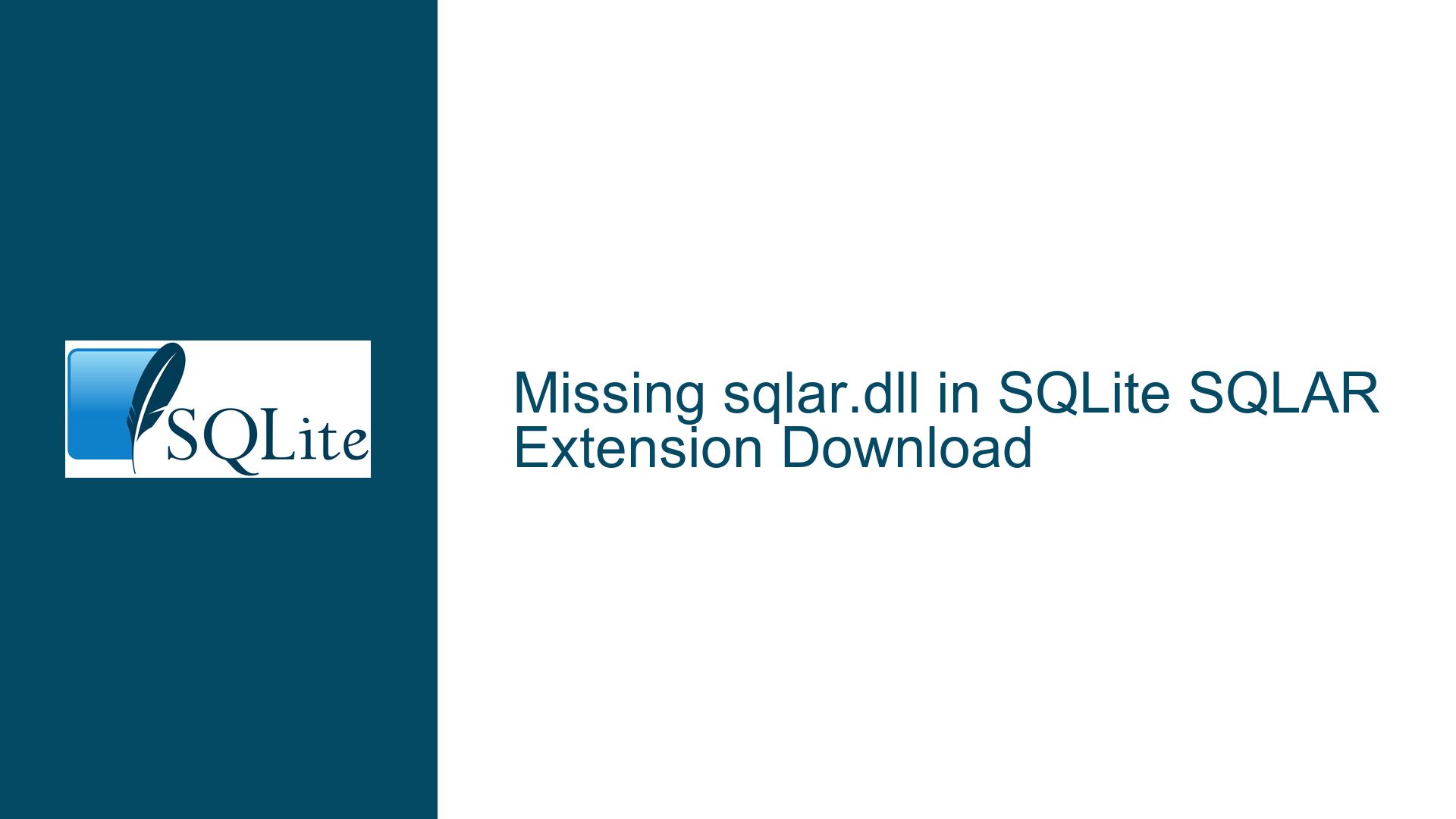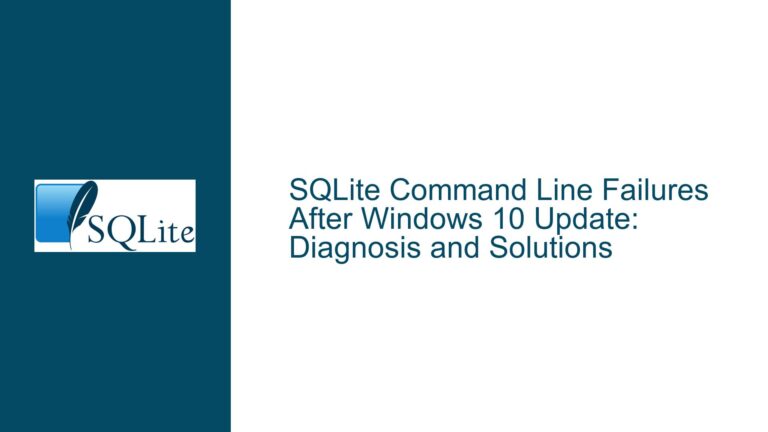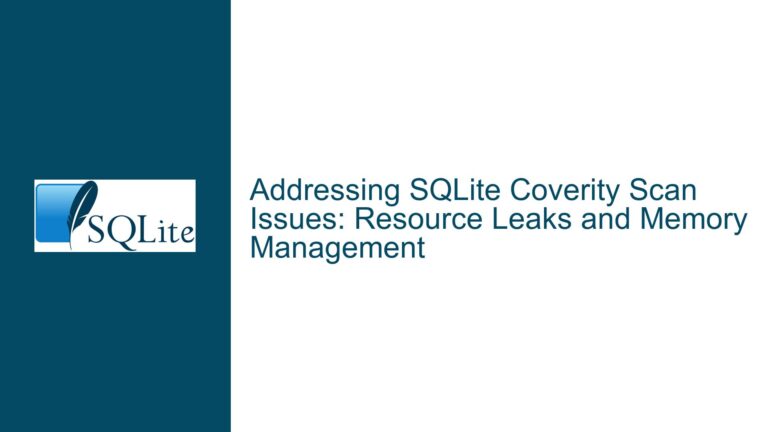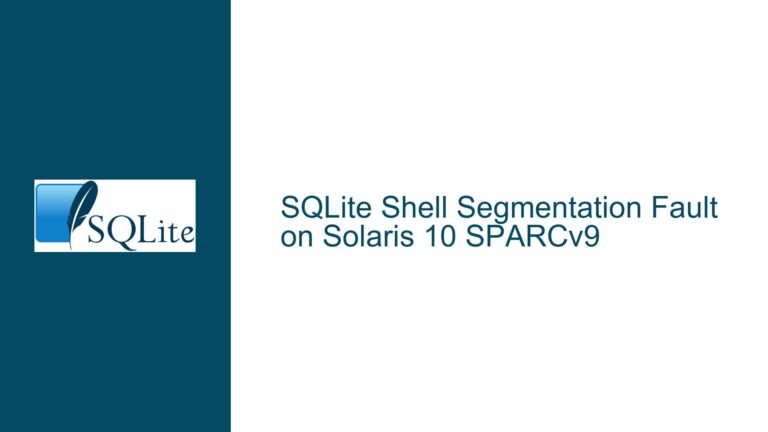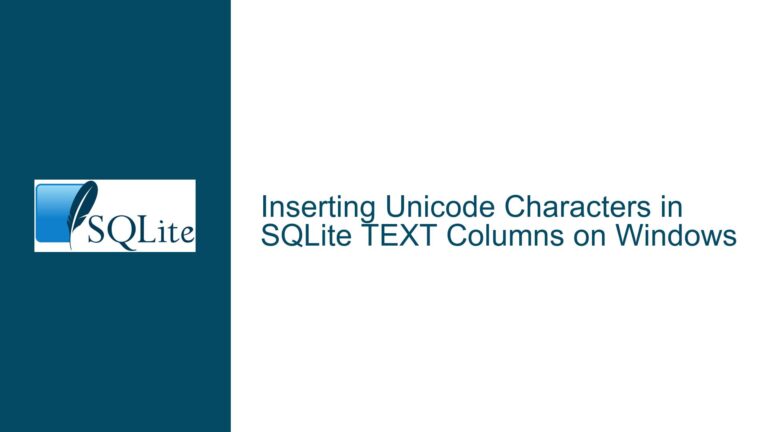Missing sqlar.dll in SQLite SQLAR Extension Download
Issue Overview: Missing sqlar.dll in SQLite SQLAR Extension Download
The core issue revolves around the inability to locate the sqlar.dll file after downloading the SQLite SQLAR extension for Windows. The SQLAR extension is designed to compress and uncompress data using zlib, providing a convenient way to handle compressed data within SQLite databases. However, users attempting to utilize this functionality on Windows are encountering a roadblock: the expected sqlar.dll file is missing from the downloaded package. This issue is particularly problematic for developers who rely on the SQLAR extension to manage compressed data efficiently within their SQLite environments.
The SQLAR extension is a valuable tool for developers working with SQLite, as it allows for the compression and decompression of data directly within the database. This can be particularly useful for applications that need to store large amounts of data in a compressed format, reducing storage requirements and improving performance. However, the absence of the sqlar.dll file in the downloaded package prevents users from leveraging this functionality, effectively rendering the extension unusable on Windows systems.
The issue is further compounded by the fact that the SQLAR extension is distributed through a third-party repository, sqlpkg.org, which is not directly supported by the SQLite team. This means that users encountering this problem must navigate the complexities of third-party support channels to resolve the issue. The lack of direct support from the SQLite team can make it more challenging to find a timely and effective solution, especially for users who are not familiar with the intricacies of third-party software distribution.
Possible Causes: Why sqlar.dll is Missing from the SQLAR Extension Package
There are several potential reasons why the sqlar.dll file might be missing from the SQLAR extension package downloaded from sqlpkg.org. Understanding these causes is crucial for diagnosing the issue and implementing an effective solution.
One possible cause is that the SQLAR extension package available on sqlpkg.org is incomplete or improperly packaged. This could occur if there was an error during the packaging process, resulting in the omission of the sqlar.dll file. Incomplete or improperly packaged software distributions are not uncommon, especially in third-party repositories where the packaging process may not be as rigorously controlled as in official distributions.
Another potential cause is that the sqlar.dll file is not included in the Windows version of the SQLAR extension. This could be due to a decision by the maintainers of the SQLAR extension to exclude the DLL file from the Windows package, possibly because it is not required or because it is intended to be built separately by the user. However, this would be an unusual decision, as most users expect pre-built binaries to be included in the package, especially for Windows where building from source can be more challenging.
A third possibility is that the sqlar.dll file is included in the package but is located in a non-standard directory or has been given a different name. This could happen if the package maintainers decided to organize the files in a specific way or if there was a naming convention change that was not clearly communicated to users. In such cases, users may need to search through the package contents more thoroughly or consult the documentation to locate the DLL file.
Finally, it is possible that the sqlar.dll file is not included in the package because it is intended to be downloaded separately. Some software distributions require users to download additional components or dependencies separately, either because of licensing restrictions or to reduce the size of the main package. If this is the case, the package documentation should provide clear instructions on how to obtain the missing DLL file.
Troubleshooting Steps, Solutions & Fixes: Resolving the Missing sqlar.dll Issue
To resolve the issue of the missing sqlar.dll file in the SQLAR extension package, users can follow a series of troubleshooting steps and implement potential solutions. These steps are designed to help users diagnose the issue, locate the missing file, and ensure that the SQLAR extension is properly installed and functional on their Windows systems.
The first step is to verify that the downloaded package is complete and has not been corrupted during the download process. Users should check the size of the downloaded file against the expected size provided on the sqlpkg.org website. If the file size is significantly smaller than expected, it may indicate that the download was incomplete or corrupted. In such cases, users should attempt to download the package again, ensuring that the download process completes successfully.
If the package appears to be complete, the next step is to thoroughly search through the package contents for the sqlar.dll file. Users should extract the contents of the zip file and examine each directory for the presence of the DLL file. It is possible that the file is located in a subdirectory or has been given a different name. If the file is found, users should ensure that it is placed in the correct location, typically the same directory as the SQLite executable or a directory included in the system’s PATH environment variable.
If the sqlar.dll file is not found in the package, users should consult the documentation provided with the SQLAR extension or on the sqlpkg.org website. The documentation may provide instructions on how to obtain the missing DLL file or how to build it from source. If the documentation is unclear or unavailable, users can search for additional resources or forums where other users may have encountered and resolved the same issue.
In cases where the sqlar.dll file is not included in the package and cannot be located through documentation or additional resources, users may need to build the DLL file from source. This process typically involves downloading the source code for the SQLAR extension, configuring the build environment, and compiling the code to generate the DLL file. Building from source can be more complex and time-consuming, especially for users who are not familiar with the process, but it may be the only option if pre-built binaries are not available.
If building from source is not feasible, users can explore alternative methods for compressing and decompressing data within SQLite. There are other extensions and libraries available that provide similar functionality to the SQLAR extension, and some of these may be more readily available or easier to install on Windows systems. Users should research and evaluate these alternatives to determine if they meet their needs and can serve as a suitable replacement for the SQLAR extension.
Finally, if none of the above steps resolve the issue, users should consider reaching out to the maintainers of the SQLAR extension or the sqlpkg.org repository for assistance. This can be done by submitting an issue or support request through the repository’s issue tracking system, providing detailed information about the problem and the steps taken to resolve it. The maintainers may be able to provide additional guidance, release an updated package that includes the missing DLL file, or offer alternative solutions.
In conclusion, the issue of the missing sqlar.dll file in the SQLAR extension package can be resolved through a combination of thorough troubleshooting, careful examination of package contents, consultation of documentation, and, if necessary, building from source or exploring alternative solutions. By following these steps, users can ensure that the SQLAR extension is properly installed and functional on their Windows systems, allowing them to take full advantage of its data compression capabilities within SQLite.