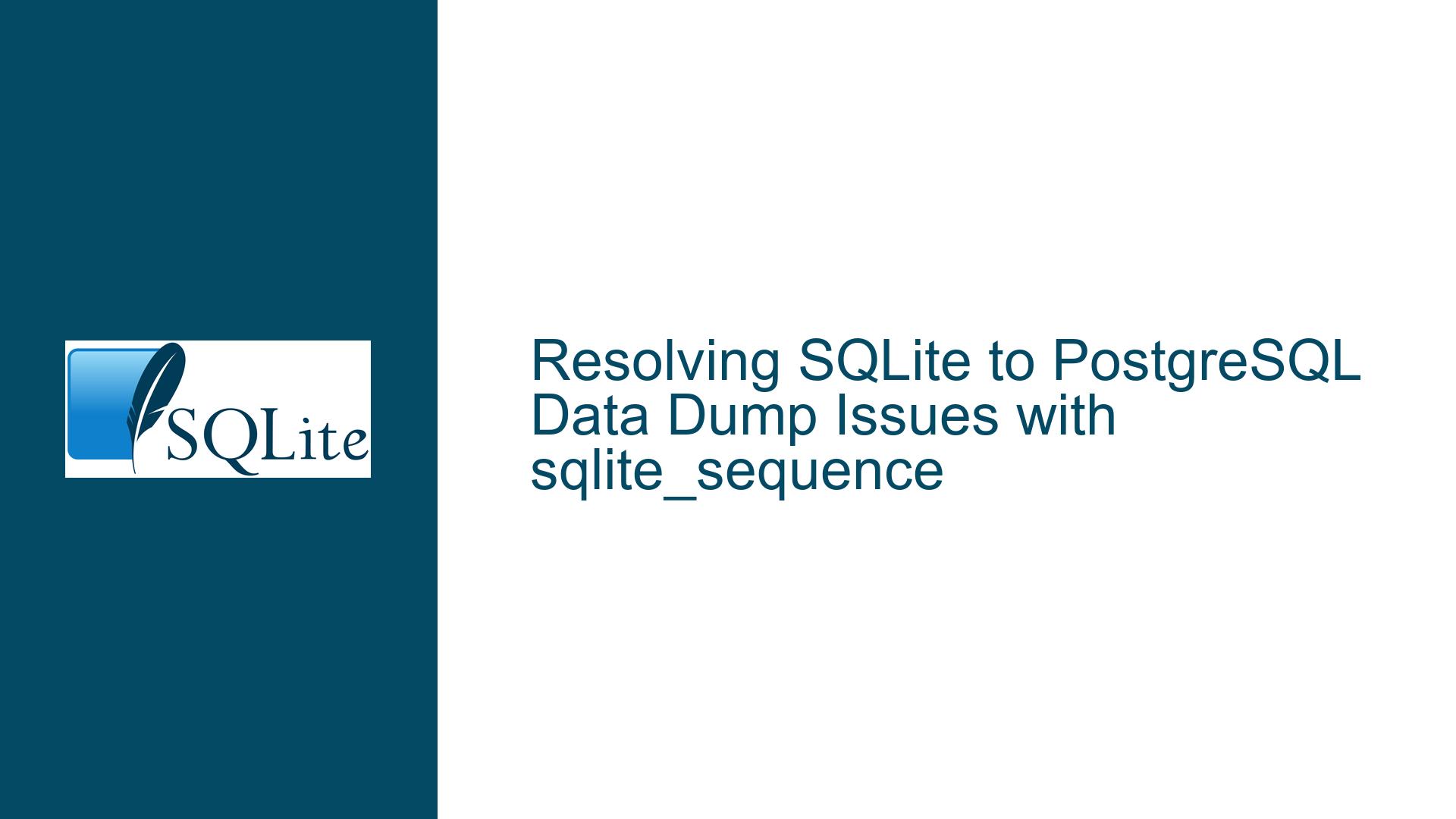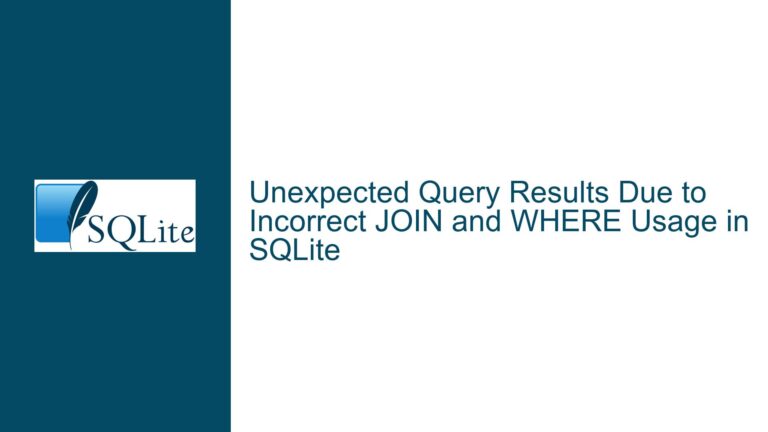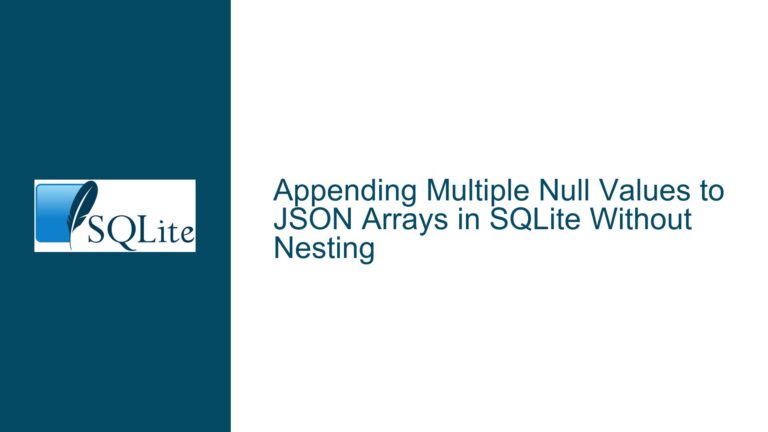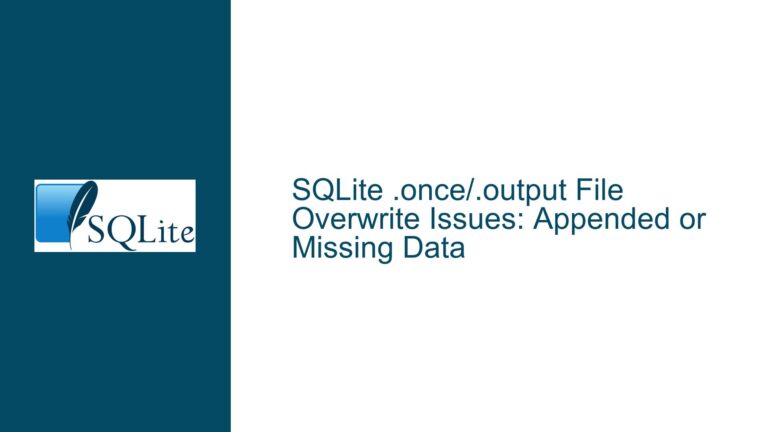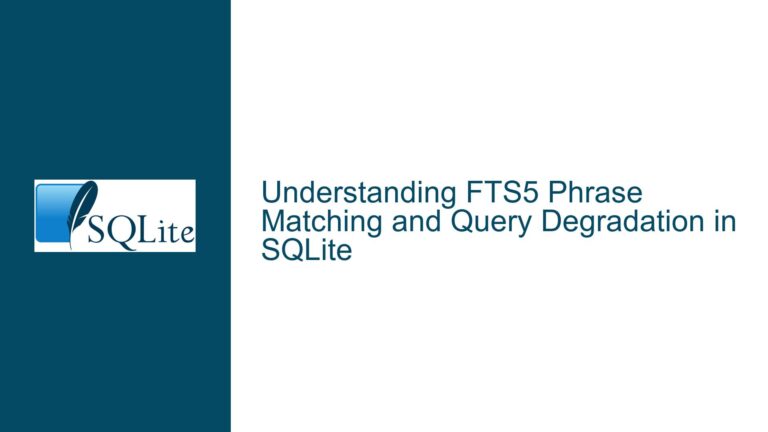Resolving SQLite to PostgreSQL Data Dump Issues with sqlite_sequence
Understanding the sqlite_sequence Table and Its Role in SQLite to PostgreSQL Migration
When migrating data from SQLite to PostgreSQL, one of the common stumbling blocks is the handling of the sqlite_sequence table. This table is automatically created and managed by SQLite to keep track of the last inserted rowid for tables with an AUTOINCREMENT column. However, PostgreSQL does not have an equivalent table or mechanism, which leads to errors when the .dump command from SQLite includes references to sqlite_sequence.
The core of the issue lies in the fact that SQLite’s .dump command generates SQL statements that include operations on the sqlite_sequence table. These operations are not applicable in PostgreSQL, causing the migration process to fail. The error message "relation ‘sqlite_sequence’ does not exist" is a direct consequence of this incompatibility.
To address this, it is essential to understand the structure and purpose of the sqlite_sequence table. In SQLite, this table contains two columns: name and seq. The name column stores the name of the table with an AUTOINCREMENT column, and the seq column stores the last inserted rowid for that table. During the .dump process, SQLite generates INSERT statements for the sqlite_sequence table to preserve the sequence values. However, since PostgreSQL does not use a similar table, these INSERT statements are unnecessary and problematic.
Identifying the Causes of sqlite_sequence-Related Errors in PostgreSQL
The primary cause of the sqlite_sequence error during SQLite to PostgreSQL migration is the inclusion of sqlite_sequence table operations in the SQL dump file. This inclusion is a result of SQLite’s .dump command, which is designed to create a complete backup of the database, including system tables like sqlite_sequence. When this dump file is imported into PostgreSQL, the database engine attempts to execute the INSERT statements for the sqlite_sequence table, leading to the error.
Another contributing factor is the difference in how SQLite and PostgreSQL handle auto-incrementing columns. In SQLite, the AUTOINCREMENT keyword ensures that each new row inserted into a table receives a unique rowid, and the sqlite_sequence table is used to track the last used rowid. In contrast, PostgreSQL uses SERIAL or BIGSERIAL data types to achieve similar functionality, but it does not rely on a separate table to track sequence values. This fundamental difference in auto-increment implementation necessitates careful handling of sequence values during migration.
Additionally, the use of the sed command in the migration process introduces another layer of complexity. While sed is a powerful tool for text manipulation, it can inadvertently modify or omit critical parts of the SQL dump file if not used correctly. In the provided command, the sed script attempts to filter out references to the sqlite_sequence table, but it may not catch all instances, leading to incomplete or incorrect filtering.
Step-by-Step Troubleshooting and Solutions for sqlite_sequence Issues
To resolve the sqlite_sequence error and ensure a smooth migration from SQLite to PostgreSQL, follow these detailed troubleshooting steps and solutions:
Step 1: Use the –nosys Option with the .dump Command
The most straightforward solution is to use the --nosys option with the SQLite .dump command. This option instructs SQLite to omit all system tables, including sqlite_sequence, from the dump output. By excluding these tables, you can avoid the errors related to sqlite_sequence when importing the dump file into PostgreSQL.
To use the --nosys option, modify your .dump command as follows:
sqlite3 test.db .dump --nosys | sed -e 's/INTEGER PRIMARY KEY AUTOINCREMENT/SERIAL PRIMARY KEY/g;s/PRAGMA foreign_keys=OFF;//;s/unsigned big int/BIGINT/g;s/UNSIGNED BIG INT/BIGINT/g;s/BIG INT/BIGINT/g;s/UNSIGNED INT(10)/BIGINT/g;s/BOOLEAN/SMALLINT/g;s/boolean/SMALLINT/g;s/UNSIGNED BIG INT/INTEGER/g;s/INT(3)/INT2/g;s/DATETIME/TIMESTAMP/g' | psql -h localhost -p **** -d test_db -U ****
This command ensures that the sqlite_sequence table and other system tables are excluded from the dump, preventing any related errors during the import process.
Step 2: Manually Filter Out sqlite_sequence References
If you prefer not to use the --nosys option or if you need to retain other system tables, you can manually filter out references to the sqlite_sequence table using sed. The provided command already includes a sed script to remove DELETE FROM sqlite_sequence; statements. However, you should extend this script to remove all references to sqlite_sequence, including INSERT statements.
Update your sed script as follows:
sqlite3 test.db .dump | sed -e 's/INTEGER PRIMARY KEY AUTOINCREMENT/SERIAL PRIMARY KEY/g;s/PRAGMA foreign_keys=OFF;//;s/unsigned big int/BIGINT/g;s/UNSIGNED BIG INT/BIGINT/g;s/BIG INT/BIGINT/g;s/UNSIGNED INT(10)/BIGINT/g;s/BOOLEAN/SMALLINT/g;s/boolean/SMALLINT/g;s/UNSIGNED BIG INT/INTEGER/g;s/INT(3)/INT2/g;s/DATETIME/TIMESTAMP/g' | sed '/sqlite_sequence/d' | psql -h localhost -p **** -d test_db -U ****
This updated script uses the /sqlite_sequence/d pattern to delete any lines containing the term sqlite_sequence, effectively removing all references to the table from the dump file.
Step 3: Handle Auto-Increment Columns Appropriately
Since SQLite and PostgreSQL handle auto-increment columns differently, you need to ensure that the sequence values are correctly migrated. In SQLite, the sqlite_sequence table tracks the last used rowid for tables with AUTOINCREMENT columns. In PostgreSQL, you can achieve similar functionality using SERIAL or BIGSERIAL data types, which automatically create a sequence for the column.
To handle auto-increment columns during migration, follow these steps:
Convert
AUTOINCREMENTColumns toSERIALorBIGSERIAL:
In the SQL dump file, replaceINTEGER PRIMARY KEY AUTOINCREMENTwithSERIAL PRIMARY KEYorBIGSERIAL PRIMARY KEYfor PostgreSQL compatibility. The providedsedscript already includes this conversion:sed -e 's/INTEGER PRIMARY KEY AUTOINCREMENT/SERIAL PRIMARY KEY/g'Set the Sequence Values:
After importing the data into PostgreSQL, you need to set the sequence values for theSERIALorBIGSERIALcolumns to match the last inserted rowid from SQLite. You can do this by querying the maximum value of the column and setting the sequence accordingly.For example, if you have a table
userswith aSERIALcolumnid, you can set the sequence value as follows:SELECT setval('users_id_seq', (SELECT MAX(id) FROM users));Repeat this step for each table with an auto-increment column to ensure that the sequence values are correctly initialized.
Step 4: Verify and Test the Migration
After applying the above steps, it is crucial to verify and test the migration to ensure that all data has been correctly transferred and that the sequences are functioning as expected. Perform the following checks:
Check for Missing Data:
Compare the row counts and data in the SQLite and PostgreSQL databases to ensure that no data has been lost during the migration.Test Auto-Increment Functionality:
Insert new rows into the tables withSERIALorBIGSERIALcolumns in PostgreSQL and verify that the sequence values are correctly incremented.Validate Foreign Key Constraints:
If your database schema includes foreign key constraints, ensure that they are correctly enforced in PostgreSQL and that the relationships between tables are preserved.Review Logs for Errors:
Check the PostgreSQL logs for any errors or warnings that may indicate issues with the imported data or schema.
By following these troubleshooting steps and solutions, you can effectively resolve the sqlite_sequence error and successfully migrate your data from SQLite to PostgreSQL. The key is to carefully handle the differences in auto-increment implementation between the two databases and ensure that all references to the sqlite_sequence table are appropriately filtered out during the migration process.