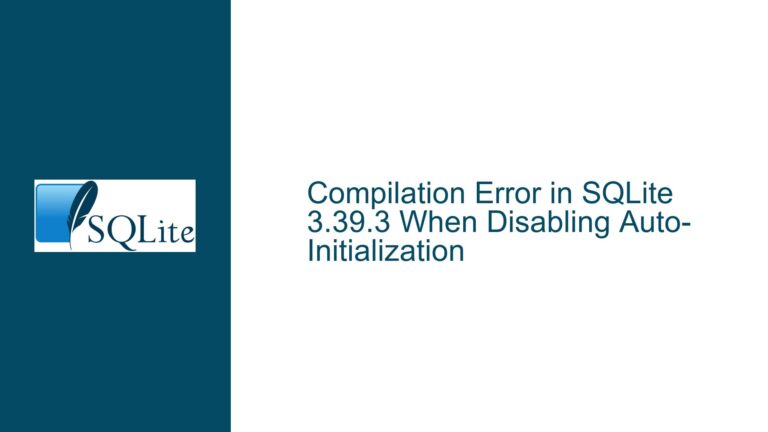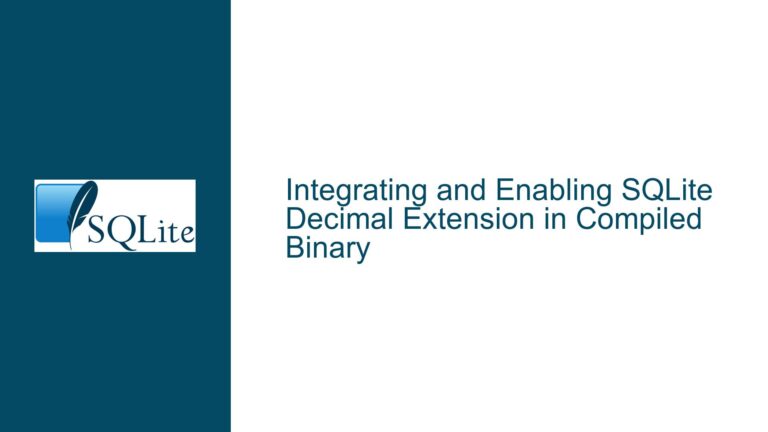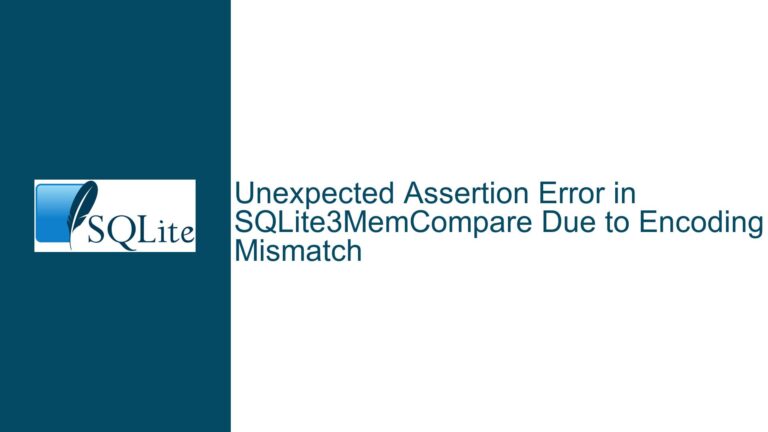Segfault on load_extension() with authorizer in SQLite
Segfault upon load_extension() when setting an authorizer
In the provided forum discussion, a user encountered a segmentation fault (segfault) when attempting to load an SQLite extension that sets an authorizer using the SELECT load_extension('...') command. The user reported that the extension worked perfectly when loaded using the .load command, raising questions about the differences between these two methods of loading extensions and their impact on SQLite’s behavior.
The user’s extension code initializes an authorizer function, sample_authorizer, which is designed to return a value based on specific action codes. The authorizer function is intended to control access to database operations by returning different values depending on the operation being performed. The core of the user’s implementation involves defining the extension initialization function, sqlite3_extension_init, which attempts to set the authorizer via sqlite3_set_authorizer.
The segfault occurs specifically after the initialization phase when the authorizer is set. The user notes that while the initialization and authorizer setup appear to work without issues, a segfault is triggered once SQLite attempts to use the authorizer immediately after exiting the initialization function. This behavior suggests that there may be a problem with how global state is managed between different loading methods.
The backtrace provided by the user indicates that the segfault arises from memory management functions within SQLite, particularly during deallocation processes. This points to potential issues with memory allocation or state management when switching from one loading method to another.
The user speculates that swapping the authorizer mid-query could be causing this issue, leading them to test an alternative implementation. In this version, a detached thread is used to set the authorizer after a delay. This modification successfully avoids the segfault for both loading methods, suggesting that timing and threading may play critical roles in how SQLite manages extension state and global variables.
Additionally, another participant in the discussion raises questions about the environment in which this issue occurs, asking for details such as whether the system is running on Intel or ARM architecture, as well as information about the operating system and SQLite version being used. The user confirms that they are working with an ARM architecture and a custom build of SQLite based on version 3.47.2.
Ultimately, another contributor identifies a key issue related to linking against different versions of the SQLite library. They explain that linking against an incorrect version of libsqlite3—specifically, using a system library instead of one built for their own SQLite CLI—can lead to undefined behavior and segfaults during operations like defining custom functions or setting authorizers.
This contributor concludes that .load uses minimal global state, while SELECT load_extension(...) interacts more heavily with global state due to its execution context as a SQL statement. This distinction clarifies why different behaviors are observed between these two methods of loading extensions.
In summary, this discussion highlights critical aspects of working with SQLite extensions related to memory management, global state handling, and differences in loading mechanisms. Understanding these nuances is essential for developers who aim to create stable and reliable extensions for SQLite while avoiding common pitfalls such as segmentation faults during execution.
Understanding Segmentation Faults in SQLite Extensions
Segmentation faults (segfaults) in SQLite, particularly when loading extensions, can arise from a variety of issues related to memory management, improper initialization, and the handling of global state. This section delves into the possible causes of segfaults when using the load_extension() function in SQLite, especially in conjunction with authorizers.
Memory Management Issues
One of the primary causes of segfaults in SQLite is improper memory management. When an extension is loaded, it may attempt to access or manipulate memory that has already been freed or was never allocated. This can occur if:
Invalid Pointers: If a pointer returned by a SQLite API call (such as
sqlite3_column_text()) is used after the associated database connection has been closed or if the query has failed, it can lead to accessing invalid memory locations.Freed Memory Access: Accessing memory that has been freed by SQLite can result in undefined behavior. For example, if a prepared statement is finalized or if the database connection is closed before all operations are complete, any subsequent attempts to access related data can cause a segfault.
Concurrent Access: If multiple threads are attempting to access or modify the same database connection without proper synchronization mechanisms, it can lead to race conditions and memory corruption.
Initialization and Configuration Errors
Another significant factor contributing to segfaults is improper initialization or configuration of the SQLite environment. Several scenarios can lead to this:
Extension Loading Disabled: By default, SQLite disables extension loading for security reasons. If an application attempts to load an extension without first enabling this feature using
sqlite3_enable_load_extension()orsqlite3_db_config(db, SQLITE_DBCONFIG_ENABLE_LOAD_EXTENSION, 1, NULL), it will result in an error. Failing to check whether extension loading is enabled before invokingload_extension()can lead to unexpected behavior.Incorrect Entry Point: When loading an extension, if the specified entry point function does not match the expected signature or does not exist, SQLite may attempt to access invalid memory locations. The entry point function must adhere strictly to the required prototype for successful initialization.
Linking Issues: If an application links against different versions of the SQLite library (e.g., system vs. custom builds), discrepancies in the expected global state can lead to segfaults. Ensuring that both the application and its extensions are compiled against the same version of SQLite is crucial for stability.
Global State Management
The way SQLite manages global state during extension loading can also be a source of segmentation faults:
State Changes Mid-Execution: When using
SELECT load_extension(), SQLite executes SQL statements that may change its internal state more significantly than when using.load. If an extension modifies global state (like setting an authorizer) while another operation is still ongoing, it may cause inconsistencies that lead to crashes.Thread Safety Issues: SQLite’s threading model allows for different levels of concurrency. If an extension attempts to modify global state while another thread is executing queries on the same database connection without appropriate locking mechanisms, it can result in segmentation faults due to concurrent modifications.
Debugging Segmentation Faults
To effectively troubleshoot and resolve segmentation faults related to SQLite extensions:
Use Debugging Tools: Employ tools like AddressSanitizer (asan) or Valgrind to identify memory access violations and leaks. These tools can provide insights into where invalid memory accesses occur.
Check Return Codes: Always check return codes from SQLite API calls. Functions like
sqlite3_prepare_v2(),sqlite3_step(), andsqlite3_finalize()should be monitored for errors that could indicate underlying issues with memory allocation or query execution.Isolate Changes: If changes are made to an extension or its usage pattern leads to segfaults, revert those changes incrementally until stability is restored. This helps identify specific modifications that may introduce instability.
Review Documentation: Familiarize yourself with SQLite’s documentation regarding loadable extensions and threading models. Understanding how these components interact will aid in preventing common pitfalls associated with extension development.
Test on Different Platforms: Since behavior may vary across operating systems (Windows vs. macOS vs. Linux), testing on multiple platforms can help uncover platform-specific issues related to dynamic linking and memory management.
By understanding these potential causes and employing strategic debugging practices, developers can mitigate segmentation faults when working with SQLite extensions, ensuring more robust database interactions and improved application stability.
Troubleshooting Segfaults When Using load_extension() in SQLite
When encountering segmentation faults while using the load_extension() function in SQLite, it is essential to systematically identify and resolve the underlying issues. This section outlines comprehensive troubleshooting steps, solutions, and fixes that can help mitigate these errors effectively.
Enabling Extension Loading
Before attempting to load an extension, ensure that extension loading is enabled in your SQLite environment. By default, SQLite disables this feature for security reasons. To enable it, use the following command:
sqlite3_db_config(db, SQLITE_DBCONFIG_ENABLE_LOAD_EXTENSION, 1, NULL);
This command should be executed before any attempts to load extensions. If this step is overlooked, any subsequent calls to load_extension() will fail, potentially leading to segmentation faults or unexpected behavior.
Verifying Library Compatibility
Segmentation faults can occur if there is a mismatch between the SQLite library used by the application and the one expected by the extension. To ensure compatibility:
Check Library Versions: Confirm that both the SQLite library and any extensions are compiled against the same version of SQLite. Discrepancies can lead to undefined behavior.
Linking Against Correct Libraries: Ensure that your application links against the correct version of
libsqlite3. If using a custom build of SQLite, verify that all components are consistently compiled with the same settings.
Properly Handling Global State
SQLite maintains global state that can be affected by how extensions are loaded. To avoid issues related to global state:
Avoid Modifying Global State Mid-Execution: Changes to global state (such as setting an authorizer) should not occur while another operation is in progress. Consider using separate threads for such modifications, ensuring that they do not interfere with ongoing database operations.
Use sqlite3_auto_extension(): For extensions that need to be automatically initialized with each new database connection, use
sqlite3_auto_extension(). This approach registers the extension once and ensures it is available whenever a new connection is opened.
Debugging Techniques
When faced with segmentation faults, employing debugging techniques can provide valuable insights into the root cause:
Utilize Debugging Tools: Tools like AddressSanitizer (asan) or Valgrind can help identify memory access violations and leaks. Running your application under these tools can reveal where invalid memory accesses occur.
Examine Backtrace Information: When a segfault occurs, examining the backtrace can provide clues about which function calls led to the error. This information can help pinpoint whether the issue lies within the extension code or how it interacts with SQLite.
Testing with Simplified Code
If segmentation faults persist, consider testing with a simplified version of your extension code. Strip down your extension to its most basic functionality and gradually reintroduce features until the segfault occurs again. This method allows you to isolate problematic code more effectively.
Ensuring Correct Entry Points
When loading extensions, ensure that the entry point functions are correctly defined and named according to SQLite’s conventions:
Use Unique Entry Point Names: If multiple extensions are used within an application, ensure that each has a unique entry point name derived from its filename. This prevents symbol collisions during linking.
Verify Entry Point Signatures: The entry point function must match the expected signature defined by SQLite. Any deviation from this signature can lead to runtime errors and segmentation faults.
Handling Errors Gracefully
To improve robustness and prevent crashes due to unexpected conditions:
Check Return Values: Always check return values from SQLite API calls. Functions like
sqlite3_load_extension()will return an error code if something goes wrong; handling these errors gracefully can prevent segfaults.Provide Meaningful Error Messages: When an error occurs during extension loading or execution, ensure that meaningful error messages are returned. This practice aids in diagnosing issues quickly.
Conclusion
By following these troubleshooting steps and implementing best practices for managing SQLite extensions, developers can significantly reduce the likelihood of encountering segmentation faults when using load_extension(). A systematic approach that includes enabling extension loading, verifying library compatibility, properly handling global state, employing debugging techniques, ensuring correct entry points, and managing errors gracefully will lead to more stable and reliable applications utilizing SQLite extensions.