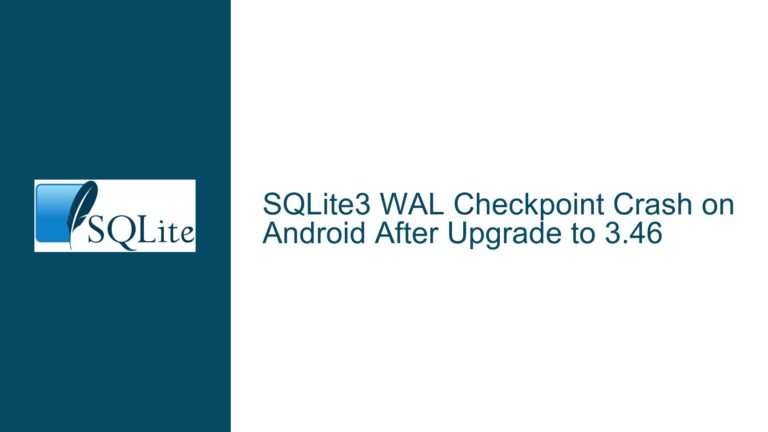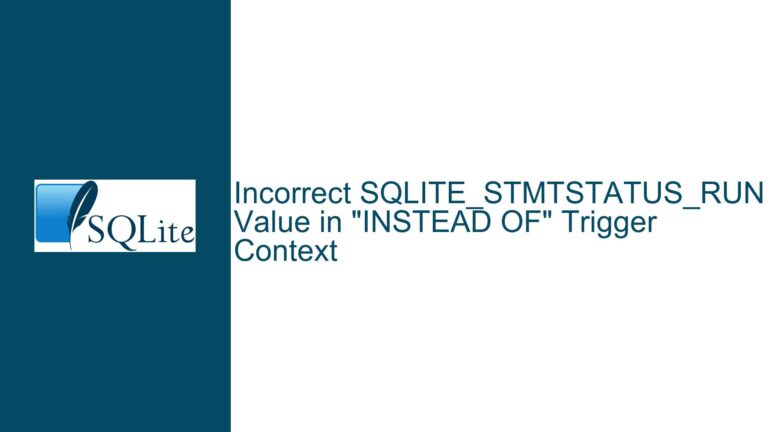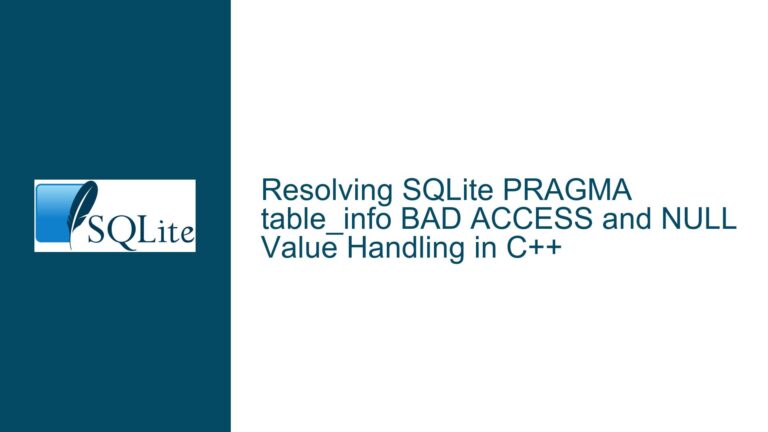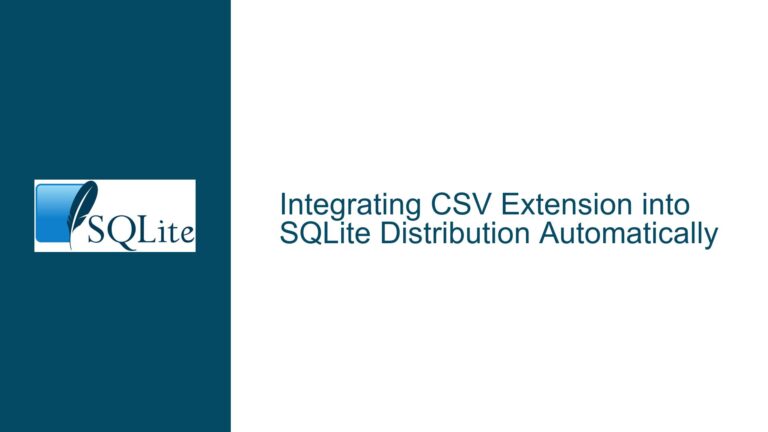Storing SQLite Databases in Plain Text for Version Control and Schema Tracking
SQLite Database Version Control Challenges with Binary Format
SQLite databases are typically stored in a binary format, which is highly efficient for production environments due to its compact size and fast read/write operations. However, this binary format poses significant challenges for developers who need to track schema changes and row-level modifications over time, especially in development environments where frequent schema updates are common. The binary format is not human-readable, making it difficult to use version control systems like Git to track changes. This limitation becomes particularly problematic when developers need to revert to a previous schema state or analyze the history of row-level changes for sensitive data.
The binary format also complicates collaboration among developers. When multiple developers are working on the same project, merging changes to a binary SQLite database file is nearly impossible without conflicts. This issue is exacerbated when schema changes are frequent, as is often the case during the early stages of development. The inability to track and merge changes effectively can lead to inconsistencies and errors in the database schema, which can be time-consuming to resolve.
Furthermore, the binary format does not lend itself well to automated testing and continuous integration (CI) pipelines. In these environments, it is often necessary to create and modify databases programmatically, and the binary format makes it difficult to generate and compare database snapshots. This can hinder the ability to automate testing and deployment processes, which are critical for maintaining code quality and ensuring reliable releases.
Trade-offs of Plain Text Storage for SQLite Databases
Storing SQLite databases in plain text format, such as CSV or SQL scripts, offers several advantages for version control and schema tracking. Plain text files are human-readable, making it easy to review changes, identify differences, and merge modifications using standard version control tools like Git. This approach allows developers to track both schema changes and row-level modifications, providing a complete history of the database’s evolution. For sensitive data, this level of tracking can be invaluable, as it enables precise auditing and the ability to revert to any previous state.
However, storing SQLite databases in plain text format comes with trade-offs. Plain text files are generally larger than their binary counterparts, leading to increased disk storage requirements. This can be a concern for large databases or projects with limited storage resources. Additionally, reading and writing plain text files is typically slower than working with binary files, which can impact performance, especially in environments where database operations are frequent or time-sensitive.
Another consideration is the complexity of managing plain text databases in a production environment. While plain text storage is beneficial for development and version control, it is not ideal for production use due to its inefficiency and potential security risks. Plain text files are more vulnerable to unauthorized access and tampering, which can compromise data integrity and confidentiality. Therefore, it is important to use plain text storage selectively, primarily for development and testing purposes, while relying on the binary format for production deployments.
Leveraging SQLite Tools for Plain Text Conversion and Version Control
SQLite provides several tools and techniques that can be used to convert databases between binary and plain text formats, enabling developers to leverage the benefits of plain text storage for version control while maintaining the efficiency of binary storage for production. One such tool is the SQLite command-line shell, which includes commands for exporting a database to a text file of SQL commands and importing a text file of SQL commands to recreate a database. The .dump command exports the entire database schema and data as a series of SQL statements, while the .read command executes SQL statements from a text file to recreate the database.
For example, to export a SQLite database to a plain text file, you can use the following command in the SQLite command-line shell:
sqlite3 example.db ".dump" > example.sql
This command exports the example.db database to a text file named example.sql, which contains the SQL statements needed to recreate the database. To import the SQL file and recreate the database, you can use the following command:
sqlite3 new_example.db < example.sql
This command reads the SQL statements from example.sql and executes them to create a new database named new_example.db. This approach allows developers to store the plain text SQL file in version control, track changes, and recreate the database as needed.
In addition to the command-line shell, SQLite offers the dbdump.c extension, which provides a programmatic way to export a database to a text file of SQL commands. This extension can be built into your application, eliminating the dependency on the SQLite command-line shell and enabling seamless integration with your development workflow. The dbdump.c extension is particularly useful for automating database exports and imports in CI pipelines, where manual intervention is not feasible.
For projects that use Git for version control, it is possible to configure Git to treat SQLite database files as text files for diff and merge operations. This can be achieved by adding a custom Git attribute and configuring a text conversion filter. For example, you can add the following entry to the $GIT_DIR/info/attributes file:
*.db diff=sqlite
And configure the text conversion filter in the Git configuration file:
[diff "sqlite"]
textconv = echo .dump | sqlite3
This configuration tells Git to use the SQLite command-line shell to convert database files to plain text before performing diff operations. This allows developers to view and merge changes to SQLite database files as if they were plain text files, simplifying version control and collaboration.
By leveraging these tools and techniques, developers can effectively manage SQLite databases in plain text format for version control and schema tracking, while still benefiting from the efficiency and security of binary storage in production environments. This approach strikes a balance between the need for human-readable, version-controlled databases during development and the performance and security requirements of production deployments.