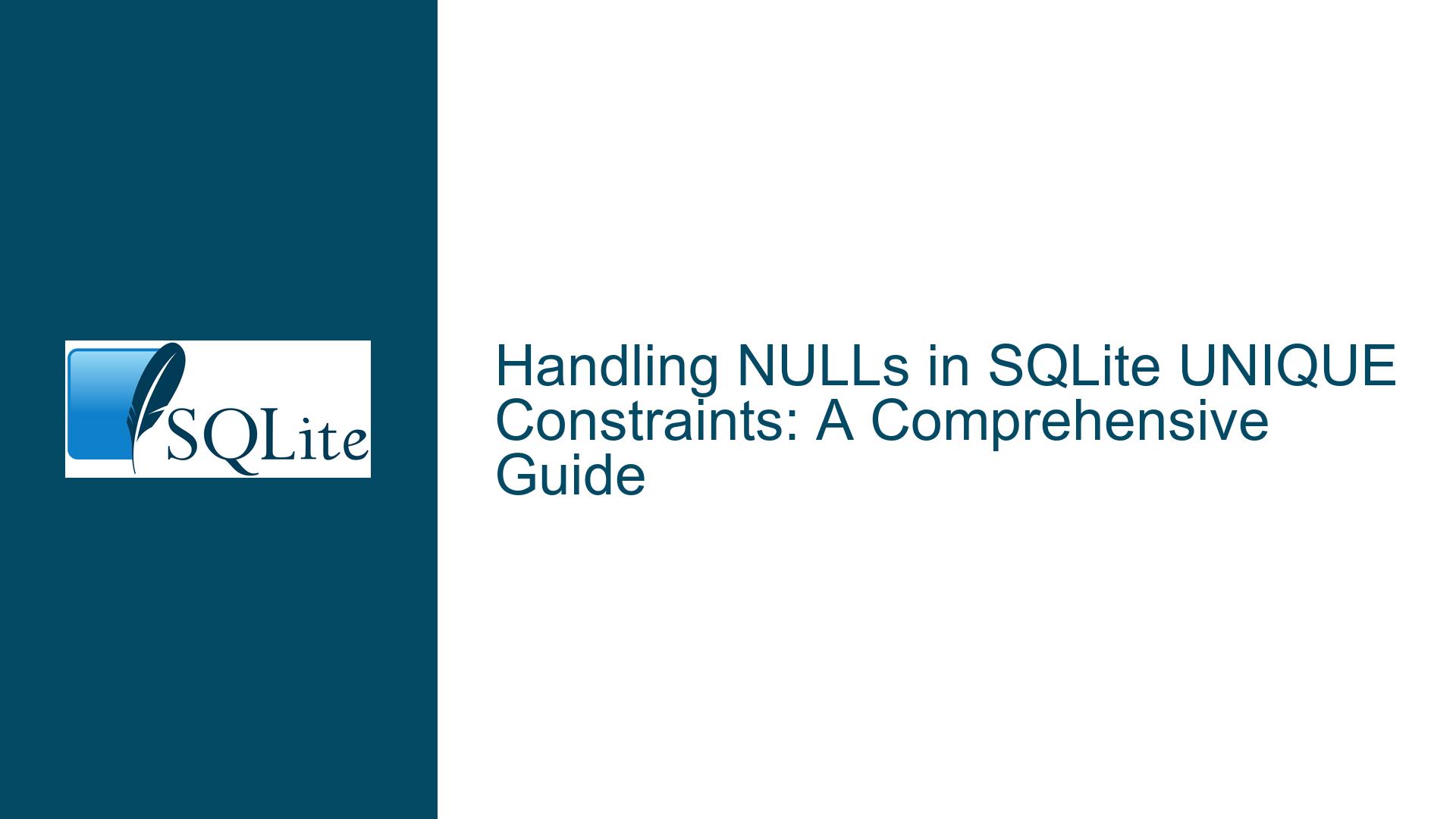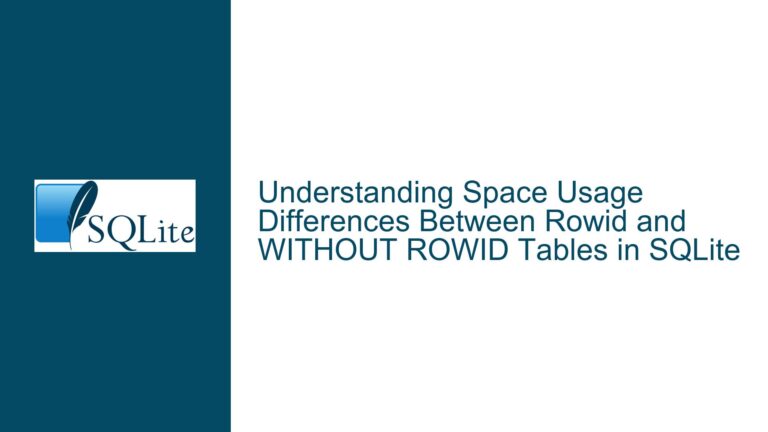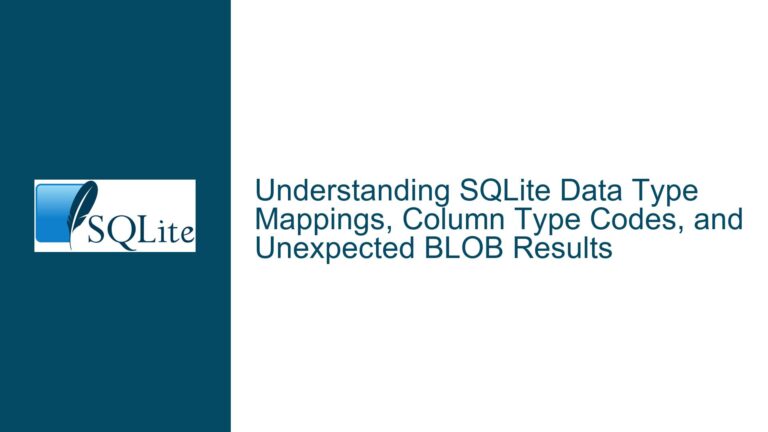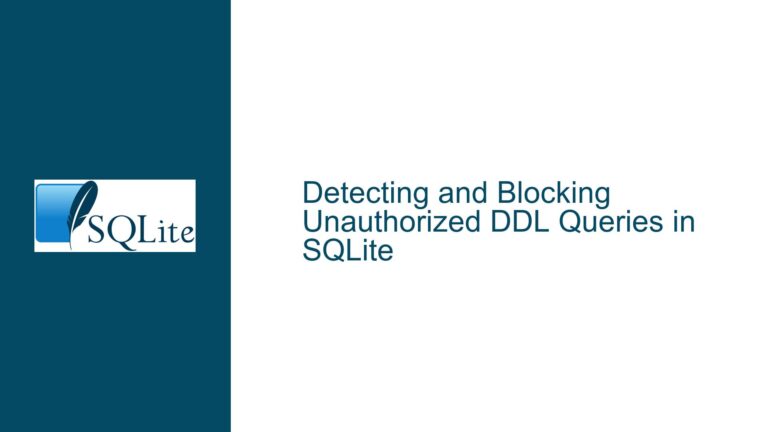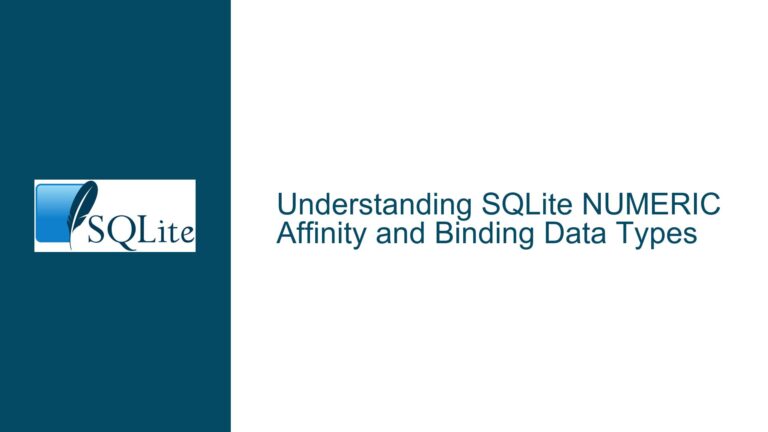Handling NULLs in SQLite UNIQUE Constraints: A Comprehensive Guide
SQLite UNIQUE Constraint and NULL Values: The Core Issue
The SQLite UNIQUE constraint is a powerful tool for ensuring that no two rows in a table have identical values in the specified columns. However, the behavior of NULL values within UNIQUE constraints can be a source of confusion and frustration for developers. By default, SQLite treats NULL values as distinct from one another, meaning that multiple rows with NULL in a UNIQUE column are allowed. This behavior is rooted in the SQL standard, which defines NULL as an unknown value, and thus, two unknown values are not considered equal.
Consider a scenario where a table data has columns date, time, and abbreviation_canton_and_fl, with a UNIQUE constraint on these three columns. If the time column is allowed to be NULL, the default behavior of SQLite will permit multiple rows with the same date and abbreviation_canton_and_fl but with NULL in the time column. This can lead to data integrity issues, especially when the application logic requires that NULLs be treated as distinct values, effectively preventing duplicate entries where NULLs are involved.
The core issue here is that SQLite does not provide a built-in mechanism to modify the behavior of the UNIQUE constraint to treat NULLs as distinct values. This limitation can be problematic in scenarios where NULLs represent a specific state or condition that should be treated as a unique value rather than an unknown or missing value.
Interrupted Write Operations Leading to Index Corruption
One of the primary reasons developers seek to modify the behavior of UNIQUE constraints regarding NULL values is to maintain data integrity in the face of potential write operations that might be interrupted or fail. When NULLs are treated as indistinct, it becomes possible for multiple rows with NULL values to be inserted into a table, even if the application logic intends for NULLs to represent a unique state. This can lead to data corruption or inconsistencies, particularly in scenarios where data is being inserted or updated in bulk.
For example, consider a table that logs events with a timestamp. If the timestamp column is allowed to be NULL and is part of a UNIQUE constraint, an interrupted write operation could result in multiple rows with NULL timestamps being inserted. This would violate the intended uniqueness of the event log, leading to potential issues when querying or analyzing the data.
Furthermore, the default behavior of SQLite’s UNIQUE constraint can complicate data migration and synchronization processes. When migrating data from another database system that treats NULLs as distinct, or when synchronizing data across different systems, the differences in how NULLs are handled can lead to inconsistencies. This is particularly problematic when the application logic relies on the assumption that NULLs are treated as distinct values.
Implementing COALESCE and Unique Indexes for NULL Handling
To address the issue of NULLs in UNIQUE constraints, SQLite provides several workarounds that can be implemented without modifying the SQLite source code. One of the most effective solutions is to use the COALESCE function in conjunction with a unique index. The COALESCE function returns the first non-NULL value in its list of arguments, allowing developers to replace NULLs with a specific value that can be used in a UNIQUE constraint.
For example, consider the data table with columns date, time, and abbreviation_canton_and_fl. To ensure that NULLs in the time column are treated as distinct values, a unique index can be created using the COALESCE function:
CREATE UNIQUE INDEX data_x1 ON data(date, COALESCE(time, ''), abbreviation_canton_and_fl);
In this example, the COALESCE function replaces NULL values in the time column with an empty string (''). This ensures that rows with NULL in the time column are treated as distinct from one another, effectively enforcing the desired uniqueness constraint.
Another approach is to use a default value for the time column, as suggested in the forum discussion. By defining a default value, NULLs can be avoided altogether, ensuring that the UNIQUE constraint behaves as expected:
CREATE TABLE IF NOT EXISTS data (
date text NOT NULL,
time text DEFAULT 'N/A',
abbreviation_canton_and_fl text NOT NULL,
ncumul_tested integer,
ncumul_conf integer,
ncumul_hosp integer,
ncumul_ICU integer,
ncumul_vent integer,
ncumul_released integer,
ncumul_deceased integer,
source text,
UNIQUE(date, time, abbreviation_canton_and_fl)
);
In this example, the time column is assigned a default value of 'N/A', which replaces any NULL values. This ensures that the UNIQUE constraint is enforced correctly, as all rows will have a non-NULL value in the time column.
Detailed Explanation of COALESCE and Unique Indexes
The COALESCE function is a versatile tool in SQLite that can be used to handle NULL values in a variety of contexts. When used in conjunction with a unique index, it allows developers to enforce uniqueness constraints that treat NULLs as distinct values. The COALESCE function works by evaluating its arguments in order and returning the first non-NULL value. If all arguments are NULL, it returns NULL.
In the context of a unique index, the COALESCE function can be used to replace NULLs with a specific value that ensures uniqueness. For example, consider the following unique index:
CREATE UNIQUE INDEX data_x1 ON data(date, COALESCE(time, ''), abbreviation_canton_and_fl);
In this index, the COALESCE(time, '') expression replaces any NULL values in the time column with an empty string. This ensures that rows with NULL in the time column are treated as distinct from one another, as the empty string is a valid, non-NULL value that can be compared for equality.
Advantages of Using COALESCE and Unique Indexes
Using the COALESCE function in conjunction with a unique index offers several advantages:
Data Integrity: By replacing NULLs with a specific value, the unique index ensures that the UNIQUE constraint is enforced correctly, preventing duplicate rows where NULLs are involved.
Flexibility: The
COALESCEfunction allows developers to choose the replacement value for NULLs, providing flexibility in how NULLs are handled. For example, NULLs could be replaced with a default value, an empty string, or any other value that makes sense in the context of the application.Compatibility: This approach does not require any modifications to the SQLite source code, making it compatible with all versions of SQLite and ensuring that the solution can be easily implemented in any environment.
Performance: Unique indexes are highly optimized in SQLite, ensuring that the enforcement of the UNIQUE constraint is efficient and does not negatively impact query performance.
Potential Pitfalls and Considerations
While using the COALESCE function and unique indexes is an effective solution for handling NULLs in UNIQUE constraints, there are some potential pitfalls and considerations to keep in mind:
Choice of Replacement Value: The choice of replacement value for NULLs is important, as it will affect how the data is queried and analyzed. For example, replacing NULLs with an empty string may be appropriate in some contexts, but in others, a different value may be more suitable.
Impact on Queries: Replacing NULLs with a specific value can impact how queries are written and how the data is interpreted. Developers must be aware of the replacement value and ensure that queries account for it appropriately.
Data Migration: When migrating data from another database system or synchronizing data across systems, the replacement value for NULLs must be consistent across all systems to avoid inconsistencies.
Index Maintenance: Unique indexes require maintenance, and adding or modifying indexes can impact the performance of write operations. Developers should carefully consider the impact of adding a unique index on the overall performance of the database.
Alternative Approaches
In addition to using the COALESCE function and unique indexes, there are other approaches that can be used to handle NULLs in UNIQUE constraints:
Default Values: As mentioned earlier, defining a default value for columns that can be NULL is another effective way to handle NULLs in UNIQUE constraints. By ensuring that all rows have a non-NULL value, the UNIQUE constraint can be enforced correctly.
Triggers: SQLite triggers can be used to enforce custom uniqueness constraints that treat NULLs as distinct values. For example, a trigger could be created to check for duplicate rows before inserting or updating data, and reject any operations that would violate the uniqueness constraint.
Application Logic: In some cases, it may be appropriate to handle NULLs in the application logic rather than in the database. For example, the application could replace NULLs with a specific value before inserting or updating data, ensuring that the UNIQUE constraint is enforced correctly.
Conclusion
Handling NULLs in SQLite UNIQUE constraints can be challenging, but with the right approach, it is possible to enforce the desired uniqueness constraints while maintaining data integrity. By using the COALESCE function in conjunction with unique indexes, developers can ensure that NULLs are treated as distinct values, preventing duplicate rows and maintaining the consistency of the data. Additionally, alternative approaches such as defining default values, using triggers, or handling NULLs in the application logic can provide additional flexibility and control over how NULLs are handled in the database.
Ultimately, the choice of approach will depend on the specific requirements of the application and the context in which the data is being used. By carefully considering the implications of each approach and choosing the one that best meets the needs of the application, developers can ensure that their SQLite databases are robust, reliable, and capable of handling NULLs in a way that supports the overall goals of the application.