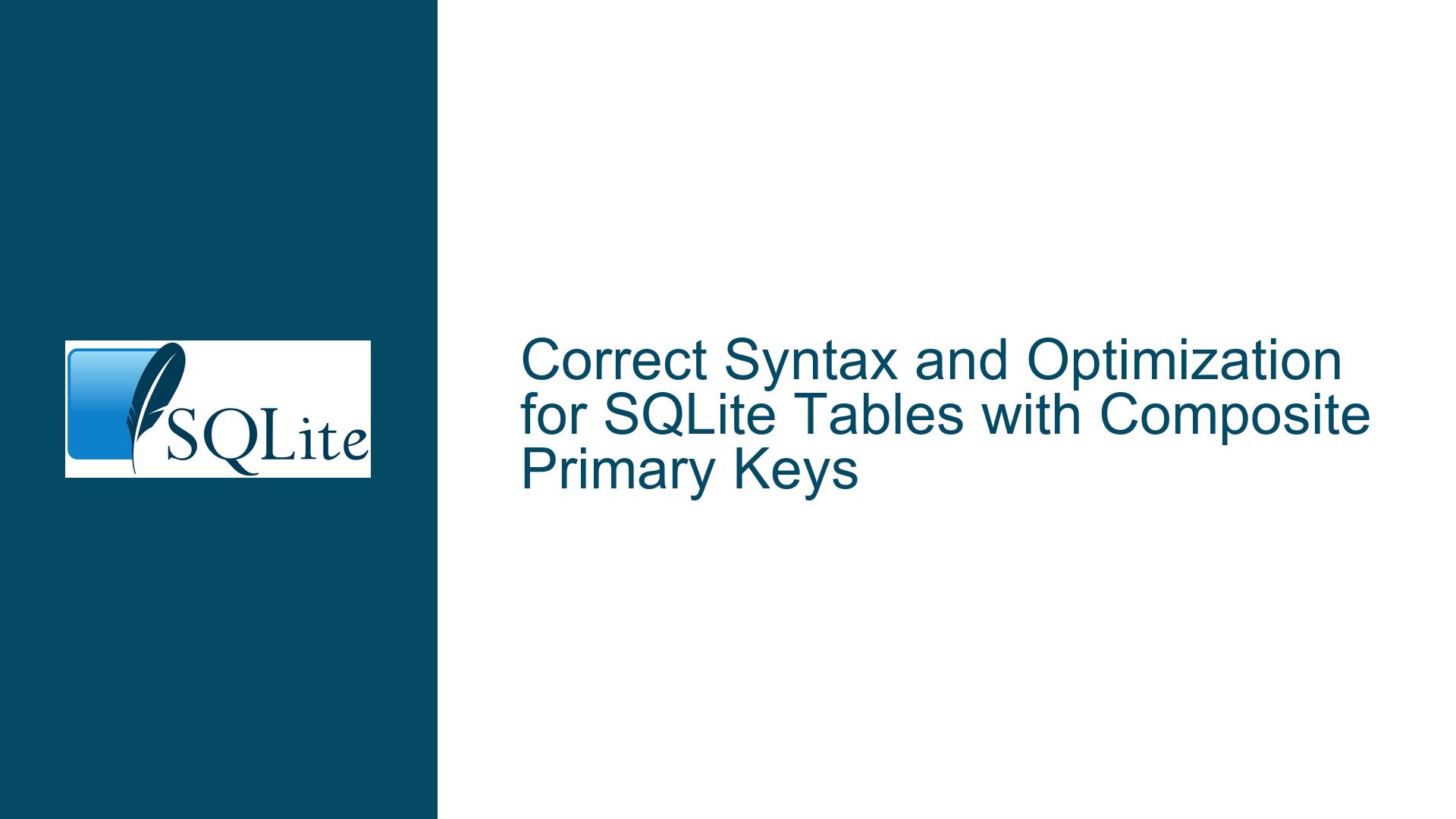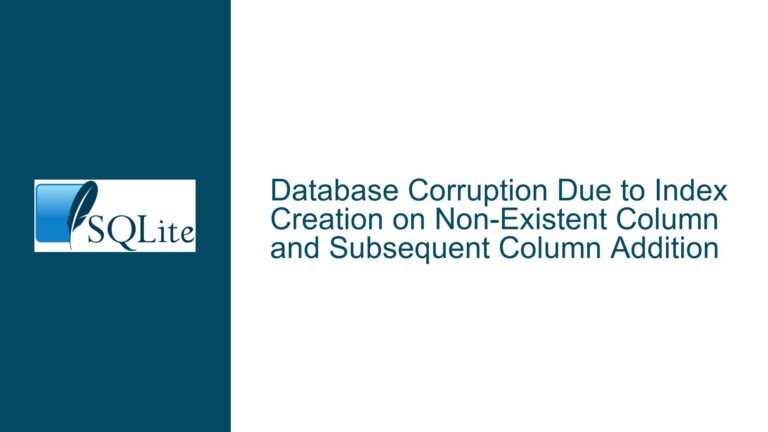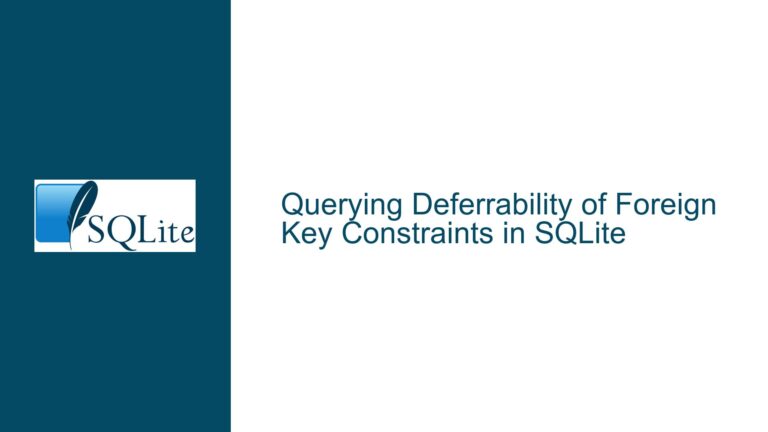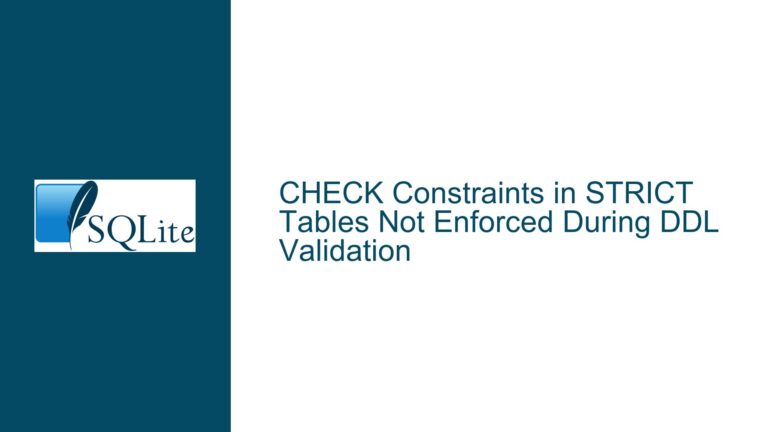Correct Syntax and Optimization for SQLite Tables with Composite Primary Keys
Composite Primary Key Syntax and WITHOUT ROWID Table Constraints
When designing a table in SQLite with a composite primary key, it is crucial to ensure that the syntax is correct and that all constraints are properly defined. A composite primary key consists of multiple columns that together uniquely identify each row in the table. This is particularly useful in scenarios where a single column cannot guarantee uniqueness, such as in the case of the WeatherData table, where the combination of wxsite_id, sampdate, samptime, and wxparam_name ensures that each weather data entry is unique.
The initial attempt to create the WeatherData table had a few issues. First, the constraint keyword was incorrectly used. The constraint keyword is used to name a constraint, not to define a primary key. The correct syntax for defining a composite primary key is simply primary key (column1, column2, ...). Additionally, the WITHOUT ROWID clause was misplaced. The WITHOUT ROWID clause is a table-level qualifier and should be placed after the closing parenthesis of the column definitions.
Another critical point is that all columns included in the primary key must be explicitly defined as NOT NULL when using the WITHOUT ROWID clause. This is because WITHOUT ROWID tables do not have an implicit rowid column, and the primary key columns are used directly for indexing and storage. If any of these columns were allowed to be NULL, it would violate the uniqueness constraint, as NULL values are considered distinct from each other in SQLite.
The corrected table definition should look like this:
create table WeatherData (
wxsite_id INT not null references WeatherSites(wxsite_id)
on delete cascade on update cascade,
sampdate TEXT not null,
samptime TEXT not null,
sampby TEXT,
wxparam_name TEXT not null references WeaatherParams(wxparam_name)
on delete cascade on update cascade,
wxquant REAL,
notes TEXT,
primary key (wxsite_id, sampdate, samptime, wxparam_name)
) without rowid;
This definition ensures that all primary key columns are NOT NULL, the WITHOUT ROWID clause is correctly placed, and the composite primary key is properly defined.
Interrupted Write Operations Leading to Index Corruption
One of the potential issues that can arise when working with SQLite databases, especially in environments where data is continuously being written, is index corruption due to interrupted write operations. This can occur if the database is not properly configured to handle such interruptions, particularly in the case of power failures or system crashes.
In the context of the WeatherData table, the order of the columns in the primary key can have a significant impact on the performance and stability of the database. If the primary key columns are ordered from least stable to most stable (i.e., from the column that changes most frequently to the one that changes least frequently), the database may experience excessive rebalancing of the index. This can lead to increased I/O operations and longer insertion times, especially when new data is being added continuously.
For example, if wxsite_id is placed first in the primary key, and new data is being added every second, the index will need to be rebalanced frequently to accommodate the new entries. This can result in significant performance degradation and even index corruption if the database is interrupted during these operations.
To mitigate this risk, it is recommended to order the primary key columns from most stable to least stable. In the case of the WeatherData table, this would mean placing wxsite_id last in the primary key, as it is the least likely to change frequently. The revised primary key definition would look like this:
primary key (sampdate, samptime, wxparam_name, wxsite_id)
This ordering ensures that new data is added in a more sequential manner, reducing the need for frequent index rebalancing and minimizing the risk of index corruption.
Implementing PRAGMA journal_mode and Database Backup
To further protect against data corruption and ensure the integrity of the database, it is essential to implement proper journaling and backup strategies. SQLite provides several journaling modes that can be configured using the PRAGMA journal_mode command. The journaling mode determines how SQLite handles transactions and ensures data consistency in the event of a crash or power failure.
The most commonly used journaling modes are:
- DELETE: This is the default mode. In this mode, SQLite creates a rollback journal file that contains the original content of the database before any changes are made. If a crash occurs, SQLite can use this journal to roll back the changes and restore the database to its previous state.
- TRUNCATE: This mode is similar to
DELETE, but instead of deleting the rollback journal file, it truncates it to zero length. This can be faster thanDELETEon some systems, but it may not be as reliable. - PERSIST: In this mode, the rollback journal file is not deleted or truncated. Instead, the header of the journal file is overwritten to indicate that the journal is no longer valid. This can be faster than
DELETEand more reliable thanTRUNCATE. - MEMORY: This mode stores the rollback journal in memory rather than on disk. This can be very fast, but it is also risky, as any crash or power failure will result in data loss.
- WAL (Write-Ahead Logging): This mode uses a write-ahead log file instead of a rollback journal. Changes are first written to the WAL file and then later applied to the database. This allows for concurrent reads and writes, improving performance in multi-user environments. WAL mode is generally the most reliable and performant option for most applications.
For the WeatherData table, using WAL mode is recommended, especially if the database is expected to handle continuous data insertion. WAL mode can be enabled using the following command:
PRAGMA journal_mode=WAL;
In addition to configuring the journaling mode, it is also important to implement a robust backup strategy. SQLite provides several methods for backing up a database, including the .backup command and the sqlite3_backup API. Regular backups should be performed to ensure that data can be recovered in the event of a catastrophic failure.
One common approach is to use the .backup command to create a copy of the database:
sqlite3 main.db ".backup backup.db"
This command creates a backup of the main.db database and saves it as backup.db. It is important to schedule regular backups and store them in a secure location, preferably on a different storage device or in the cloud.
By combining proper journaling configuration with regular backups, you can significantly reduce the risk of data corruption and ensure the long-term integrity of your SQLite database.
Conclusion
Designing and maintaining a SQLite database with composite primary keys requires careful attention to syntax, constraints, and performance considerations. Ensuring that all primary key columns are NOT NULL, correctly placing the WITHOUT ROWID clause, and ordering the primary key columns from most stable to least stable can help optimize performance and reduce the risk of index corruption. Additionally, implementing proper journaling modes and backup strategies is essential for protecting against data loss and ensuring the integrity of the database. By following these best practices, you can create a robust and reliable SQLite database that meets the needs of your application.