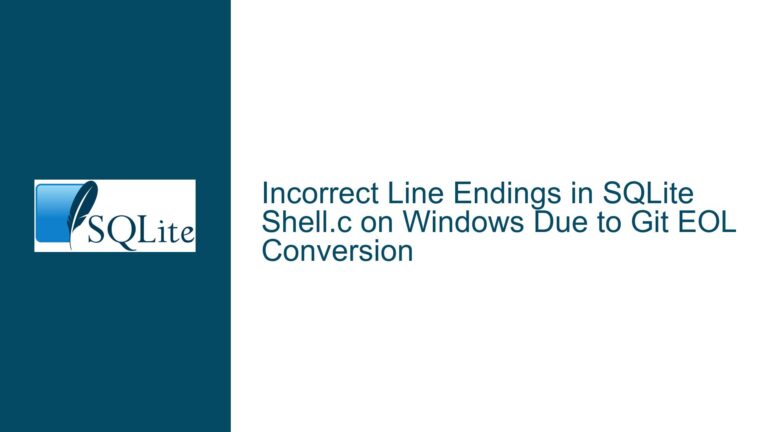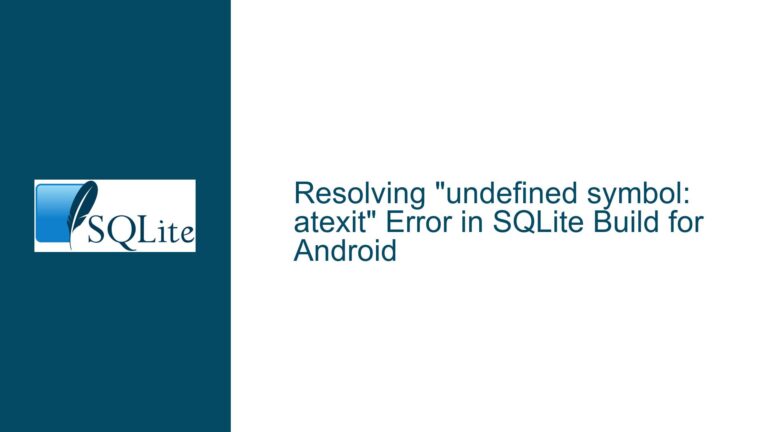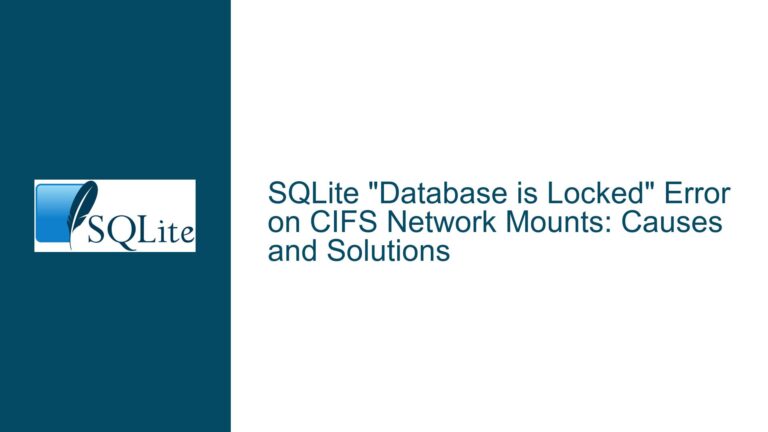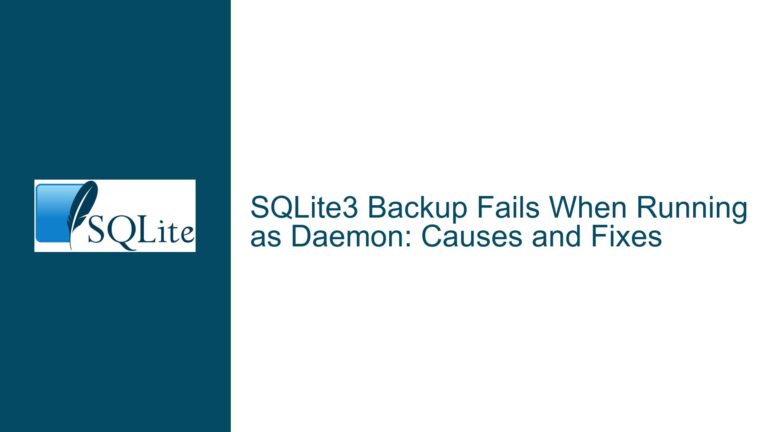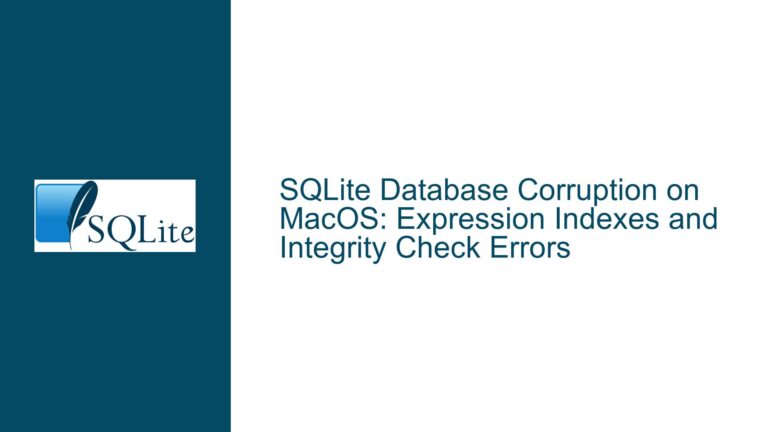Missing .selftest Command in SQLite CLI Help Output
Issue Overview: .selftest Command Not Visible in .help Output
The .selftest command, which is documented on the official SQLite website under the CLI documentation, is not visible in the default .help output within the SQLite command-line interface (CLI). This issue has been reported by users running SQLite version 3.45.2, where the command is absent even when using the .help -all flag, which is intended to display all available commands, including internal ones. The .selftest command is designed to run tests defined in the SELFTEST table, and its absence from the help output can be confusing for users who rely on the CLI for database management and testing.
The issue becomes more perplexing when considering that the .selftest command is visible in the help output of SQLite version 3.46.0, as demonstrated by a user who provided a snippet showing the command listed under .help -all. This discrepancy suggests that the visibility of the .selftest command may be influenced by factors such as the SQLite version, the operating system, or specific configurations of the CLI environment.
Furthermore, the discussion reveals that the .selftest command is categorized as an "internal" command, which is intentionally filtered out of the default help view. Internal commands are typically used for testing SQLite itself and are not intended for general client-side use. However, the fact that the command is documented on the SQLite website implies that it should be accessible to users who need it, even if it is not part of the stable API.
Possible Causes: Why .selftest is Missing from .help Output
The absence of the .selftest command from the .help output can be attributed to several factors, each of which may play a role in determining whether the command is visible to the user. These factors include the SQLite version, the operating system, the CLI environment, and the specific flags used when invoking the .help command.
1. SQLite Version Differences: The visibility of the .selftest command appears to vary between SQLite versions. In version 3.46.0, the command is listed under .help -all, while in version 3.45.2, it is not. This suggests that changes in the SQLite codebase between these versions may have affected the way internal commands are filtered or displayed in the help output. It is possible that the command was intentionally hidden in earlier versions or that a bug in the filtering logic was fixed in later versions.
2. Operating System and CLI Environment: The operating system and the specific configuration of the CLI environment can also influence the visibility of the .selftest command. For example, users running SQLite on Windows with UTF-16 console I/O have reported issues with argument processing, which may prevent the .help -all flag from functioning as expected. This could explain why some users do not see the .selftest command even when using the -all flag. Additionally, differences in how the CLI handles input and output on different operating systems may contribute to the issue.
3. Internal Command Filtering: The .selftest command is categorized as an internal command, which means it is not intended for general use and is filtered out of the default help view. Internal commands are typically used by SQLite developers for testing and debugging purposes, and their behavior may change between releases. The filtering mechanism that hides these commands from the default help output may be more aggressive in certain versions or environments, leading to the observed discrepancies.
4. User Error or Misconfiguration: In some cases, the issue may be caused by user error or misconfiguration. For example, users may inadvertently type the wrong command or fail to use the correct flags when invoking the .help command. Additionally, users who copy and paste commands into the SQLite CLI may encounter issues with special characters or encoding, which could interfere with the proper execution of the command.
Troubleshooting Steps, Solutions & Fixes: Resolving the .selftest Visibility Issue
To address the issue of the missing .selftest command in the .help output, users can follow a series of troubleshooting steps and implement potential solutions based on the underlying cause of the problem. These steps include verifying the SQLite version, checking the operating system and CLI environment, using alternative commands to reveal internal commands, and ensuring proper input and output handling.
1. Verify the SQLite Version: The first step in troubleshooting the issue is to verify the version of SQLite being used. Users can check the version by running the .version command in the SQLite CLI. If the version is older than 3.46.0, it may be necessary to upgrade to a newer version where the .selftest command is visible in the .help -all output. Upgrading SQLite can be done by downloading the latest version from the official SQLite website and replacing the existing executable.
2. Check the Operating System and CLI Environment: Users should also consider the operating system and CLI environment when troubleshooting the issue. For example, users running SQLite on Windows with UTF-16 console I/O should ensure that the CLI is properly configured to handle input and output. This may involve adjusting the console settings or using a different terminal emulator that supports the necessary encoding. Additionally, users should avoid copying and pasting commands into the CLI, as this can introduce special characters or encoding issues that may interfere with command execution.
3. Use Alternative Commands to Reveal Internal Commands: If the .help -all command does not display the .selftest command, users can try using alternative commands to reveal internal commands. One such command is .help 0, which is documented to show all commands, including undocumented ones. Running .help 0 in the SQLite CLI should display the .selftest command along with other internal commands that are not visible in the default help output. This command can be particularly useful for users who need access to internal commands for testing or debugging purposes.
4. Ensure Proper Input and Output Handling: Users should also ensure that the CLI is properly handling input and output when invoking the .help command. This includes typing the command directly into the CLI rather than copying and pasting it, as well as verifying that the command is being executed with the correct flags. If the -all flag is not working as expected, users can try using the .help 0 command as an alternative. Additionally, users should check for any error messages or unexpected behavior that may indicate issues with input or output handling.
5. Consult the SQLite Documentation and Community: If the issue persists, users can consult the official SQLite documentation and community forums for additional guidance. The SQLite website provides detailed documentation on the CLI and its commands, including information on internal commands and their intended use. Additionally, the SQLite community forums are a valuable resource for troubleshooting and resolving issues, as they provide a platform for users to share their experiences and solutions.
6. Consider the Stability of Internal Commands: Finally, users should be aware that internal commands like .selftest are not part of the stable API and may change or be removed in future releases. As such, relying on these commands in scripts or production environments is not recommended. If the .selftest command is essential for a particular use case, users should consider alternative approaches or reach out to the SQLite development team for guidance.
In conclusion, the issue of the missing .selftest command in the SQLite CLI help output can be resolved by verifying the SQLite version, checking the operating system and CLI environment, using alternative commands to reveal internal commands, ensuring proper input and output handling, consulting the SQLite documentation and community, and considering the stability of internal commands. By following these steps, users can ensure that they have access to the necessary commands for managing and testing their SQLite databases.