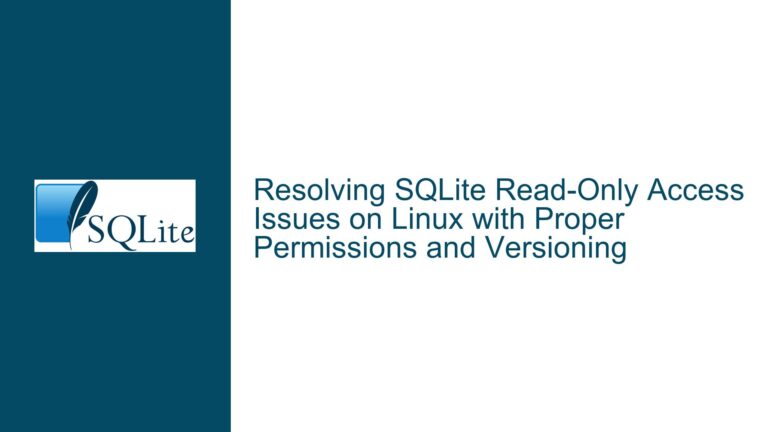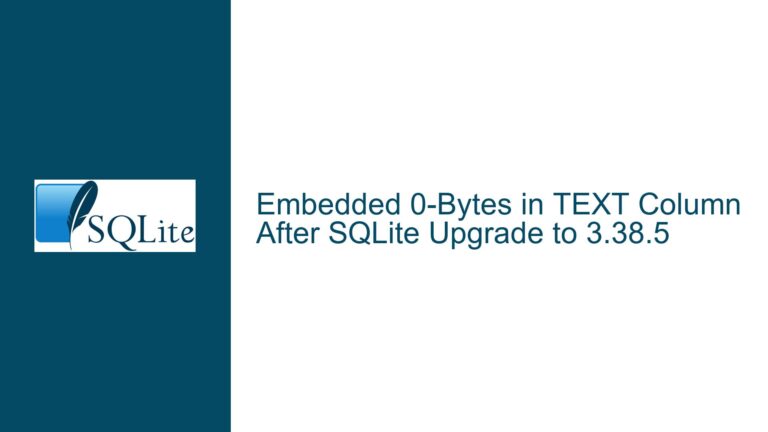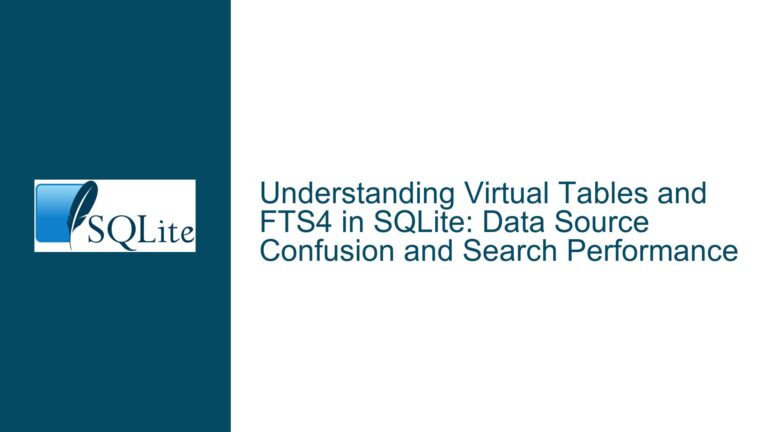Multi-Column Foreign Key with Hard-Coded Column Value in SQLite
Multi-Column Foreign Key Validation Failure Due to Hard-Coded Column
In SQLite, foreign key constraints are a powerful mechanism to enforce referential integrity between tables. However, when dealing with multi-column foreign keys, especially those involving a hard-coded column value, unexpected behavior can arise. The core issue here revolves around the validation of foreign key constraints when one of the columns in the foreign key is hard-coded. Specifically, the PRAGMA foreign_key_check command reports a foreign key violation even when the manual join between the parent and child tables suggests that the data is consistent.
The problem manifests when attempting to create a foreign key constraint that references a composite key in the parent table, where one of the columns in the child table is hard-coded. For example, consider a scenario where a table t has a foreign key constraint that references a composite key in the enum table. The enum table contains categories (cat) and values (val), and the foreign key in t is supposed to reference both cat and val. However, the cat column is hard-coded in the foreign key definition, leading to unexpected results when validating the constraint using PRAGMA foreign_key_check.
The confusion arises because SQLite’s foreign key mechanism does not handle hard-coded column values in the expected manner. When a hard-coded value is used in the foreign key definition, SQLite interprets it as a column name rather than a literal value. This misinterpretation leads to incorrect validation results, as the foreign key constraint is not properly enforced.
Misinterpretation of Hard-Coded Column Values in Foreign Key Definitions
The root cause of the issue lies in how SQLite interprets the foreign key definition when a hard-coded value is used. In SQLite, the foreign key constraint syntax requires that the columns referenced in the child table must exist as actual columns in the child table. When a hard-coded value is used, SQLite attempts to interpret it as a column name, leading to a misinterpretation of the foreign key constraint.
For example, consider the following foreign key definition:
CREATE TABLE t (
color INT,
CONSTRAINT color_fk FOREIGN KEY ('color', color) REFERENCES enum(cat, val)
);
In this definition, 'color' is intended to be a hard-coded value that should match the cat column in the enum table. However, SQLite interprets 'color' as a column name in the t table. Since 'color' is not a valid column name in t, the foreign key constraint is not properly enforced. This misinterpretation leads to incorrect results when using PRAGMA foreign_key_check to validate the foreign key constraint.
The issue is further compounded by the fact that SQLite does not provide an error or warning when a hard-coded value is used in the foreign key definition. Instead, it silently interprets the hard-coded value as a column name, leading to unexpected behavior. This behavior is particularly problematic when dealing with multi-column foreign keys, as the misinterpretation of one column can lead to incorrect validation of the entire constraint.
Using Generated Columns to Enforce Multi-Column Foreign Key Constraints
To address the issue of hard-coded column values in foreign key definitions, one effective solution is to use generated columns. Generated columns, also known as computed columns, allow you to define a column whose value is derived from an expression. By using a generated column, you can effectively "hard-code" a value in a way that SQLite can properly interpret as part of a foreign key constraint.
For example, consider the following table definition:
CREATE TABLE t_size (
size INT,
size_cat TEXT GENERATED ALWAYS AS ('size') VIRTUAL,
FOREIGN KEY (size_cat, size) REFERENCES enum(cat, val)
);
In this definition, the size_cat column is a generated column that always has the value 'size'. This allows the foreign key constraint to reference both size_cat and size, effectively creating a multi-column foreign key where one of the columns is hard-coded. The generated column ensures that the hard-coded value is properly interpreted by SQLite, allowing the foreign key constraint to be enforced correctly.
When using generated columns in this manner, it is important to note that the generated column will be included in the result set of a SELECT * query. This can be seen as a limitation, as it exposes the implementation detail of the generated column to the user. However, this limitation is generally acceptable given the benefits of properly enforcing the foreign key constraint.
Additionally, using generated columns in this way allows you to consolidate multiple lookup tables into a single table, reducing the overhead associated with maintaining multiple small tables. For example, you can store all your enum values in a single enum table, with each category of enum values distinguished by the cat column. This approach can significantly reduce the storage overhead and improve query performance, especially for small databases.
In conclusion, the issue of hard-coded column values in multi-column foreign key definitions can be effectively addressed by using generated columns. This approach ensures that the foreign key constraint is properly enforced, while also providing the flexibility to consolidate multiple lookup tables into a single table. By leveraging generated columns, you can achieve both storage efficiency and referential integrity in your SQLite database.