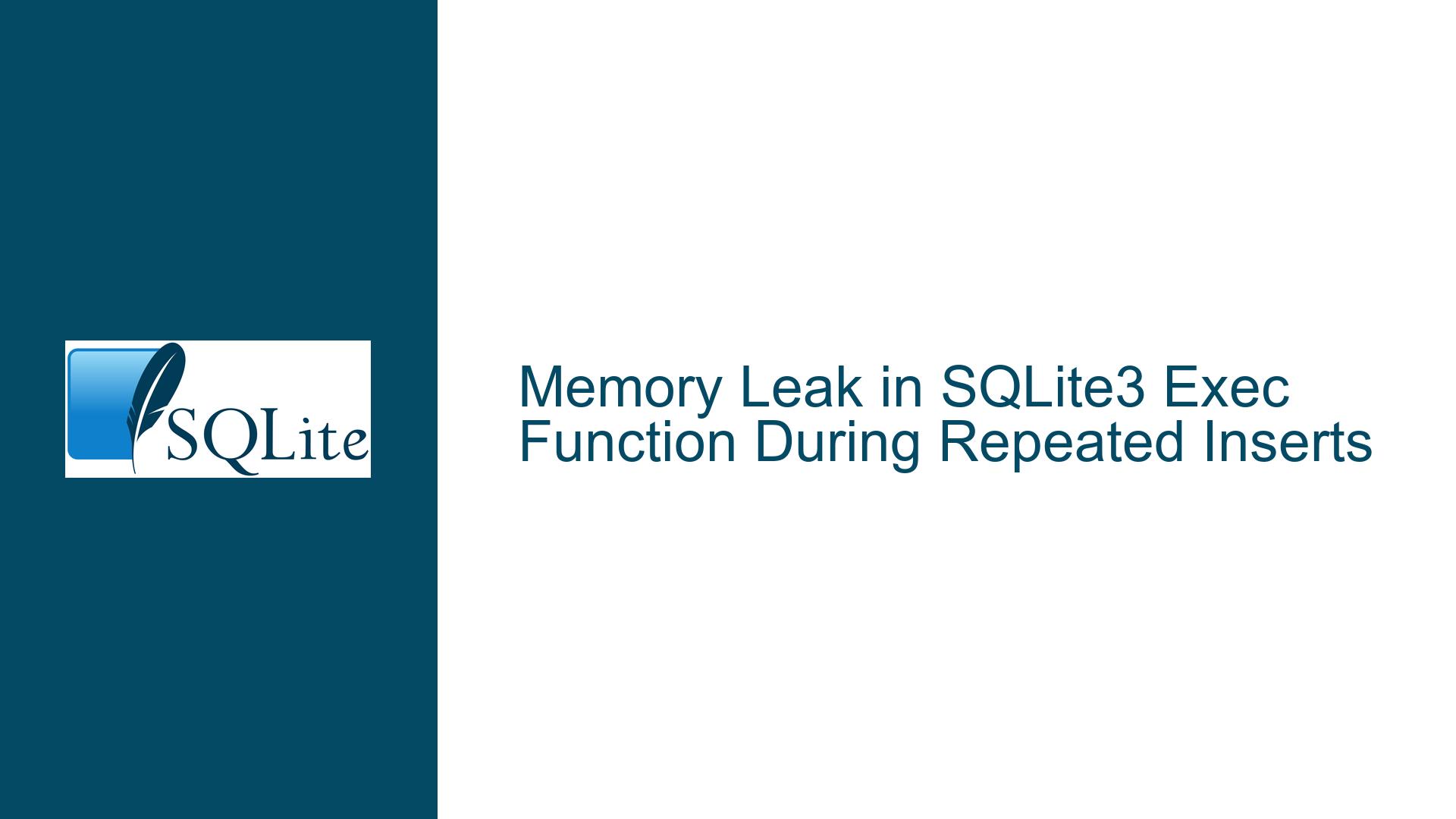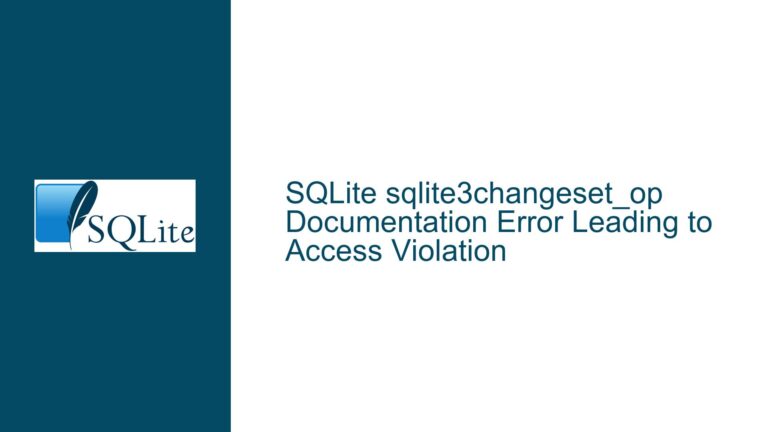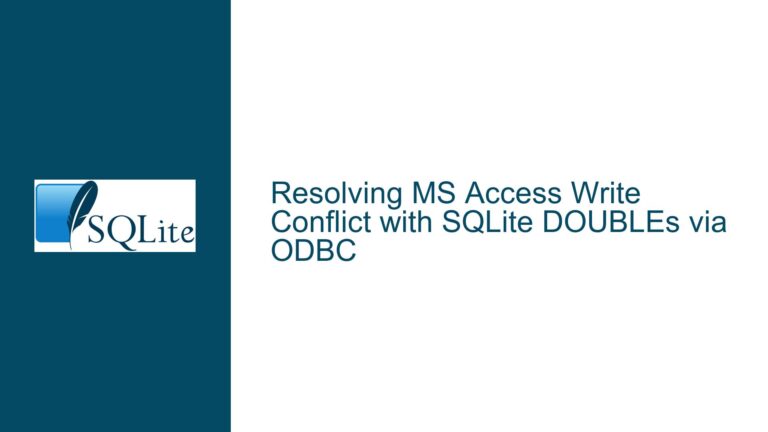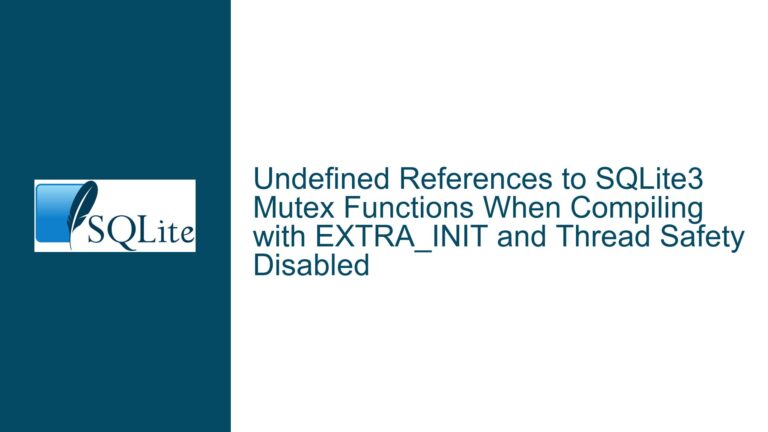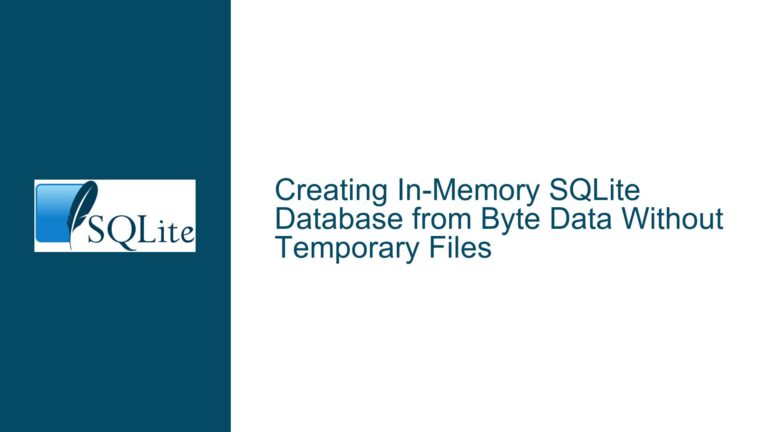Memory Leak in SQLite3 Exec Function During Repeated Inserts
Memory Leak Observed During Repeated sqlite3_exec() Calls
When using SQLite3 in an embedded Linux environment, a memory leak can manifest during repeated calls to the sqlite3_exec() function. This issue is particularly noticeable when executing a large number of insert operations within a loop. The memory leak is observed through monitoring tools like the top command, which shows a gradual decrease in available memory. The problem persists even when the errmsg parameter is set to NULL, indicating that the memory leak is not directly related to error message handling. The issue appears to be tied to the sqlite3_step() function, which is a core component of sqlite3_exec(). The memory leak is confirmed when the sequence sqlite3_prepare_v2(), sqlite3_step(), and sqlite3_finalize() is executed, but not when sqlite3_step() is omitted.
The memory leak is particularly problematic in embedded systems where memory resources are limited. The issue is exacerbated when the system is under heavy load, such as during continuous insert operations. The memory leak can lead to system instability, reduced performance, and eventual system failure if not addressed. The problem is not immediately apparent in smaller-scale tests, making it difficult to diagnose without extensive monitoring and testing.
Potential Causes of Memory Leak in sqlite3_step()
The memory leak observed during repeated calls to sqlite3_exec() can be attributed to several potential causes. One possible cause is improper handling of memory allocation and deallocation within the sqlite3_step() function. SQLite uses a custom memory allocator that may not always release memory back to the operating system immediately after it is freed. This behavior can lead to the appearance of a memory leak, especially when the system is under heavy load.
Another potential cause is the interaction between sqlite3_step() and the underlying database engine. SQLite may allocate memory for internal data structures, such as query plans or temporary tables, during the execution of sqlite3_step(). If these structures are not properly deallocated after the query is executed, memory can accumulate over time. This issue is more likely to occur in complex queries or when the database is under heavy load.
Additionally, the memory leak could be related to the way SQLite handles prepared statements. When a prepared statement is executed multiple times, SQLite may allocate memory for each execution without properly releasing it. This can lead to a gradual increase in memory usage, especially when the same prepared statement is executed repeatedly in a loop.
Finally, the memory leak could be caused by a bug in the SQLite library itself. While SQLite is generally considered to be a robust and well-tested library, bugs can still occur, especially in older versions. The issue reported here was observed in SQLite version 3.22.0, which may contain known or unknown bugs related to memory management.
Diagnosing and Resolving Memory Leaks in SQLite3
To diagnose and resolve the memory leak issue in SQLite3, a systematic approach is required. The first step is to confirm that the memory leak is indeed caused by SQLite and not by other processes or the operating system. This can be done by running the application under a memory analysis tool such as Valgrind or by compiling the application with the -fsanitize=address flag. These tools can help pinpoint the exact location of the memory leak and provide detailed information about the memory allocations and deallocations.
Once the memory leak is confirmed to be related to SQLite, the next step is to analyze the code that interacts with SQLite. Specifically, the sequence of sqlite3_prepare_v2(), sqlite3_step(), and sqlite3_finalize() should be examined to ensure that all resources are properly released. It is important to check the return values of these functions to ensure that they are executing successfully. If any function returns an error code, it may indicate that resources are not being properly released.
If the memory leak is confirmed to be related to sqlite3_step(), the following steps can be taken to resolve the issue:
Use sqlite3_reset(): Instead of calling
sqlite3_finalize()after each execution ofsqlite3_step(), consider usingsqlite3_reset()to reset the prepared statement. This can help release any memory allocated during the execution of the statement without finalizing it. After resetting the statement, it can be executed again without the need to prepare it from scratch.Monitor Memory Usage: Use tools like Valgrind or AddressSanitizer to monitor memory usage and identify any memory leaks. These tools can provide detailed information about memory allocations and deallocations, helping to pinpoint the exact location of the leak.
Update SQLite Version: If the memory leak is caused by a bug in the SQLite library, consider updating to a newer version of SQLite. Newer versions may contain bug fixes and improvements that address memory management issues.
Optimize Query Execution: Review the queries being executed and optimize them to reduce memory usage. This may involve simplifying complex queries, reducing the number of temporary tables, or using more efficient data structures.
Limit Memory Usage: Use SQLite’s memory management functions to limit the amount of memory used by the database. The
sqlite3_soft_heap_limit64()function can be used to set a soft limit on the amount of memory used by SQLite. This can help prevent memory leaks from consuming all available memory.Use Zero-Malloc Allocator: Consider using SQLite’s zero-malloc memory allocator, which avoids using the standard C library’s memory allocation functions. This can help reduce memory fragmentation and improve memory management in embedded systems.
Check for Overcommit: Ensure that the Linux kernel’s overcommit settings are configured correctly. Overcommit can cause memory allocation issues, especially in embedded systems with limited memory resources. Adjusting the overcommit settings can help prevent memory leaks from causing system instability.
By following these steps, the memory leak issue in SQLite3 can be diagnosed and resolved, ensuring that the system remains stable and performs optimally even under heavy load. It is important to thoroughly test any changes to ensure that they do not introduce new issues or regressions.
| Step | Action | Description |
|---|---|---|
| 1 | Confirm Memory Leak | Use tools like Valgrind or AddressSanitizer to confirm the memory leak is related to SQLite. |
| 2 | Analyze Code | Examine the sequence of sqlite3_prepare_v2(), sqlite3_step(), and sqlite3_finalize() to ensure proper resource release. |
| 3 | Use sqlite3_reset() | Reset the prepared statement using sqlite3_reset() instead of finalizing it after each execution. |
| 4 | Monitor Memory Usage | Continuously monitor memory usage using memory analysis tools to identify and address leaks. |
| 5 | Update SQLite Version | Upgrade to the latest version of SQLite to benefit from bug fixes and improvements. |
| 6 | Optimize Queries | Review and optimize queries to reduce memory usage and improve performance. |
| 7 | Limit Memory Usage | Use sqlite3_soft_heap_limit64() to set a soft limit on memory usage. |
| 8 | Use Zero-Malloc Allocator | Consider using SQLite’s zero-malloc memory allocator to reduce fragmentation. |
| 9 | Check Overcommit Settings | Ensure Linux kernel overcommit settings are configured correctly to prevent memory allocation issues. |
By following this comprehensive approach, the memory leak issue in SQLite3 can be effectively diagnosed and resolved, ensuring the stability and performance of the embedded system.